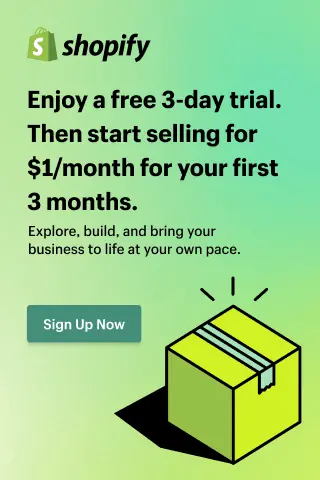How to Find Shopify Store Password? - Beginner Guide

Securing your online business is of utmost importance, and your Shopify store password acts as the first line of defense. But what if you find yourself locked out of your own store? Whether you've forgotten the password or need to gain access for other reasons, this article will guide you through the tutorial on how to find Shopify store password and how to password protect your Shopify store effectively.
Now, let’s get started!
What Is A Storefront Password in Shopify?
In Shopify, a storefront password serves as a protective measure for online store owners. It acts as a digital lock, restricting access to the store's content and product listings from the public. Storefront passwords are commonly used during the development or pre-launch phase, allowing you to share exclusive access with selected individuals or beta testers.
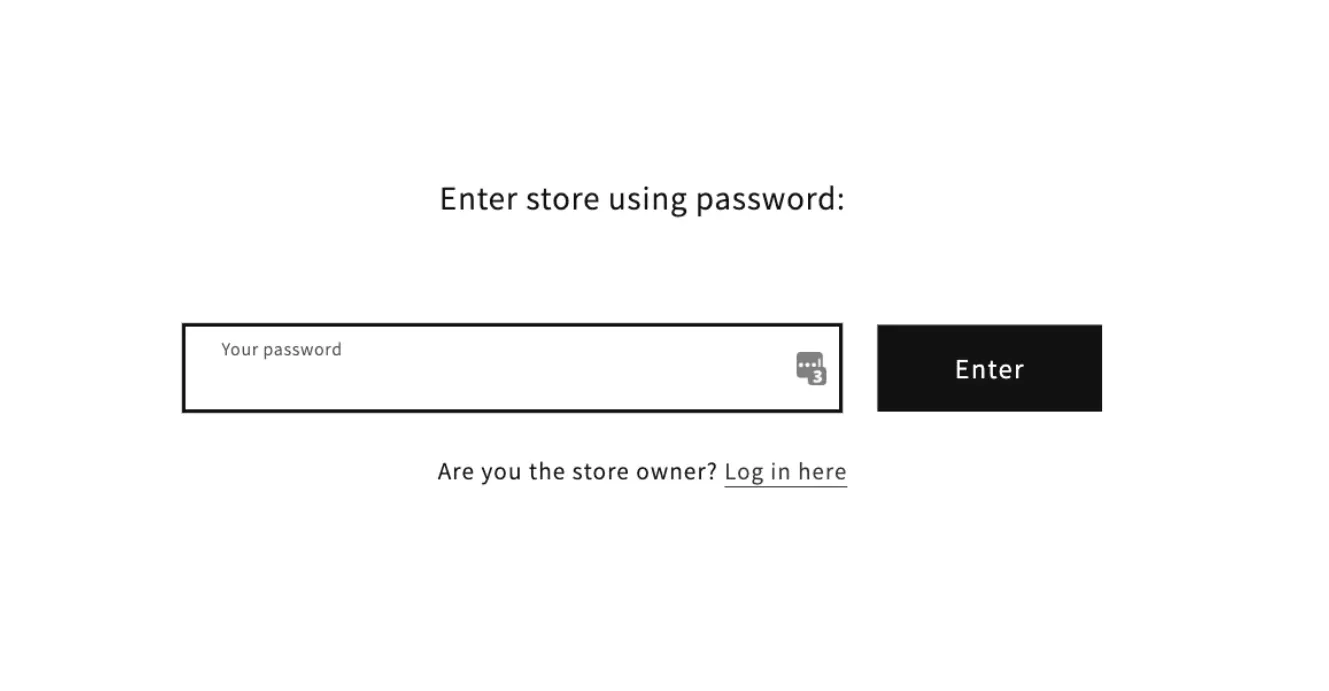
By implementing a storefront password, you can maintain privacy, control who can view your store, and manage the customer experience before making your Shopify store live.
How to Find Shopify Store Password?
Where to find your Shopify store password? Your Shopify store password is located in the Password box.
How to find store password Shopify? To access your Shopify store password, follow the steps below:
Step 1: From your Shopify admin, go to the Online store > Preferences.
Step 2: Then scroll down to the Restrict store access and find the Password protection section.
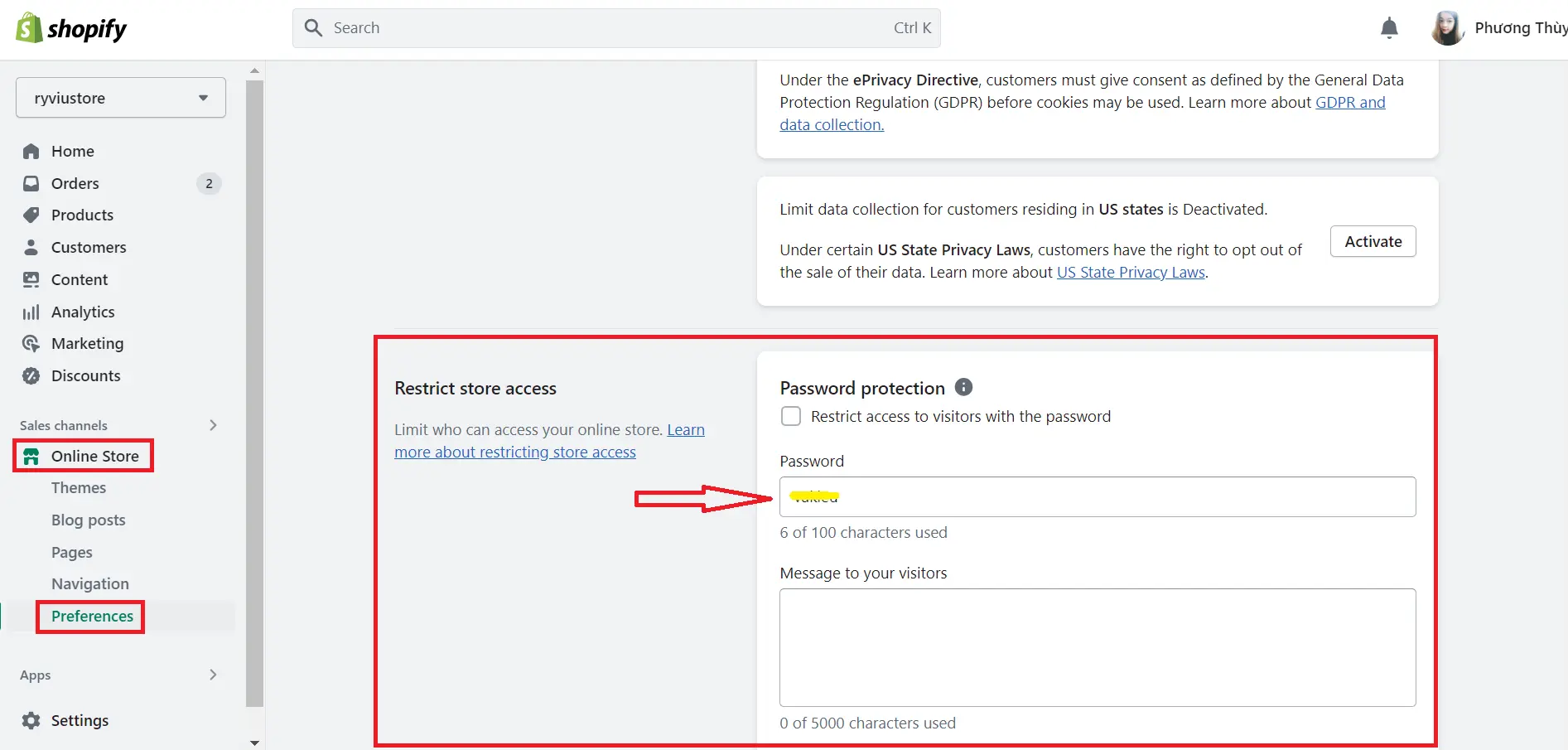
If your Shopify store password is set, it will be displayed in the Password field. If this field is blank, it means that your store hasn’t had a password and it is not password-protected.
In this case, you should add a password to protect your Shopify store. To do that correctly, keep reading the next section of this article.
How to Add Shopify Store Password?
It is extremely simple to add Shopify storefront password.
All you need to do to password protect Shopify store is:
- Navigate the Password field under the Password protection, as mentioned earlier.
- Then, enter a password in the Password field.
- When you want to change it, just remove the old password and type in the new one.
- In the Message to your visitors section, enter the message you want to show on the password page. If you don't want to show any message, just leave it blank.
- Don’t forget to click the Save button to update the changes you made to your store's password.
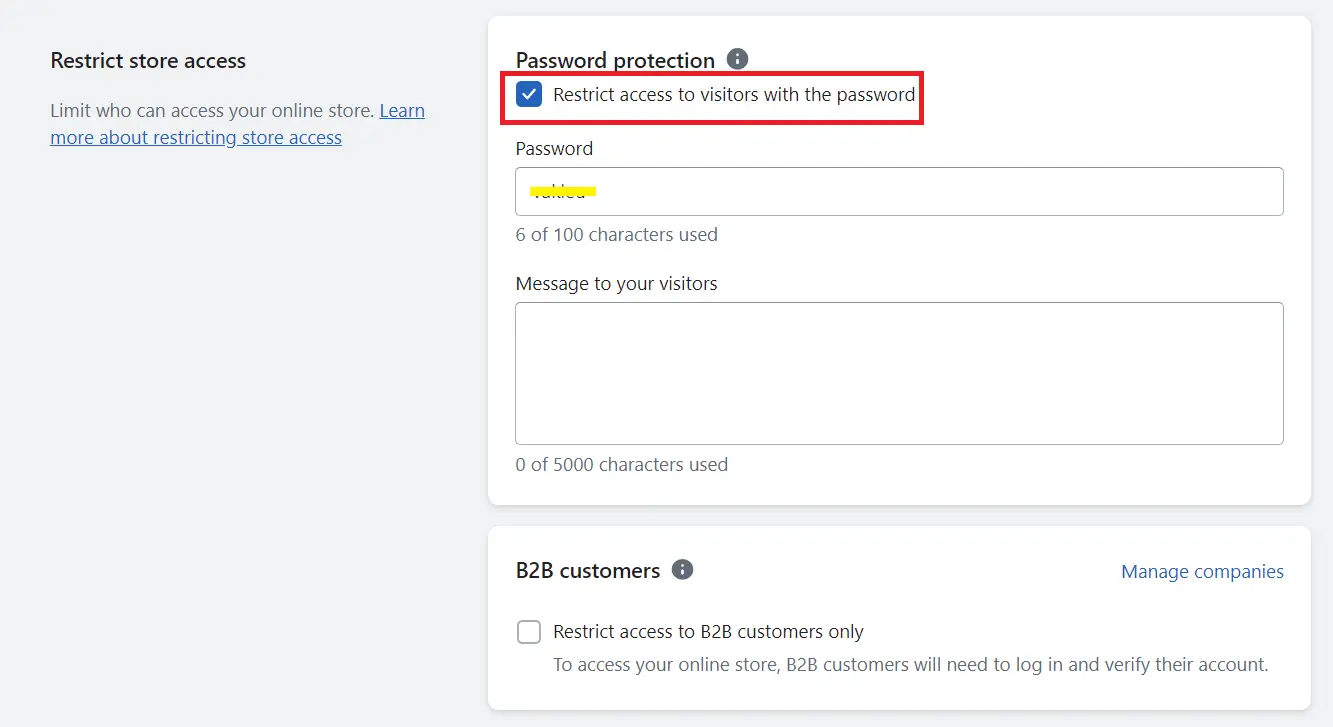
NOTE: You need to check the option “Restrict access to visitors with the password” to keep your store hidden before it is ready to live.
It is easy to start a Shopify store and keep it secure. Let’s start an online store with Shopify now to enjoy all Shopify plans at $1 per month for the first 3 months.
Find Shopify Store Password: FAQs
Where do I find my Shopify store password?
To find your Shopify store password, log in to your Shopify admin panel, then navigate to Online Store > Preferences > Password protection. Your store's password, if set, will be displayed in the Password field.
Where is store details on Shopify?
To access your store details in Shopify, follow the steps below:
- From the Shopify panel, click on the Settings tab in the left-hand sidebar.
- From there, select General to view and modify store settings, including store details such as the store name, email address, address, and contact information. The store details section allows you to update essential information related to your business.
What is the password page on Shopify?
The password page on Shopify is a customizable page that appears when you enable password protection for your online store. It acts as a gateway to keep your store hidden until it's ready to be accessed by the public during the development or pre-launch phase. The password page usually includes a form where visitors can enter the store's password to gain access.
Can a customer reset their password on Shopify?
Yes, customers can reset their passwords on Shopify. On the login page of your Shopify store, there is typically a "Forgot your password?" link. When customers click on this link, they will be prompted to enter the email address associated with their account.
Shopify will then email them with instructions on resetting their password. Following the link in the email, customers can set a new password and regain access to their accounts.
Bottom Lines,
That is how to find the password for the Shopify store. By following the steps outlined in this article, you can locate your store's password, modify it if necessary, and ensure the security and accessibility of your online retail venture. Remember to keep your password safe and confidential, as it is crucial in safeguarding your store's content and protecting your business from unauthorized access.