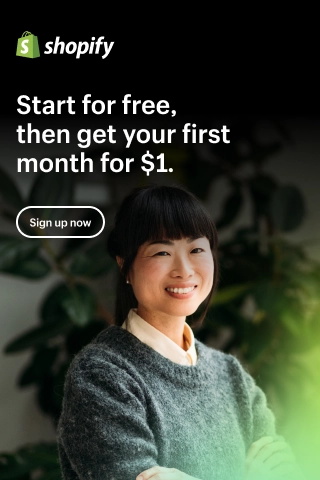How to Write Amazon Product Description that converts sales?
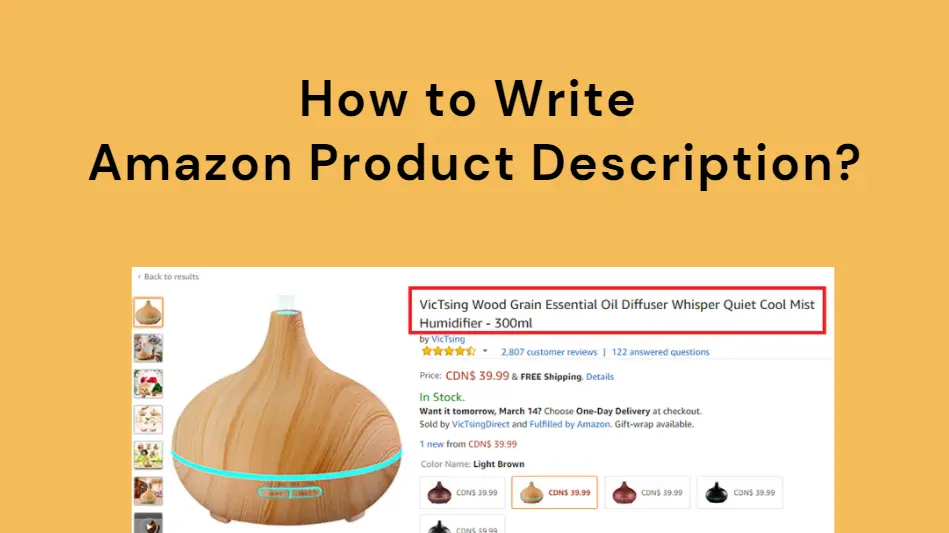
An Amazon product description can make, or break your business. As eCommerce goes, online consumers are unable to physically touch a product. Your product description mainly drives their purchasing decisions. We are here to help you create an Amazon product description that attracts customers at the first sight and boosts your sales.
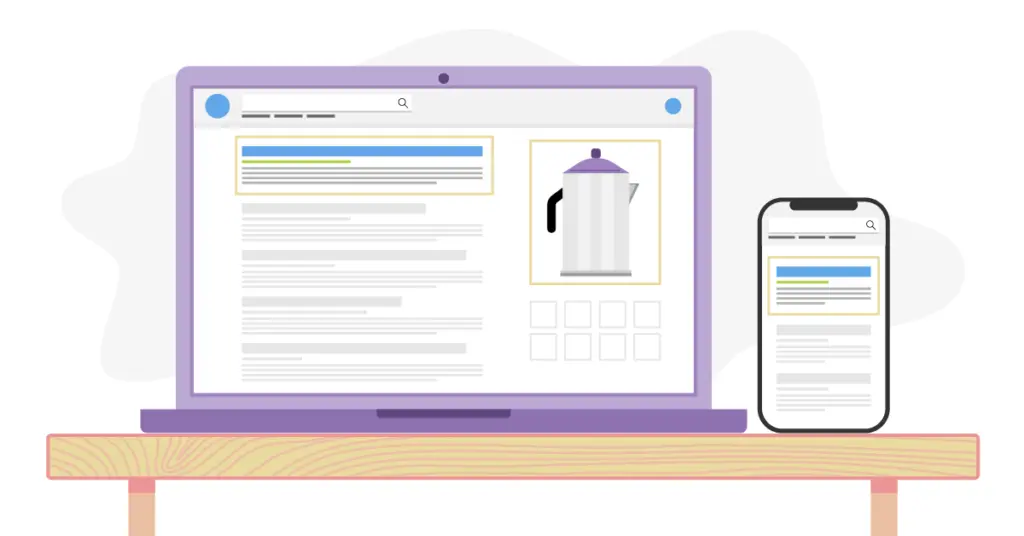
First, let’s see why it is worth investing in Amazon product descriptions:
- The biggest gold mine to cultivate: Amazon has approximately 2.4 billion visitors and 8.1 million sellers, with more than 197 million visitors/month.
- Easier to sell: 89% of buyers said they were more likely to buy a thing on the Amazon platform (Feedvisor, 2019)
- Global access: By selling on Amazon, you do not limit yourself to only one country, you sell all over the world.
So, how do write product descriptions that sell? To make your product descriptions appealing to buyers, you must ensure the following criteria:
- Good keywords for SEO
- Buyer persona-based content
- Focus on the product’s benefits
- Point to the target
- Optimize title
- Include images in your Amazon product description
- Use bullet points for visibility
- Take advantage of Inventory Templates
Now, let's get started with the details!
Apply SEO keywords
Buyers search for what they need on Amazon’s homepage, and just like Google, Amazon calculates all to get topics that are interested most and customize accordingly.
Your job is to know “key terms” likely searched by users on Amazon. The easiest way is to learn from the best sellers in your product category, as they have successfully satisfied your target customers.
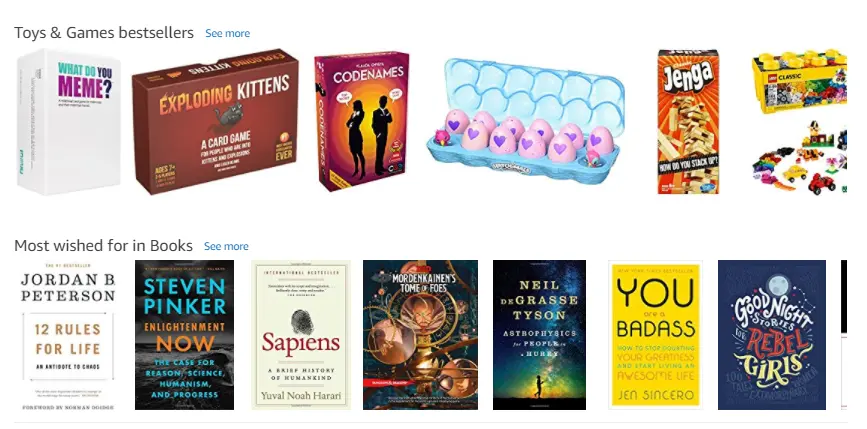
Here’s what to do:
- List top 10-20 trending items in your category. Take note of the title used and the descriptive words in the description part. Select and add these words to your list.
- Apply the list to your product description. Try long-tailed keywords as well. For example, if your keyword is “halter dress”, you can make a try with “halter dress style.
- Update your list regularly. Users change their minds over time, and by updating your list, you will have the most relevant keyword included.
Create a buyer persona-based content
A product/a type of service can meet various demands. Hence, you have to list all types of people that your product can serve.
Let’s take decor products as an example.
- Young single men/women or newly married couples are in favor of trendy decor for their new home.
- Homeowners with small kids will need vivid, playful decor for their kids’ room and warm decor for their kitchen.
Try to be in your buyer’s shoes, understand their pains/wishes, and offer them a solution with your product that actually works.
Sell the product’s benefits, not its features
Customers want to know how your products/services solve their problems, not the technical/boring features of the products. Sometimes it is also hard to understand all technical specifications, which pushes users to click the exit button right away. Eventually, you have lost the chance to sell your “great solution”.
The best way is to keep features short and simple. Focus on how your products can help buyers get out of their troubles.
When the picture of your solution is clear, people will be excited to bring it home.
Keep your Amazon product description to the point
People are overwhelmed by a sea of information online. They tend to be less patient to know thoroughly about a product. You have only a few seconds to catch your consumers’ attention, so keep your Amazon product description direct-to-the-point.
The Foreo Luna play plus facial cleansing has 2 sentences long in the description, but it got thousands of orders.
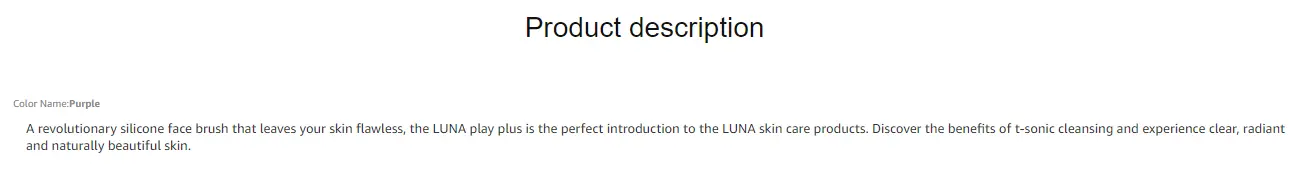
Optimize the title
Amazon allows up to 200 characters per title, with formula is recommended as:
Headline Formula: Product Brand/Description + Line/Collection + Material/Ingredient + Color/Size + Quantity
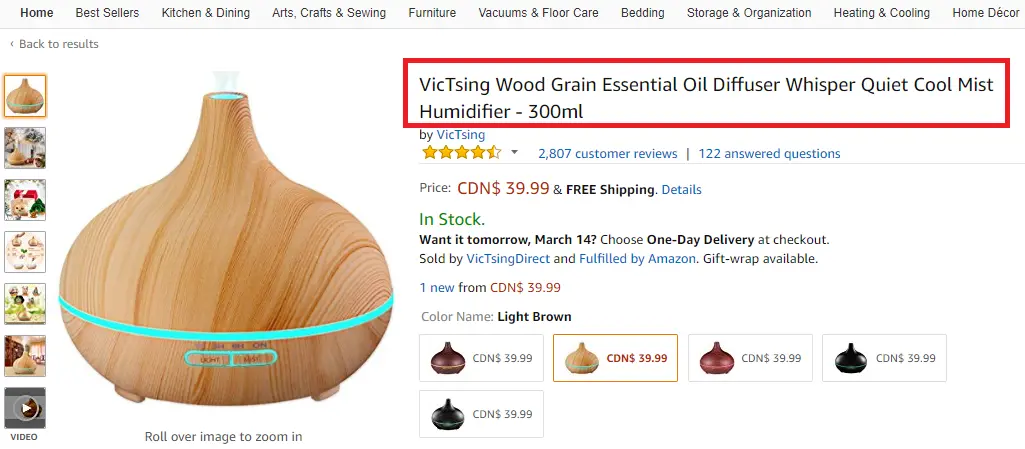
It is not compulsory to put all the information as in the formula. A better choice is to include keywords that your customers “like” as conveyed in your best-seller list.
Add multiple high-quality images to your Amazon product description
Another factor that can help you grab customers' attention is including images in your product description on Amazon.
How to add images to Amazon product descriptions?
In terms of Amazon product description images, you have to play by Amazon’s rules:
- Amazon has strict guidelines for all product images, one of which is using high-quality images.
- Violating the rules, your listing may be flagged and affecting your search rankings.
Here’s what you should keep in mind:
- Product images must be of high quality, whether you shoot your products with a smartphone or camera, make sure to edit the photos to be professional enough.
- Your product is clearly and accurately portrayed in the image.
- Images should be shot on a pure white background.
- Amazon encourages sellers to provide different angles of the product, such as: the product in use, a close-up of the product, etc.
- The minimum image size for all images is 1000 x 500 pixels.
- The product must take up 85% of the image area.
Use bullet points for visibility (with long details)
The bullet points will help shoppers quickly scan your products. You can also add keywords/related keywords to maximize Amazon SEO.
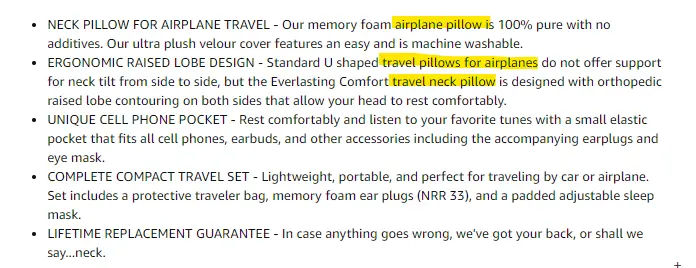
In your bullet points, you can add up to 5 bullets, with up to 100 characters/line.
You can fill the bullet points up with: product name, manufacturer, instruction, benefits, warranties, and more.
Just remember not to mention any promotions, coupons, pricing information or free shipping offers in your bullet points.
Take advantage of Inventory Templates
For each product category, Amazon offers helpful inventory templates accordingly. Here is what you can follow:
- Choose your product category, using the Product Classifier.
- Fill out the inventory template file and keep a copy on your computer for backup.
- Upload your inventory template file by using add Product Data to Your Inventory File, and Add Products via Upload.
Common mistakes when writing an Amazon product description
Here are some common mistakes that should be avoided:
- Misspellings and poor grammar.
- Unclear descriptions with self-promotional terms as “the highest quality in the world”, “the most suitable cleanser for your skin”.
- Avoid plagiarized content, be unique.
Wrapping This Up
A good Amazon product description can significantly boost your sales. An informative, compelling description will catch users' attention and persuade them to buy your products. Follow the above Amazon description guidelines and your sales will skyrocket.