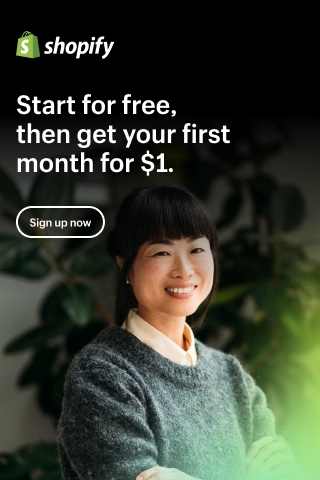How to Change Shipping From Address on Shopify?

What happens when your Shopify shipping from address is incorrect? You'll end yourself paying ridiculous shipping and tax fees. It is critical that you always use the correct shipping address. If you're relocating to a new home or office, you'll need to alter your Shopify delivery address. Updating your delivery location on Shopify is a simple procedure. In this article, I will demonstrate how to change shipping from address on Shopify.
Keep reading this tutorial if you are struggling to change your ‘shipping from’ address on Shopify.
Why should you change shipping from address on Shopify?
If any element of your business's operations has changed, you may need to update your Shopify shipping address. Several merchants outsource order fulfillment to third-party logistics services, while others do it in-house. By altering your shipping address in the Shopify system, you can ensure that all new purchases are delivered out fast and precisely, avoiding customer misunderstanding.
Furthermore, if you've just relocated and need to ship products from a different location, update the Shopify store address to guarantee that customers receive their orders on time. Updating the Shopify shipping address is simple and can save you time and money.
When should you think about changing shipping from address on Shopify?
If you have a Shopify store, you should update your delivery address whenever you relocate. You may ensure that any orders before the transfer are dispatched to the correct address by changing your address in advance.
You should also think about altering your billing address on Shopify if it has any inaccuracies or is out of current. Customers who shop with you online will be able to get their packages more swiftly and accurately if this information is kept up to date.
How to change shipping from address on Shopify?
Follow the steps below to update your new shipping address on your Shopify store.
Step 1: Log in to your Shopify dashboard.
Just login your Shopify store account with your email and passwords. If you have multiple store, then choose the store you want to change shipping from address.
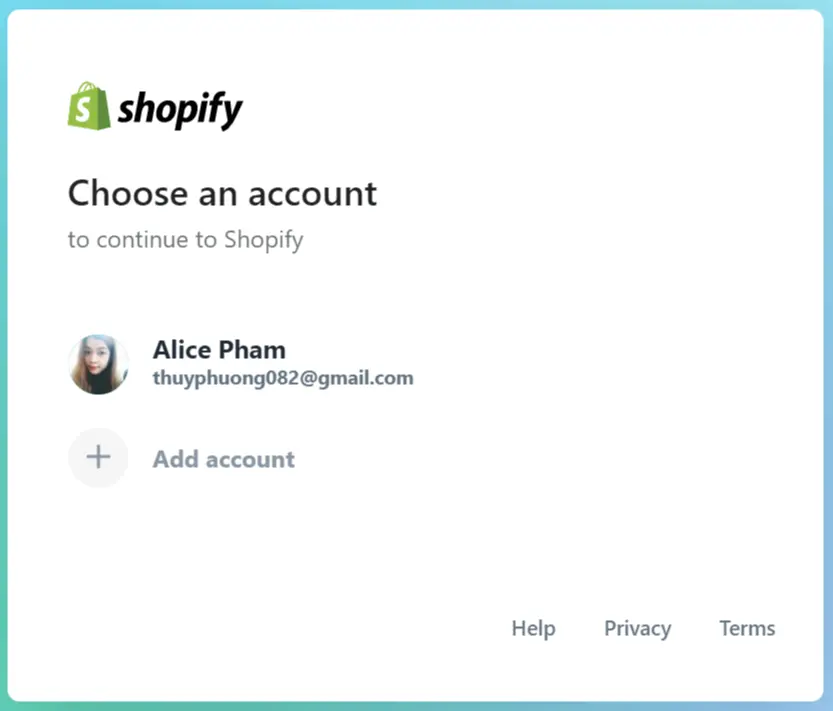
Step 2: Change default location
After logging into your Shopify account, go to Settings and then select Locations.
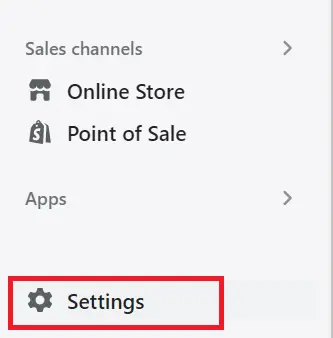
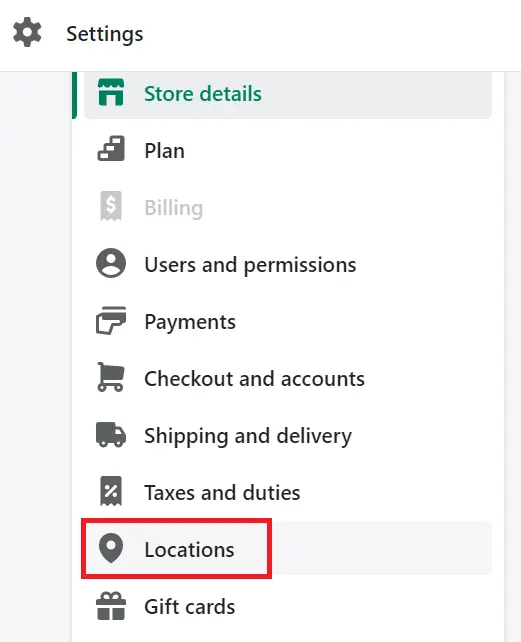
You should be able to find your default Shopify address under the Places section. Under the Default location section, select Change default location button.
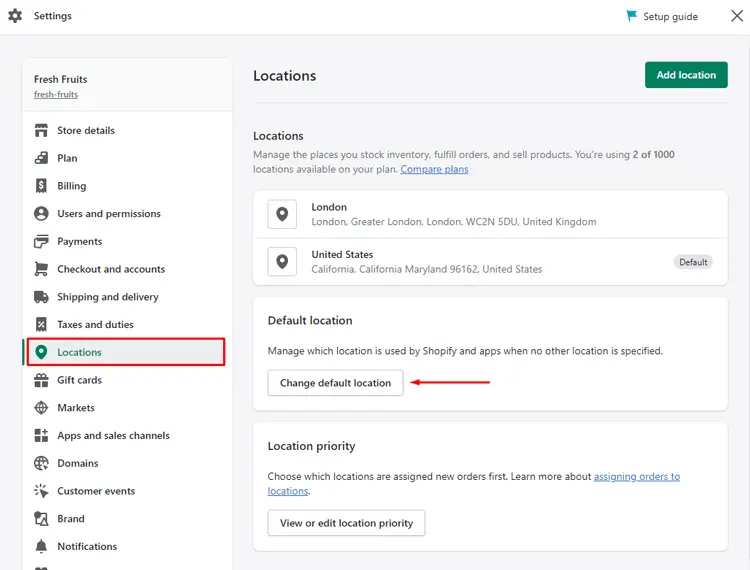
This will launch a dialog window. If you already have numerous locations, simply select the relevant one from the dialog box.
Step 3: Add a new location
To add a new address, go to the top of the setting page, and click the Add location button.
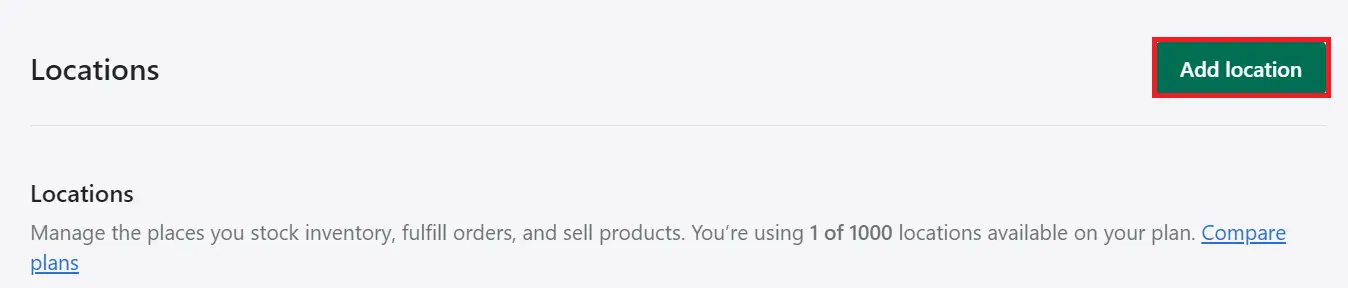
Fill in the information of your 'shipping from' address, which is the location from which your products will be mailed. You will be asked to submit information about your new shipping address, such as a street address, city, country, state/province, and zip or postal code.
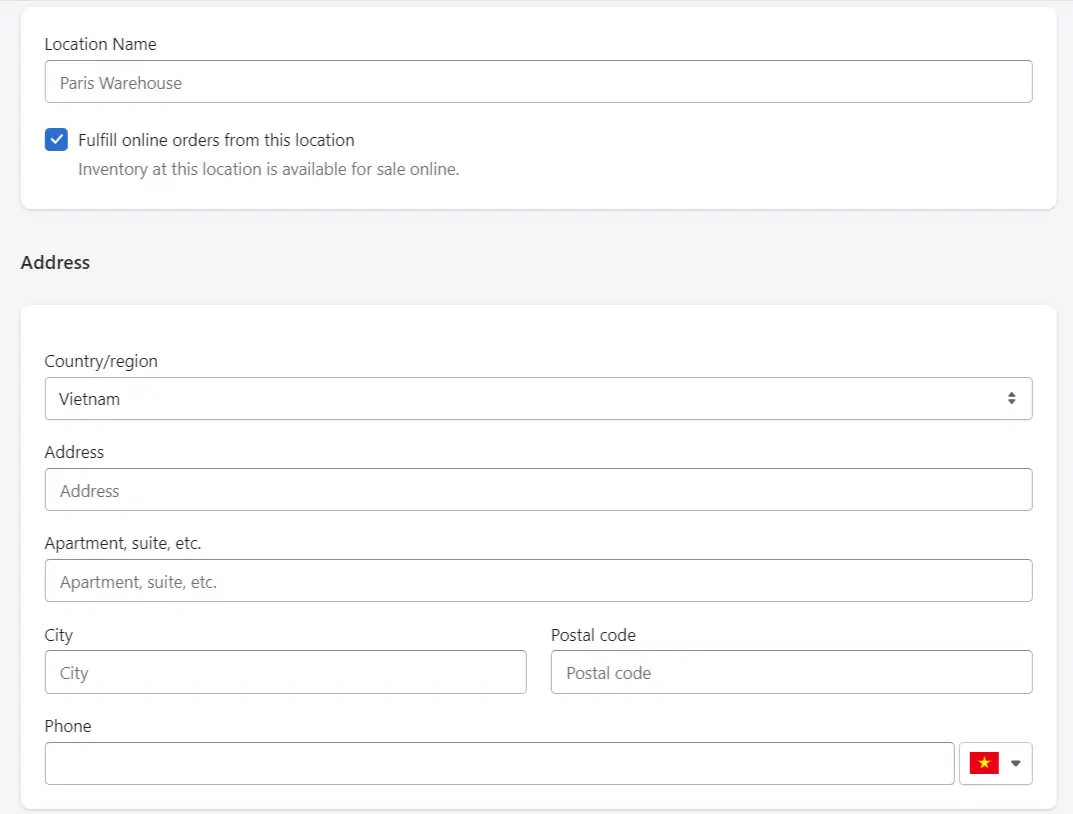
Finally, you should click Save button to update your changes. You're done adding another delivery address to your Shopify store.
Step 4: Update new address
In the last step, you just need to return to the Default location section and click Change default location, then select the newly entered address from the dialog box and click Save.
Change Shipping from Address on Shopify: FAQs
Can I change my ship from address on Shopify?
Yes, you can change your ship-from address on Shopify. Simply go to your Shopify admin dashboard, navigate to Settings, select Shipping and delivery, and then edit the ship-from address to the desired location.
How do I change the ship from location on Shopify?
To change the ship-from location on Shopify, access your admin dashboard, go to Settings, click on Shipping and delivery, and then edit the ship-from address with the new location information. Save the changes, and the ship-from location will be updated.
How to change the address that appears on shipping label Shopify?
To change the address that appears on the shipping label in Shopify, follow the steps below:
- Log in to your Shopify admin dashboard
- Go to Settings
- Select Shipping and delivery, and then update the ship-from address accordingly.
This will ensure that the new address is displayed on the shipping label.
Can I change shipping method on Shopify?
Yes, you can change the shipping method on Shopify. In your admin dashboard:
- Go to Settings
- Click on Shipping and delivery, and then select the shipping method you want to change.
- Modify the settings for that method or add a new method to customize the available shipping options for your customers.
Conclusion,
Changing your Shopify shipping address will keep your clients updated and avoid confusion if they need to retrieve their orders or contact you for delivery questions fast. It can simplify your consumer transactions and streamline the entire online purchasing experience.
We hope that our brief tutorial on how to change shipping from address on Shopify made this procedure easier for you.