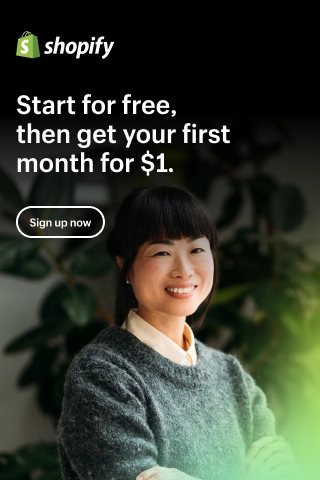How to import Amazon products to Shopify?

E-commerce platforms such as Shopify have been increasingly popular among merchants, and it seems to be a great option for Amazon sellers who want to take their business to the next level. Yet, when moving to this new platform, the most common question we get is, "How can I import products from Amazon to Shopify?" If that's the case, let’s read through this guide to make your tasks easier.
Why do you want to import Amazon products to Shopify?
Amazon and Shopify are two major participants in the eCommerce industry. As a matter of fact, many sellers desire to utilize Amazon and Shopify because of the large number of potential clients who are interested in searching for and purchasing products on these channels.
Although these two channels have their disadvantages (Amazon is a bit pricey in the long-term and Shopify lacks a market size), a fantastic opportunity exists because of the complementary nature of them both: You can use Amazon to get people interested in your product, and then use Shopify to bring them to your site. This enables you to ultimately construct a firm that is tailored to your needs, rather than relying on the market's shifting dynamics.
Running two channels often involves taking on double the work. You'll have to manage one of the most difficult tasks: keeping your business routine organized according to two different channels, each with its own set of rules and regulations.
However, it's now easier than ever to sell on Amazon and Shopify. There are some apps dedicated to integration that handle the tasks with ease (which we will discuss later). As a matter of fact, the rewards are worthwhile. By selling on multiple channels, you can both enhance sales and increase awareness by selling on multiple channels.
Due to this advance, many Amazon stores have also established themselves on
Shopify. Although there are various steps involved in the development process, you would ultimately have to import Amazon products to Shopify store.
How to import Amazon products to Shopify?
Based on the Shopify guide, you can use a CSV file to import your products. The other method is that you can also accomplish it by linking Amazon as “Sells Channels” from the account section.
Method 1: Using a CSV File
Step 1: Go to “Products” in your Shopify admin.
Step 2: To import a file, click the Import button.
Step 3: You can import a CSV file by clicking the Add file button and selecting the file you want to import.
Before having the CSV file to upload, you may need to download a sample template to fill in the needed information. This information used to be filled in manually. However, you should read more in the following section to see if other alternatives save your time and effort.
Method 2: Link Sales Channels
Step 1: Click on Sales Channels from your main Shopify dashboard and find “Amazon by CedCommerce”
Step 2: Making a connection to your seller account on Amazon.
Step 3: Once this process is completed, it will lead to your Amazon Seller Central account to confirm that you would like Shopify to access your account.
Step 4: Use the Amazon App to import Amazon products into Shopify.
Method 3: Via an app
Although Shopify offers the two methods mentioned above, they are said to be time-consuming and complicated. As a result, the majority of Shopify sellers seek an alternative, which is completed by a third-party app. It's super quick and easy, and it should only take you 5-10 minutes.
We'll use the "Amazon Dropshipper + Walmart" app as an example to demonstrate how fast it is. There will be some additional app recommendations that you can look into, with the majority of the apps including an instruction guide that should put you at ease. Now, let's go over how to import Amazon products into Shopify step by step.
Step 1: Sign in to your Shopify dashboard. Then, navigate to the “Apps” section and look for “Amazon dropshipping”.
Step 2: Once you're here, look for “Amazone dropshipper + Wallmart” and install this. There will be some limitations with this app, however, you can immediately add and use it for free.
Step 3: This is your app after downloading. Basically, it should lead to this page directly. If not, click on “Import Products” to see the same one.
Step 4: Now let’s import the product. All we have to do now is go to the product on Amazon that you wish to import, copy it and paste the product page URL to the page on Amazon Dropshipper.
Step 5: Lastly, click on “Get Product” and wait a few seconds. After that, you should see all the information that has been imported: the title, description, media files,... After modifying or filling in any additional information, you can scroll down and select “Add to my store”. All done.
However, this method is inconvenient if you want to import multiple products at once. There are other apps that you can easily bulk import from Amazon to Shopify. Let’s find out now.
Top best apps to import Amazon products to Shopify
More often, all you have to do is install an app that supports importing functions. As a result of the various apps available, completing this step is now much simpler. Thus, the question now turns to “What is the best way to import Amazon products to Shopify” Let’s look at the top three apps to import Amazon products to Shopify.
Matrixify
Rating: 4.9/5.0 (285 reviews)
Pricing: Free and starting with $20/month
Matrixify, according to customer reviews, is an excellent app for importing data to a Shopify store. With a fast and easy-to-use app and exceptional customer service, Matrixify has been the most favorite tool for many Shopify store owners.
Key features:
- Make use of spreadsheets and CSV files for the following data types: Products, Customers, Discounts, Payments, etc.
- Migrate your data from WordPress/WooCommerce, BigCommerce,... to the new platform at ease
- Data can be updated in bulk
Regarding pricing, there is a free version and 3 paid plans to choose from:
- $20 for a BASIC plan
- $50 for a BIG plan
- $200 for a COMPANY plan
Multichannel Import
Rating: 4.8/5.0 (536 reviews)
Pricing: Starting with $11/month
Product data can be imported into your Shopify store from Etsy, eBay, Amazon, Walmart, Wish, and AliExpress using CedCommerce's app. In spite of this app's limited scope, many Shopify merchants have used it to set up drop-shipping stores, and almost all of them have had positive experiences.
Key features:
- Single-click import of products: Synchronize inventory and prices between Shopify and online marketplaces like Amazon and eBay. Also, allow for the simple import of files.
- Bulk product editing and importing: Edit and upload products from any marketplace or any file (in any format) faster using bulk functions.
- Management of FBA orders by Amazon: Maintain accurate tracking information and inventory synchronization for all Shopify orders.
Regarding pricing, there are 4 plans to choose from:
- $11 for an A LITLE plan
- $18 for a BASIC plan
- $36 for a STANDARD plan
- $59 for an ENTERPRISE plan
AutoDS All-in-One Dropshipping
Rating: 4.8/5.0 (274 reviews)
Pricing: Starting at $26.90 per month (14-day free trial)
There is no doubt that AutoDS is an efficient and easy-to-use automation platform. AutoDS aims to be a one-stop app for all the tasks sellers require, so that customers don't have to download multiple apps to do the same thing. . In the last few months, AutoDS has become a popular choice for online store owners who want to import, track, and modify product data.
Key features:
- Automated the entire drop-shipping process, from importing products to order fulfillment, from over 25 drop-shipping suppliers: With a single click, you can import them into your online store.
- Automated updating of a product's price or stock changes
- Updating specific fields in bulk while preserving the accuracy of previously updated data.
Regarding pricing, Auto-DS has 3 paid plans with a 14-day free trial:
- $26.9 for the “Import Products” plan
- $39.9 for the “Beginner” plan
- $66.9 for the “King” plan
Conclusion
In this article, we've outlined three popular methods for importing Amazon products into Shopify, along with the best apps for the job. If you found this article helpful, please join our mailing list so that we can send you more content like this to help you grow your Shopify business.