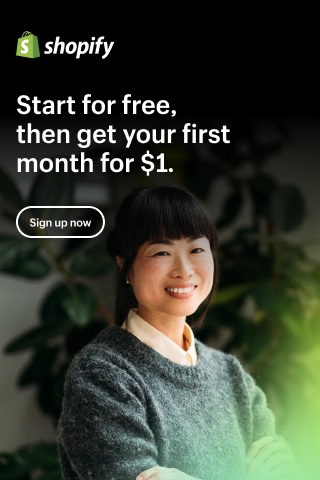How to Organize Products on Shopify by Collections?

To run an online store successfully, effective product organization is key. In the rapid growth of eCommerce, you should leverage platforms like Shopify to establish and expand your digital presence. However, simply listing products on your Shopify store is insufficient to optimize the customer experience and drive sales. It is crucial to organize your products thoughtfully.
In this article, we will show you how to organize products on Shopify by collections to help you efficiently organize and manage your products on Shopify, ensuring a seamless shopping experience for your customers.
Why Should You Organize Products on Shopify?
Organizing products on Shopify offers numerous benefits for your online store. Here are some key reasons why you should prioritize product organization:
- Enhanced user experience: Well-organized product categories and collections help customers to navigate your store more easily, find what they're looking for, and make purchasing decisions. By presenting a clean and intuitive browsing experience, you can improve customer satisfaction and increase conversion rates.
- Efficient inventory management: Properly organizing your products allows for better inventory management. You can track stock levels, update product information, and manage variants more effectively, reducing the chances of overselling or running out of stock.
- Improved SEO and discoverability: Structured product organization enhances your store's search engine optimization (SEO). By organizing products into relevant categories and utilizing appropriate keywords, you can increase the visibility of your store in search engine results, driving more organic traffic to your site.
- Targeted marketing campaigns: Organizing products enables you to create targeted marketing campaigns tailored to specific product categories or customer segments. By analyzing data and insights from organized product groups, you can deliver personalized promotions, cross-selling opportunities, and recommendations to boost customer engagement and sales.
- Simplified store maintenance: As your store grows, maintaining and updating your product inventory becomes more manageable when products are organized. You can easily add new products, update prices, descriptions, and images, and make changes to multiple products simultaneously using Shopify's bulk editing features.
By investing time and effort into organizing your products on Shopify, you can create a seamless shopping experience, optimize store management, and ultimately drive growth and success for your online business.
Shopify Collections: The Background Knowledge
What are Shopify collections?
Shopify collections are a feature that allows you to group and categorize your products based on specific criteria. Collections help you organize and present your products in a structured and coherent manner, making it easier for customers to browse and discover relevant items in your online store.
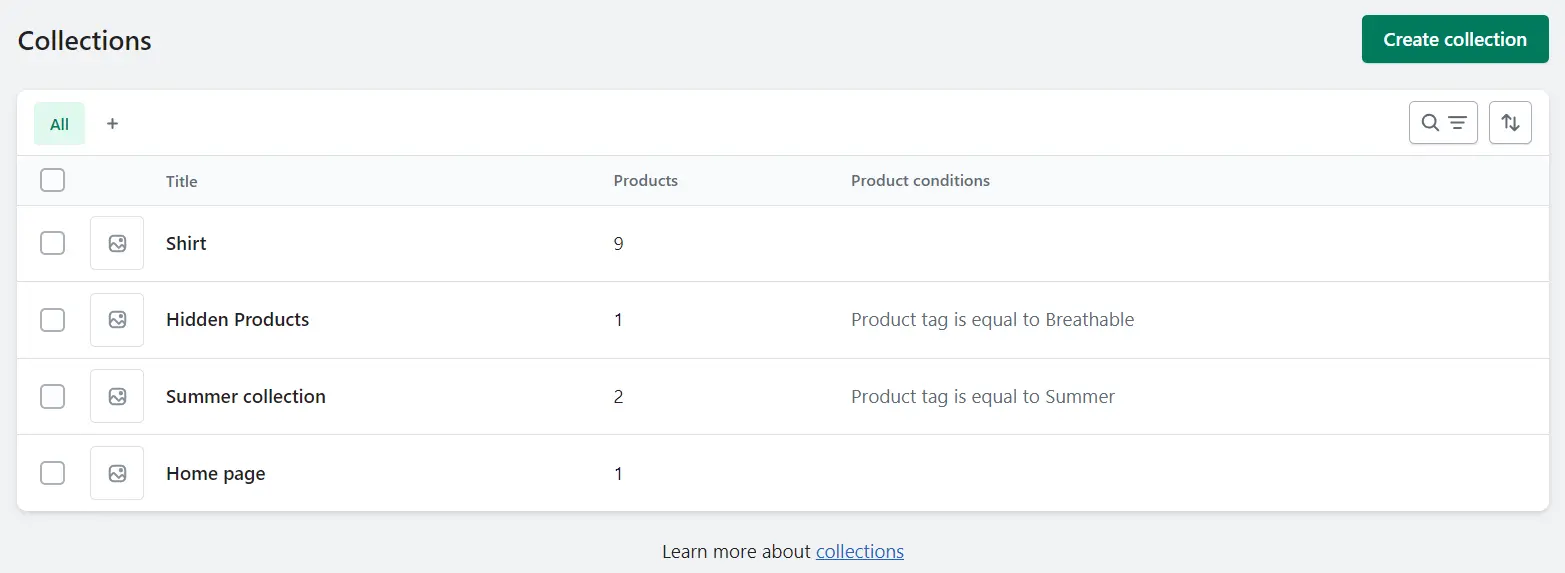
A Shopify collection can be created based on factors such as Shopify product types, brand, season, sales, or any other criteria that align with your business needs. Each collection can include a subset of products from your store's inventory.
By utilizing Shopify product collections, you can create a well-structured and organized product catalog, making it easier for customers to navigate, find relevant products, and ultimately enhance their shopping experience.
2 Main types of Shopify collections
Shopify offers two main types of collections:
Manual collections: With manual collections, you handpick individual products and add them to the collection. This gives you full control over which products are included and in what order they appear. Manual collections are ideal when you want to curate a specific selection or showcase featured items.
Advantages of manual collections:
- Curated selection with complete control over included products
- Flexibility in arranging the order of products
- Ideal for specific product groupings and customization
Automated collections: Automated collections are created based on set conditions or rules you define. These conditions can be based on product attributes such as tags, vendors, price ranges, or any other criteria you specify. Automated collections are dynamic and will update automatically as new products meet the defined conditions. They are useful for managing large inventories or creating collections that require ongoing maintenance.
Advantages of automated collections:
- Dynamic updating based on set conditions or rules
- Time-saving as the collection updates automatically
- Scalable for businesses with growing inventories
Before exploring how to organize products on Shopify, let's set up an online store with Shopify.
How to Organize Products on Shopify by Collections?
Step 1: Understand Shopify's product organization capabilities
To effectively organize your products on Shopify, it is essential to understand the platform's product organization capabilities. Shopify provides various tools for product organization, including Collections, Product Tags, and Product Types:
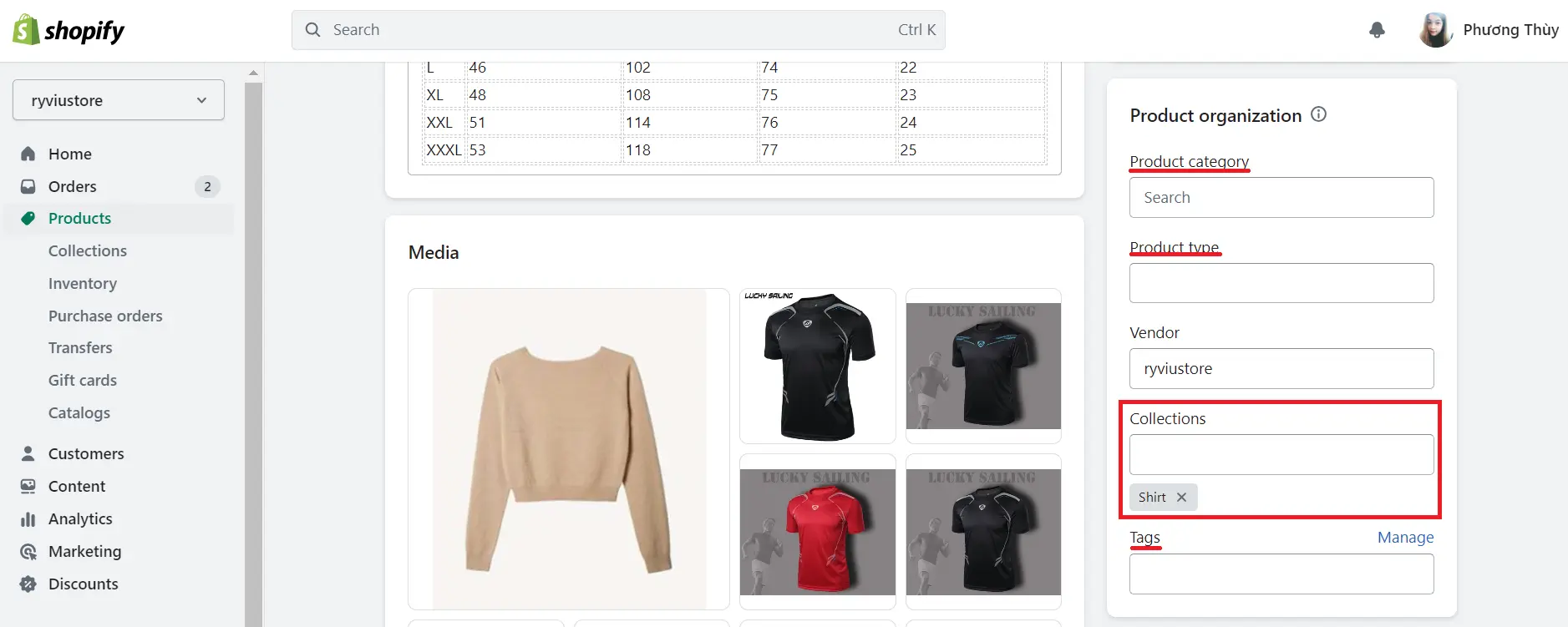
Collections: Collections are used to group similar products into categories or collections. They help customers easily find products based on specific categories. For example, if you sell clothes, you can create collections such as "Tops," "Bottoms," "Outerwear," "Shoes," and "Accessories."
Product Tags: Tags are searchable keywords associated with products. They can help customers find specific products through search and can also be used to create automated collections. You can add multiple tags to a product, such as color, size, style, or any other relevant attribute. For example, you can create a "Green Tops" collection by using the tag "Green" and filter products accordingly.
Product Types: Product types are categories assigned to each product. They are primarily used for backend organization and filtering in the Shopify admin. Shopify product types can help manage products, but may have less relevance to customers.
In this tutorial, we will explore how to organize products on Shopify by collections.
Step 2: Decide how collections will be broken down
When arranging your products on Shopify, you have the option to use simple collections or nested collections. You should consider the size of your product catalog and the level of granularity you want to provide customers. Here are two approaches:
- Simple collections: If you have a small number of products, simple collections can be sufficient. Each collection represents a broad category, such as "Men's Clothing" or "Home Decor." However, be mindful not to overload a simple collection with too many products, as it can overwhelm customers.
- Nested collections: For larger catalogs, nested collections allow for more specific categorization. You can create a hierarchy of subcategories within main collections, providing customers with a more granular navigation experience. For example, within the "Men's Clothing" collection, you can have subcategories like "T-Shirts," "Pants," and "Outerwear," and further subdivide them based on style, size, or color.
Step 3: Plan out your structure
Before implementing the organization, plan out the structure of your collections and sub collections. You can start by identifying broad Shopify product categories or collections based on product types or themes. Then, determine subcategories or nested collections within each main collection. Consider customer expectations, ease of navigation, and industry best practices while planning the structure.
To create a seamless shopping experience, you must ensure your navigation menu reflects the planned collection structure. Besides, you should also test the flow and accessibility of your collections to make sure customers can easily find and browse the products they're interested in.
By understanding Shopify's product organization capabilities, deciding how collections will be broken down, and carefully planning your structure, you can effectively organize your products on Shopify, improve the customer experience, and increase sales conversions.
How to Organize Products on Shopify: FAQs
How do I categorize my products on Shopify?
To categorize products on Shopify, you can use collections. Create collections based on criteria like product type, brand, or season. You can manually select products to include or set up automated collections with predefined conditions. This organizes your products and makes it easier for customers to find what they're looking for.
How do I center my products on Shopify?
To center products on Shopify, modify the CSS of your product grid or individual product cards. Locate the CSS file related to your theme, find the class or element controlling the positioning, and add the "text-align: center" property. Save the changes and preview your store to see the centered products.
What is the difference between collections and products in Shopify?
In Shopify, products represent individual items you sell, each with its attributes. Collections are used to group and categorize products based on criteria like type, brand, or season. Products are the items themselves, while collections organize and present them in a structured manner for customers to browse.
How do I add a product organization to Shopify?
To add product organization in Shopify, follow this tutorial:
- From your Shopify admin, navigate to Products.
- Click on Collections.
- Create a collection by providing a name and configuring settings.
- Add products manually or set conditions for automated collections.
- Save the collection.
Conclusion
Organizing products on Shopify is crucial for creating a seamless shopping experience and maximizing the potential of your online store. By understanding Shopify's product organization capabilities, deciding on the best way to categorize your products, and planning a clear structure, you can enhance user experience, streamline inventory management, and improve search engine visibility.
With well-organized collections, your customers will find it easier to discover and purchase the desired products, leading to increased sales and customer satisfaction in your Shopify store.