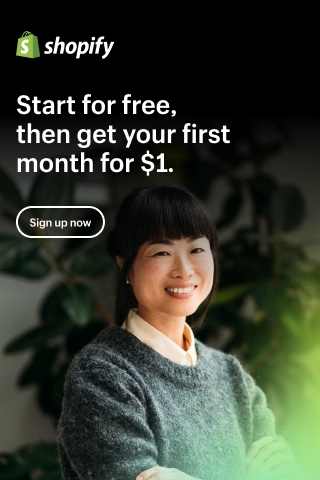Parent Page WordPress: An Ultimate Guide
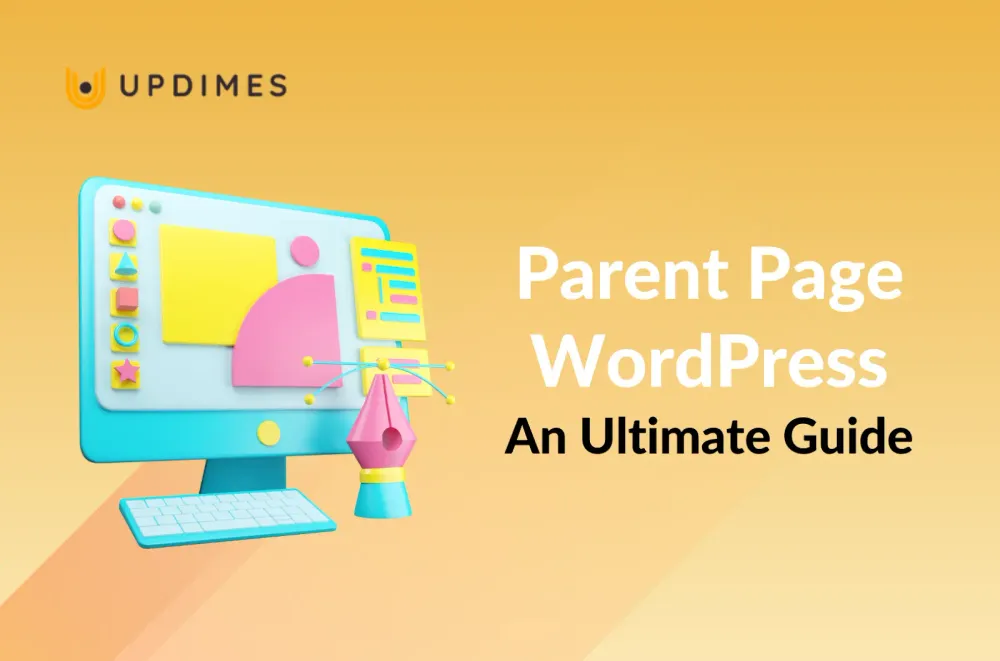
In the intricate world of WordPress websites, understanding a "Parent Page" is pivotal for effective content organization and navigation. A Parent Page is your site's backbone, providing a hierarchical structure that helps users and search engines find their way through your content seamlessly.
This article will explore the significance of a Parent Page WordPress, shedding light on its purpose and its benefits. Furthermore, we'll guide you through setting up a Parent Page, enabling you to harness its potential and enhance the user experience on your website.
What Is a Parent Page?
A Parent Page WordPress is foundational to the website's organizational structure. It is a top-level page that can house and categorize other pages, creating a hierarchical arrangement. This hierarchical relationship aids in structuring content logically, making it easier for visitors and search engines to navigate the website.
Parent Pages are typically displayed in the site's menu, acting as primary navigation points. Subordinate pages, known as Child Pages, are nested beneath Parent Pages, creating a clear and organized content hierarchy. Understanding and effectively using Parent Pages is essential for optimizing the user experience and improving the overall organization of a WordPress website.
Why Create a Parent Page?
Creating a Parent Page in WordPress serves several crucial purposes:
Improved site navigation
Parent Pages act as top-level categories or sections, offering your website a clear and organized structure. This makes it easier for visitors to find their way around, reducing confusion and frustration.
Enhanced SEO
Search engines like Google appreciate well-organized websites with clear hierarchies. Using Parent Pages can boost your site's SEO by making it easier for search engine bots to crawl and index your content effectively.
Content organization
If your website has a lot of content or covers various topics, Parent Pages allow you to logically group related information. This not only aids visitors in finding relevant content but also helps you maintain and update your site more efficiently.
Menu simplicity
Having Parent Pages reduces clutter in your site's navigation menu. Instead of displaying every page, you can show only the Parent Pages, making the menu cleaner and more user-friendly.
Custom templates
You can assign different templates or styles to Parent Pages, which can be beneficial if you want to highlight certain sections of your website differently.
In essence, creating Parent Pages in WordPress enhances user experience, aids in SEO, and simplifies the management and organization of your website's content.
How to Create a Parent Page?
You must publish your first page on WordPress before creating a hierarchical page structure. The processes for creating parent pages are as follows:
- Step 1: On your WordPress Dashboard, go to Pages > Add New
- Step 2: Write the page title and content.
- Step 3: After previewing how it will appear, click Publish to finish.
To add more parent pages to your website, repeat these procedures.
Parent Page WordPress: FAQs
What is a parent page in WordPress?
A Parent Page in WordPress is a top-level page that acts as a category or container for other related pages, creating a hierarchical content structure on your website.
What is the difference between parent page and child page in WordPress?
The key distinction between a Parent Page and a Child Page in WordPress lies in their hierarchy. A Parent Page is at the top level, while a Child Page is nested beneath a Parent Page, allowing for structured content organization.
Why use parent pages in WordPress?
Parent Pages are valuable in WordPress for enhancing navigation, improving SEO, organizing content logically, simplifying menu design, and applying unique templates, ultimately enhancing the user experience.
What is the difference between a landing page and a parent page?
A Parent Page in WordPress is an organizational category within the site's structure. In contrast, a landing page is a standalone page often used for specific marketing or informational purposes, typically isolated from the main site structure.
Let's Wrap It Up!
Grasping the concept of a Parent Page WordPress is pivotal for efficient content management and enhanced user experience. Creating a clear hierarchy within your website simplifies navigation, optimizes SEO, and logically organizes your content.
Setting up Parent Pages is straightforward, and harnessing their potential can greatly benefit your WordPress site. So, take the time to create and utilize Parent Pages to streamline your website's structure and provide visitors with a more user-friendly and organized browsing experience.