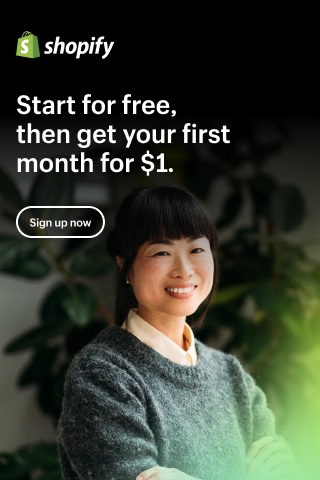Shopify Customer Segmentation: A Simple Guide for Beginners

Understanding your customers is crucial for success in today's competitive eCommerce landscape. This article explores the power of Shopify customer segmentation, enabling you to tailor your marketing strategies and enhance the personalization.
By dividing customers into distinct groups based on demographics, behavior, and preferences, you can create targeted campaigns, improve customer engagement, and ultimately drive higher sales for your Shopify store.
Let’s get started!
What is Shopify Customer Segmentation?
Shopify customer segmentation refers to dividing a store's customer base into distinct groups based on shared characteristics, behaviors, or demographics. Customer segmentation allows merchants to understand their customers better and tailor their marketing strategies, messaging, and experiences to specific customer segments.
Common criteria for customer segmentation in Shopify include:
- Demographics: Age, gender, location, etc.
- Purchase behavior: Frequency, average order value, recency, etc.
- Product preferences: Interests, product categories, brand preferences, etc.
- Customer lifecycle: New customers, loyal customers, at-risk customers, etc.
Shopify Customer Segmentation: Benefits
Here are some of the key benefits of implementing customer segmentation in Shopify:
Personalize messages for customers
Customer segmentation allows you to tailor your marketing messages and offers to specific customer segments. By understanding their preferences, behaviors, and purchase history, you can create personalized and targeted communications that resonate with each segment, increasing engagement and conversion rates.
Improved marketing efficiency
You can optimize your marketing spend and resources by focusing your marketing efforts on specific customer segments. Rather than employing a one-size-fits-all approach, segmentation enables you to allocate your budget and efforts where they are most likely to yield the highest returns. This helps you maximize the efficiency and effectiveness of your marketing campaigns.
Strengthen customer relationships
Segment-specific messaging and personalized experiences demonstrate that you understand and value your customers. By delivering relevant content and offers, you can build stronger relationships with your customers, fostering loyalty and long-term engagement. This can lead to increased customer satisfaction and advocacy for your brand.
Improve upselling and cross-selling opportunities
Customer segmentation allows you to identify customers with the potential for additional purchases. You can create targeted upselling and cross-selling campaigns to promote related or complementary products by segmenting based on past purchase behavior or product preferences. This can increase the average order value and boost overall revenue.
How to Create A New Customer Segment in Shopify?
There are 2 ways to create a new Shopify customer segment, including using filter and using template.
Method #1: Create Shopify customer segment using Filter
In this way, you need to combine filter names, operators, and values by following the steps below.
Step 1: From your Shopify dashboard, navigate to Customers > Segments > Create Segments
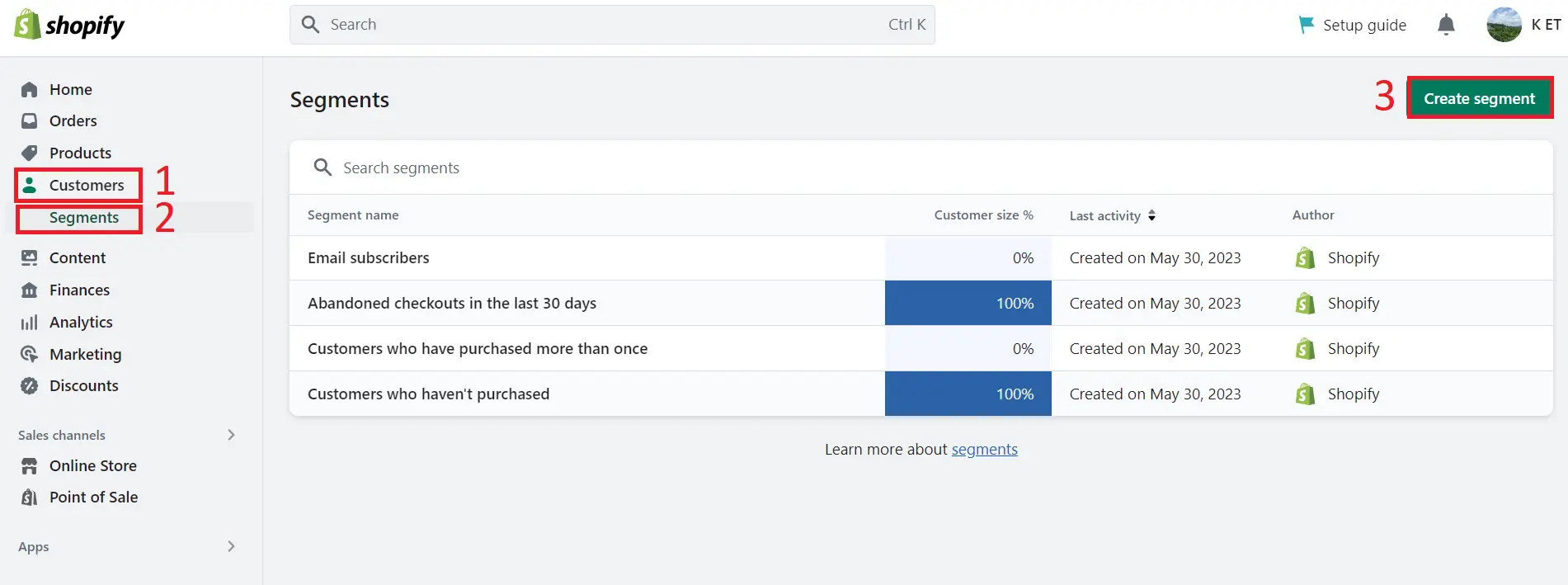
Step 2: Click Filter, then do either of the following:
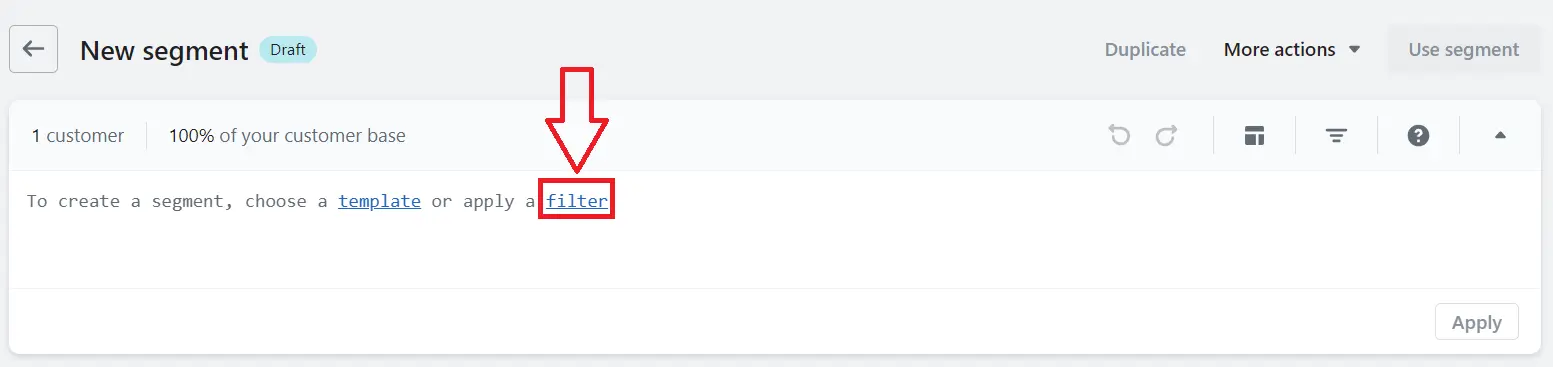
Select Shopify to go for a Shopify-based filter name
Click Metafields to select a metafield-based filter name.
Step 3: Now, you can select a filter name from the dropdown options.
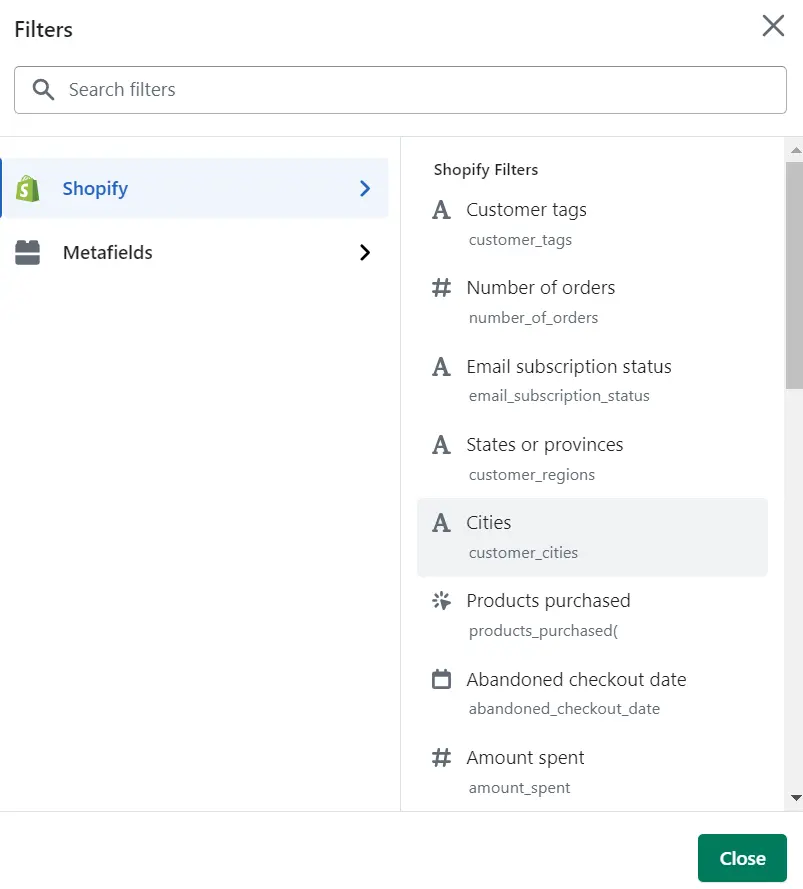
Step 4: After that, you need to choose and apply additional conditions. Finally, click Apply filter to test your Shopify customer segmentation.
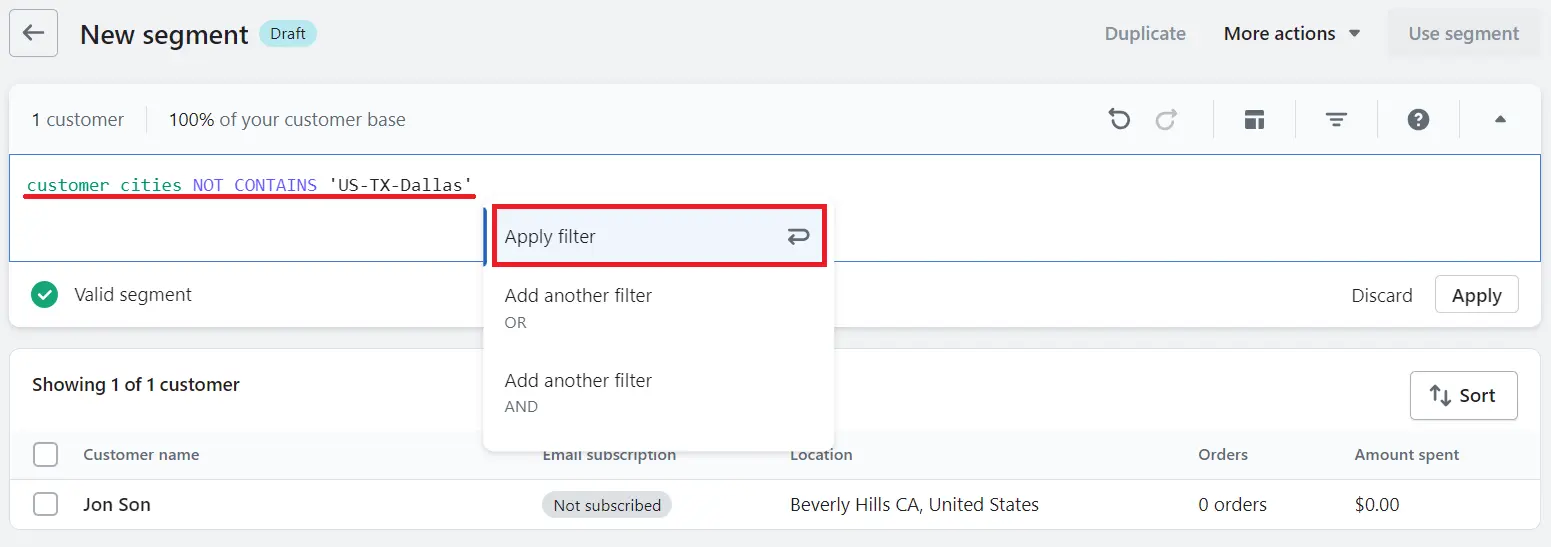
The number of customers who match these criteria will be shown above the editor.
Step 5: Check out the list of customers to verify if your customer segment works properly, then make any changes if you want.
When you are happy with your Shopify customer segmentation, click Save segment.
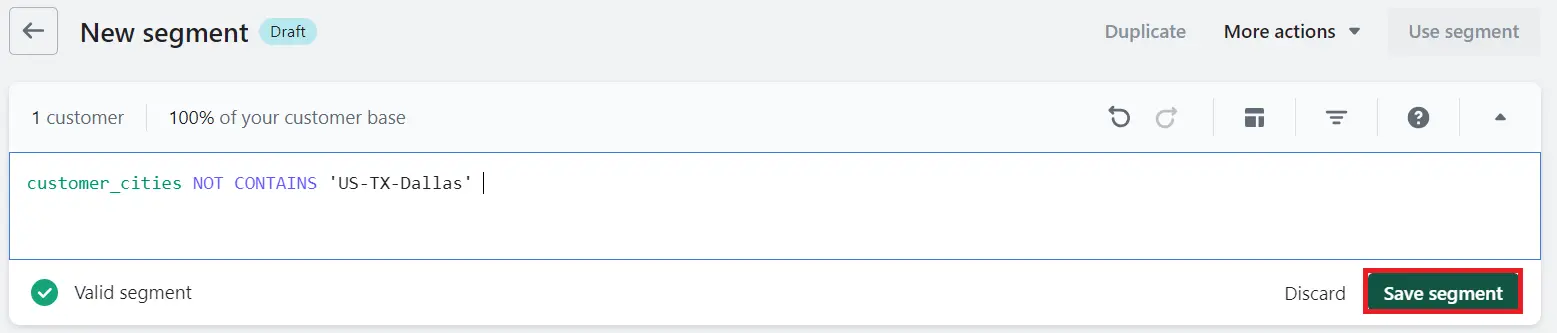
Step 6: Enter a name for the segment. And lastly, click Save.

Your new customer segment is displayed in the segments index.
Method #2: Create Shopify customer segment using Template
Shopify offers you templates to help you to build your own customer segment. You can add one or more templates to your customer segment within the following process.
Step 1: From Shopify admin, click Customers > Create Segment > Templates
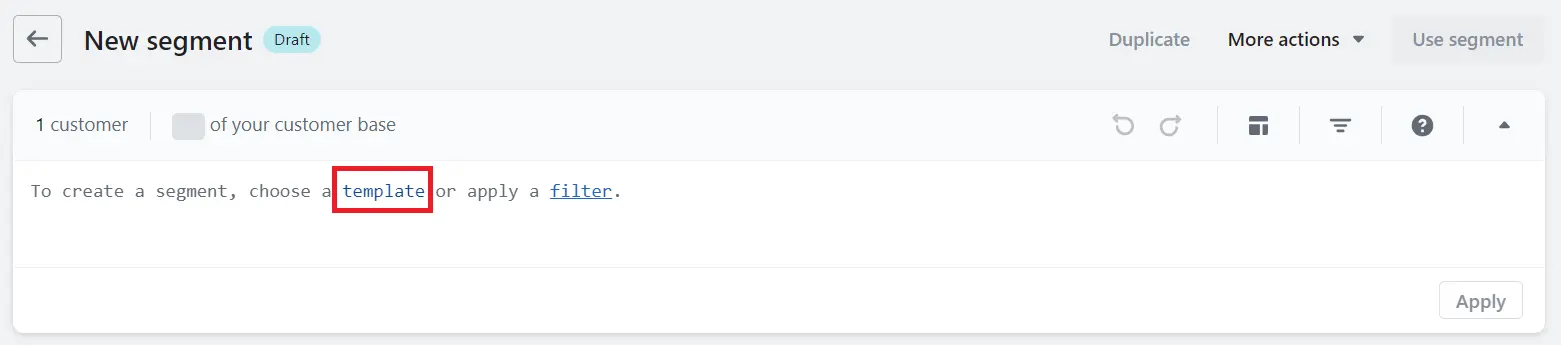
Step 2: Under the Categories section, select the type of template that you desire.
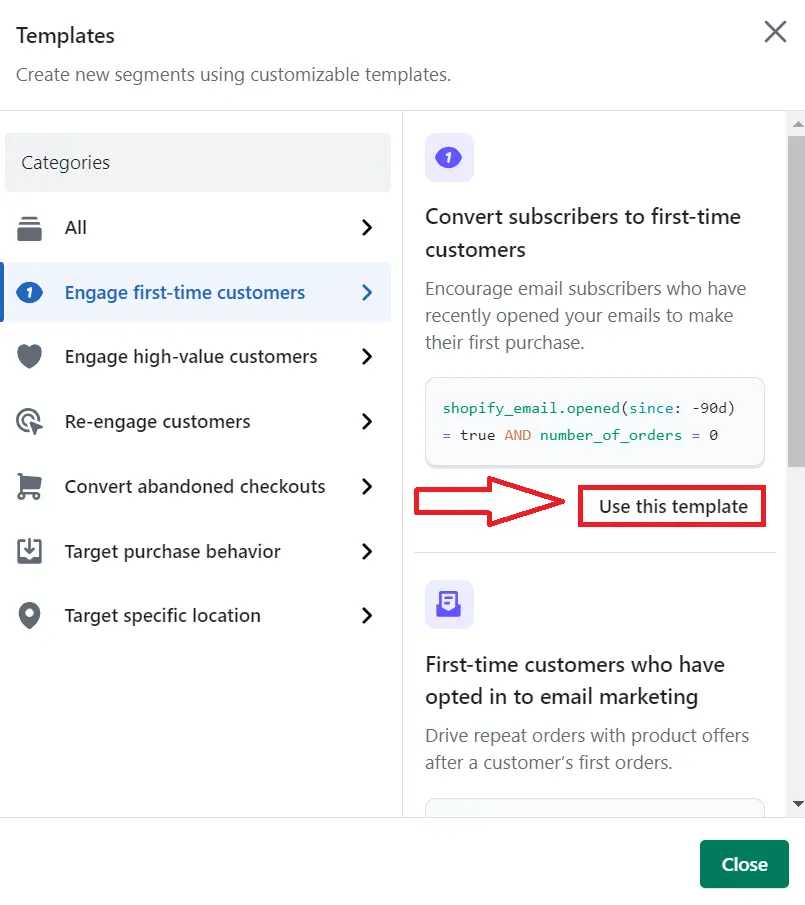
Step 3: After that, hit the Use this template button under it. Then the corresponding filter names, operators, and values will be added to the editor section.
Step 4: In the editor area, make the appropriate changes. You can also select a connector, and then add another template. But this step is optional.
Step 5: Click Apply filters to test your Shopify customer segmentation. The customers who match the criteria are listed below the editor. The number of customers who match the criteria is displayed above the editor.
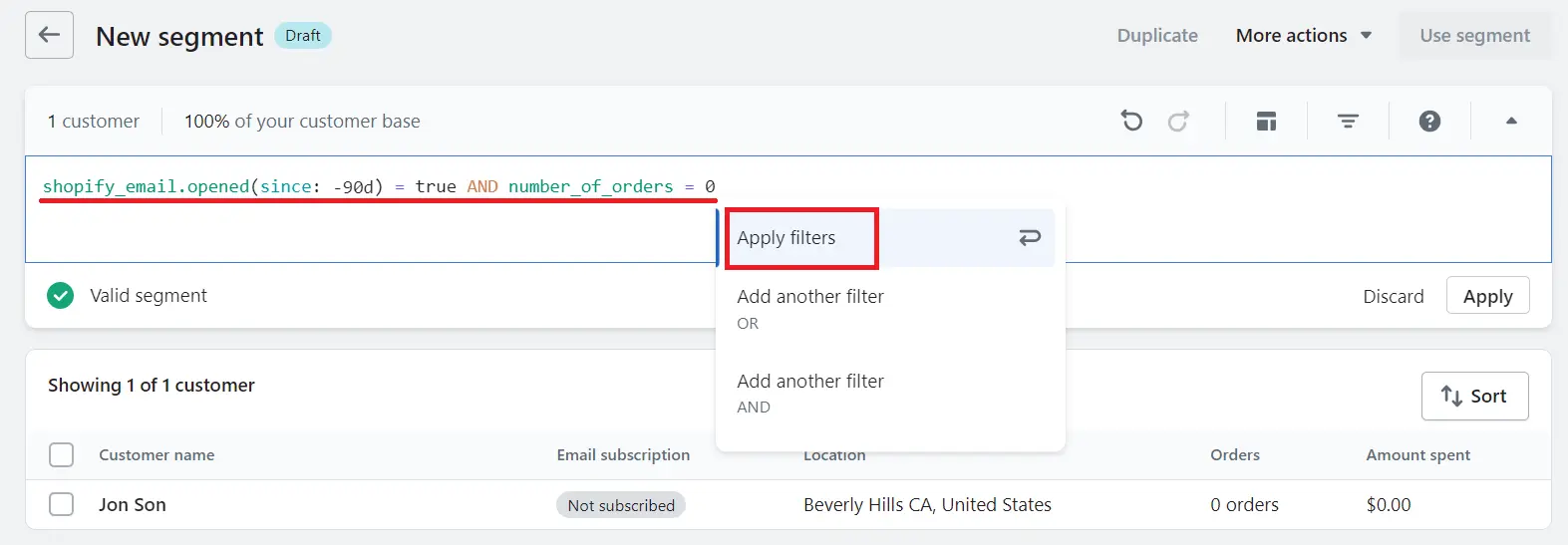
Step 6: Review the list of customers to make sure that your customer segment works well, and then make any changes if necessary.
Step 7: Click Save segment, and then type in the segment’s name. Finally, hit the Save button.
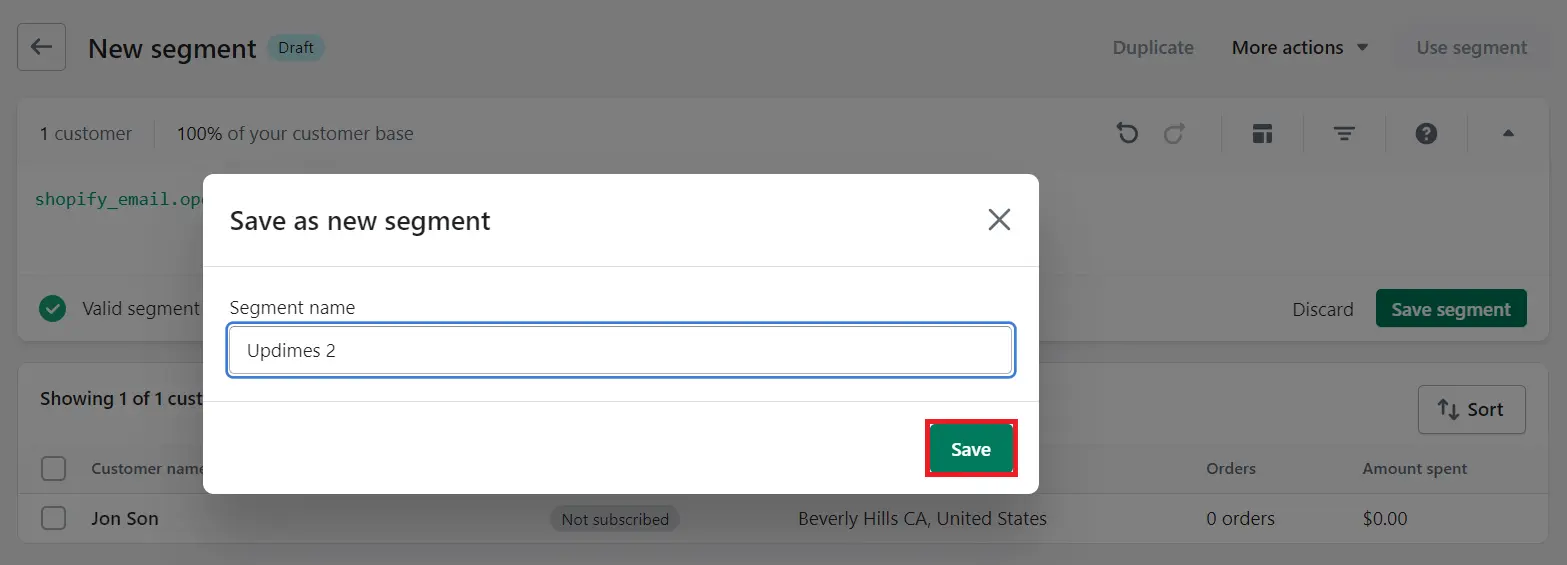
Now, you can access your new Shopify customer segment on the segments index.
Shopify Customers Segmentation: FAQs
What are the 4 types of customer segmentation?
The four commonly used types of customer segmentation are:
- Demographic segmentation: Customers are grouped based on demographic factors such as age, gender, income, education, occupation, etc.
- Geographic segmentation: Customers are segmented based on their geographical location, such as country, region, city, or climate.
- Psychographic segmentation: Customers are categorized based on their lifestyles, interests, values, attitudes, and behaviors.
- Behavioral segmentation: Customers are segmented based on their purchasing behavior, such as frequency of purchase, average order value, product usage, loyalty, etc.
These segmentation types help businesses understand their customers better and tailor their marketing strategies to specific segments, increasing the effectiveness of their campaigns.
How do I create a segment on Shopify customers?
To create a segment on Shopify customers, follow the steps below:
- Log in to your Shopify admin dashboard
- Go to the Customers section
- Click on Create customer segment.
- Define the segment criteria, set the conditions, save the segment with a name, and use it for targeted marketing campaigns or personalized communications.
Are Shopify customer segments dynamic?
By default, Shopify customer segments are not dynamic. However, there are third-party apps available on the Shopify App Store that provide dynamic customer segmentation capabilities, allowing segments to update automatically based on real-time data and customer behavior. Choose a suitable app from the App Store to enable dynamic customer segmentation in your Shopify store.
Final Words
In conclusion, customer segmentation is a crucial strategy for Shopify merchants to personalize their marketing efforts, improve efficiency, and enhance customer relationships.
Hopefully, with our detailed guide, you can easily segment your customers in your Shopify store to improve your marketing strategies.