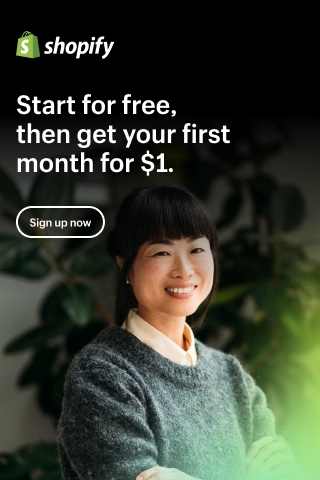Shopify Order Fulfillment: All You Need to Know

Fulfilling orders on Shopify isn't the most appealing part of running an online store, especially with services and retail giants offering free shipping.
The standard of free, fast shipping has been set high. And businesses that can't streamline their order fulfillment process run the risk of shutting down.
In a study by Avarto, 54% of shoppers abandoned their carts because of costly delivery. 83% prioritized free shipping as the most influential factor when considering online order fulfillment, while 53% highly rate delivery speed. In fact, 25% canceled their order because the delivery was too slow.
Unfortunately, fulfillment on Shopify can be daunting for new sellers, as the typical process isn't streamlined.
But don't worry! We'll highlight the most crucial aspects of the Shopify order fulfillment process in this article. Therefore, everyone, from new to veteran sellers, can take their business to the next level.
How to Fulfill Orders on Shopify?
The Shopify order fulfillment process is initiated from the Orders page. This is where your orders come in after buyers request products. Of course, you have to understand how orders work on Shopify first.
Based on the requirements of your online store, Shopify provides three different options you can use to fulfill the orders.
Shopify Automated Fulfillment
By letting Shopify automatically fulfill orders, you don't have to sit in front of a computer just to process them. This approach only makes sense if:
- You are using a third-party fulfillment service for your Shopify store.
- Your sales require no packaging and shipping. Example: ebooks, online courses, etc.
- You don't have any items available for pre-order.
Follow the instructions below to set up Shopify automatic fulfillment:
- From the Shopify admin, go to Settings > Payments.
- Find the Order Processing section.
- Select the Autocomplete fulfill the order's line items option. You can also choose to notify customers of their shipments via email.
- Click the Save button.
Shopify Manual Fulfillment
Manual order fulfillment makes sense for most online stores because it gives them control and the ability to track their stock levels. In addition, manually completing orders allows you to be more involved in the ordering and shipping process.
If you use this approach, ensure that you're not using Shopify automated fulfillment.
Consider doing order fulfillment manually if:
- You sometimes run out of stock.
- You have products to pre-order.
- You produce goods to order.
- You want to give your shoppers partial fulfillment.
Follow these instructions to know how to fulfill an order on Shopify manually. Note that Shopify will notify the customer about the shipment by sending an email immediately by default.
You can also bulk fulfill orders on Shopify using the same process. This is done through the 'bulk actions' feature. This is useful when a customer has placed multiple orders or a queue of orders is ready to be shipped.
Shopify Partial Fulfillment
There are cases where a customer has ordered multiple products and has paid for all of them. However, one or more of the products are out of stock or must be pre-ordered.
In addition, there are chances where a customer orders multiple items. However, they are stored at different warehouses.
If one of those situations happens, you will then have to know how to partially fulfill an order on Shopify by sending your items separately.
The maximum number of places you can store depends on your Shopify subscription plan:
- Shopify Lite: 3
- Basic Shopify: 4
- Shopify: 5
- Advanced Shopify: 8
- Shopify Plus: 20 (contact support if you need more than 20 locations)
Choose Your Shopify Order Fulfillment Strategy
By the time you visit the 'Orders' page on your Shopify admin, you should have known what shipping strategy you'll use.
- Self-fulfillment: You can ship your products from your home and handle labels yourself or automate the process. You can choose between having the items delivered to the post office or having a courier pick them up.
- Use a third-party fulfillment service for Shopify stores: Work with a partner to store, ship, and track your orders. They'll receive a notification when an order has been placed and be responsible for the completion from there.
- Dropshipping: Once an order is placed, it'll be transferred directly to your dropshipping supplier. Then, they'll ship it directly to the customer. Therefore, you don't have to worry about inventory.
Both third-party fulfillment and dropshipping rely on fulfillment services. Therefore, all fulfillment is done on your behalf. In contrast, self-fulfillment requires you to fulfill orders yourself without outside assistance.
Set Your Shopify Shipping Rates
You must set shipping prices. And your choice must be influenced by several factors around your online store.
Remember that additional costs (fees, shipping, taxes, etc.) are one of the leading causes of abandonment during the checkout process.
Since you're a Shopify seller, you have three different approaches:
Offer Free Shipping
One of the best methods to minimize cart abandonment is to offer free shipping. You can achieve this by:
- Pay all shipping costs yourself.
- Share shipping costs with customers by slightly increasing the price of your items.
- Pass all the shipping costs on to customers by increasing the price of your items.
- Requires a minimum order value to offer free shipping. For instance, only offer free shipping on orders over $150. This approach will offset shipping costs by increasing the value of the orders, although you'll still cover all shipping costs.
- Use discount codes to offer free shipping to specific customers.
While free shipping is attractive to shoppers, it's most viable for domestic orders.
Offer a Flat Rate
Another option is to offer a flat shipping fee. This approach will work best when you have items of similar size and weight. Prices may be based on the weight, destination, or order's value.
Be careful not to charge too much or less by figuring out the average shipping cost per package in advance.
This approach won't work if you're selling various products of different sizes and weights.
Charge Real-time Carrier Rates
Shopify integrates with shipping providers like USPS and Canada Post to provide real-time shipping rates that will charge customers what you have to pay the carrier.
If your store is based in the US, Canada, Australia, or the UK, you can use Shopify Shipping to easily display calculated shipping rates on your online store.
Choose Your Shipping Courier
Your other important task will be to choose the courier you want to cooperate with.
As the courier becomes a business partner, select someone who can better represent your brand.
Fulfillment Orders within Shopify
Shopify has a service called Shopify Shipping. With it, you get discounted shipping rates on several carriers and have the ability to print your own shipping labels.
You also have access to other Shopify shipping tools like return labels, print shipping labels, etc.
Anyone residing in the US can print USPS, UPS, and DHL Express shipping labels on Shopify and enjoy Shopify Shipping.
Shopify Shipping is also available in Canada, Australia, and the UK with Canada Post, Sendle, and Hermes shipping labels, respectively.
Fulfillment Orders outside of Shopify
There are many shipping couriers. You need to know what suits your preferences. Carriers charge for shipping based on several variables, such as destination country, tracking, insurance, size, weight, etc.
You'll have to conduct extensive research to find a suitable shipping carrier. For example, you might want to consider one that offers package insurance and tracking if you're selling high-value items.
Figure out How to Handle Returned Orders
Finally, choose a method to handle returned orders. Depending on how you run your Shopify store, orders may be shipped back to you, fulfillment centers, or wholesale distributors.
And depending upon the reason for the return, your return policy, and the item's quality, the returned item may be restocked and processed as available stock.
Final Words
How you should fulfill your orders will largely depend on the requirements of your online store. There's always a Shopify order fulfillment method, satisfying your buyers and also saving your business money and time.
And never forget to perform an order check before you mark your orders as completed. It's intended to confirm accuracy before you pack and ship. It can also detect frauds before your products are dispatched.
Disclosure: When you purchase a service or a product through our links, we sometimes earn a commission, without any extra cost to you.