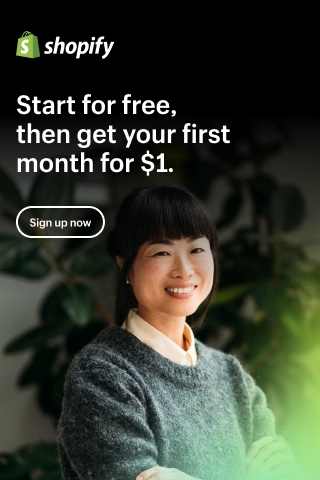Top 10 Best Shopify Pre-order Apps

Pre-order apps for Shopify are useful when you want to add pre-purchasing options to your store.
They give you the means to accept orders for upcoming or out-of-stock products in advance, enabling you to make sales right away and ship the item when it becomes available.
I've compiled a list of the top 10 pre-order apps in this article for your consideration. All of the software products on the list have received positive reviews and good ratings.
Let's go over the fundamentals.
What is a Pre-order App?
Shopify Pre-order app is a third-party Shopify plugin that enables you to display a pre-order or coming soon CTA on your product pages.
Once connected, whenever you run out of stock or the specific item is not yet available, they automatically replace the add-to-cart buttons with “pre-order” buttons.
Some allow for full payment, while a few also let you accept a partial deposit. It depends on the plugin you purchased.
These apps can be used for a variety of things, including custom orders, out-of-stock items, new arrivals, and even services.
Why Use Pre-Order Apps for Shopify?
You should use Shopify pre-order app for a variety of reasons. For starters, customers who are enthusiastic about your product will want to buy it. There are numerous instances of this, such as when a brand-new product is available or when a hotly anticipated product has not yet been made available.
CDs and DVDs are well-known for illustration. When a customer wants to purchase a movie, single, or album, they can do so, and once the order has been placed, it will be shipped.
And there may be substantial benefits to this. Pre-orders, for instance, account for 20–30% of a game's first year's sales. CyberPunk 2077, which generated $8 million in pre-sales, with 74% of them occurring online, is a prime illustration of this.
Pre-orders have also been known to outpace a product's initial availability. This could imply that your store doesn't need to stock the product or pay for storage space.
Pre-orders are also a useful tool for fostering interaction with your customers. You can interact with emails and pique their interest. Additionally, upselling to them can increase revenues.
So which Shopify pre-order app ís the best for your website? The top ten are listed below.
PreOrder Globo & Back in Stock
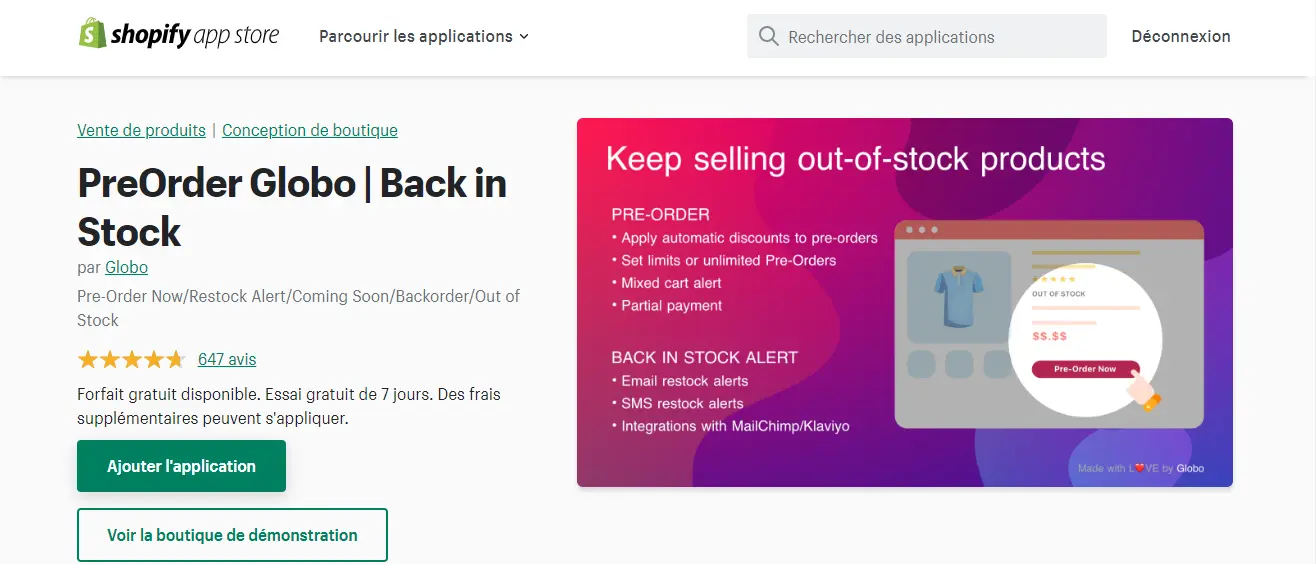
A back-in-stock and pre-order notification app is called Globo. Any website that wants to increase sales should use it. The add-to-cart button will be changed to a straightforward "pre-order" button when a product is either not currently available or will become so in the future. This may be a fantastic way for your company to generate sales before the item is actually available.
Customers will only have to wait until the item is available or back in stock. You can also include the day and time that the products will be made available. This may include a countdown clock that will give the website a sense of urgency.
The app is capable. Any pre-orders can have partial payments processed. Alternatively, you could give pre-orders a discount. As a result, you can create a much more prosperous business.
Pros
- Installing and configuring is simple.
- Offers the choice of paying in full or in part for items that are pre-ordered.
- Create countdowns to indicate the arrival date of pre-order items.
- Automatic application of discounts to certain pre-order products.
- Email notifications are sent to both you and your customers when a product is out of stock.
- Messages that can be customized for the pre-order button.
- Free plan for a maximum of five pre-order items.
- Dependable support staff that is always available,
Cons
- It might be difficult to set up some complex in-app details.
- Requires a premium subscription in order to use all of the app's features and benefits.
Timesact | Discount Pre‑Order

Timesact is a tool that works exclusively with script tags and doesn't change your current theme in any way. Nothing is interrupted during the installation or uninstallation process, which is very simple and doesn't require any coding.
It is intended to automatically identify your out-of-stock or sold-out items and label them as pre-order. You don't even need to move a muscle to switch the Backorder and Coming Soon buttons to pre-order mode. Additionally, your customers are informed if their carts contain both regular and pre-order purchases.
You can set a pre-order with the Timesact pre-order app and even apply pre-order discounts for particular product options. You can edit variants in bulk at once, which is also important to note.
To ensure that your customers don't miss out on product availability, notifications can be personalized and sent via email and SMS. The most intriguing aspect is that you can use all features without paying for them for the first 10 pre-sales. According to Kairock Partners, you only have to pay if you sell other plans.
Timesact highlights
- Most user-friendly pre-order app, with a simple installation that doesn't need coding.
- Out-of-Stock, Sold-Out, or Coming-Soon buttons can be detected automatically, switching to Pre-Order.
- Outstanding for pre-orders of out-of-stock and upcoming items
- 24/7 100% free support, including free fixes for problems brought on by previously used pre-order apps.
- Pre-order buttons are supported on product pages, quick views, mobile devices, and even AJAX carts to ensure secure sales.
- Numerous notification choices, including SMS and email.
Pre‑order Today
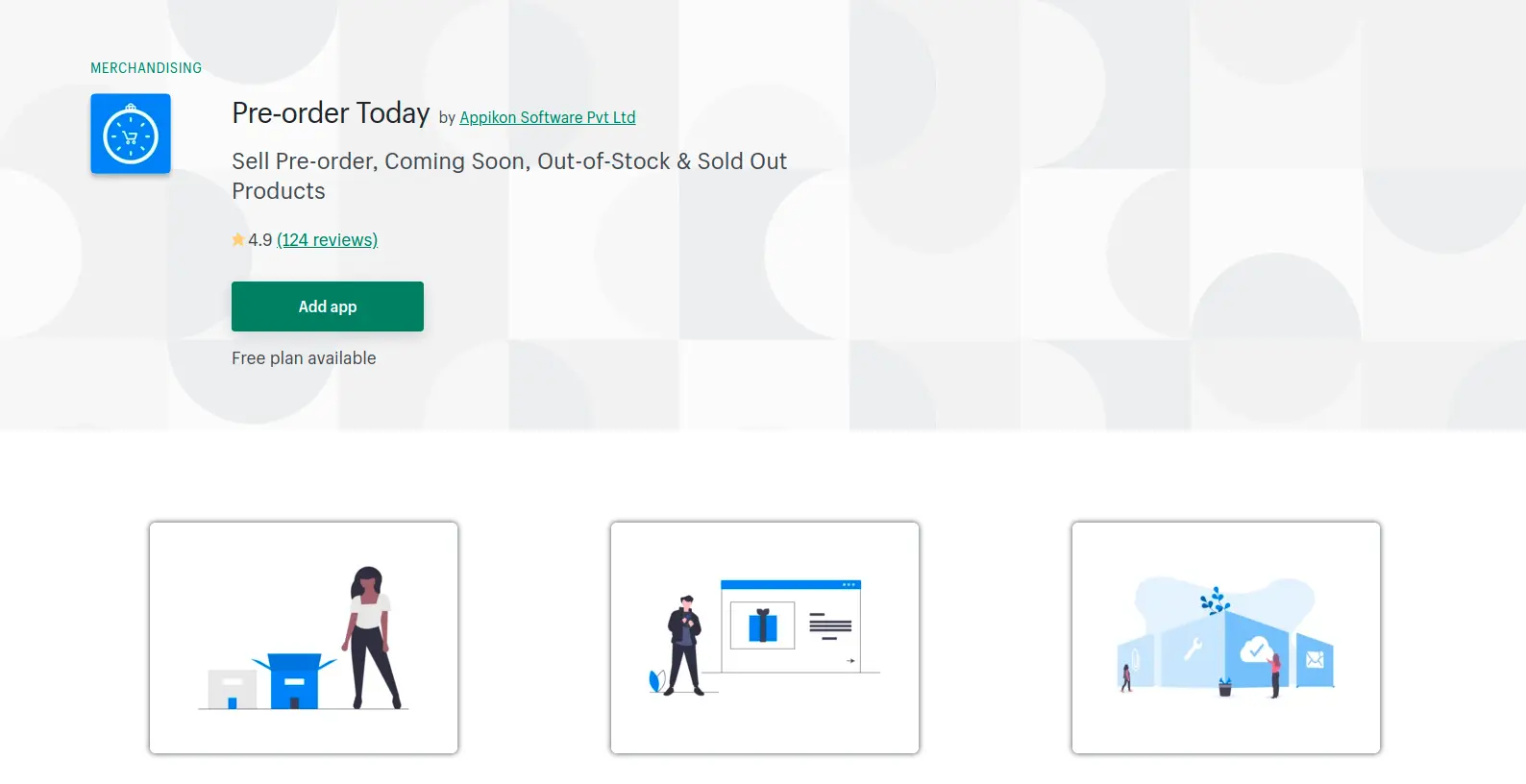
Pre-order Today enables you to automatically add the pre-order button for upcoming, out-of-stock, and sold-out products. Pre-order badges, email templates, tagging, cart alerts, pre-order discounts, and many other sophisticated features power this app.
Pre-order Today highlights
- A great option for any Shopify store owner launching new products or out-of-stock products.
- No coding is needed for installation or use.
- Pre-order customers and store owners receive email notifications - Specific product options are available for pre-order
- Enables location-specific pre-orders - Sets start and end dates for pre-ordered items' availability
PreProduct next‑gen pre‑order
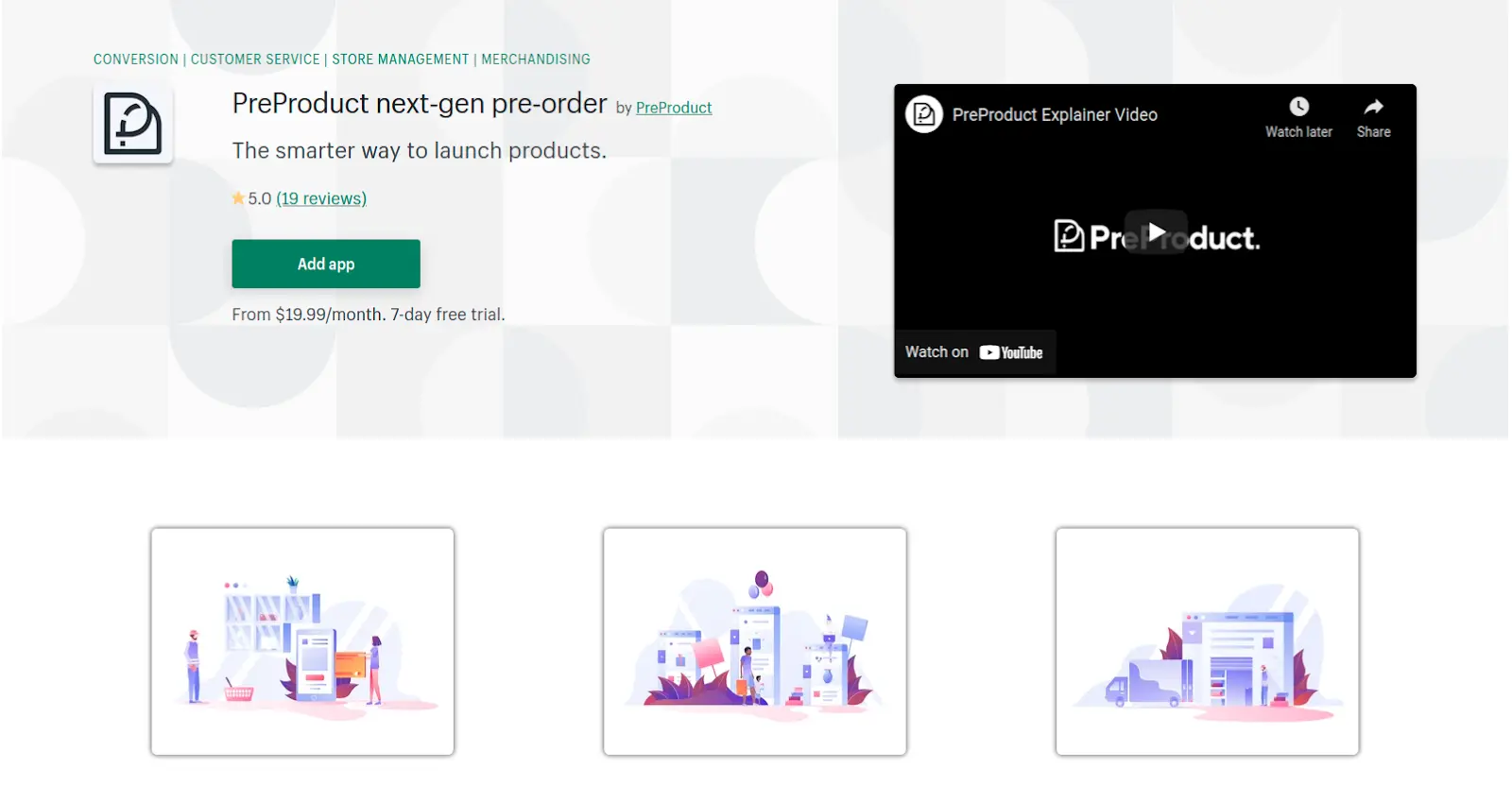
You can sell “sold out” or “coming soon” products with a variety of payment methods using PreProduct next-generation pre-order. As a result, you don't need to wait until the stock arrives at your warehouse to list your upcoming product if you want to launch one.
Fundamental Functions
- Enable crowdfunding pre-orders while gauging consumer demand.
- To inform customers of pre-orders, create email templates.
- Put a maximum pre-order cap on your products.
- Language translation for the front end is necessary.
PreProduct next‑gen pre‑order highlights
- Three distinct yet effective pre-order methods
- Enables users to adjust a variety of features to suit their store's and brand's needs.
- Direct access to pre-orders from outside websites
- Supports pre-orders similar to crowdfunding
- Simple setup and quick integration with native systems and Shopify
- Set up countdowns, shipping dates, and other critical customer information, such as product availability.
- Supports email notification throughout the course of an order
- Free 7-day trial
Cons
- no cost-free pricing scheme. You must subscribe to either the expensive growth, plus, or platinum plus plan in order to take advantage of all the fantastic features.
Vitals
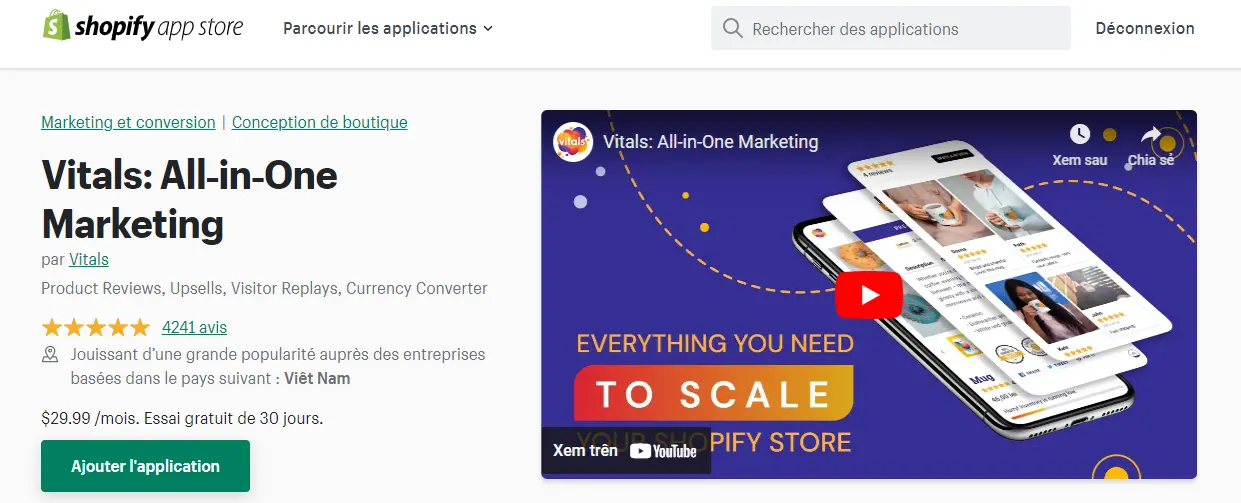
When looking for an app that will enhance the functionality of your website, Vitals is one of the best choices. It is a collection of forty apps rather than just one, covering everything from boosting sales to enhancing pre-orders on your website. This app will take care of managing pre-orders for you.
Or you could make the website load faster. Your conversions and sales can go up if your website loads quickly. Retargeting customers via Facebook and email can also help you reduce the number of abandoned carts.
There are additional ways to expand your marketing list. You can create popups or use them with the spin the wheel game, which requests an email address in exchange for a prize. The review system in the app, which lets you import reviews from other websites or gather them from previous users, can also be used to establish trust with audiences.
Vital Statistics:
- This one bulk app contains more than forty apps.
- There are many apps that can help you increase brand trust.
- Options for live chat on your website to improve communication.
- All of your upcoming products should be available for preorder.
Preorderly
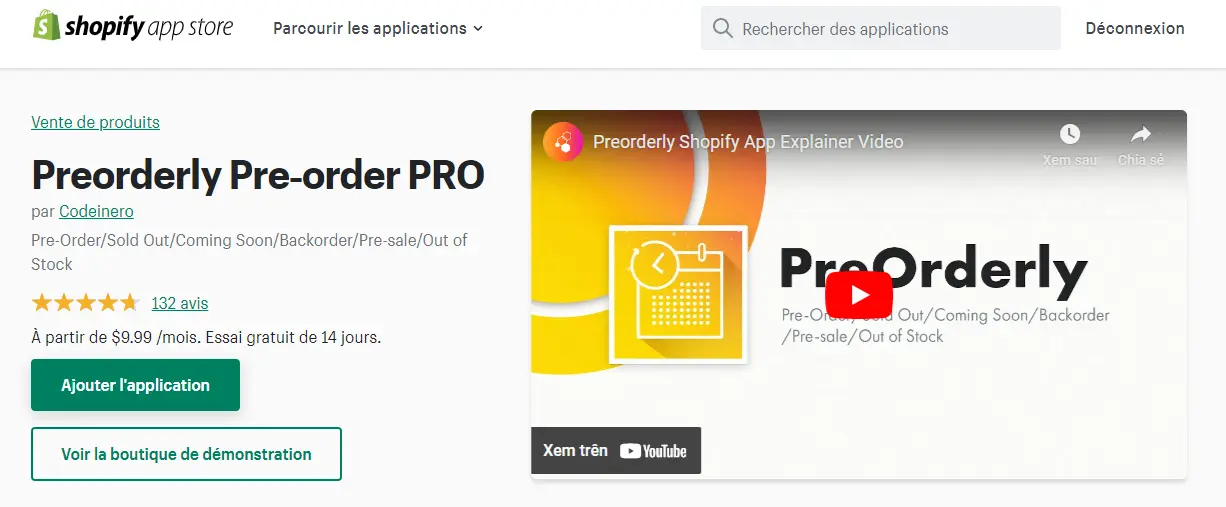
Pre Orderly is an app that helps you increase sales from customers who are eager to buy your product right away and are on your website. Preorder is immediately functional after installation. The "Pre Order'' button will automatically replace the "Add to Cart" button. As a result, you can persuade customers to keep making purchases from you.
Additionally, you can inform customers of the product's availability. If you want to give customers more information about delivery times, you can publish delivery schedules and display a brief message next to the "pre-order button." And this can lessen the difficulties with customer service.
The pre-order settings are simple to apply to any product, variant, or collection. The app can also be configured so that pre-orders for products have a start and end time.
Highlights of preorders:
- You can put any product, variant, or collection on pre-order using this app.
- Decide on a start and end date and time for the pre-order.
- Simple to install and use an app.
- You can use order tagging to make it easier to locate orders that contain pre-ordered items.
Preorder Panda
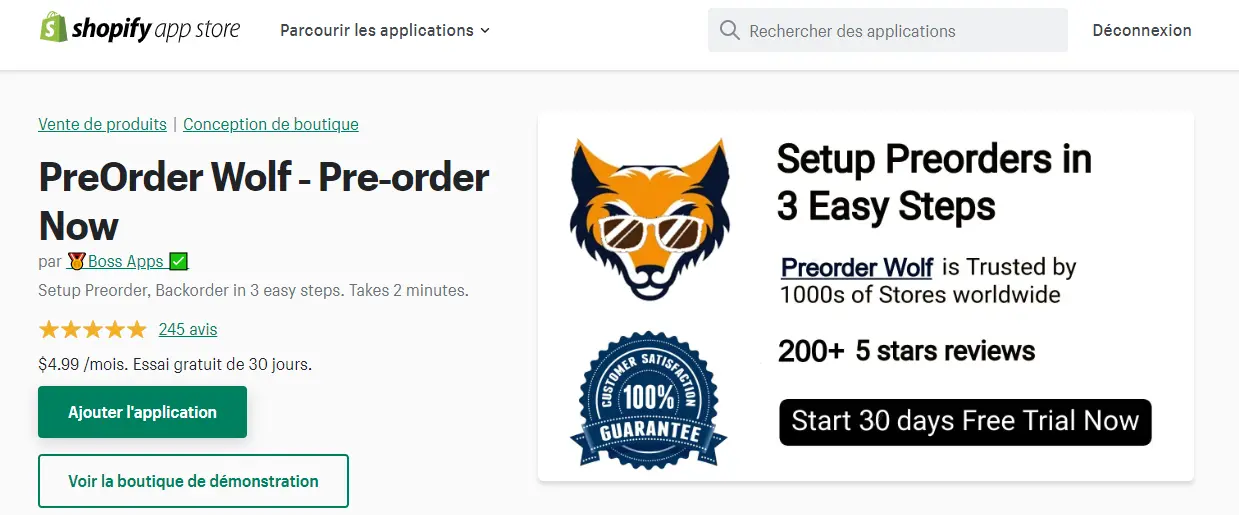
A few months after its release, Preorder Panda has developed a solid reputation on the Shopify marketplace. Most people prefer it due to its simplicity, usability, and excellent support.
Preorder Panda provides you with all the necessary tools to successfully implement the pre-purchase option for your products. It enables you to manage stock levels, include as many products as you like, and attach CTAs to item variants.
Additionally, you can decide whether to share the preorder button on your product pages continuously or only when your stock runs out. The former is the perfect feature for companies that specialize in Made-to-Order and accept special requests.
Highlighting features
- User-friendly.
- custom buttons for pre-order.
- CTA for products and product variations.
- Automation.
- Analytics.
- dependable customer service.
PreOrder Bear
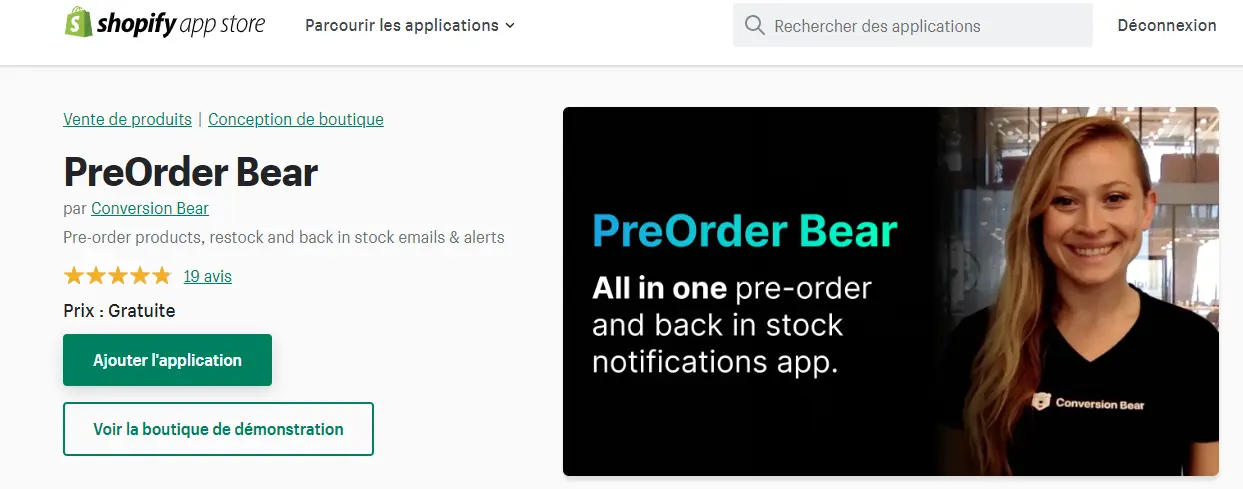
One of your best options for allowing pre-orders from your customers is this free app. Upon activation, the app will recognize the add to cart button and replace it based on your preferences. There is a development team available to assist you if you need assistance with these settings, so there is no problem.
You can sell more thanks to the app. Customers can now order items and wait for you to restock them rather than having to wait for you to be back in stock.
The app's design will blend seamlessly with your website's and your theme's overall aesthetic. As a result, you can enhance your website's overall appearance. Additionally, it is simple to track any orders that are placed.
Bear PreOrder Highlights
- enables you to specify pre-order guidelines for each product, collection, or particular option.
- total command over the design components.
- Pre-orders should have tags to let you know where they are.
- works with the most recent themes and versions of Shopify.
Pix Preorder
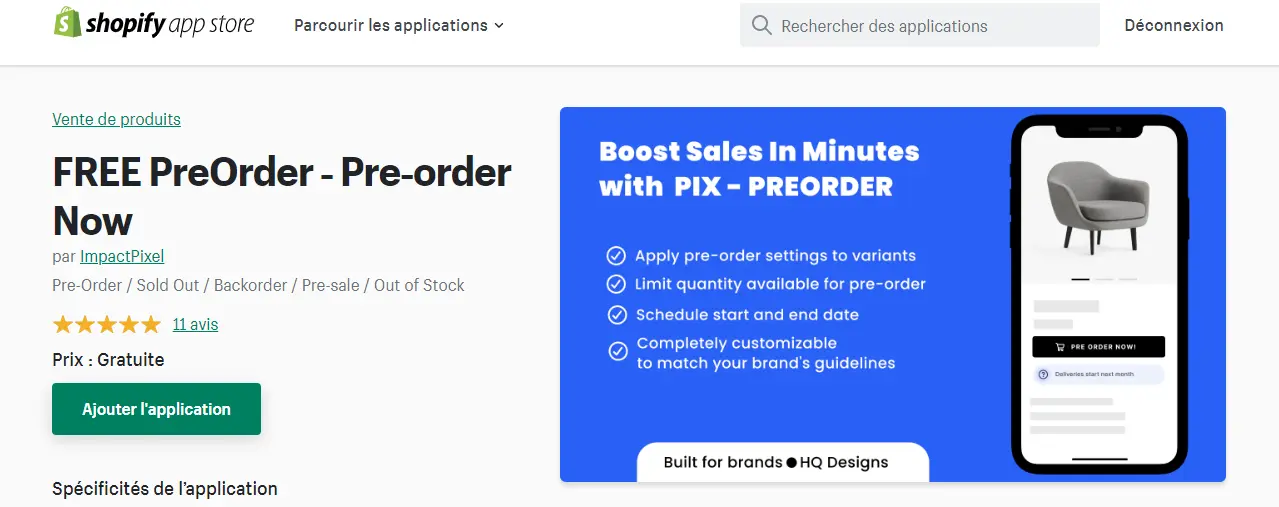
For those who want customers to place orders even when the item is not readily available at the time of purchase, Pix Preorder is a fantastic choice. Pre-order buttons are used in place of the standard add-to-cart buttons to allow customers to order products ahead of time and avoid returning to your website.
The app is among the best for those with no technical experience at all because it is so simple to use. The labels, messages, button design, and other aspects of the website are all customizable.
Preorder highlights for Pix:
- Sell things that aren't in stock right now.
- make use of to crowdfund new products.
- pique customer interest and construct a reliable mailing list.
- The website's pre-order system can be customized in a number of ways to meet your needs.
PreOrder Manager
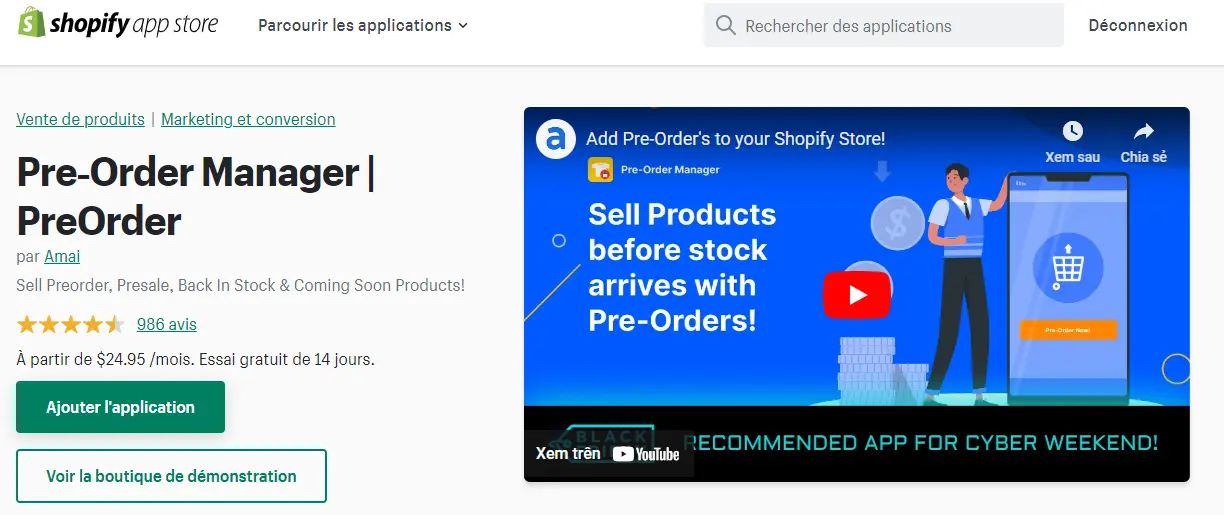
One of the best options for those looking for a better way to obtain pre orders for products that are either in stock or out of stock is Pre-order Manager. You can create rules for products on the app, then put them into effect. You can create rules that vary from product to product using this style. Therefore, you can accept a deposit from some and full payment from others.
Each pre-order item can be managed individually or in bulk. Additionally, a dashboard for analytics that tracks everything related to pre-orders allows you to manage the success of the pre-orders.
Without the help of a developer, the user-friendly app can be installed and used with the majority of Shopify and third-party themes.
Highlights of PreOrder Manager:
- Takes only five minutes to install and use.
- accompanies 95% of themes.
- Pre-orders can be managed one at a time or in bulk.
- Analytical dashboard to track achievement.
What is the best PreOrder app for Shopify?
The best PreOrder app for Shopify depends on your specific needs and preferences. Some popular options include Pre-Order Now by SpurIT, Pre-Order Manager by Omega, and Pre-Order Pro by Code Black Belt. Be sure to read reviews and compare features to find the best fit for your store.
Does Shopify have a pre-order feature?
Yes, Shopify does have a pre-order feature built into its platform. Merchants can enable the pre-order option for specific products by navigating to the product page in the Shopify admin, selecting "Manage" under the "Inventory" section, and then setting the product availability to "Available for pre-order."
How do I set up pre-order items on Shopify?
To set up pre-order items on Shopify, first enable the pre-order feature for specific products as mentioned earlier. Ensure you provide clear and accurate product descriptions, and set a clear release date or estimated shipping time for the pre-ordered items. Consider using Pre-Order apps for more advanced pre-order management features.
Finally
Remember that while the majority of Shopify's pre-order apps provide all the necessary features, each also offers additional features that make them unique from one another. It could be anything, such as usability, customer support, or an added bonus.
Find out which one will enable you to accomplish your desired task more effectively and choose it for your company. Good fortune!