Shopify Product Bundles: The Ultimate Guide for Store Owners

Attracting new shoppers to your Shopify store is difficult, expensive, and often time-consuming. But once you attract new ones, how can you sell as many products for them as possible? Shopify product bundles are the answer.
As shoppers are always looking for great deals, combining complementary or similar products into one package is a great way to maximize returns per shopper while also bringing in engaging experiences.
What are Shopify Product Bundles?
This is an upselling technique that offers several particular items for sale as a bundle through a Shopify store. It is most effective when each product in the bundle is sold for less than what customers are expected to pay for it.
Why Should You Sell with Bundles?
You can sell more items by offering combinations of them that provide better deals for shoppers.
Customers benefit from the higher value of the combined products, while you increase the average order value (AOV) and total revenue of your Shopify store.
Many Shopify store owners choose to include bundles in multiple locations on their online stores to increase the chance of selling more products.
Web pages commonly used to display bundles are the homepage, product pages, shopping cart pages, and dedicated bundle pages.
6 Most Popular Types of Product Bundles in Shopify
Shopify product bundles are implemented in many forms and variations. Here are the most popular types with examples:
Group Bundles
Group bundles include items often purchased together (e.g., t-shirts and pants), similar to Amazon's recommended products.
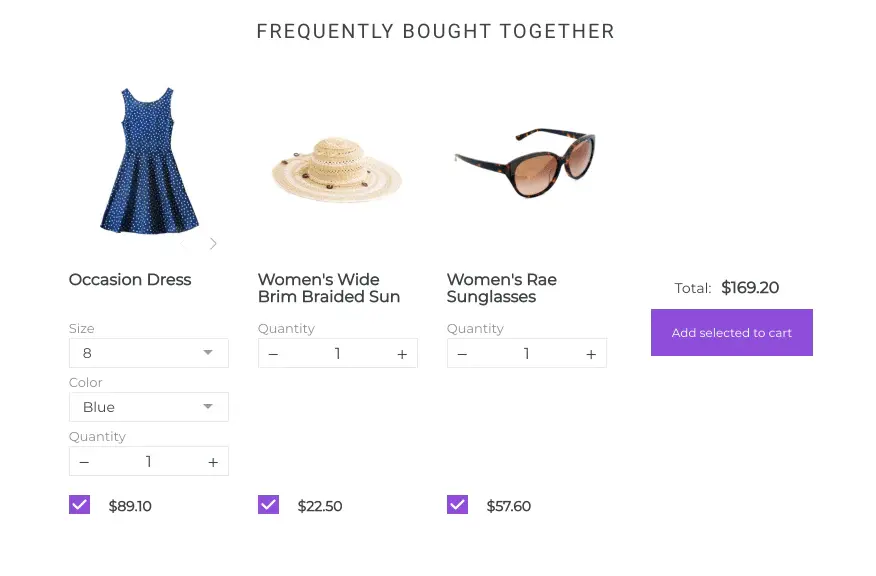
This bundle type is typically based on historical sales data and can be made through manual or automated product bundling.
Variant-Based Bundles
They are combinations of items based on shared product variants (e.g., recommend a gold ring next to gold earrings). In other words, these bundles are based on shared features or materials of several products.
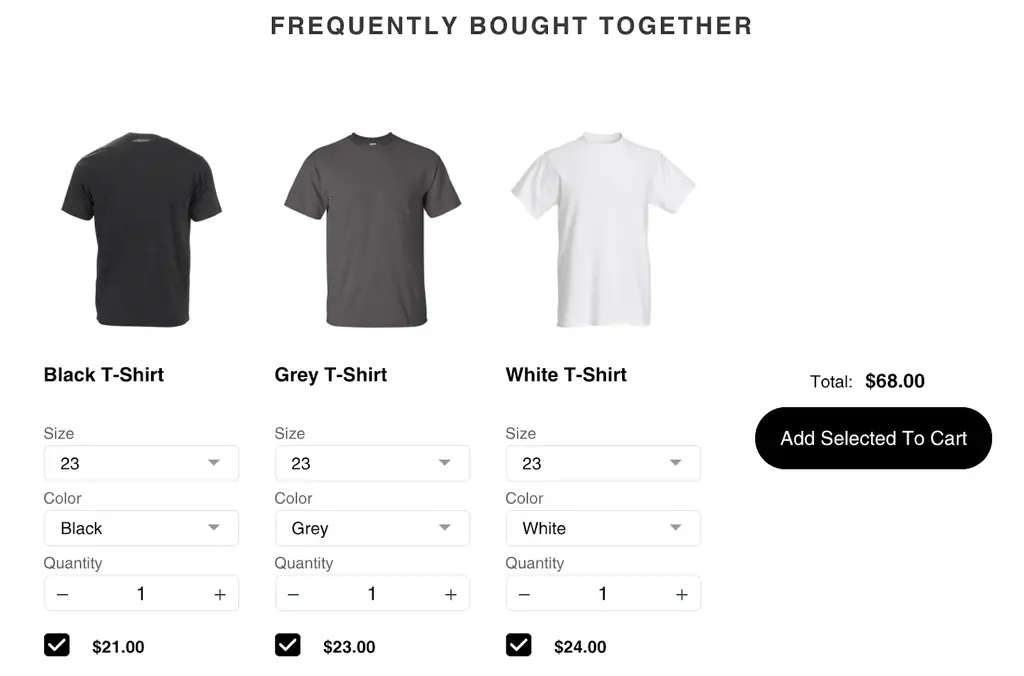
Pack Bundles
Pack bundles are a predefined set of items. Usually, it is an effective method when selling products on a large scale (e.g., buy ten packs of bubble gum and get 25% off).
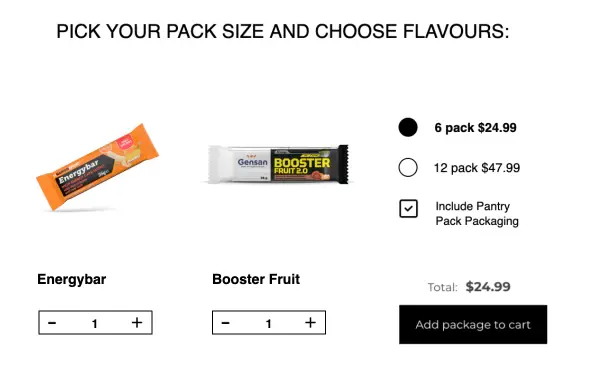
Mix-and-Match Bundles
This bundle type lets your shoppers mix and match on their own. Frequently, it is a good choice during seasonal sales or when you want to learn more about your customer preferences.
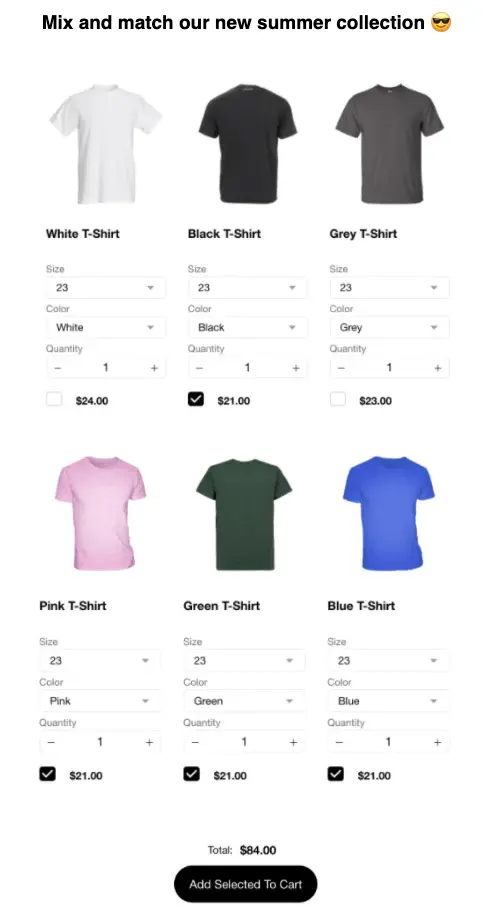
Combo Product Bundles
These are combinations of individual items presented as a single product to shoppers. They are often used on dedicated product pages where it makes sense to sell multiple things as one. (e.g., buy a grooming kit that includes tweezers, nail clippers, and a razor).
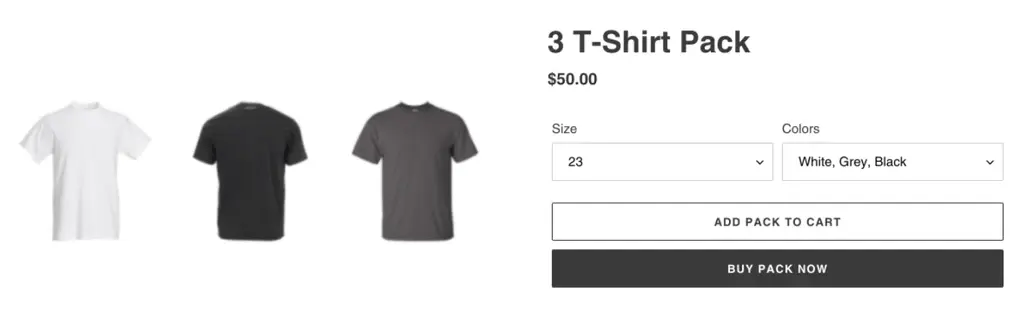
Buy-One-Get-One (BOGO) Bundle
This is a bundle type that offers to receive an item at a discounted price or for free when buying another product or set of products. (e.g., buy a home stereo system and get free headphones).
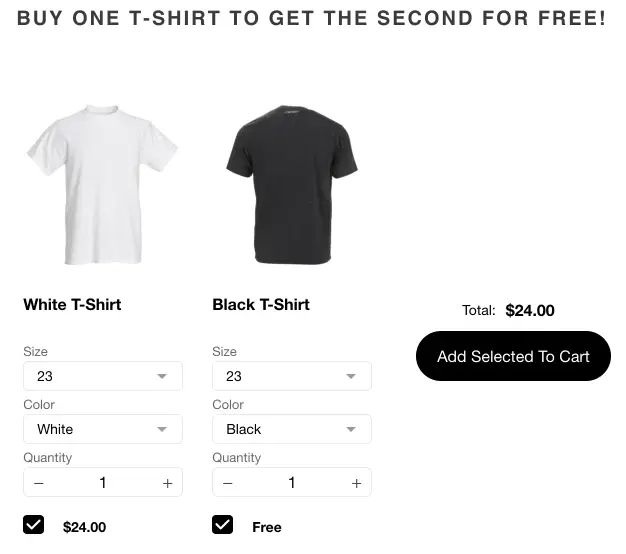
How to Create Product Bundles in Shopify?
The best way to create bundles on your Shopify store is to use an app. Many Shopify bundle apps are made to support a specific use case, which is acceptable. But what if you want to use multiple types of bundles?
Apps like Bundles Upsell | PickyStory are built to let you quickly create a variety of bundles in Shopify. With just a few clicks, you can bundle your items, showcase them on multiple web pages, analyze performance, and optimize for more profitable results. Here is how:
- Add Bundle Upsell app to your Shopify store.
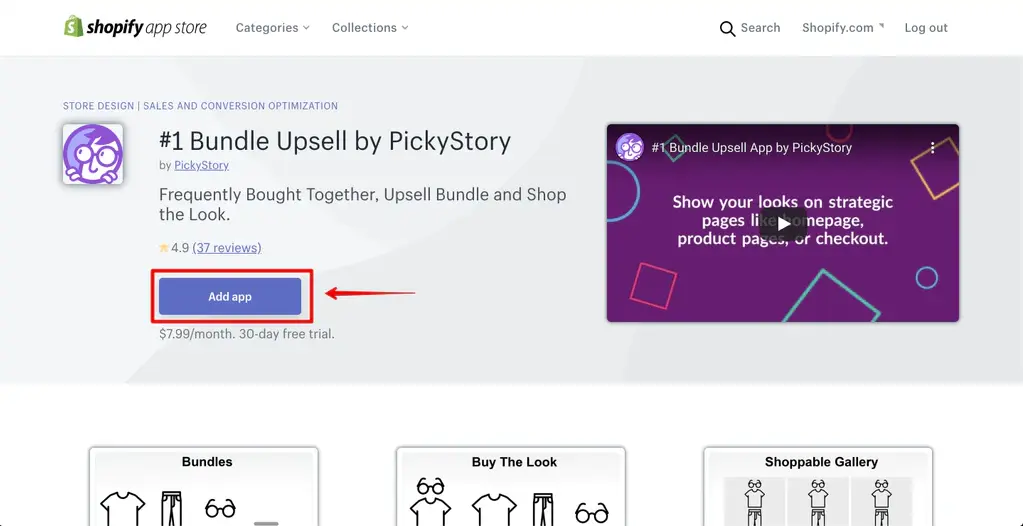
2. Once installed, the 'Frequently Bought Together' bundle type will automatically be displayed on the product pages under the description.
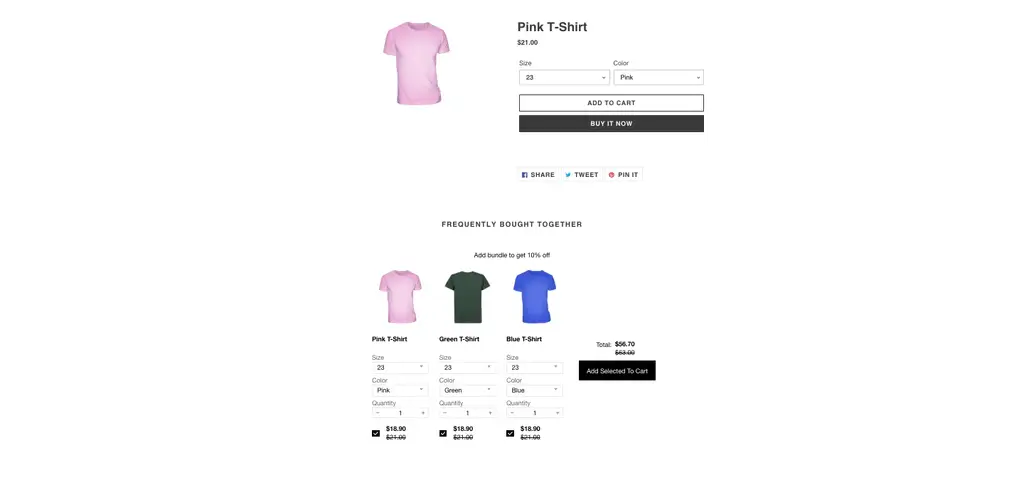
3. You can create product bundles manually if you want to control what they include. To do so, go to the Bundles page from the app dashboard.
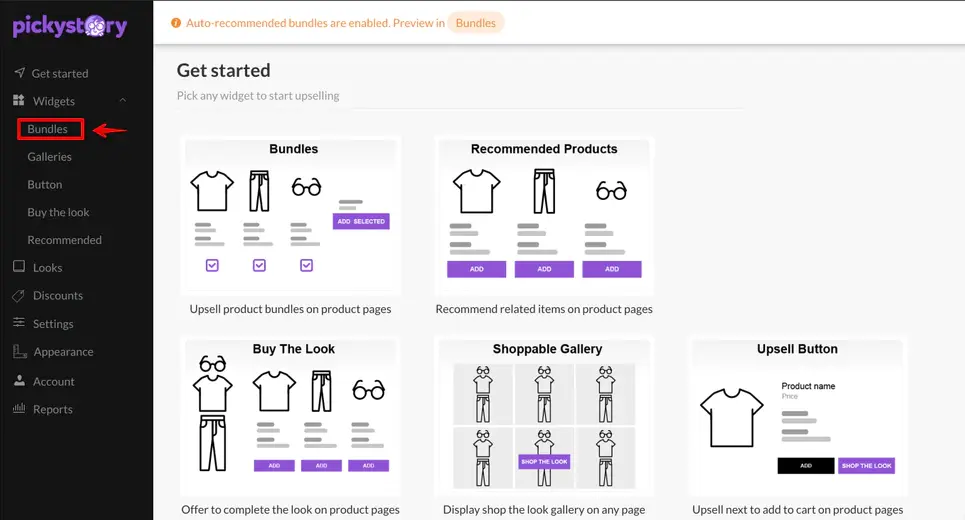
4. In the Manual bundles section, click the '+ Bundle' button.
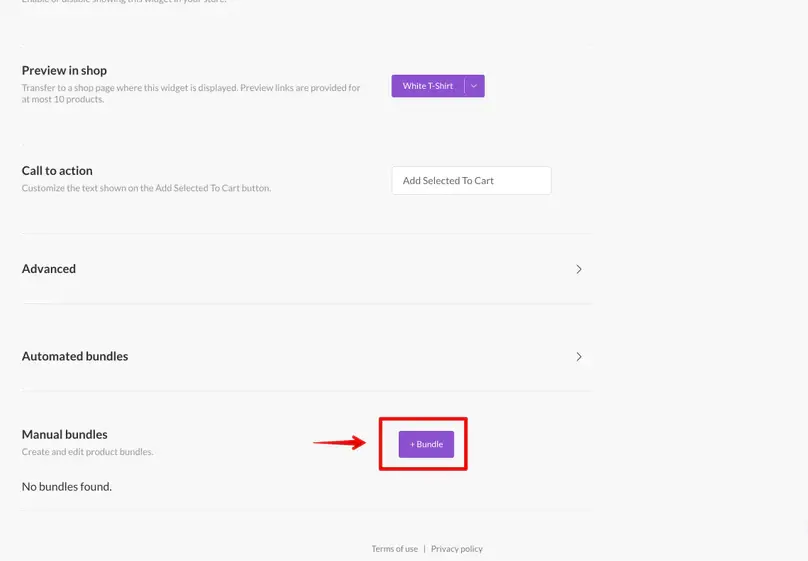
5. After that, add the desired items to the new bundle.
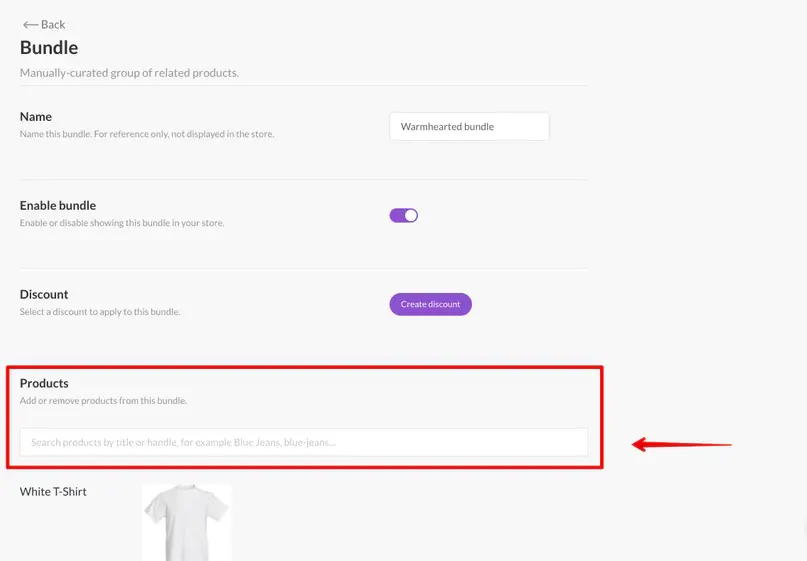
6. OPTIONAL: Create a discount for this Shopify bundle by clicking the Create discount button in the Discount section. And then switch on the Enable discount toggle.
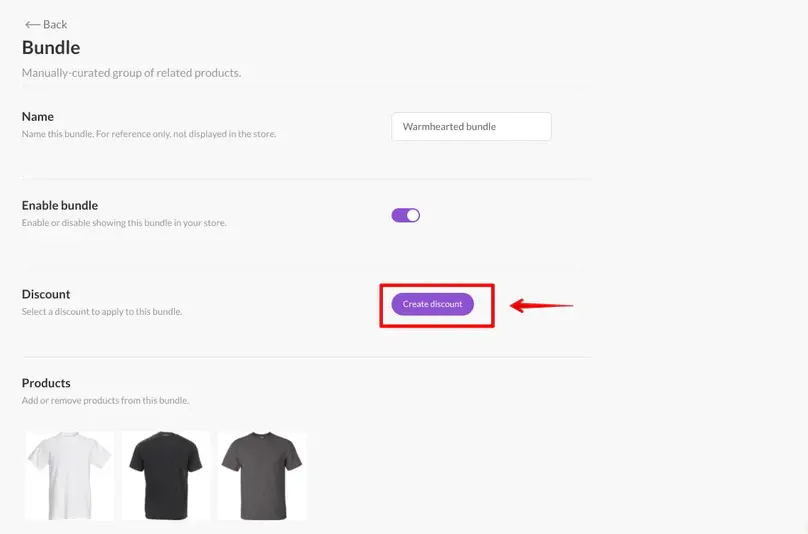
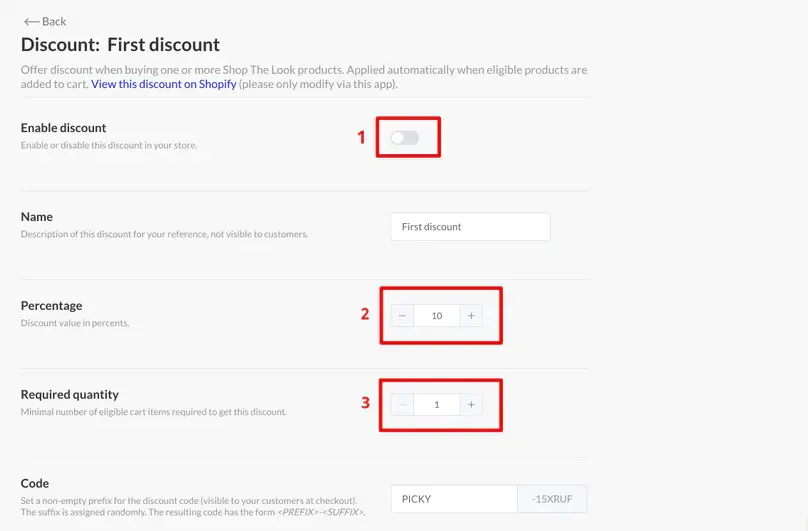
7. OPTIONAL: Name the new discount and adjust the discount value and minimum product quantity required.
That's it! Now you can go back to your Shopify store to see the new bundle.
Top 5+ Best Product Bundle Apps for Shopify in 2022
Frequently Bought Together
- Pricing: Free (the paid plan costs $9.99/month)
- Rating: 4.9/5 (2061 reviews)
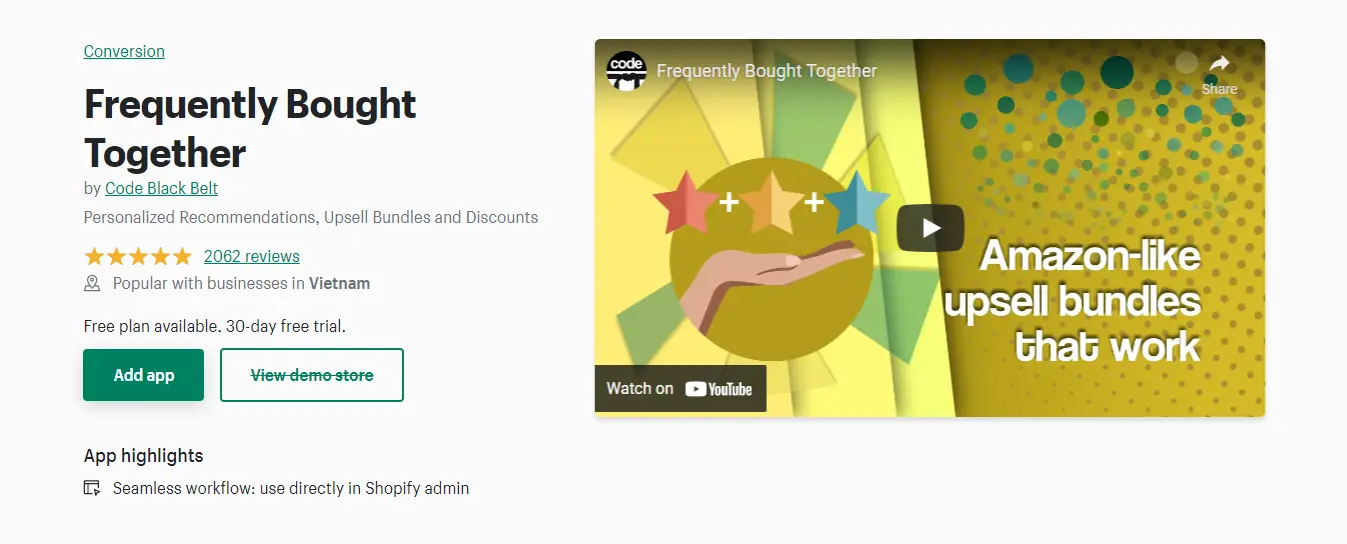
Seeing offers for additional products prompts shoppers to add more to their shopping carts. And this is precisely what this app does.
It allows you to design discount bundles and then upsell and cross-sell them. In addition, it is powered by AI that constantly improves recommendations to optimize for higher revenue.
Finally, the app also allows you to track the performance of your Shopify product bundles through a dashboard, including impressions, views, clicks, carts, and conversions.
Bold Bundles ‑ Product Bundles
- Pricing: from $19.99/month (14-day free trial available)
- Rating: 4.0/5 (634 reviews)
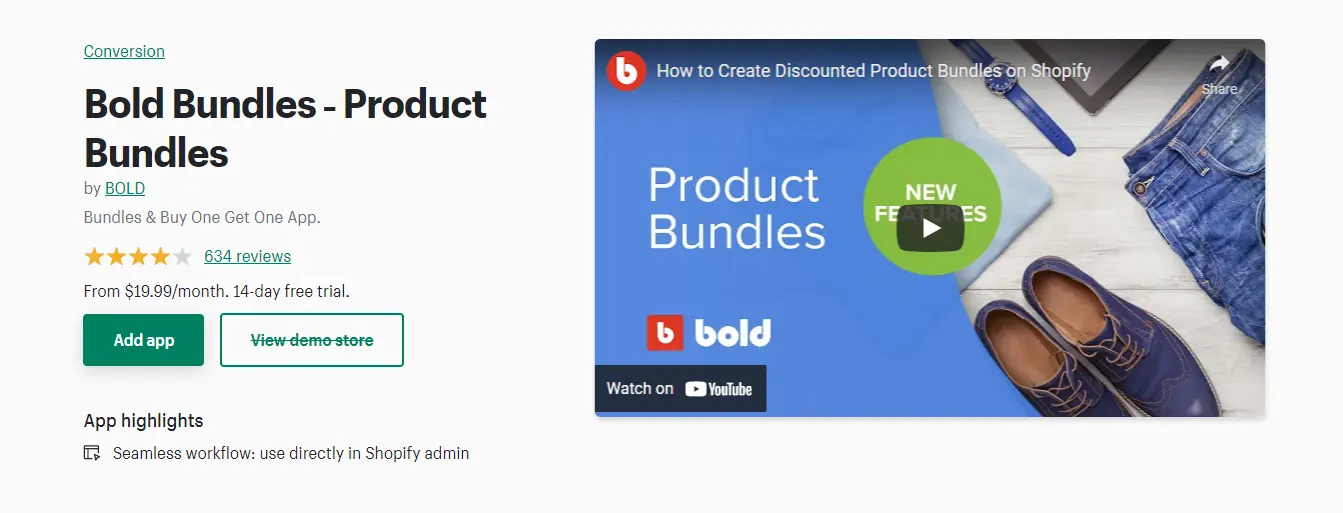
The Shopify bundle app also specializes in the 'frequently bought together' bundle type. It allows you to showcase complementary or similar items and lets shoppers avail of one-click deals.
It is also enhanced with AI to decide on recommendations and discover the most effective ways to drive sales.
You can also promote buy-one-get-one and mix-and-match bundles. Regardless of the bundle types you use, the app ensures you do not have any inventory management problems due to the combinations.
Bundle Products | Upsell
- Pricing: $12.49/month (14-day free trial available)
- Rating: 4.8/5 (624 reviews)
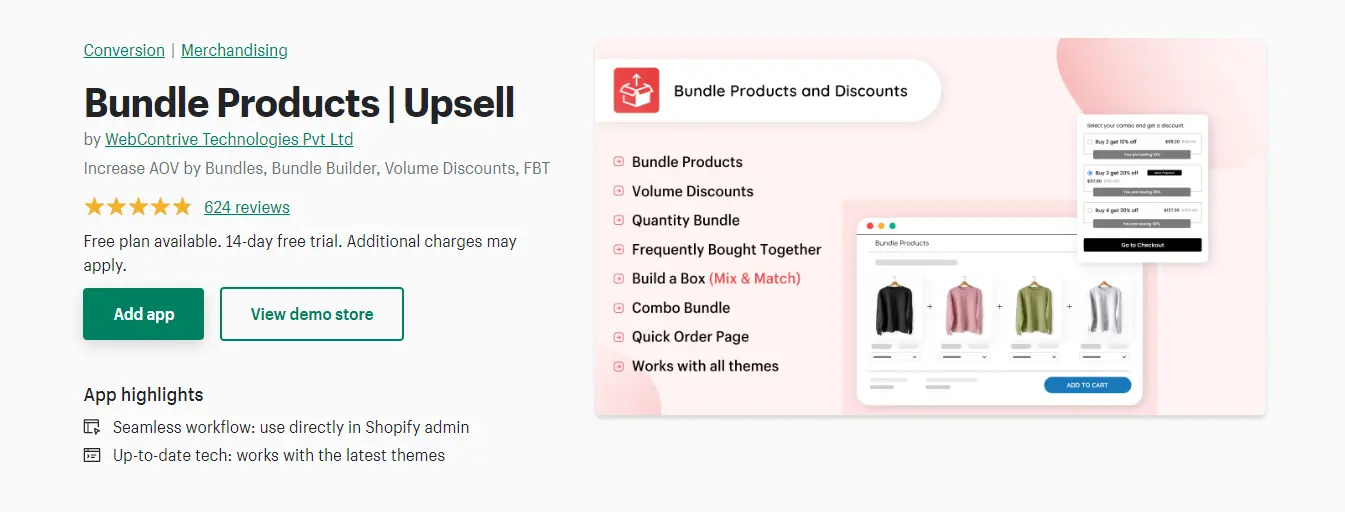
This Shopify bundle app enables you to sell bundles with different items or variations of the same product.
It also allows you to recommend additional items to increase your Shopify store's average order value (AOV).
Also, using this app, you can encourage shoppers to buy the same item in higher quantities or mix and match their own bundles.
Finally, it comes with a simple yet detailed dashboard. Therefore, you are always informed and in control.
Bundles Upsell | PickyStory
- Pricing: Free (paid plans start at $9.50/month)
- Rating: 4.8/5 (297 reviews)
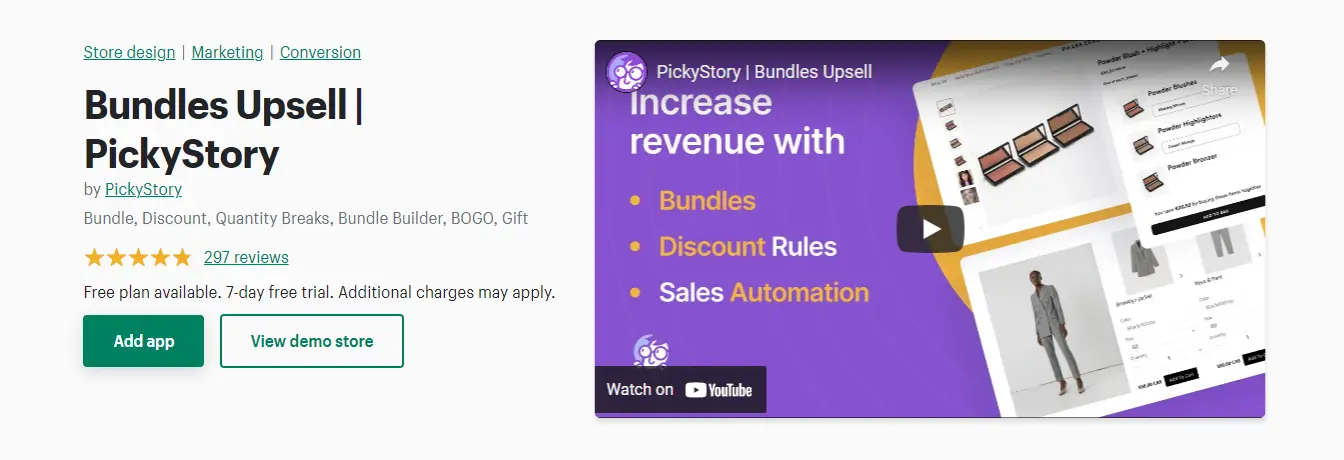
This Shopify bundle app by Pickystory lets you create several bundle types on your online store. In addition, you can quickly customize the design of your deals for consistent branding.
Also, you can showcase the bundles on different web pages using the drag-and-drop designer.
This app ensures that your inventory is synced automatically. Also, the analytics features are valuable for monitoring the performance of all the bundles on your Shopify store.
Bundle Builder
- Pricing: from $25/month (30-day free trial available)
- Rating: 4.4/5 (249 reviews)
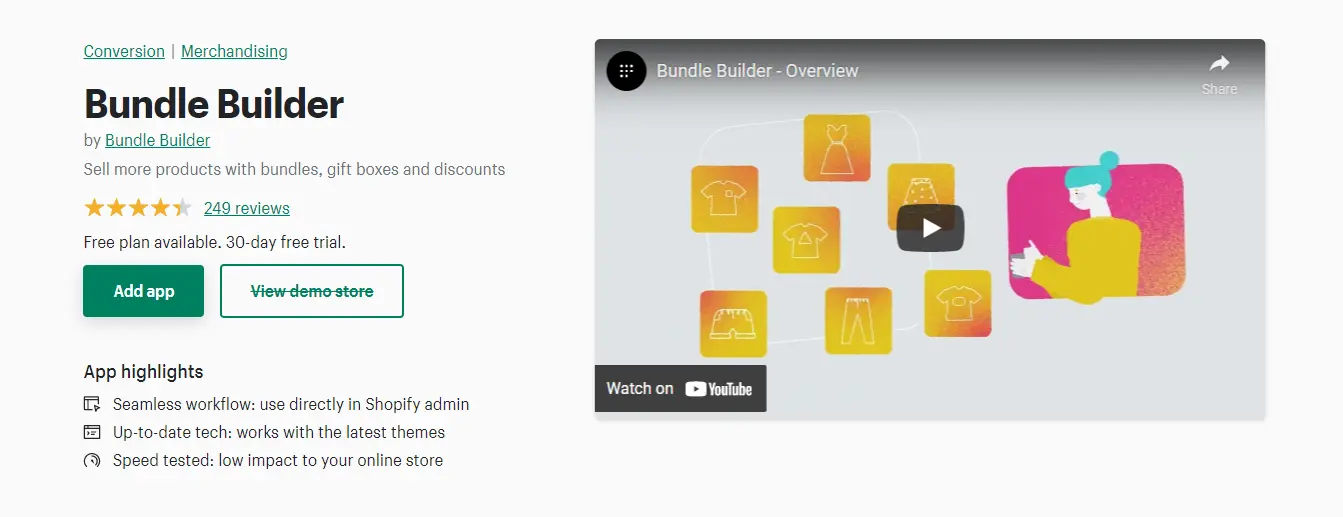
Bundle Builder by Eight is new, but has quickly gained a reputation as one of the best Shopify bundle apps because of the intuitive interface it offers to both shoppers and store owners.
This app allows your customers to create mix-and-match bundles using your preset parameters. For example, a bundle should include one bottle of shampoo, one bottle of conditioner, and another styling product.
Or you can design bundles having a certain number of items or a particular value.
Bundable ‑ Customizable Kits
- Pricing: $18.50/month (14-day free trial available)
- Rating: 5.0/5 (132 reviews)
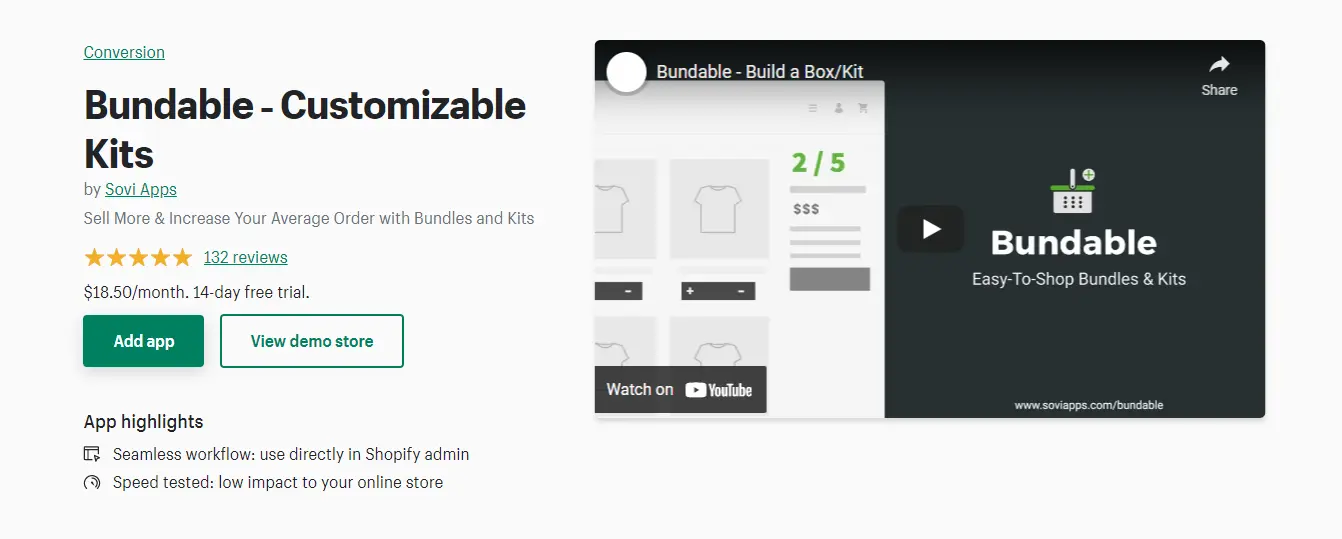
This Shopify app specializes in mix-and-match bundles. In other words, it allows your customers to create their own bundles. Percentage-based or fixed-prices discounts can be applied when certain thresholds are met.
The app's note-taking feature can enhance the customer experience. During checkout, your customers can enter a note that will be included in the bundle when it is shipped.
This is a very simple yet thoughtful feature, especially if your products are often given as gifts.
Shopify Product Bundles: FAQs
How do you create a product bundle?
To create a product bundle, you need to group together two or more products that you want to sell as a package deal. This can be done by creating a new product in your Shopify store and adding each individual item to the product variant as a separate option. You can then set a discounted price for the bundle, as well as any other relevant details like product descriptions and images.
What is product bundling in Shopify?
Product bundling in Shopify refers to the process of grouping together multiple products for sale as a package deal. This allows you to offer customers a discount or other incentive to purchase several items together, rather than as separate purchases. Shopify offers a variety of tools and features to help you create and manage product bundles in your store.
How do I set up product bundles on Shopify?
To set up product bundles on Shopify, you can use the "Product Bundles" app or a third-party app like "Bold Bundles" or "Bundle Products." These apps allow you to easily create product bundles by selecting the products you want to include, setting a discounted price, and customizing the bundle details. You can also create product bundles manually by creating a new product variant and adding each individual item as a separate option.
Can you bundle products in Shopify?
Yes, you can bundle products in Shopify using the built-in features or third-party apps. This allows you to offer customers a more complete shopping experience by grouping together related items and offering them at a discounted price. By bundling products, you can increase sales, reduce inventory, and improve customer satisfaction.
Final Words
Shopify product bundles are an effective sales technique to increase the average order value (AOV). More and more sellers realized that product bundles have become the new upselling standard, especially since it is mutually beneficial for both retailers and buyers.
With Shopify bundle apps, it is easier than ever to start upselling, even for non-tech-savvy sellers who just started a business on this platform.
Make sure to do your research and make a clear plan before you create product bundles in Shopify. So you can provide the best possible customer experience while increasing your sales metrics.


