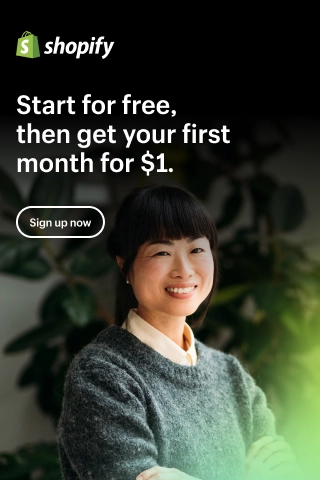Shopify Product Template: An Ultimate Guide

Unleash the full potential of your Shopify store with our ultimate guide to Shopify product templates. In this in-depth article, we'll take you on a journey through the art of creating captivating and irresistible product pages. Discover the secrets behind designing visually stunning layouts, crafting persuasive product descriptions, integrating social proof, optimizing for mobile responsiveness, and much more.
Whether you're a seasoned Shopify merchant or just starting, this guide will equip you with the knowledge and strategies to transform your online store into a conversion powerhouse.
What is a Shopify Product Template?
A Shopify product page template is a pre-designed layout that determines the appearance and organization of product information on a Shopify store. It serves as a blueprint for presenting product details to customers consistently and visually appealingly. The Shopify product template typically includes sections for product images, descriptions, pricing, variants, customer reviews, and other relevant information.
Shopify offers a variety of customizable product page templates for creating unique and professional-looking pages for different types of products. These templates simplify the process of designing and organizing product information, enhancing the overall shopping experience for customers.
What Make the Best Shopify Product Page Templates?
The best Shopify product page templates possess certain key characteristics that make them highly effective in driving sales and enhancing the overall shopping experience. Here are the qualities that make them stand out:
Clean and Responsive Design
A visually appealing and clutter-free layout with a responsive design ensures the product page looks great on various devices and screen sizes. It allows for seamless navigation and readability, leading to a positive user experience.
Compelling Product Imagery
High-quality product images, preferably with multiple views and zoom capabilities, help customers visualize the product accurately. Including lifestyle or context-based images can also aid in conveying the product's benefits and creating an emotional connection with potential buyers.
Clear and Persuasive Product Description
Concise yet informative descriptions that highlight key features, benefits, and specifications enable customers to make informed purchasing decisions. Well-crafted copy that engages and compels the reader can significantly impact conversion rates.
Intuitive Product Variants and Customization
If your product has different variants or customization options (such as color, size, or material), you should create a user-friendly layout that makes it easy for customers to select and visualize these options. Dropdown menus, swatches, or image galleries can enhance the selection process.
Social Proof and Reviews
Including customer reviews and ratings on the product page builds trust and credibility. Integration with popular review platforms, like Ryviu, allows customers to leave feedback and helps potential buyers make informed decisions. With Ryviu, you can easily add and import reviews from other marketplaces and stores to your Shopify store.
Clear Call-to-Action (CTA)
An attention-grabbing and prominently placed CTA button, such as "Add to Cart" or "Buy Now," prompts customers to take action. It should be easily distinguishable and ideally positioned above the fold for maximum visibility.
Related Products and Upselling Opportunities
Suggesting related products or showcasing complementary items can encourage customers to explore further and increase their average order value. Smart product recommendations based on browsing history or customer preferences can be effective.
Easy-to-Find Shipping and Returns Information
Transparent and accessible details regarding shipping costs, delivery times, and return policies help eliminate customers' potential concerns or doubts, fostering trust and reducing cart abandonment.
Mobile Responsiveness
The product page template must be optimized for mobile responsiveness, with a significant portion of online shopping on mobile devices. This ensures that the page adapts and displays correctly on smaller screens, providing a seamless experience for mobile users.
By incorporating these elements into a Shopify product page template, you can create an engaging, user-friendly, and conversion-focused shopping experience that enhances your online store's success.
How to Create Custom Product Template in Shopify?
There are 2 methods for you to build a custom Shopify product template.
Method #1: Create custom product page template by using Theme editor
Follow the process below to create a custom Shopify product template using Theme editor. However, this tutorial only works for Shopify 2.0 themes.
Step 1: From your Shopify admin, navigate to Online Store > Themes > Customize your current theme.
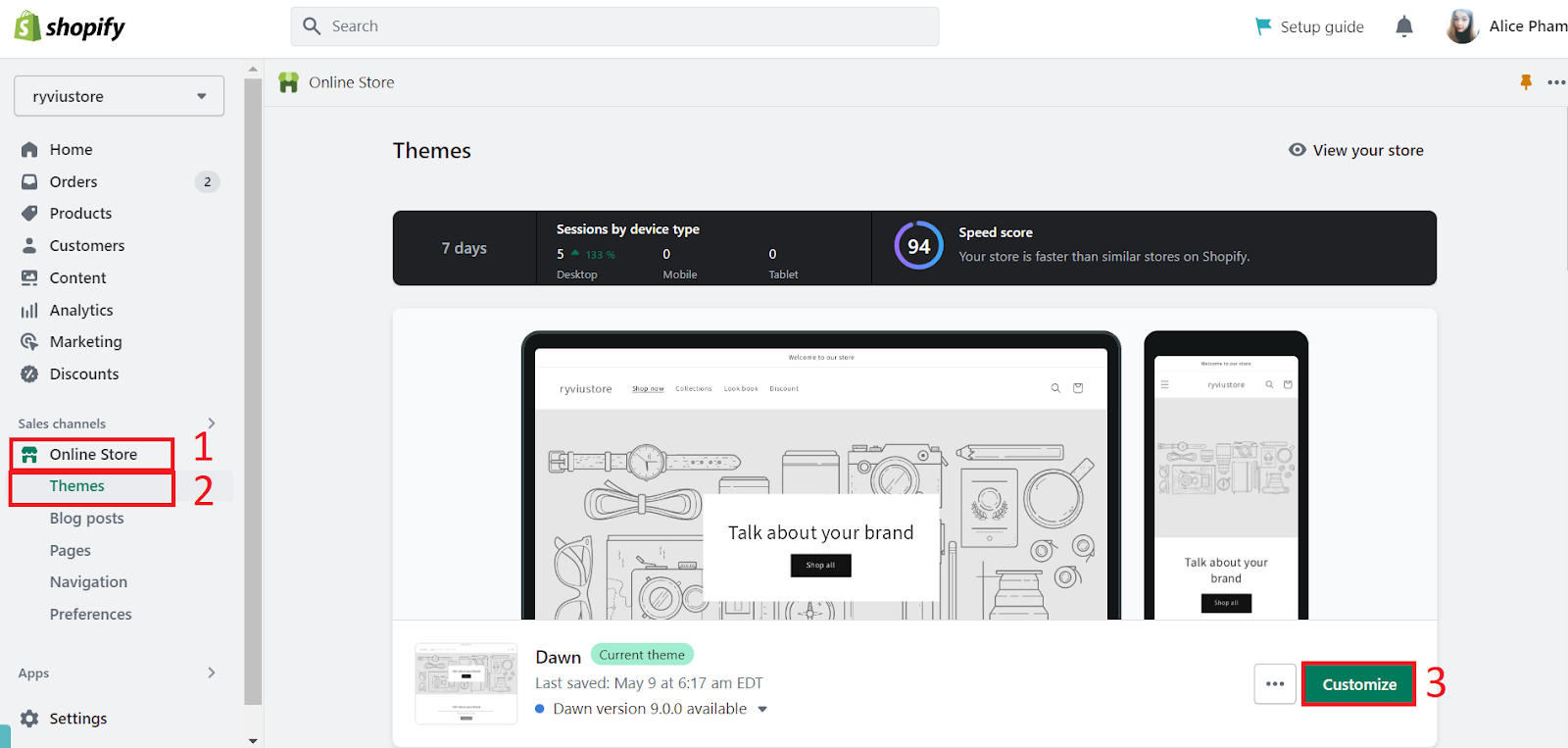
Step 2: On the theme setting page, select Products section from the dropdown options.
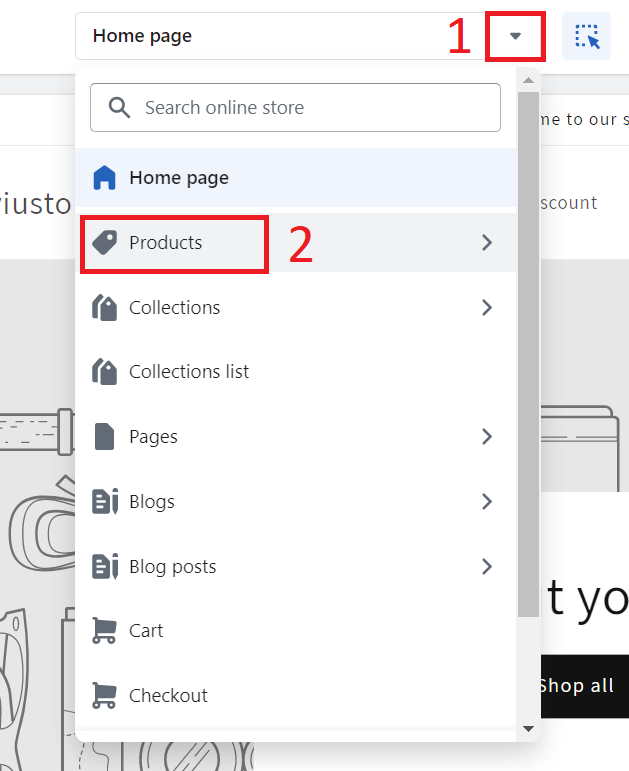
Step 4: Click on Create template.
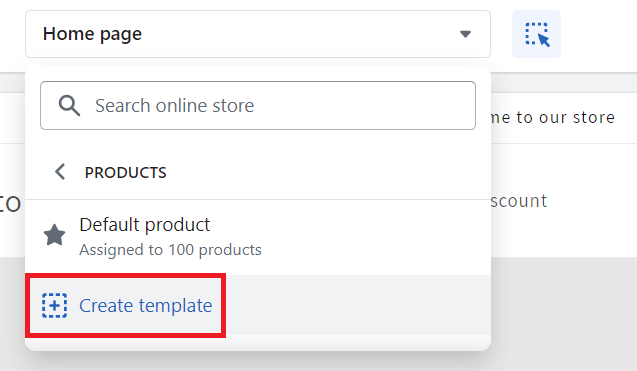
Step 5: Create custom Shopify product template
- Enter the name of your new Shopify product page template.
- Pick the product template type from any product templates available in your theme. If none exist, the “Based on” box will show only the “Default product” option. When you have done this, press on Create Template button.
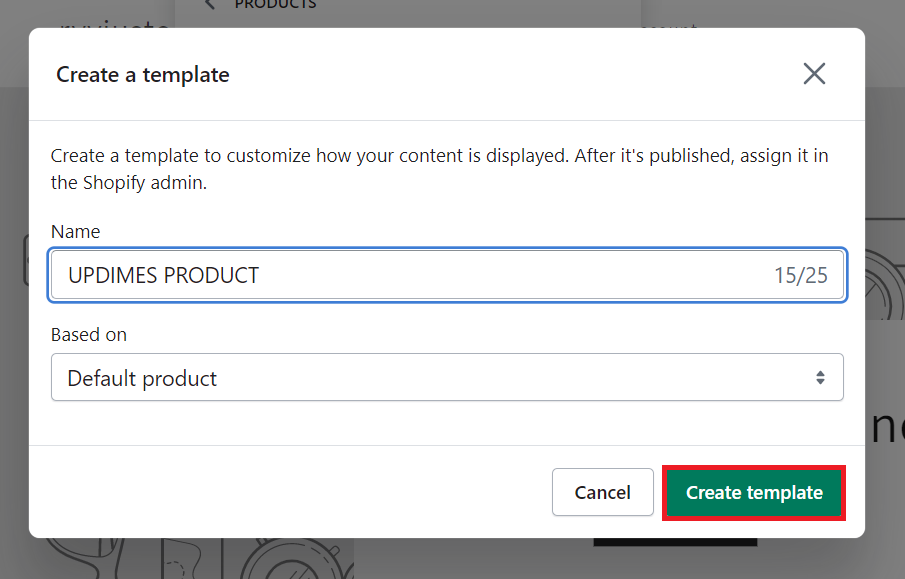
Step 6: Save your Shopify product page.
Method #2: Create custom product page template by adding codes
Step 1: In your Shopify dashboard, navigate to Online Store > Themes > Actions > Edit Code from the dropdown options.
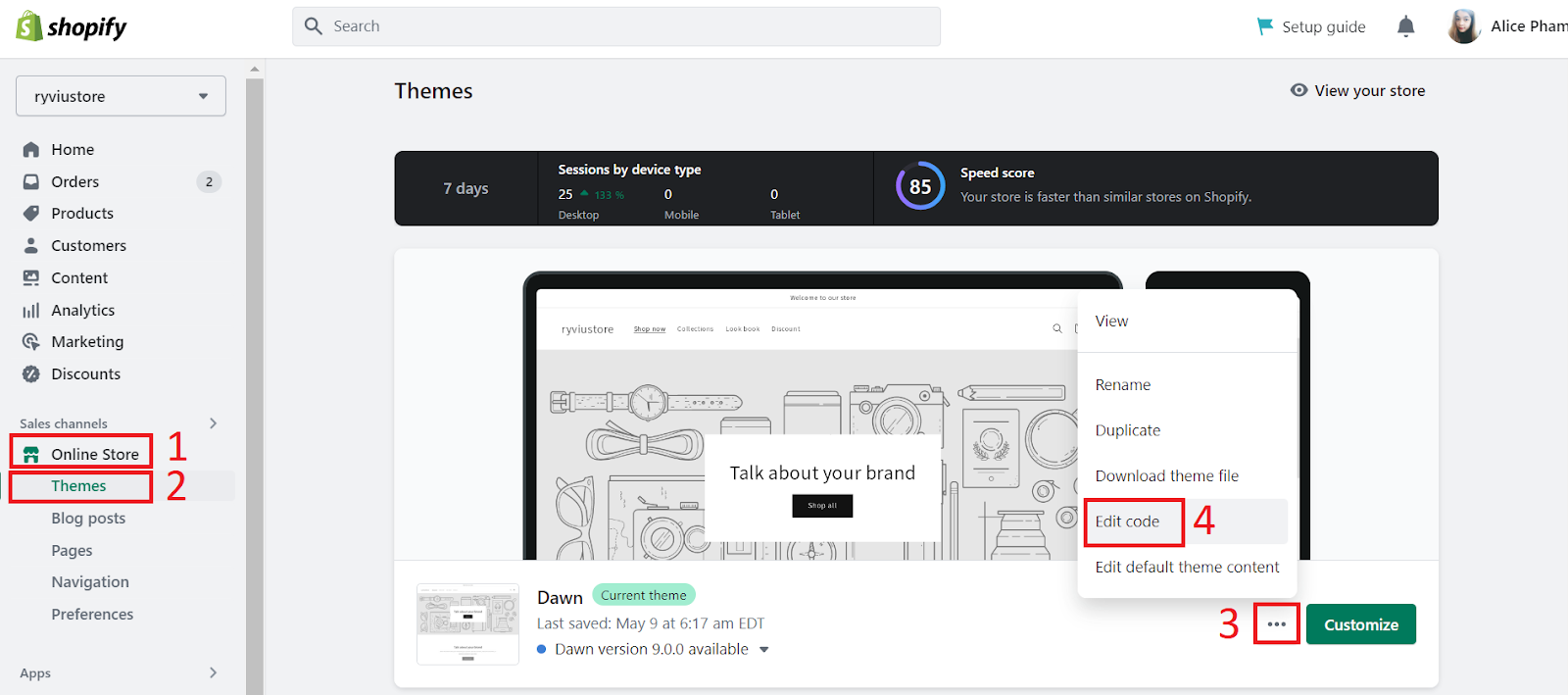
Step 2: Click Add a new template under the Templates folder.
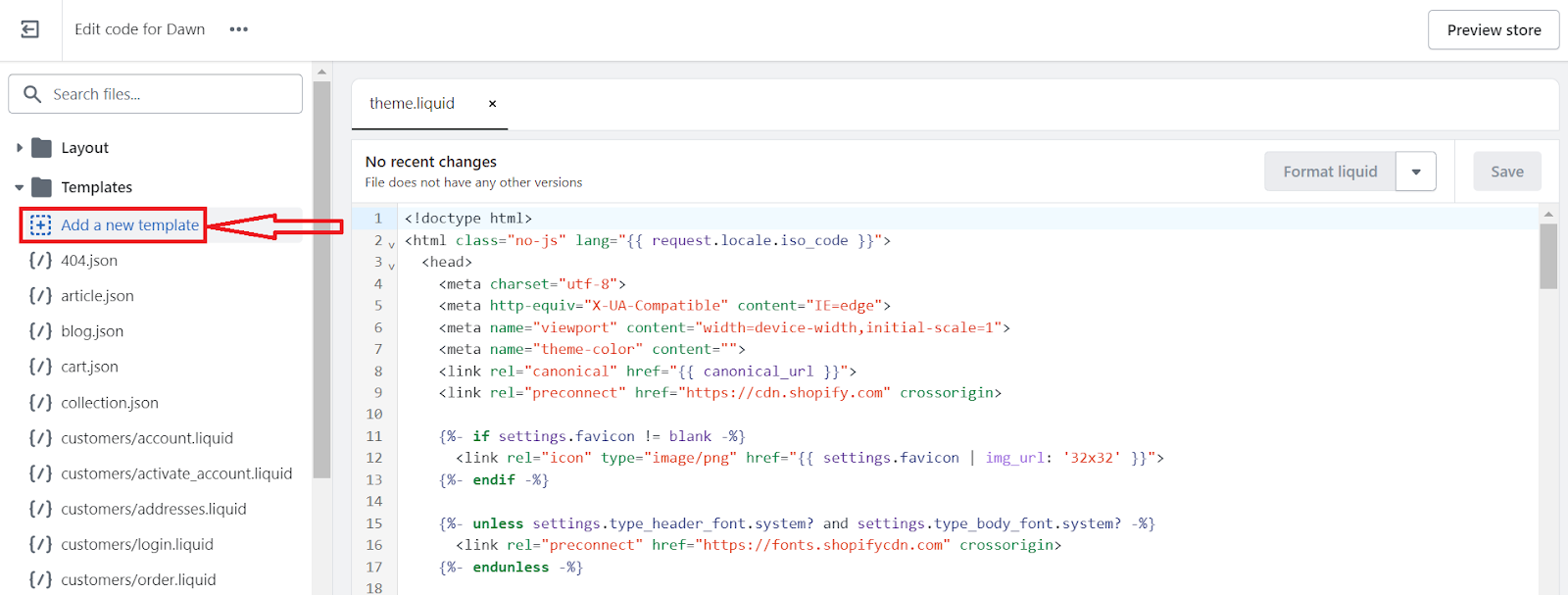
Step 4: Then a new popup appears. In the popup, you can:
- Select product option from the Select a template to create for the dropdown selections.
- If your current theme is a Shopify 2.0 theme, select JSON type. Or select liquid if you are using other Shopify themes.
- Give your new Shopify product page template a name.
- Press on the Done button to save your custom Shopify product template.
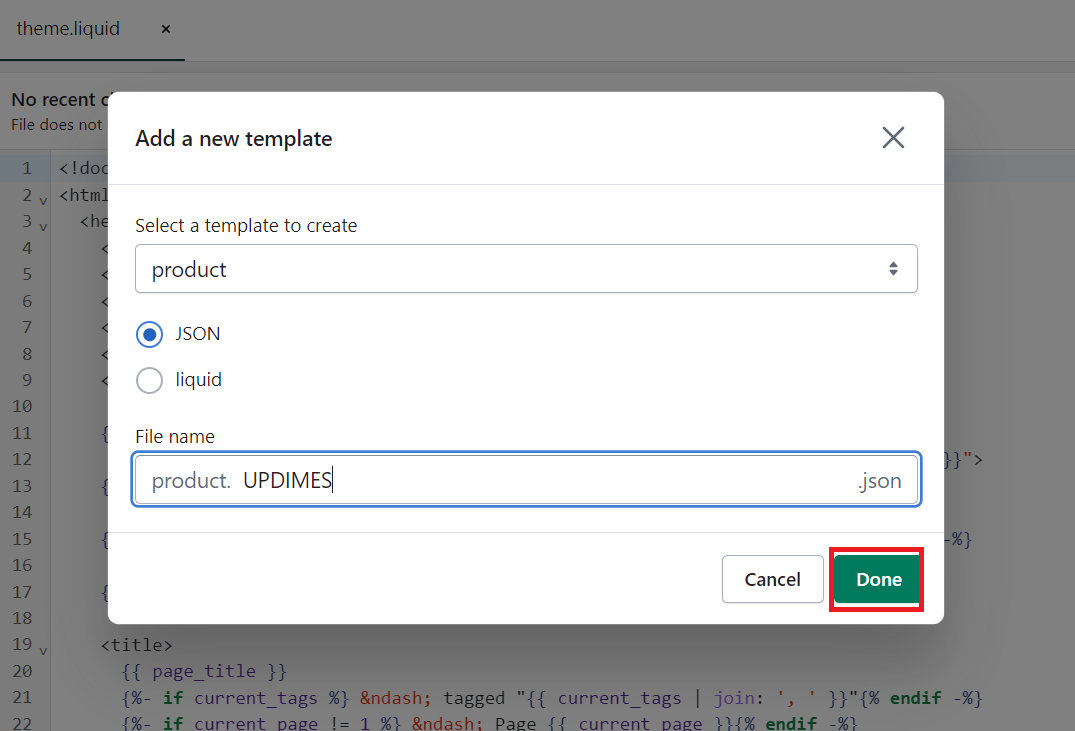
Step 5: In the new Shopify product template, you should empty the file by removing all the code from the code editing page.
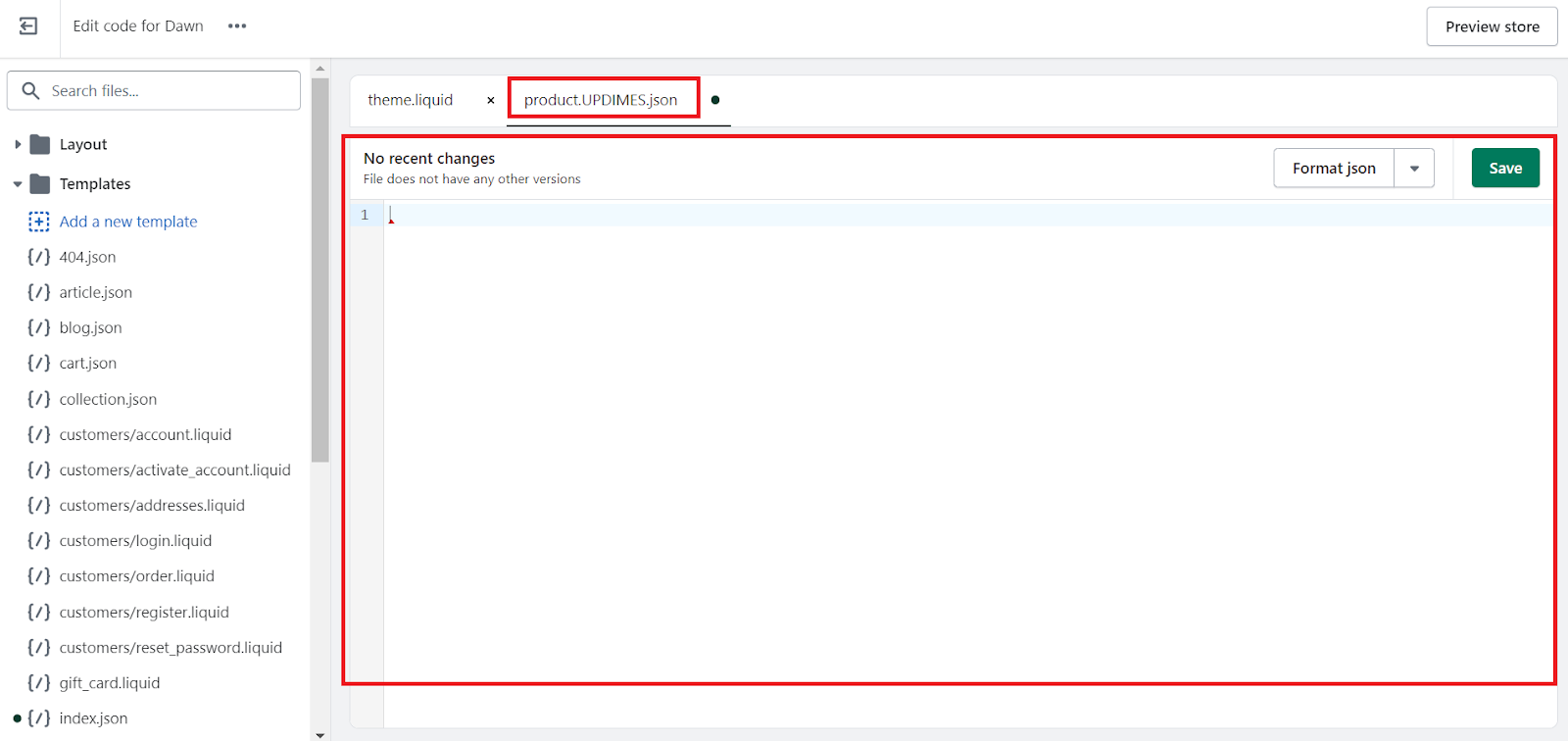
Step 6: Under your new custom product templates folder, click product.json if you select JSON or product.liquid if you go for liquid in step 4.
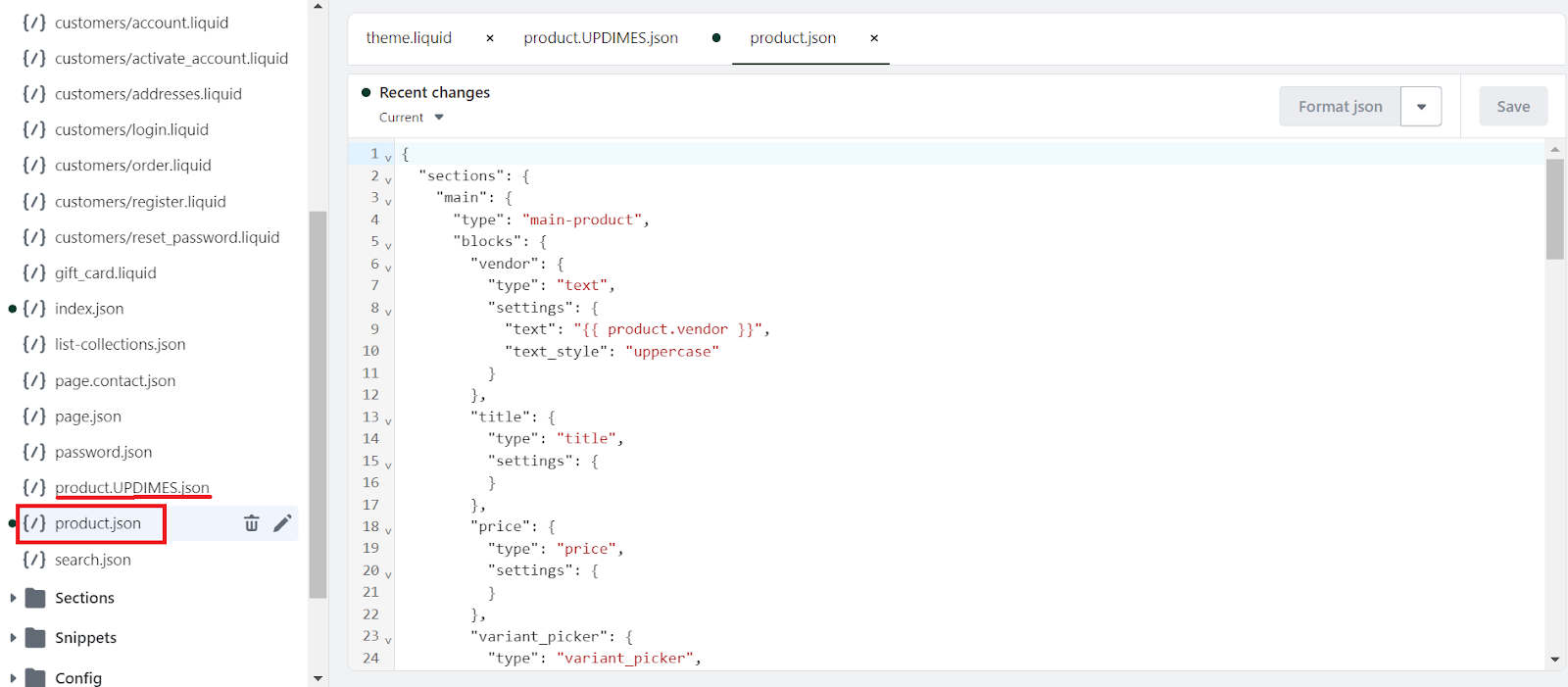
Step 7: Copy all the code in the product.json and paste it into your new product template.
Step 8: Replace the “main-product” with “custom-product” in your new product template. When you finish, hit the Save button.
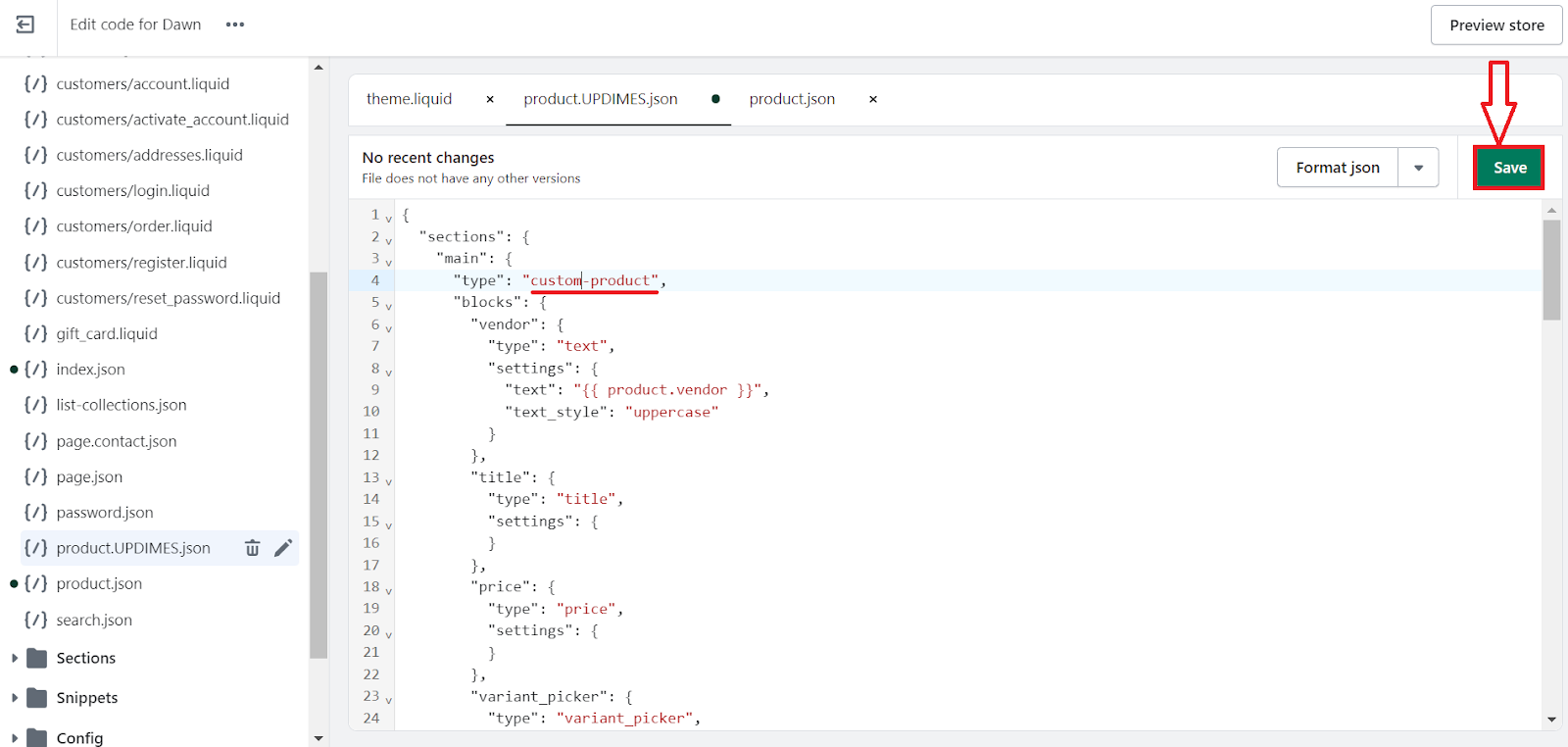
Step 9: Click Add a new section under the Sections tab.
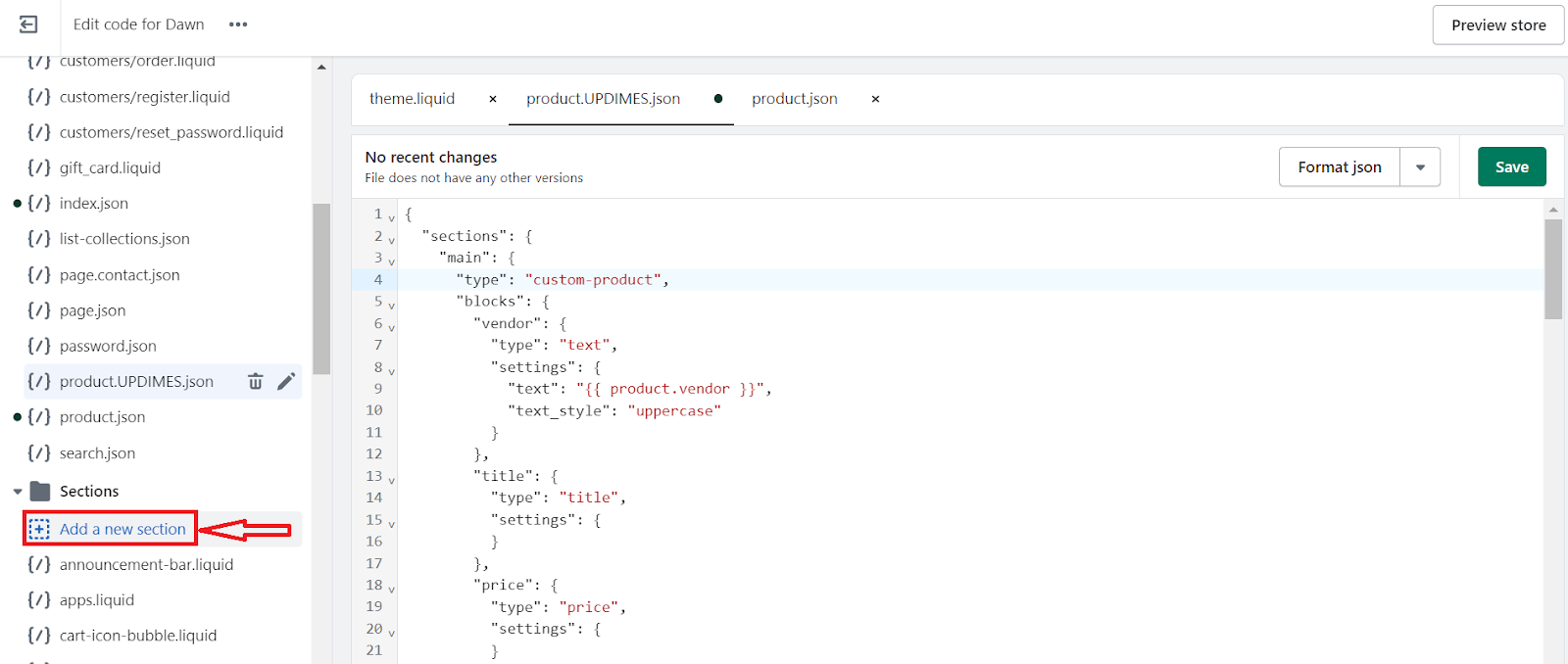
Step 10: On the new popup, enter “custom-product” as your new section file name. Then, click Done.
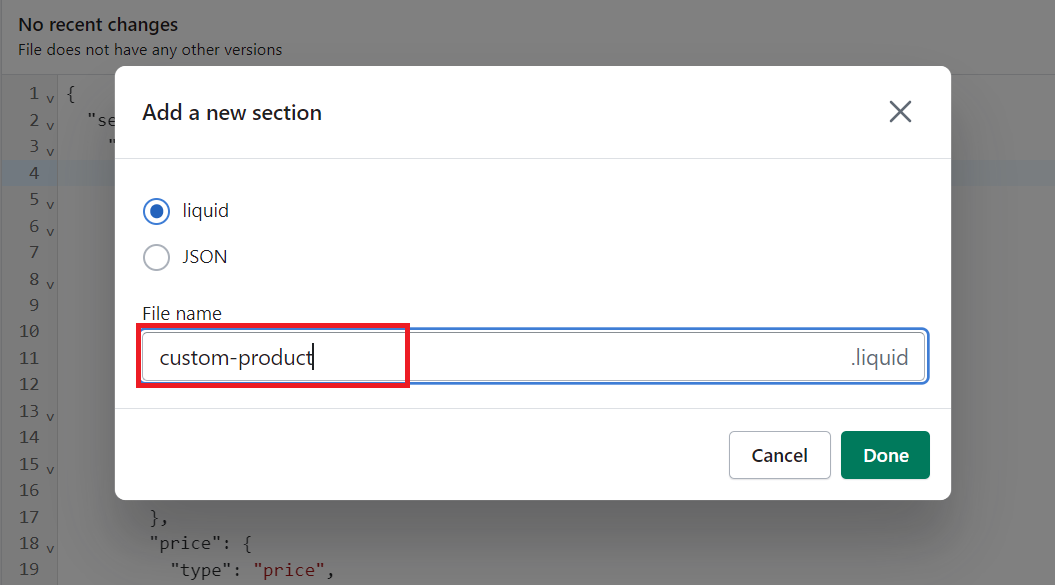
Step 11: The new file will open in the code editor once the new section is created.
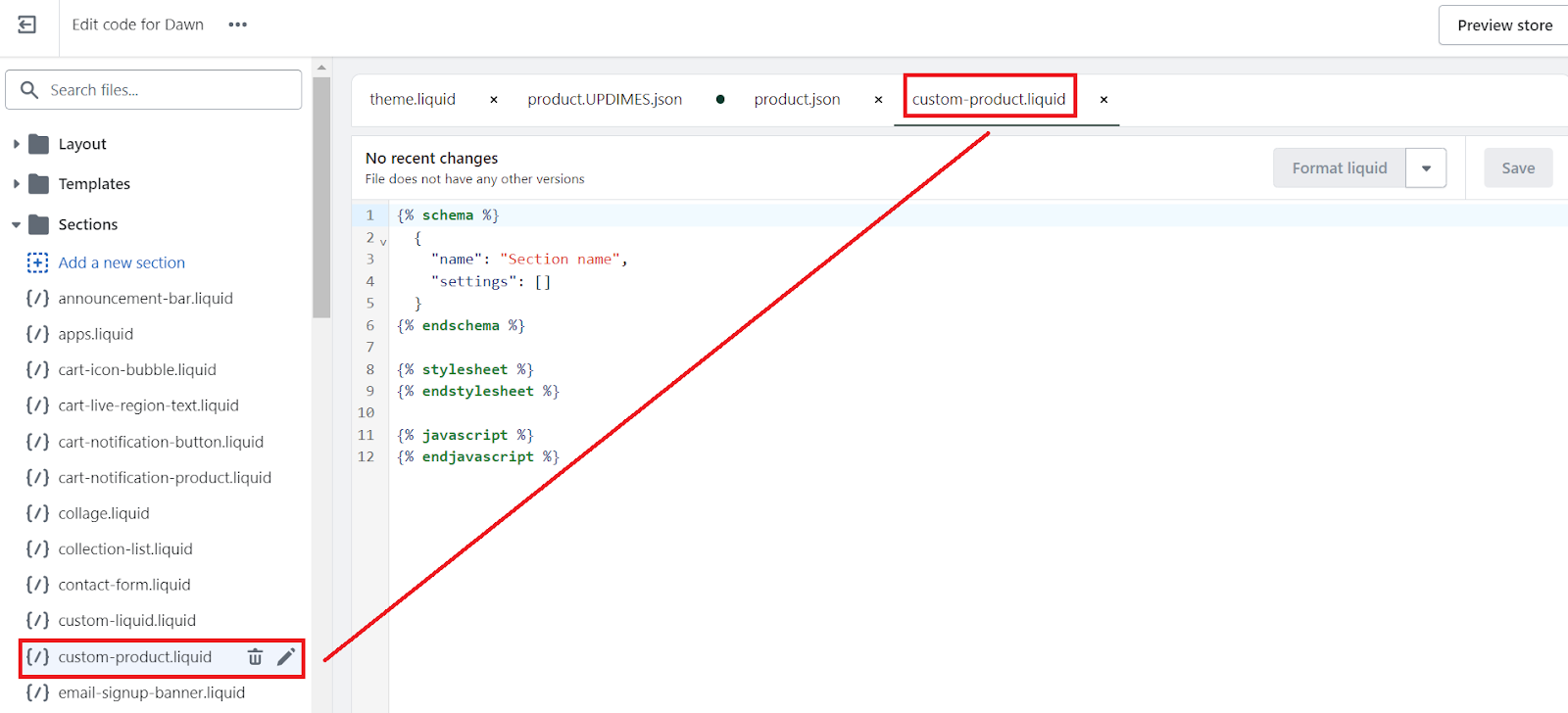
Step 12: Delete all of the default code on this page,
Step 13: Copy all the content from the main-product.liquid file under the Sections tab, and paste it into your new custom-product.liquid file. When finishing, click Save.
Step 14: Now, you can navigate to Online Store > Themes > Customize to open the custom Shopify product template and configure it using Shopify sections, blocks, and meta fields.
Shopify Product Template: FAQs
How do I create a product template in Shopify?
To create a product template in Shopify, follow the steps below:
- Go to Online Store > Themes > Edit code > Sections.
- Click Add a new section
- Select Product to create a template.
- Customize the layout, sections, and settings.
- Save and publish it.
Does Shopify provide templates?
Yes, Shopify provides templates called themes. Shopify provides you with various professionally designed free and paid themes, catering to different industries and styles, allowing you to customize and create a visually appealing online store easily.
How do I create a professional product page on Shopify?
To create a professional product page on Shopify, choose a suitable theme, use high-quality product images, write compelling descriptions, display customer reviews, optimize mobile responsiveness, ensure intuitive navigation, and regularly test and optimize based on user feedback and analytics.
How do I copy a product template in Shopify?
To copy a product template in Shopify, navigate to Online Store > Themes > Edit code > Sections. Find the template you want to copy, copy its code, create a new section, paste the code, customize if needed, save the changes, and assign it to product pages or modify existing ones.
Bottom Lines on Shopify Product Template
In conclusion, harnessing the power of Shopify product page templates can significantly elevate your online store's success. You can create professional and captivating product pages that entice and convert customers by creating clean and responsive designs, incorporating compelling imagery, crafting persuasive descriptions, and utilizing social proof.
Whether you're a beginner or an experienced merchant, following best practices and leveraging customizable product templates will help you create an exceptional shopping experience for your customers and drive sales.