Beae Review: An User-friendly Page Builder for Shopify
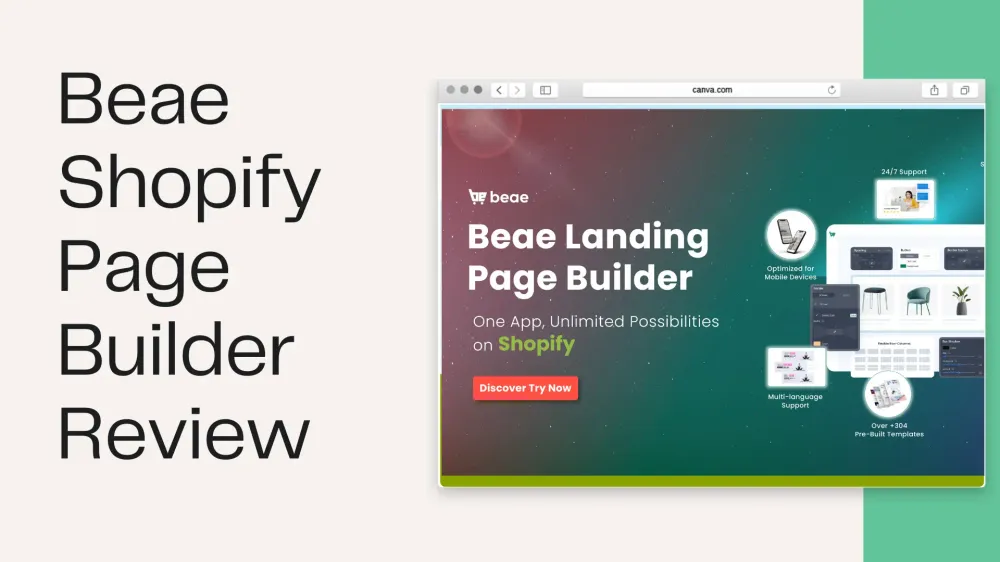
The world is flat and the internet has reached everyone around the globe, so the way of communication, shopping habits, entertainment, sports has changed and so does business. With the advent of eCommerce specifically from the Shopify platform exploding in the US and other countries and the proliferation of online stores where entrepreneurs all over the world work hard, from reality As such, the requirement to have a well-designed and fully functional store or service website has become essential for both consumers and businesses.
On the eCommerce platform Shopify allows you to customize your online store but has many limitations and does not offer complete flexibility to create custom page designs. So, if you want to create stunning landing pages or customize your store pages, you need a user-friendly, powerful page builder app and plenty of features to keep you going.
And those are the factors for Updimes to give suggestions to those of you who have been doing business on Shopify, a page builder application that is considered the most user-friendly today: Beae Landing Page Builder. This is a page builder app that allows you to create different page styles using a drag and drop builder.
Any! Explore and evaluate with Updimes by analyzing customizability, pros, cons, and pricing based on real-world experience.
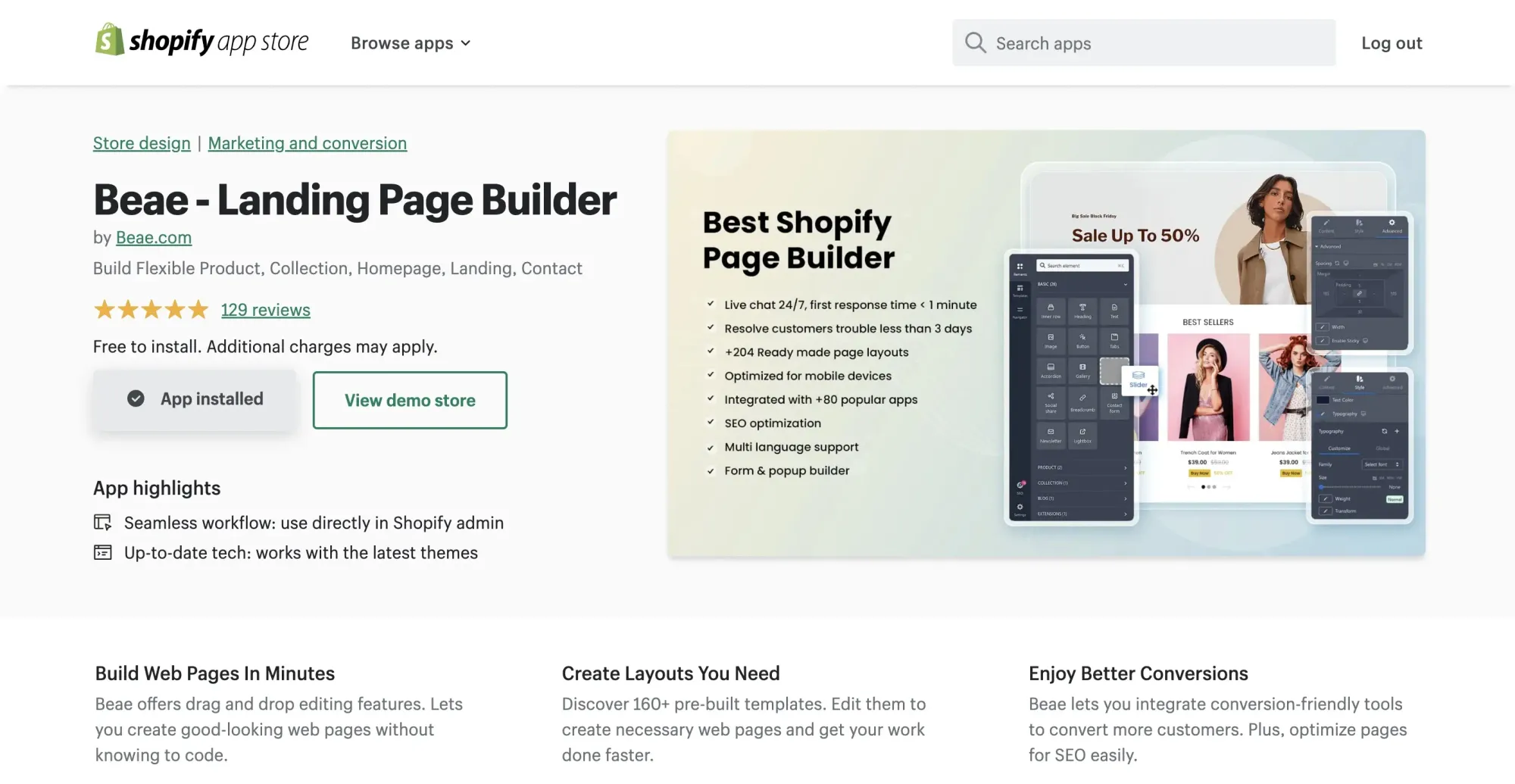
What is Beae?
Beae is Shopify's platform-powered page builder app that allows you to create page styles of your choice and purpose for your store with over 204 ready-made templates suitable for all industries.
Beae allows you to design custom, personalized and optimized pages to increase sales. All you have to do is choose a page type, choose a beautiful starter template, and immediately start building pages using the visual page editor the product offers.
Using Beae, you can create beautiful, personalized and SEO-friendly sales pages for your Shopify store without any hassle. It has a sleek and professional workflow that removes all the hassles and helps you convert visitors into paying customers.
Notable Beae Features
Next, with Updimes see the core features and evaluate the features provided by Beae and help you to experience the application from our point of view.
In this quick review, we will look at the following features that Beae offers such as:
- User-friendly
- Main features of Dashboard
- Main features of the Editor
- Customer support

1. User-friendly
Beae has a flexible page editor that easily controls the look and feel, allowing you to build or customize pages using a drag and drop editor. All the pages you design will be 100% responsive on today's most basic device platforms such as mobile, desktop and tablet, to create a shopping experience that is virtually unchanged. exchange for your customers.
You can redo/undo page designs, save drafts, save and export your templates/sections for reuse. In addition, the layout of the function boxes of the Dashboard or the Editor are all tweaked to recognizable locations so that users can get used to them right when they start using them for the first time.
In addition, with more than +200 templates with a variety of industries available in the Beae application, it will help users easily get acquainted during use as well as have the necessary creativity to match the goal of building your website. me.
Review Updimes commented Beae's smooth and reliable editor that makes customization easy for all customers from novices as well as experienced users to all features and tools. It makes the whole process of creating a page easier for your Shopify store, which we will explore in the next section.
2. Main features of Dashboard
After installing the Beae app, you will be taken directly to the Beae dashboard. On the left, are page categories, templates, extensions and settings where you can access the pages you want to create for your Shopify store.
With Beae, you can create the following types of pages easily:
- Regular Pages – Allows you to create multiple types of pages such as landing pages, sales, promotions, contact, about us, testimonials, and more.
- Homepage – Design a homepage with eye-catching content optimized for different devices.
- Product Page – Display your products in a stylish and elegant way with the latest rich and beautiful images to your customers.
- Collections Page – Embark on a great design for your existing collection page.
- Blog Post Pages – Display your blog posts in a style that showcases your brand personality.
- About page – extremely important is the page that tells your customers who you are and how to style and orient your brand to the world in a highly professional way that instills trust in your customers.
- Contact page – add information and contact form so customers can quickly contact you.
* You can choose to build from scratch or by choosing the right templates. In addition, Beae with support tools helps you to easily adjust and move design elements with the control panels on the right.
* The quick comment with Beae editor is extremely beginner-friendly, making the entire page creation process a breeze. Since every element can be customized, you can take full control of your Shopify site and help improve the customer journey.
3. Main features of the Editor
Above we talked a lot about the flexibility and extreme ease of use that Beae brings to its users as well as the key features of creating pages for user purposes. In fact, that is the main reason that makes it the most popular page builder among its competitors.
Next is the part that is considered to be the heart that operates all the points that are considered the strongest of the Beae . application
- Standard Elements: Beae currently offers over 60 Elements that are free to use on all current plans. Depending on your flexibility and intended use, we find that providing Elements for everything a user can think of gives you complete control over creating the look and functionality you want by using only free gadgets from Beae. The element list includes a full range of elements such as: layouts, tabs, including social and multimedia elements, QR codes, title/paragraph insertion, and advanced elements such as timers, Google maps, forms, etc. In addition, there are more than 80 top-linked applications currently on Shopify with names like Ryviu, UpPromote... to help users customize better without affecting the user experience.
- Templates: All the available layout templates that Beae brings to you ranging from products, collections, blog posts, custom form building, and more.
- Other notable features: Navigator helps you easily navigate to the sections you want to customize, responsive mode: adapts to device models, darkmode: helps change the dark working environment and SEO: helps optimize titles, photo, card..
You can see that Beae supports all features and does not have any functional limitations when working in all packages including the Free version to help users have everything to build, design and Customize your pages. Create a complete page and when users are completely convinced by Beae, they are ready to spend a small fee to use premium versions with expanded variables such as number of type pages, draft, save…
4. Customer Support
When it comes to customer support, Beae confidently says it does well. Even if you're new to the platform, you won't have that weird feeling as it has video tutorials that guide you through the page creation process.
Besides that, there is a live chat feature in the app where you can chat with the 24/7 support team for assistance or contact via email if needed.
If you need help installing and using App Beae, the support team can assist you right away. However, customization related requests may take longer to resolve as it involves technical tasks.
In addition to these issues, you can visit the Beae help center to find solutions to common problems faced by users, or visit their YouTube channel to learn their how-to videos.
5. Summary of Pros and Cons
After the series of key points that Updimes has given above you already know what Beae has to offer as a page builder application, let us summarize the advantages and disadvantages of the application to help you decision making and generalization.
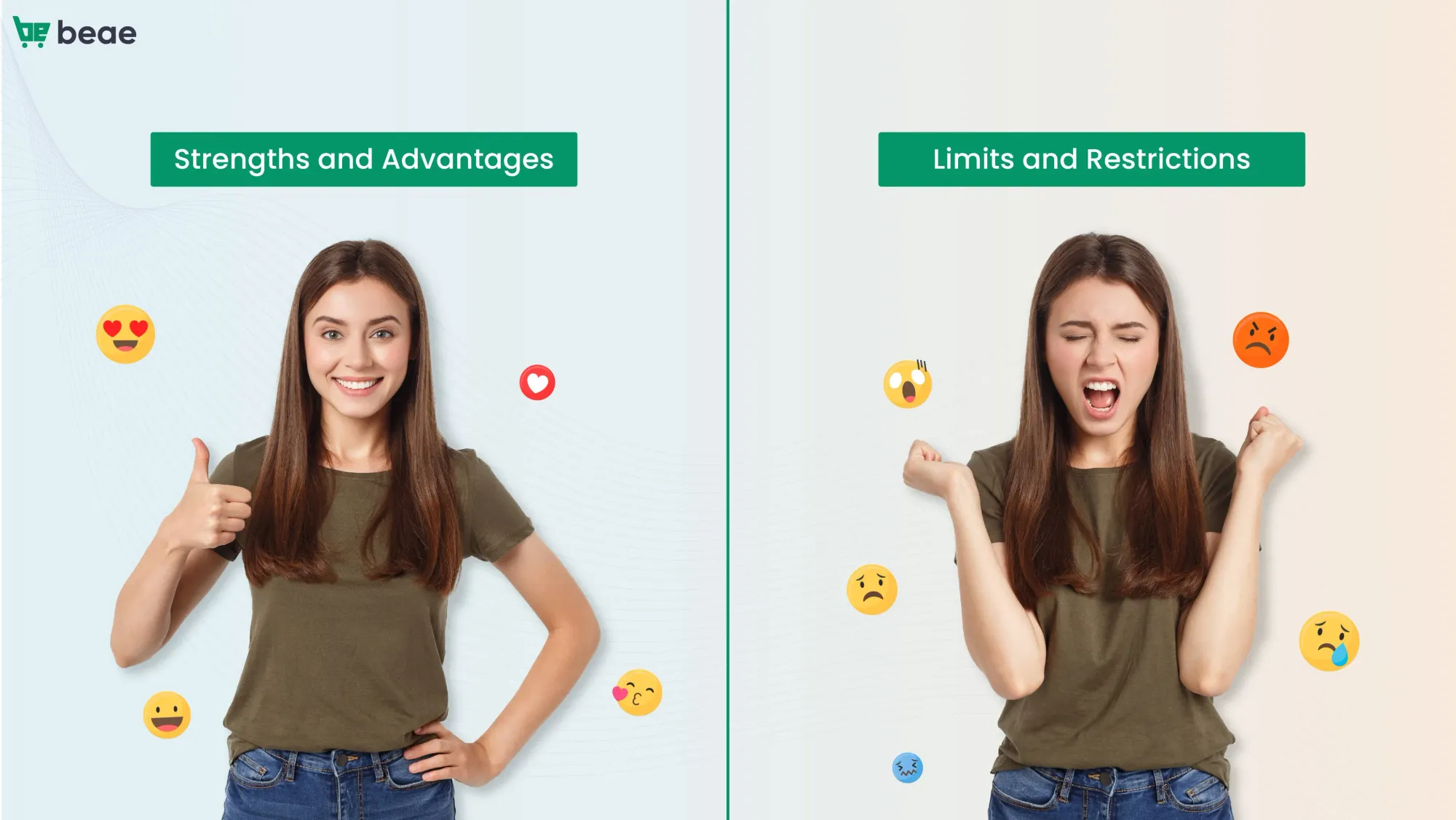
Advantages of Beae
- The platform is very user-friendly and easy to customize.
- Rich collection of different section types and layout elements.
- There is a Free version, unlimited premium features and advanced paid plans
- Customer support is highly appreciated.
- Diverse features serving almost all industries
Disadvantages of Beae
- Still need users to learn and read the document or have some basic knowledge
-The paid version is limited in the amount of storage
6. Which package is right for you?
First of all, Beae stands out with its feature-rich free plan. For many individuals and even first-time businesses, the free version is more than enough. You can build custom pages and websites with all the basic functions and use most of the attractive design features.
The free version of Beae includes:
- Make full use of the app's top features
- 208+ trending and trending template templates today
- Online exchange support (Strength)
- Limit the number of pages and drafts saved, the number of pages created is 3 pages.
If you've read this far and we believe you've got your answer ready to use the Beae Landing Page Builder app as a companion, Updimes suggests a Pro plan for $29 as an option. good to satisfy most entrepreneurs or self-employed. The difference between the plans is just the number of page creations and hosting.
Beae is completely flexible when you upgrade or downgrade packages according to your needs, very easy and ensure your data is not affected.
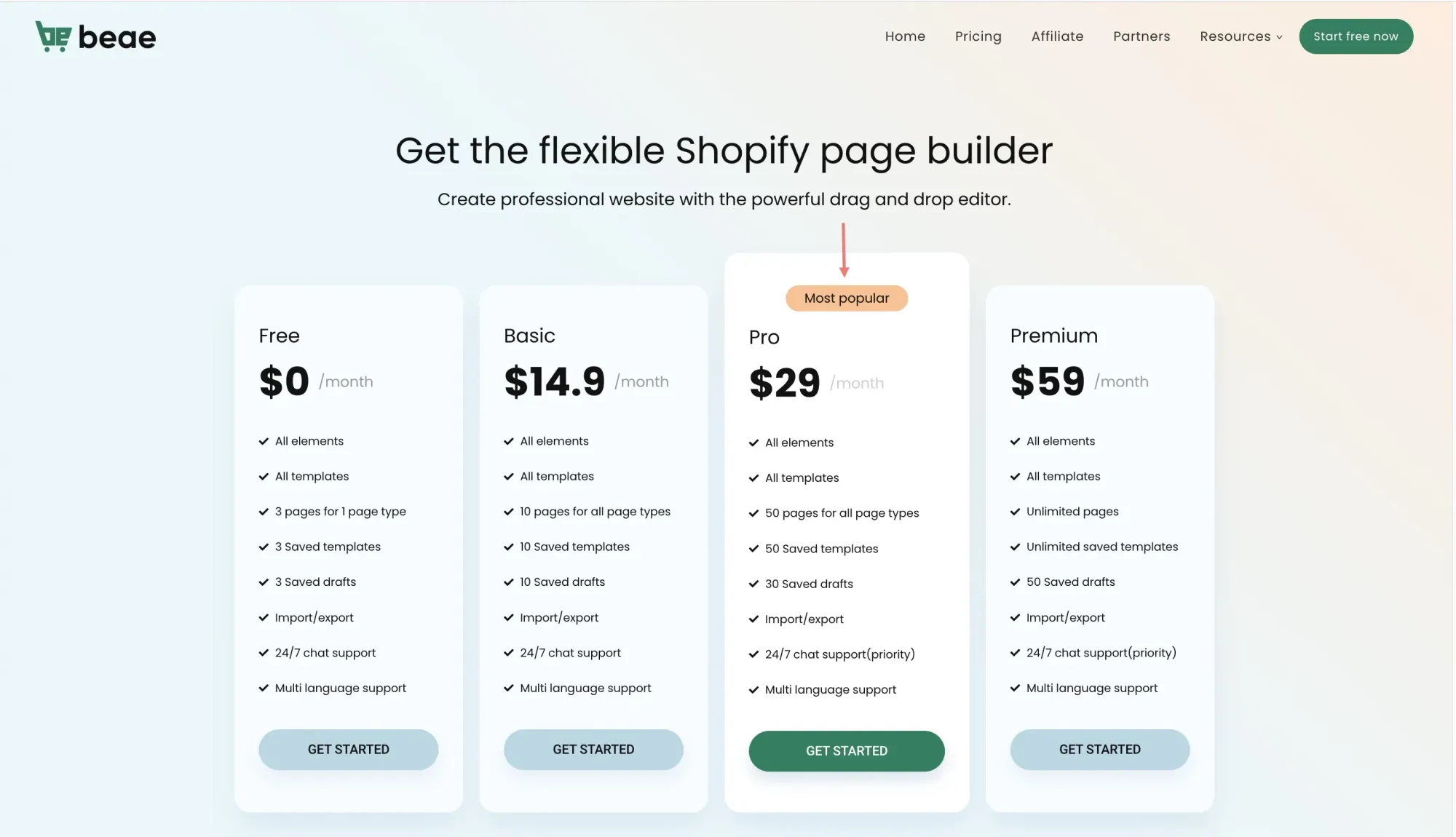
Summary
Updimes with a subjective opinion and practical use gives you a suggestion, Beae page builder application is not necessarily the best product, but it provides a very enjoyable experience to use. In the end, the decision and choice is up to you, don't hesitate to explore and experience.


