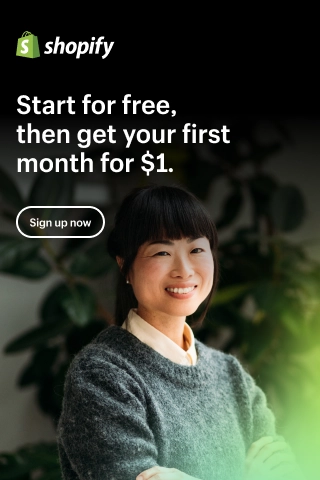Compare at Price on Shopify: All You Need to Know

Sales is a great way to grow your business, especially during quiet times or nearing the beginning of the next season/end of the current season. In this way, you can get rid of season-specific stock that will not sell well in the next season.
One of the best ways to ensure that your customers convert during a sale is setting the compare at price Shopify.
What Exactly is a Compare at Price on Shopify?
A compare at price is the original price of a product displayed on the product listing when it is on sale. You can see the original crossed out next to the discounted price.
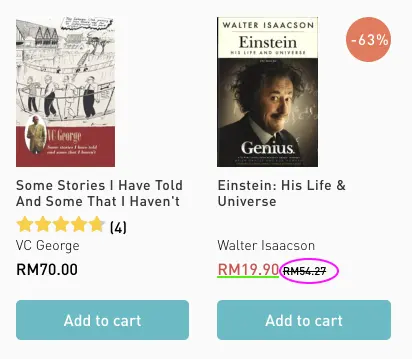
This act helps you attractively display the gap between a product's original price and its selling price.
Note that the text's size, color, and format depend on the theme you are using for your Shopify store.
Advantages of compare at price
The advantages of using the "compare at price" feature in eCommerce platforms such as Shopify are listed below:
- Helps customers make purchase decisions: By displaying the original price along with the current price, customers can see the discount or savings they are getting, which can help them make a purchase decision faster.
- Increases perceived value: By showing a higher original price, customers may perceive the product to be of higher value and quality, even if the discounted price is relatively the same as other products.
- Boosts sales: The "compare at price" feature can create a sense of urgency and encourage customers to make a purchase, especially when they see a significant discount on the product.
- Promotes transparency: Displaying the original price can increase trust and transparency with customers, as they can see the price history of the product.
- Improves marketing strategies: By tracking the performance of products with "compare at price" feature, eCommerce store owners can better understand the pricing and marketing strategies that work best for their products.
Create helpful reference for shoppers
Consumers often consider the original price of a product as a reference point and from there make a personal judgment about the listed price for a product. Because of this, adding a comparison at price in shopify will help customers easily visualize the price as well as the money they save.
In addition, the products are placed close to each other but have different prices, this makes it easy for customers to compare, classify products and choose the ones that are in the most suitable segment for them.
Increase average value for your transaction
When customers go shopping, whether in person or online, they often do not stop at a single discounted product. Shopify pricing comparison first will create attraction and motivate customers to choose products with reduced price.
Moreover, it makes customers more inclined to buy more items because of thinking they have already bought the first item at a bargain price. And as a result, customers will buy more products, sometimes even non-discounted items.
How to Change Compare at Price on Shopify for a Product?
- On the Shopify admin page, go to the Products option located on the left side of the screen. After that, pick a product you want to add a compare at price.
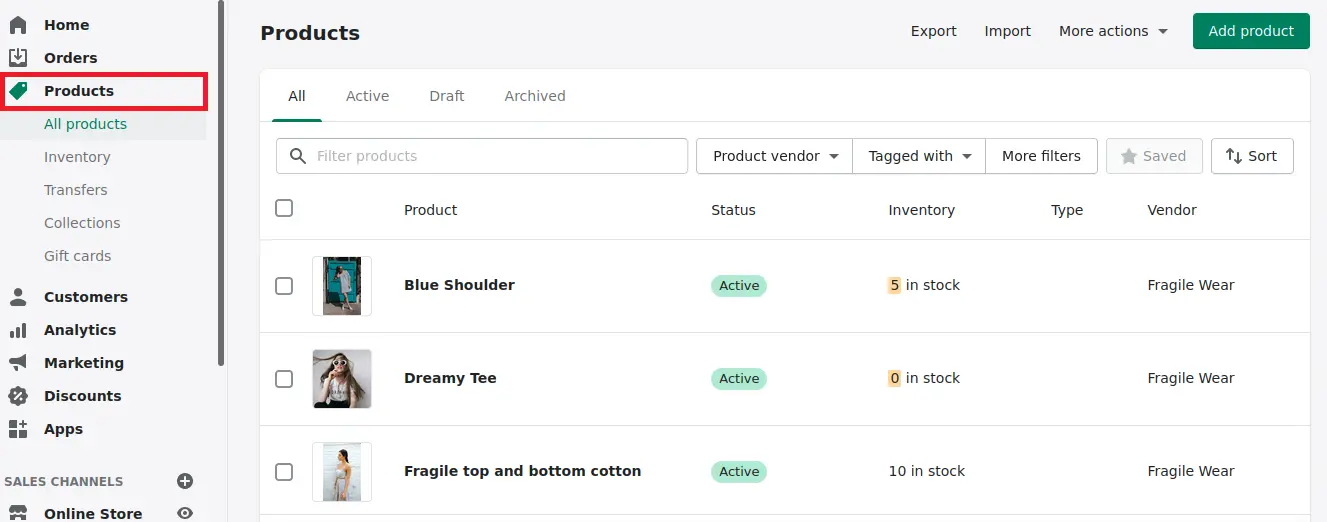
2. On the product detail page, scroll down until you find the Pricing section. Under this, type the discounted and original prices in the Price and Compare at Price fields on Shopify screen, respectively.
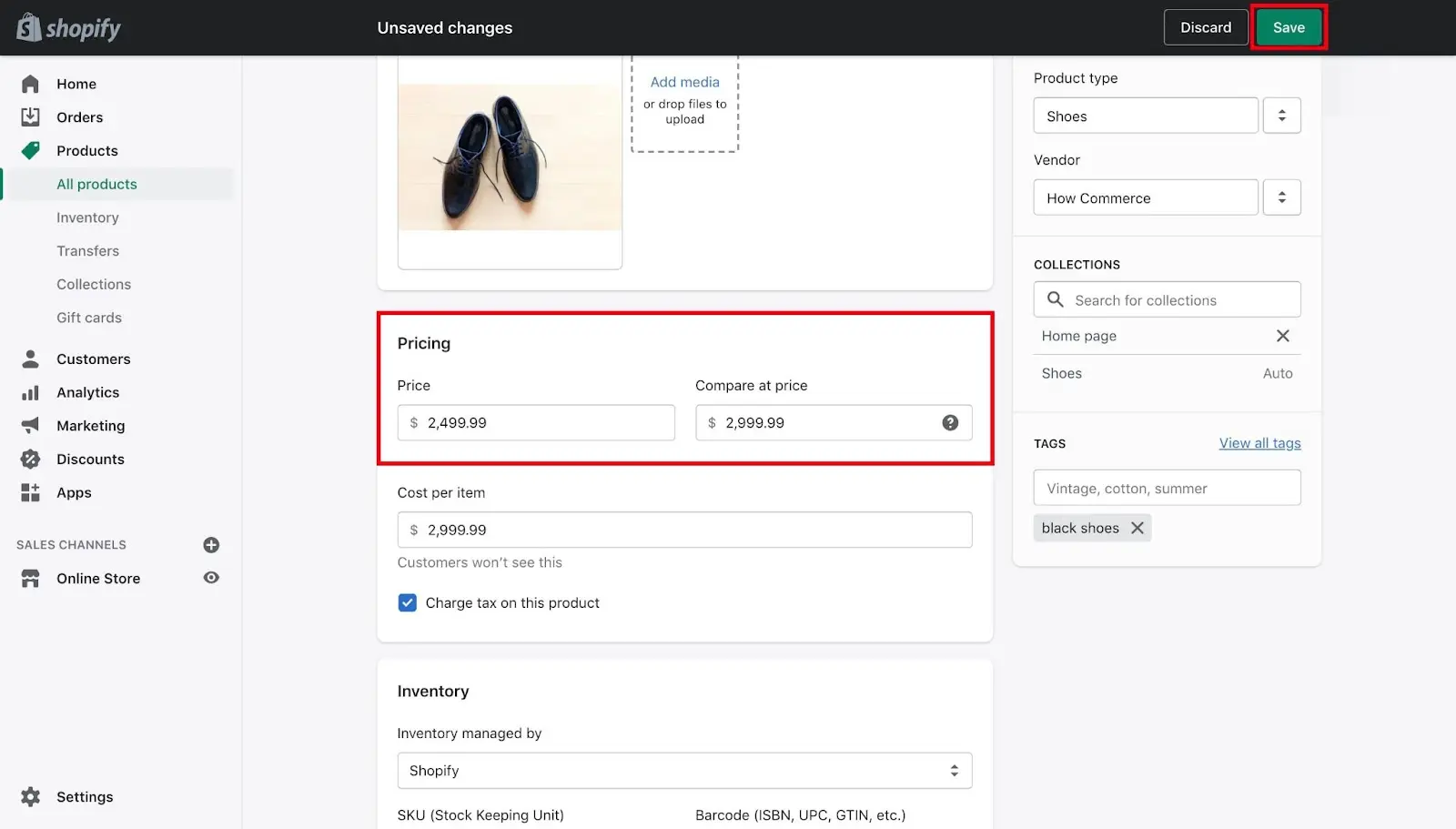
3. Finally, remember to click Save to finish the process.
You can click the Preview button to see how the product is shown on your Shopify store.
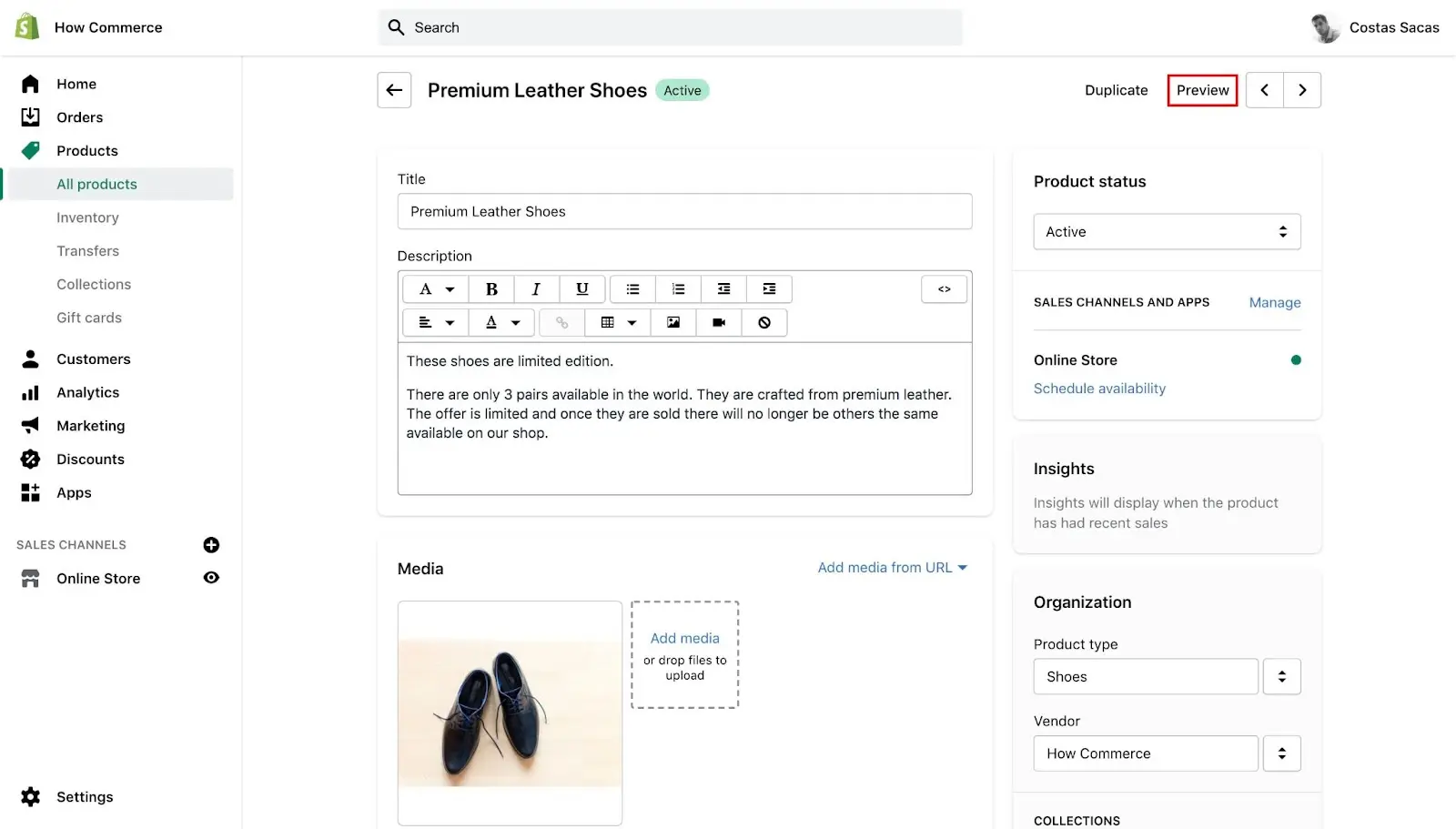
From now on, whenever that product appears on your website, you will see the original price crossed out with the discounted one next to it.
If you want to change the price back in the future, you have to follow the steps above again but set the Compare to Price to 0 and reset the original price in the Price field.
How to Add Compare at Price for a Variant on Shopify?
- On the Shopify admin page, go to the Products option located on the left side of the screen. After that, pick a product that has the variant you want to edit.
2. In the Variants section, choose the one that you want to add a compare at price.
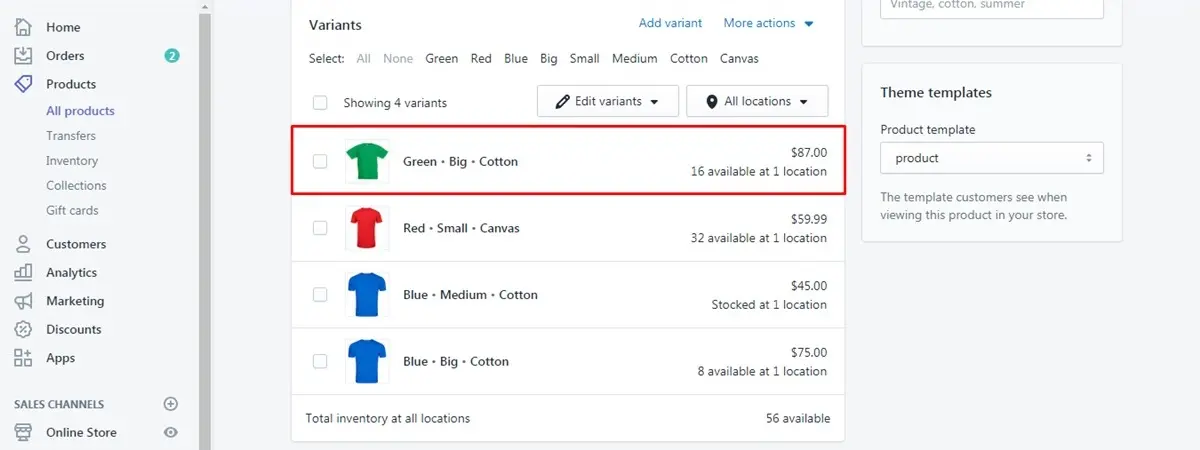
3. Under the Pricing section, type the discounted and original prices in the Price and Compare at Price fields on Shopify screen, respectively.
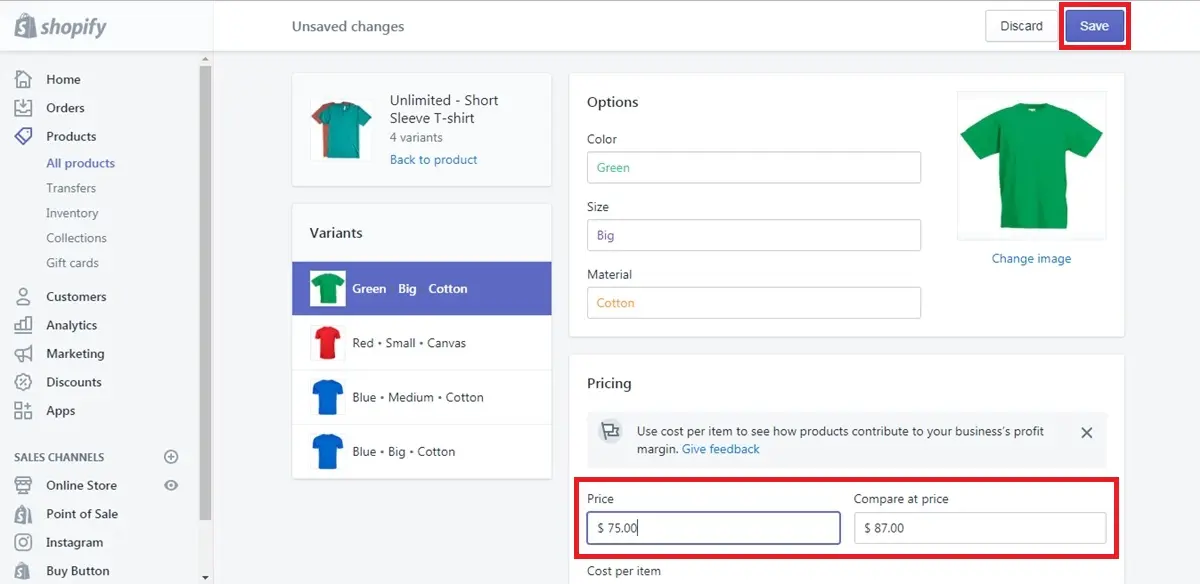
4. Finally, remember to click Save to finish the process.
If you want to change compare at price on Shopify for all the variants, repeat the steps for all of them. Shopify will show the minimum price if the offer price of each variant is different.
If you want to change the price back in the future, you have to follow the steps above again but set the 'Compare to Price' to 0 and reset the original price in the Price field.
How to Bulk Edit Compare at Price on Shopify for Products/Variants
In my opinion, the best and easiest way to add discounted prices for single products and products with multiple variations is through the Shopify bulk editor.
Method 1: Bulk edit from Shopify admin
- On the Shopify admin page, go to the Products option located on the left side of the screen. After that, pick all the products you want to add a compare at price.
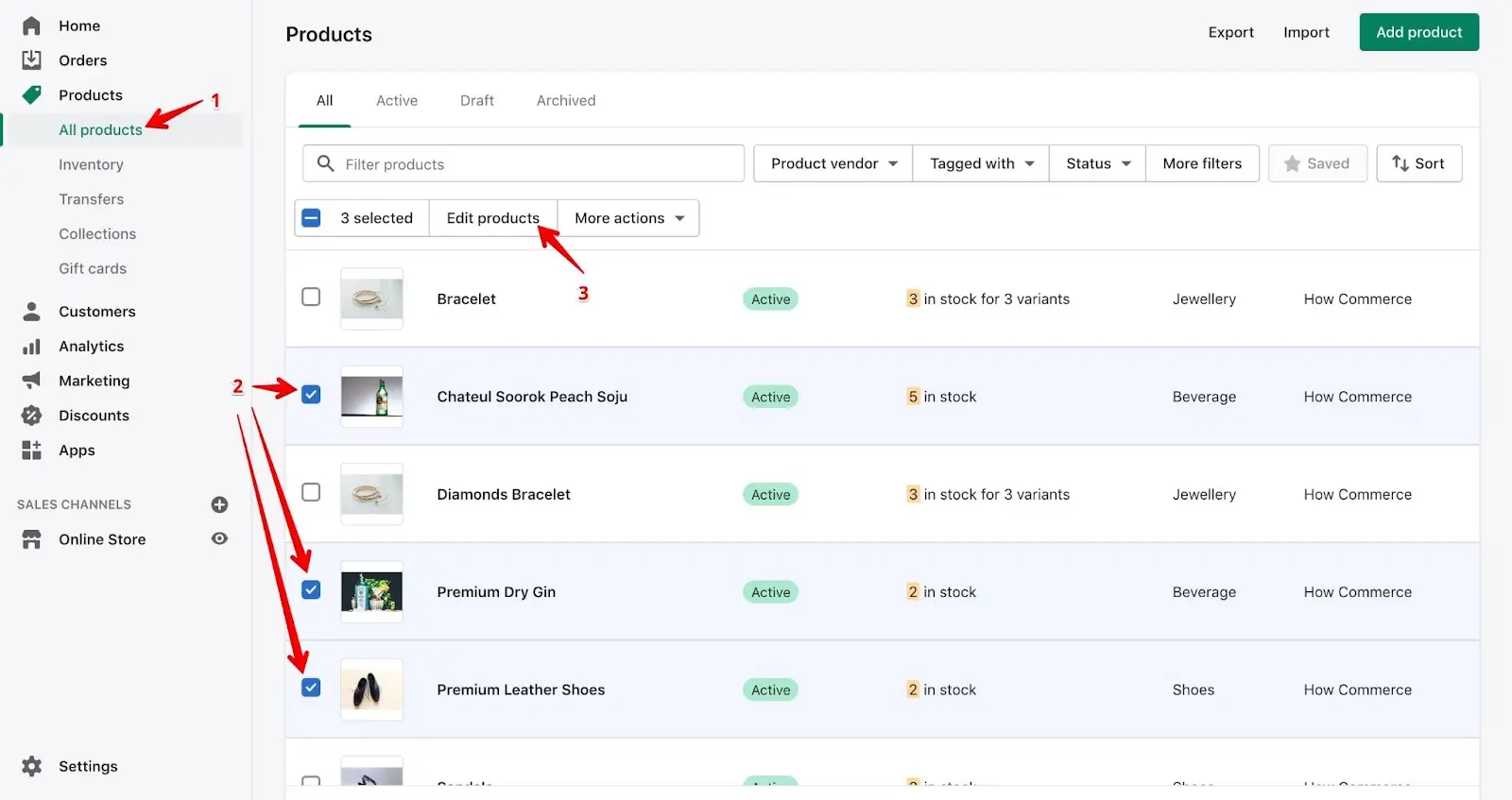
2. Click the Edit Products button above the section containing all of your products.
3. The bulk editor page will be presented. If the products have various variants, all of them will also be shown here. Ensure that you see the Price and Compare at price columns. If not, click the Add fields button.
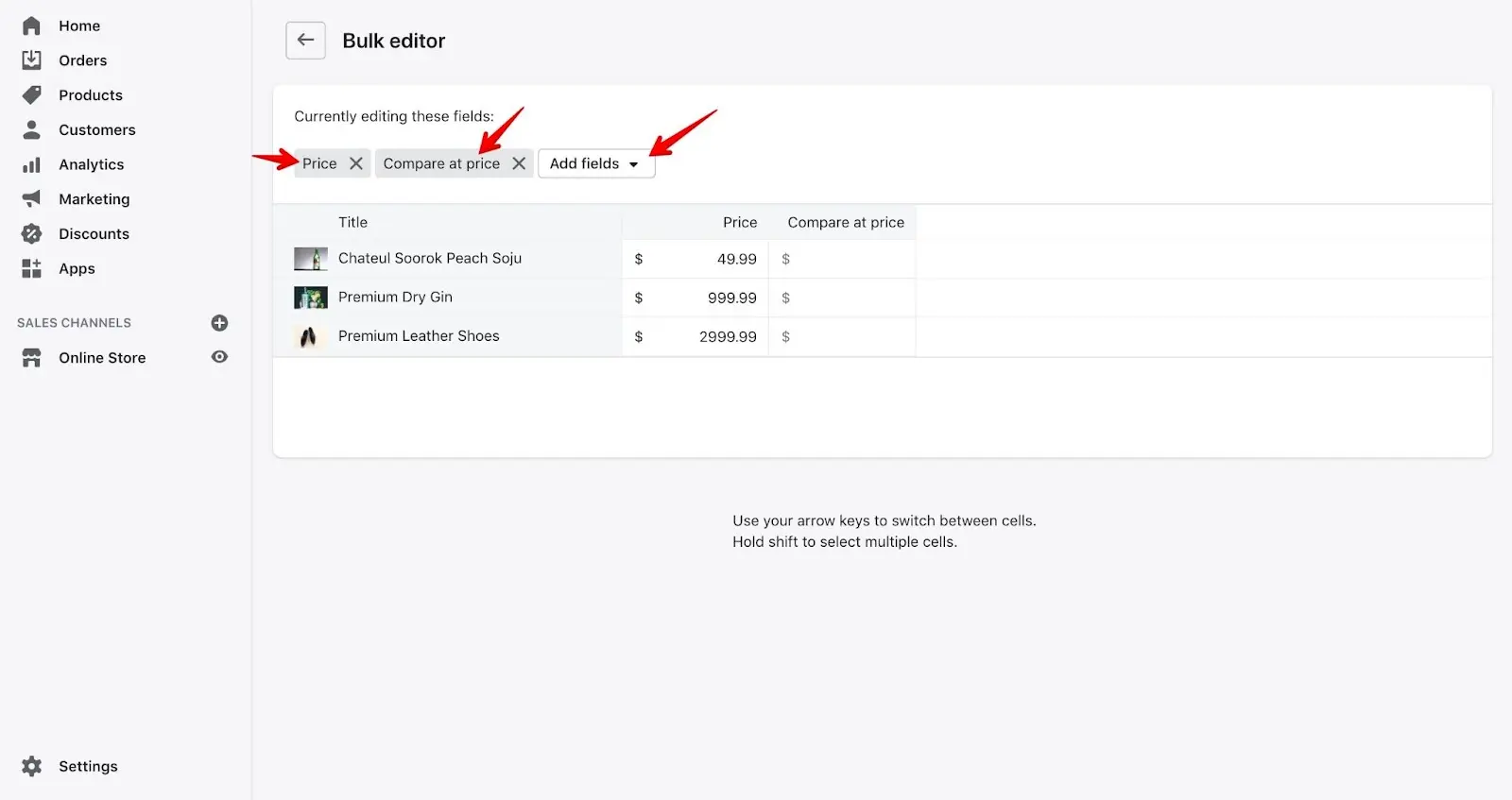
Then scroll to the Pricing section in the dropdown list. After that, choose the Price and Compare at price options.
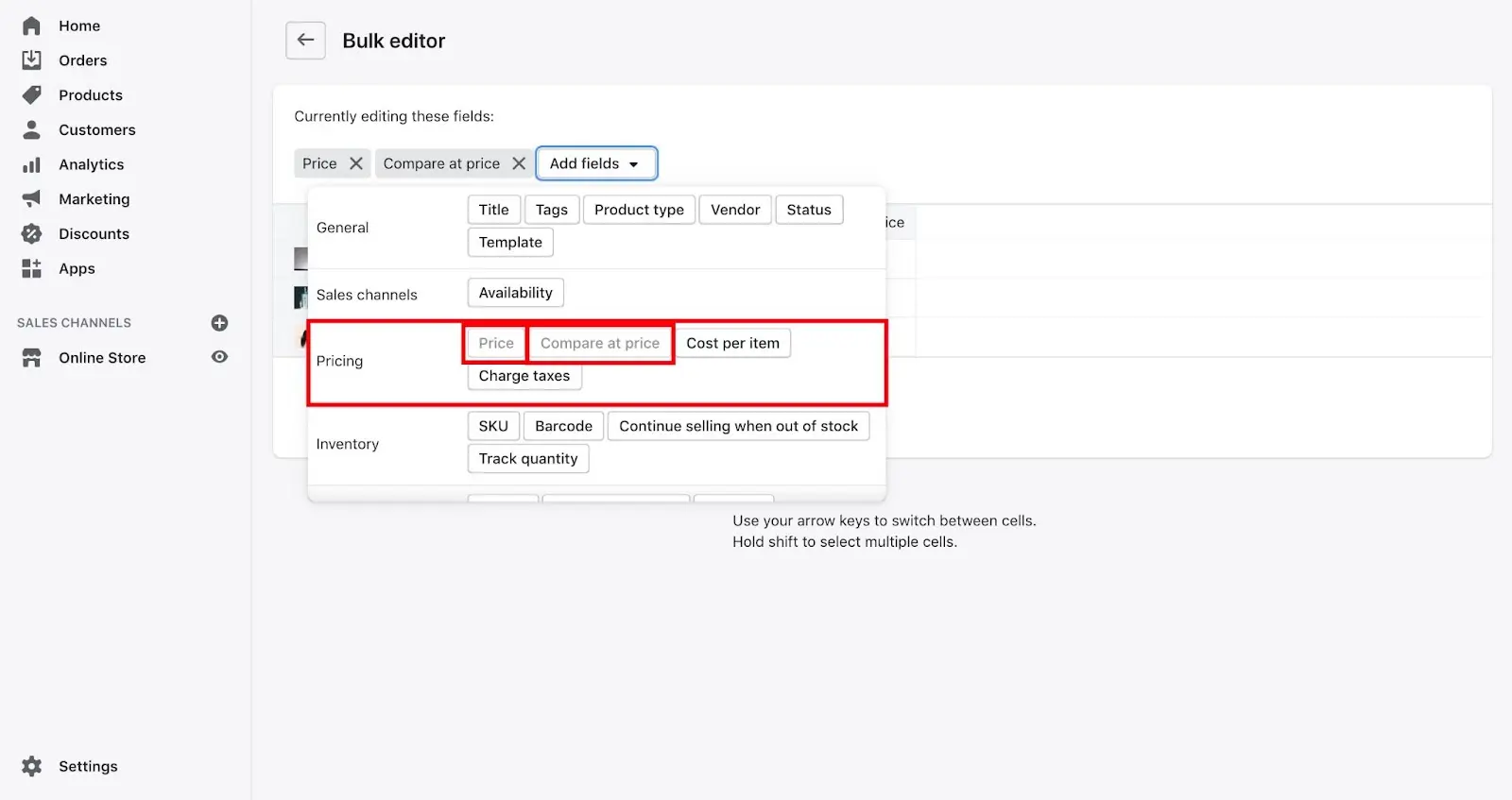
4. Now, you can set the 'Price' and 'Compare at price' values on Shopify one by one.
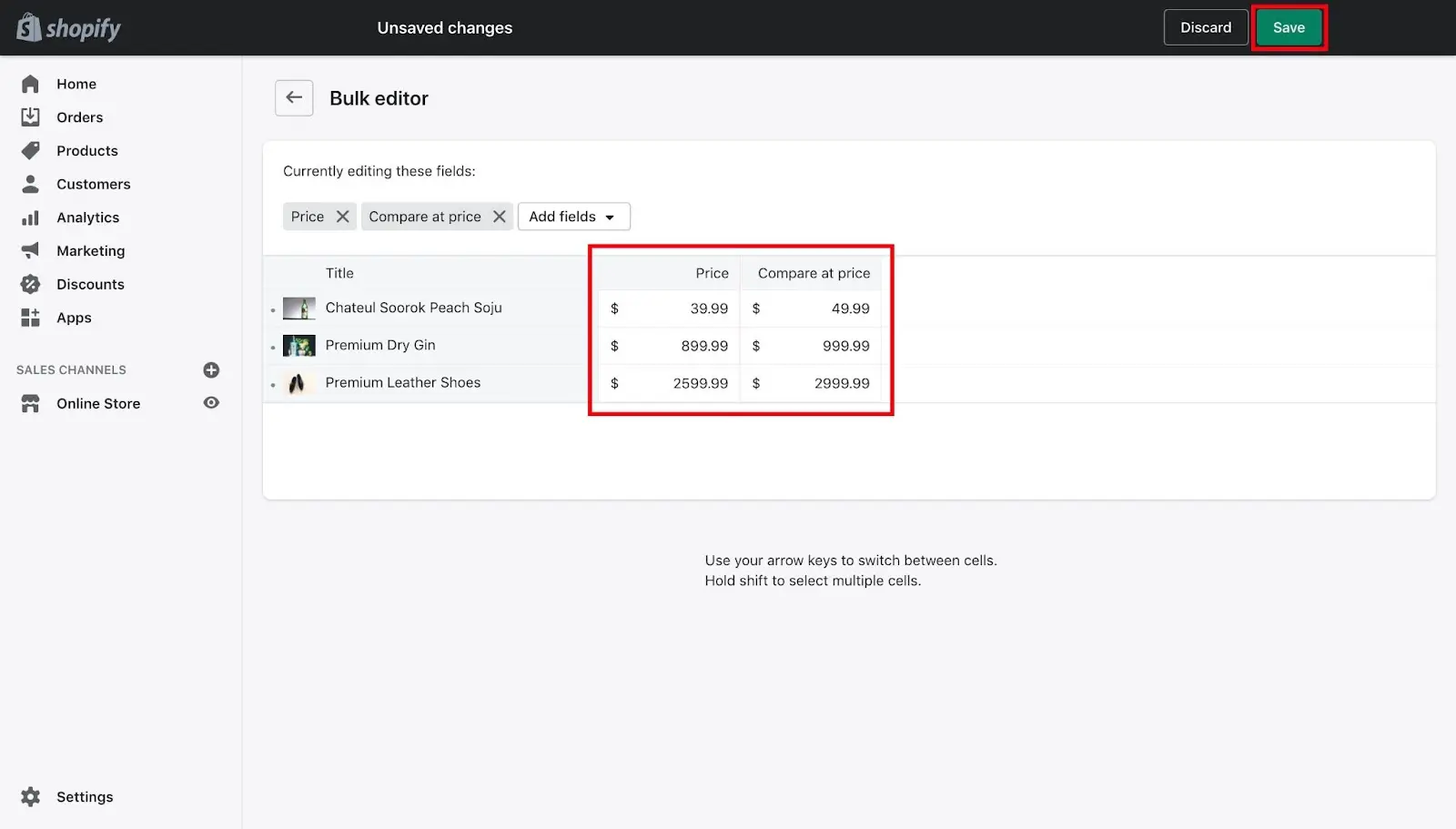
5. Finally, remember to click Save to finish the process.
Here, you can edit other fields, too. Just click the Add fields button, then choose the ones you want to edit.
Method 2: Using Microsoft Excel or Google Sheets
Another way to add a compare at price on Shopify is using its CSV import and export tools. This will give you a spreadsheet that contains all the data of your products.
- On the Shopify admin page, go to the Products option located on the left side of the screen.
2. On the new page, click the Export button.
3. A pop-up window will appear. Select the options as shown below. Then, click Export Products to download a CSV file.
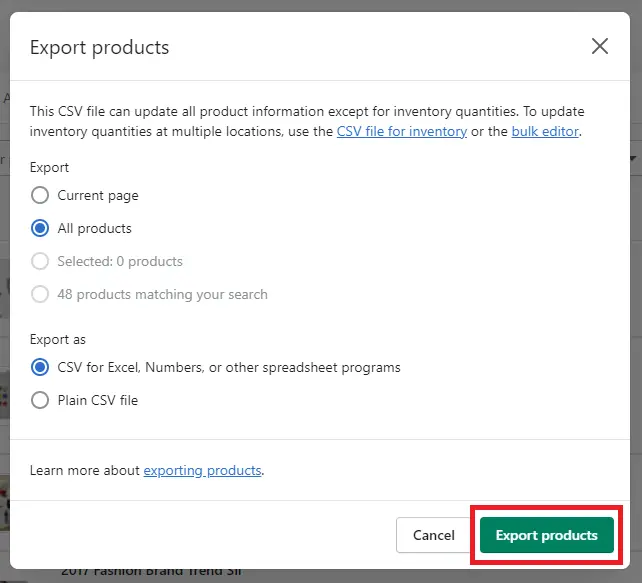
4. Open the file in Google Sheets or Microsoft Excel or any spreadsheet program you are familiar with. After that, edit the values in the Variant Price and Variant Compare At Price columns.
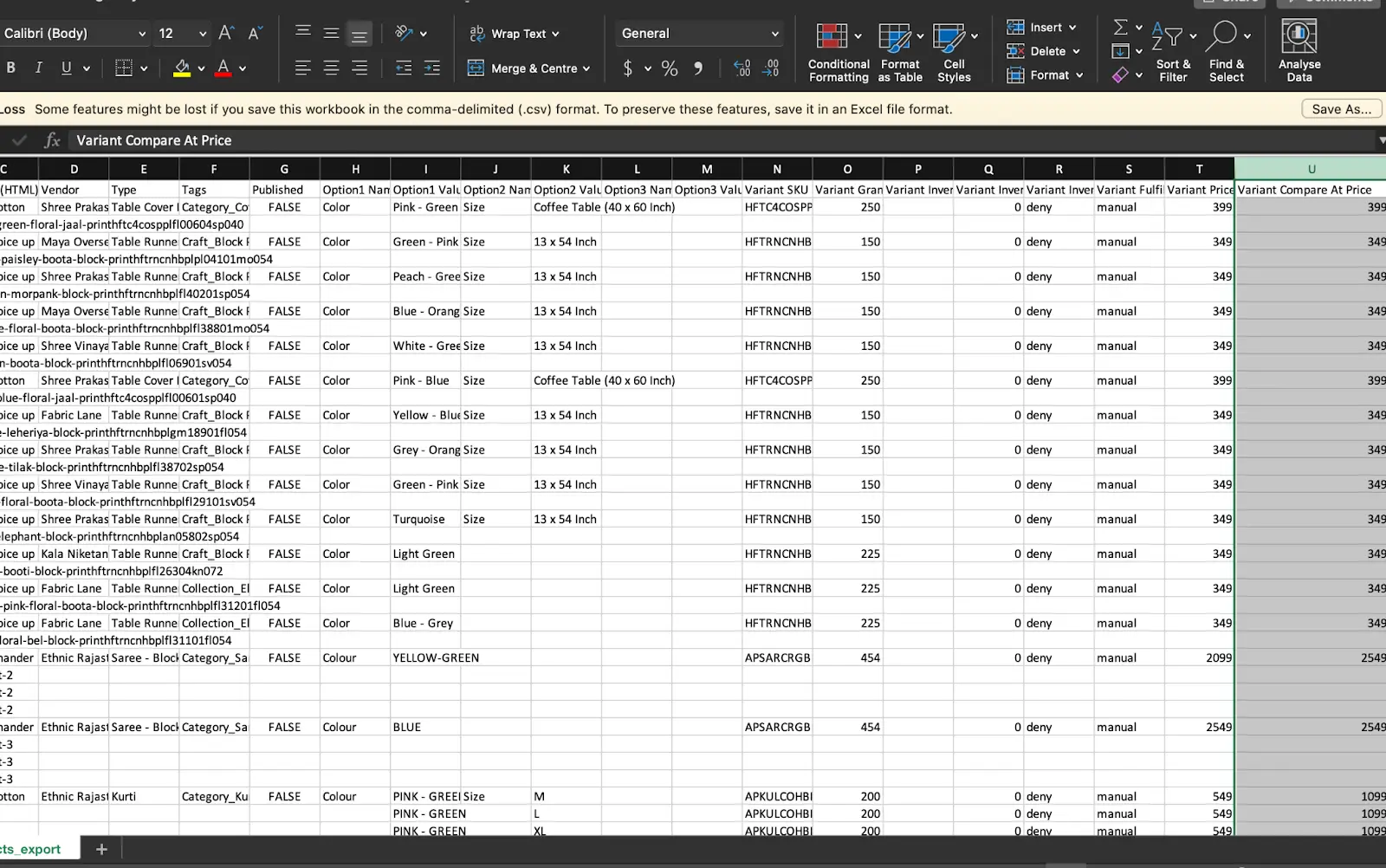
5. When you are happy, you can import the file back to your Shopify store by clicking the Import button on the same page.
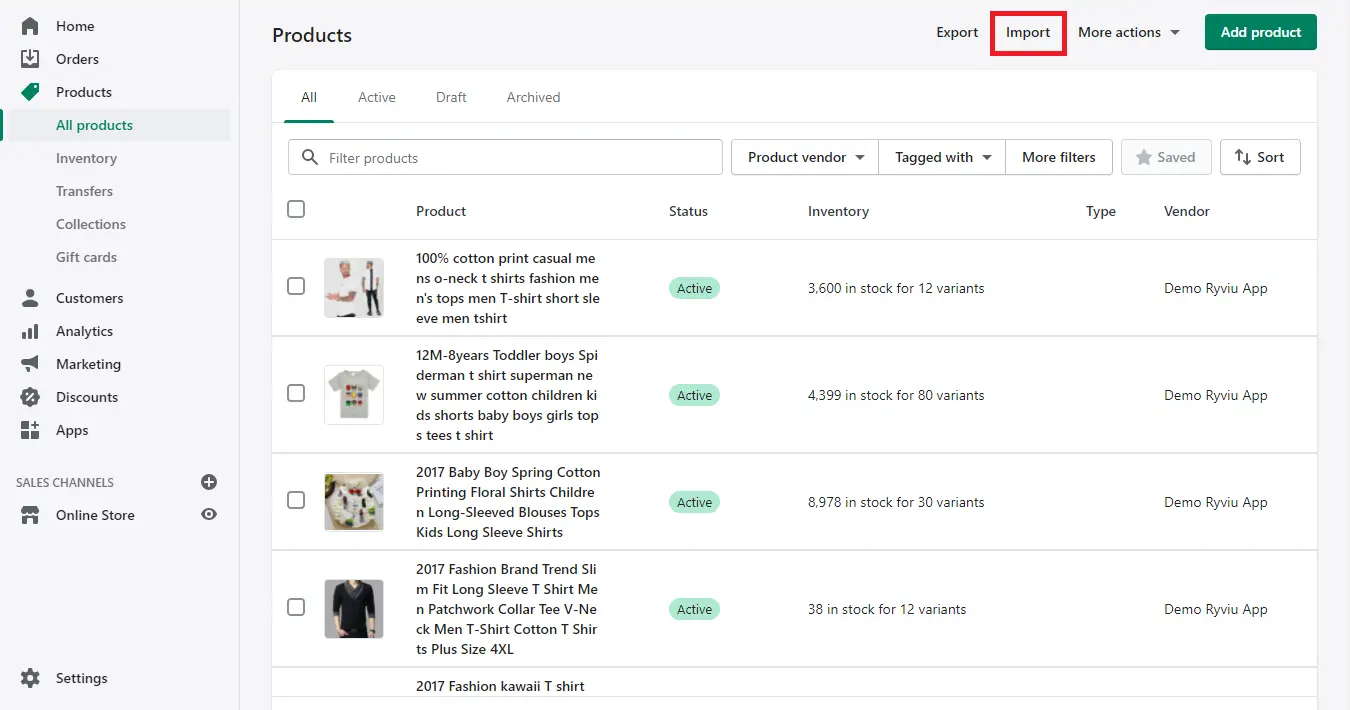
How to Use a Compare at Price on Your Shopify Store to Increase Your Profit?
Technically, discounting any of your products will reduce your profit per product.
However, buyers do not always look for a specific product. They look at the best value for money way to solve their particular problem.
Therefore, the best way to display a deal using a compare at price on Shopify addresses your buyers' specific intents. In this way, you can earn more overall profit from your customers.
Sell More Expensive Products
You can create new, more expensive products if you want to persuade your customers to spend more. Then, lower the prices until it is just slightly higher than other cheaper products'.
With the original price much higher than the current promotional one, it looks like you are offering a great deal. Here is an example of this:
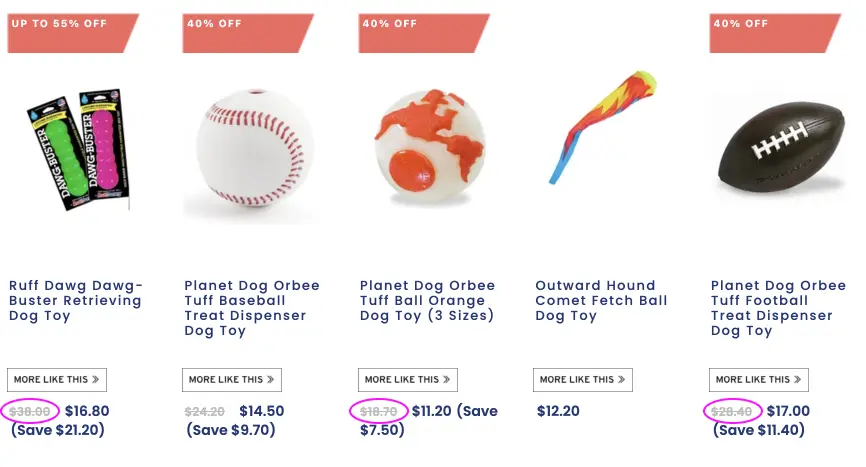
Sell More Products by Bundling
In the image below, you can see that the bundled product's price is not much cheaper. But as long as you set a compare at price, your customers still feel it is a good deal.
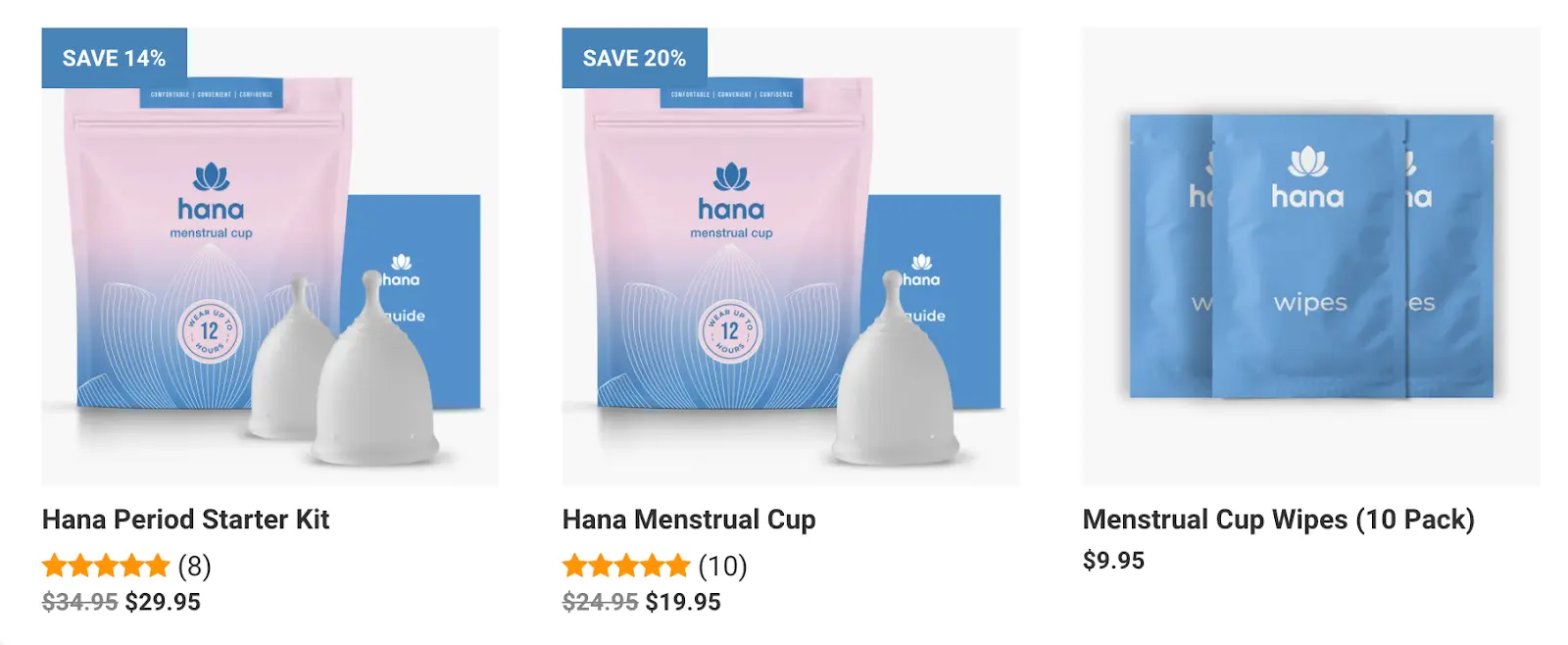
Compare at price Shopify: FAQs
How do I set a price compare on Shopify?
To set a price compare on Shopify, you can go to the product page in your Shopify admin, and under the "Pricing" section, you can enter the Compare at price and the Price for the product.
What does compare at price mean?
Compare at price is the original price of the product that is being compared to the current selling price.
What is compare price value?
Compare price value refers to the original price of a product that is being compared to the current price of the same product.
How do I remove quick compare at price on Shopify?
To remove the quick compare at price on Shopify, you can go to the theme editor in your Shopify admin, find the product template, and remove the code for the quick compare feature.
Final words
Knowing how to take advantage and add a compare at price to a Shopify store is a must for any seller. You need this feature anytime you want to do a promotion, especially on days like Black Friday or Cyber Monday.
Therefore, we hope this article has made it easier for you to implement compare at price on Shopify.