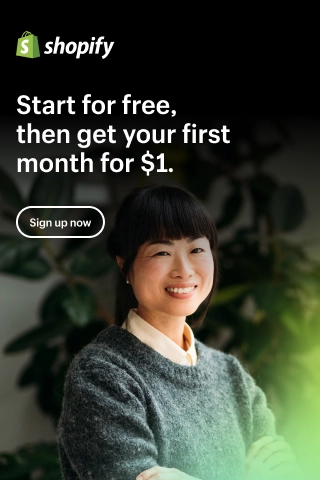How to Hide Products in Shopify?

Do you have a Shopify online store, and are you seeking a means to keep some products hidden from your customers? Knowing how to hide products in Shopify is a crucial skill that may help you increase sales and enhance the shopping experience, whether attempting to eliminate out-of-stock items or make unique products for specific markets.
In this article, we will explore how to hide products in Shopify and the different methods that can be used to achieve this.
There are 3 methods to hide products in Shopify:
- How to conceal product on Shopify individually?
- How to hide products in Shopify in bulk?
- How to conceal items in Shopify while keeping them buyable?
Read on to learn how to hide products in a Shopify store like a pro, whether you are an expert or just getting started!
Why & When to Hide Products on Shopify?

You should understand how to hide products in Shopify for several reasons. The following are some such scenarios when concealing materials can be helpful:
Out-of-stock products
Hiding a product from your store's product listings if it is temporarily unavailable or out of stock might help shoppers feel less frustrated and improve their overall shopping experience.
Seasonal products
You could hide seasonal products during the off-seasons if you sell them to keep your store from being cluttered. With your assistance, clients will easily find what they seek.
Specialized products
Hiding particular products from your store's regular product listings might help foster exclusivity and raise the perceived worth of those products if you have restricted products that you only want to make available to specific customers or groups.
Testing new products
Until you are sure they are ready for general distribution, you might wish to keep new products—or product variants—out of your store's regular product listings.
Customized products
If you provide products that can be customized but need further information from clients, you may hide such products until they have given the required data to prevent misunderstanding and incorrect orders.
In general, hiding products on Shopify can be a practical strategy to enhance the client experience. However, it is critical to use this feature wisely as it can make it challenging for customers to find what they are looking for and hurt your sales.
How to Hide Products in Shopify?
With a time working experience of about 4 years with Shopify. Let me demonstrate the three most straightforward ways to hide products in Shopify.
How to individually hide products on Shopify?
If you only need to hide one or a few specific products on Shopify, hiding products individually may be helpful. These are the steps:
- Log in to your Shopify admin account and navigate to the "Products."
- Please select the product you want to hide by clicking on it.
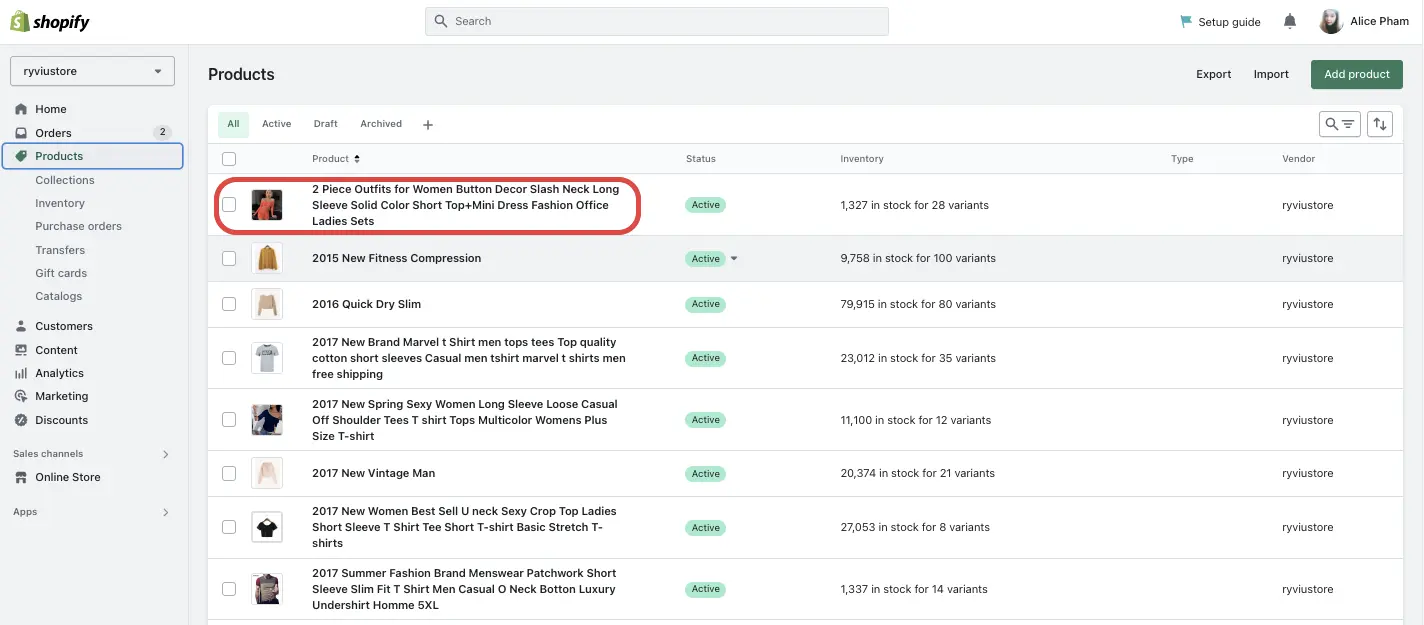
- On the right side of the product page, click the "Manage" link next to "Publishing."
- Click "Manage sales channels" from the dropdown menu.
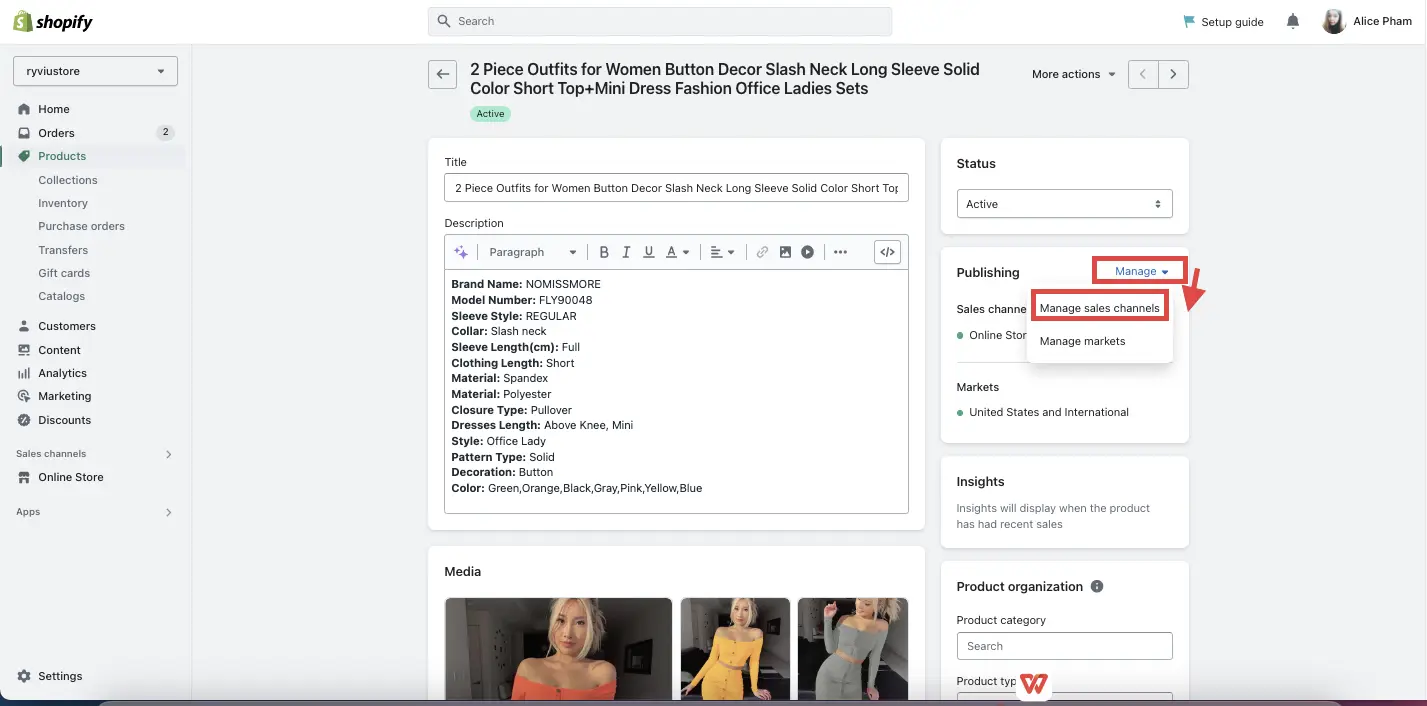
- A new pop-up window appears. You must uncheck the sales channels that you want to keep your products hidden before clicking the "Done" button.
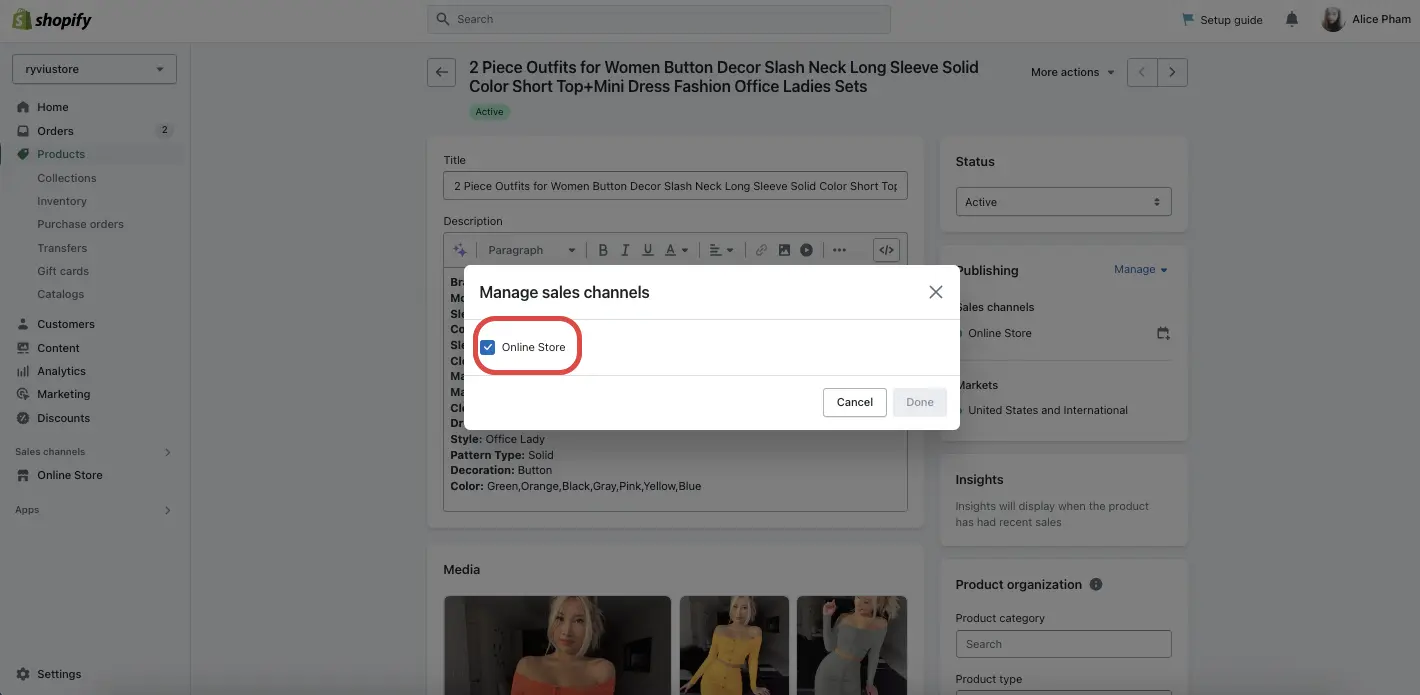
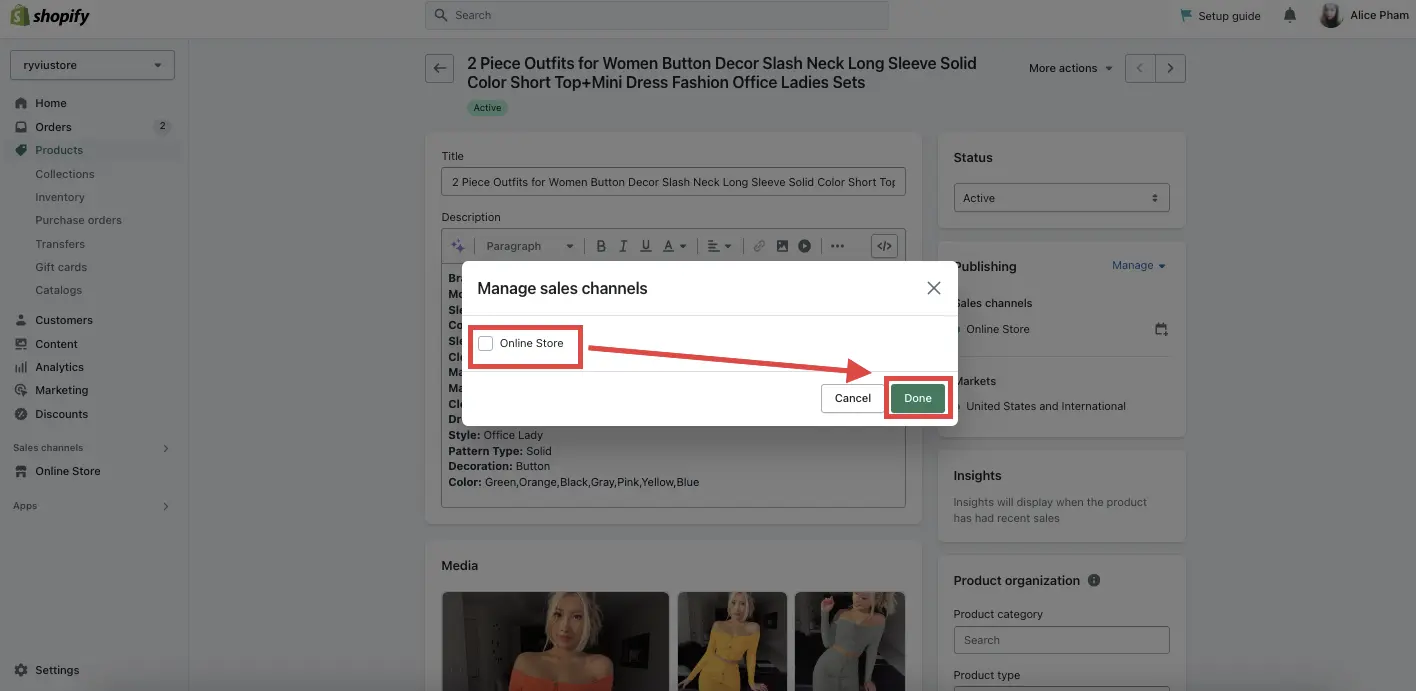
- As a result, your product will not appear in any channels according to the sales channel status. To update your changes, click "Save" in the upper right corner of the page.
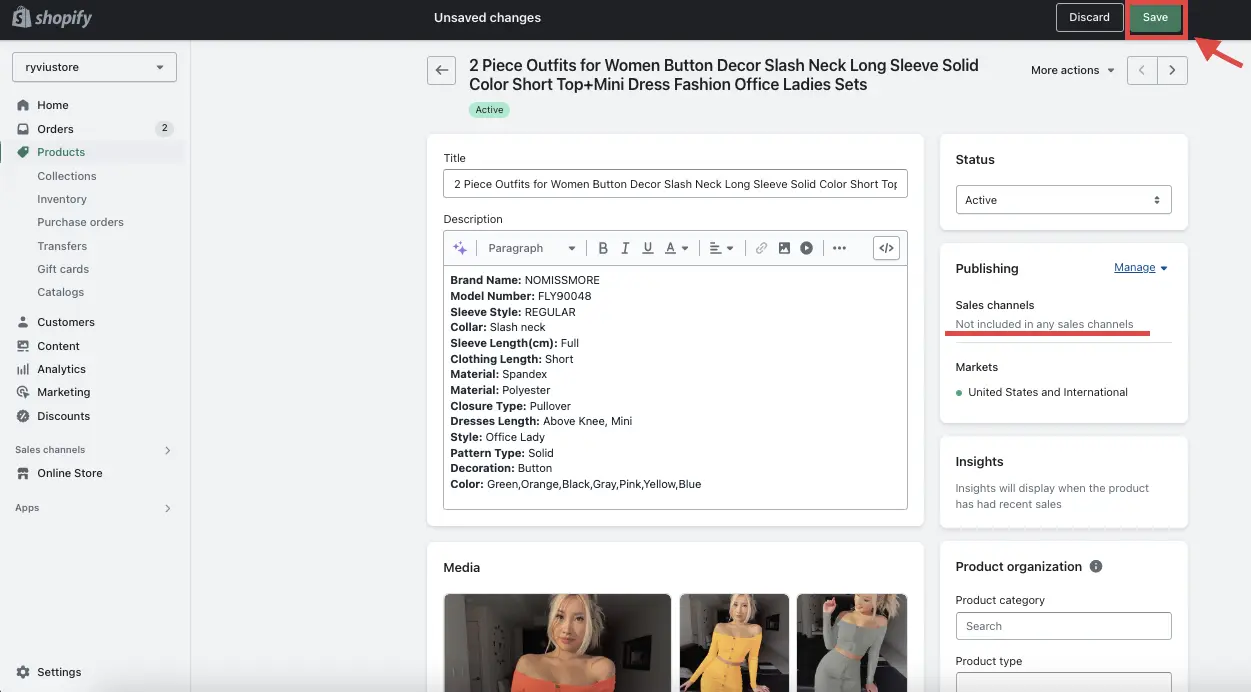
All done! The chosen product is now hidden from your customers on selected sales channels.
2. How to bulk hide products in Shopify?
If you have several products that must be concealed at once, hiding them in Shopify can save you time. The steps to take are as follows:
- From the left menu on your Shopify admin, go to Products.
- By checking the checkboxes next to each product you want to conceal, you may choose which products to hide.
- Click the "..." icon and select "Exclude from sales channels" from the menu dropdown options.
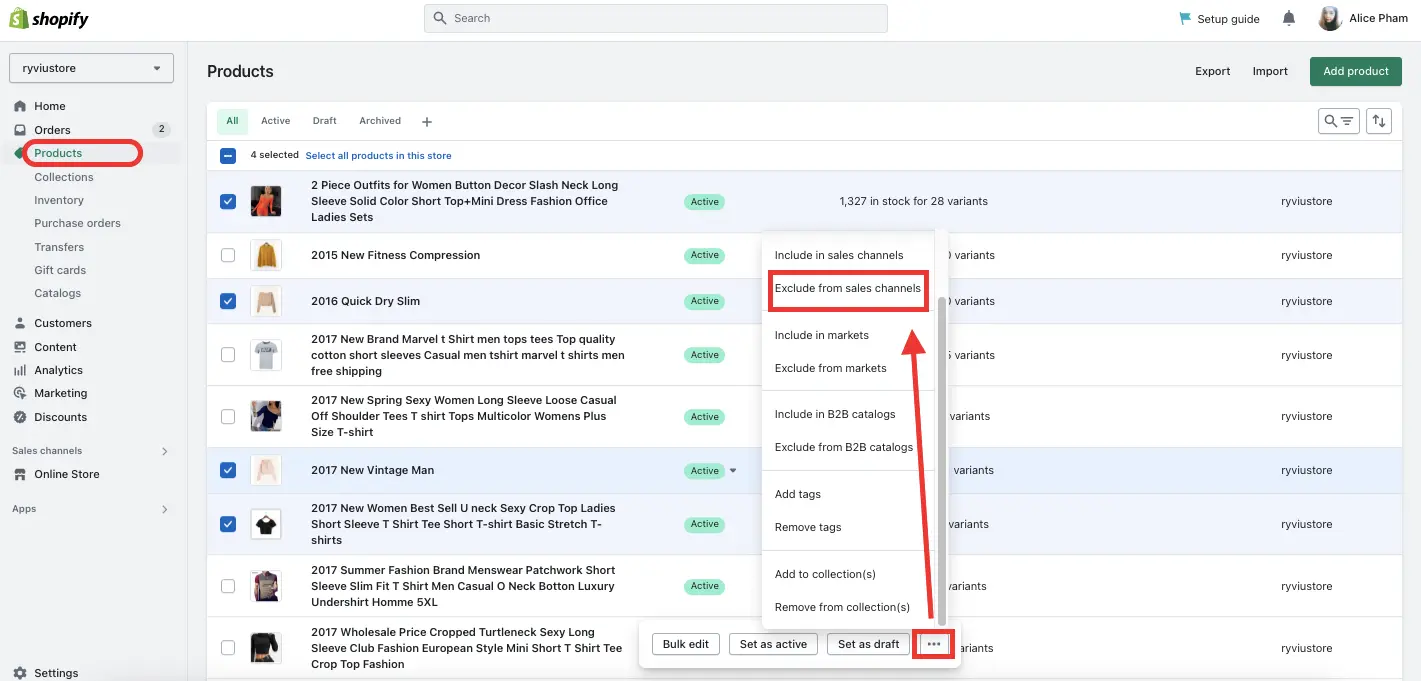
This is the shopify bulk item hiding method! The chosen products will now be concealed from your clients on the selected sales channels if you follow the steps I have told you how to take.
3. How to hide items in Shopify while keeping them buyable?
You can utilize Wholesale Lock Manager to hide a product from your customers while still allowing them to buy it. It will be a powerful tool to help you conceal a product while maintaining its marketability.
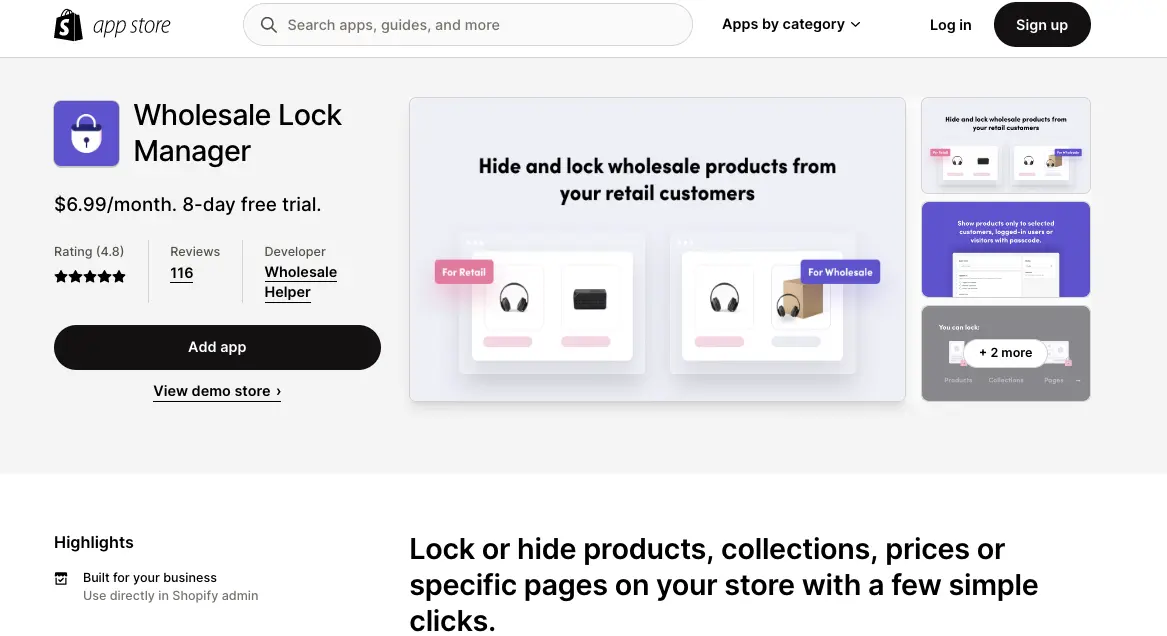
You may manage the visibility of the material in your store for a particular group of customers with Wholesale Lock Manager. With just a few simple locks, you can use this program to conceal certain products, collections, prices, URLs, or the entire storefront. Additionally, you can implement an access code and password requirement to access certain pages on your store.
This implies customers need help finding your hidden goods using the search bar or collection pages.
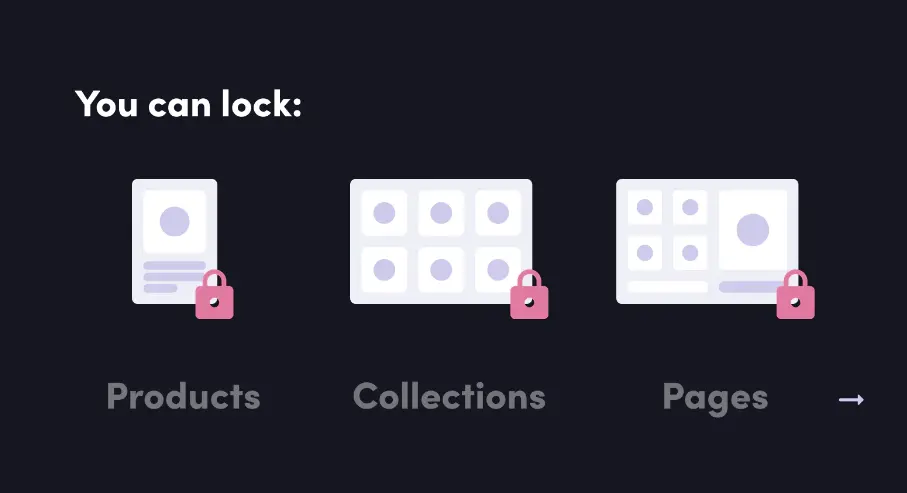
Additional: How to Regain Product Visibility on Shopify?
Follow the same procedure when you hide products on Shopify if you want to make the hidden Shopify product visible once more. Instead of deselecting the "Online Store" under "Manage sales channels," you check that box.
Check out the instructions below to make your Shopify hidden goods visible individually:
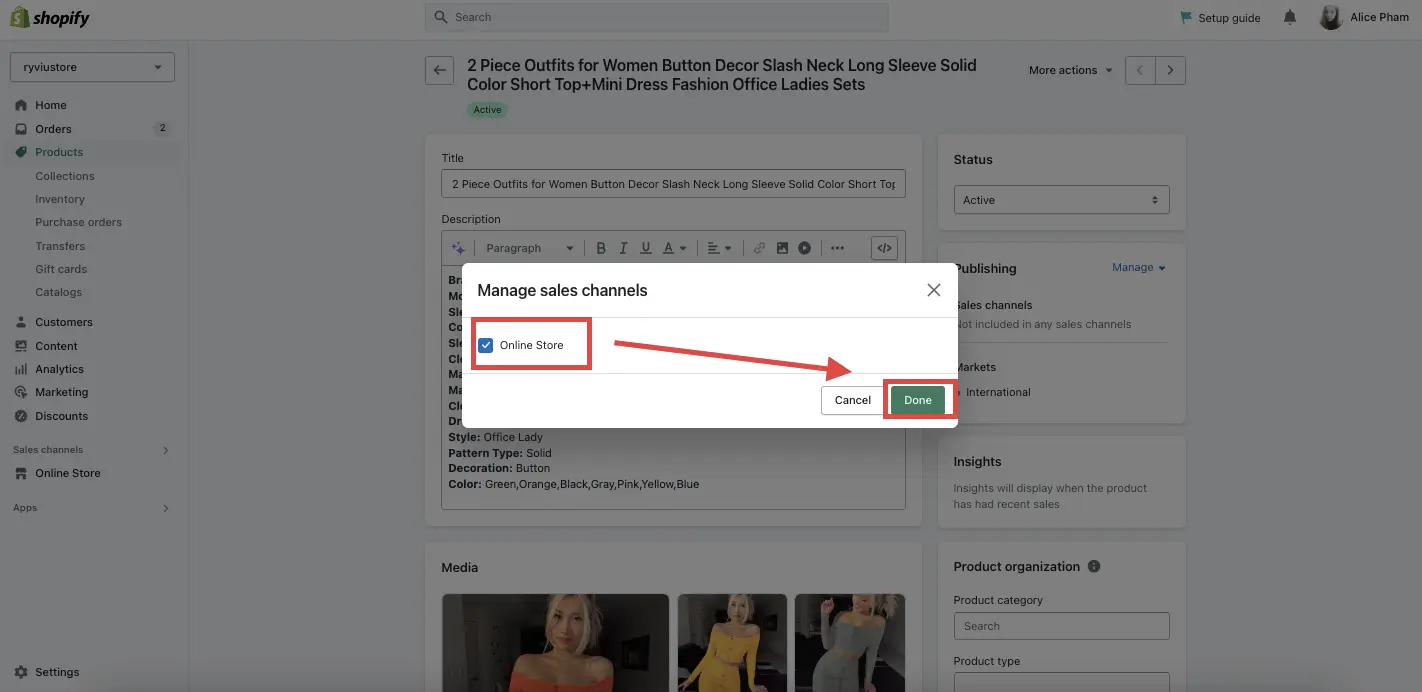
Alternatively, if you want to make multiple products visible at once, choose the "Include in sales channels" option.
Here's how to make all of your Shopify hidden items accessible:
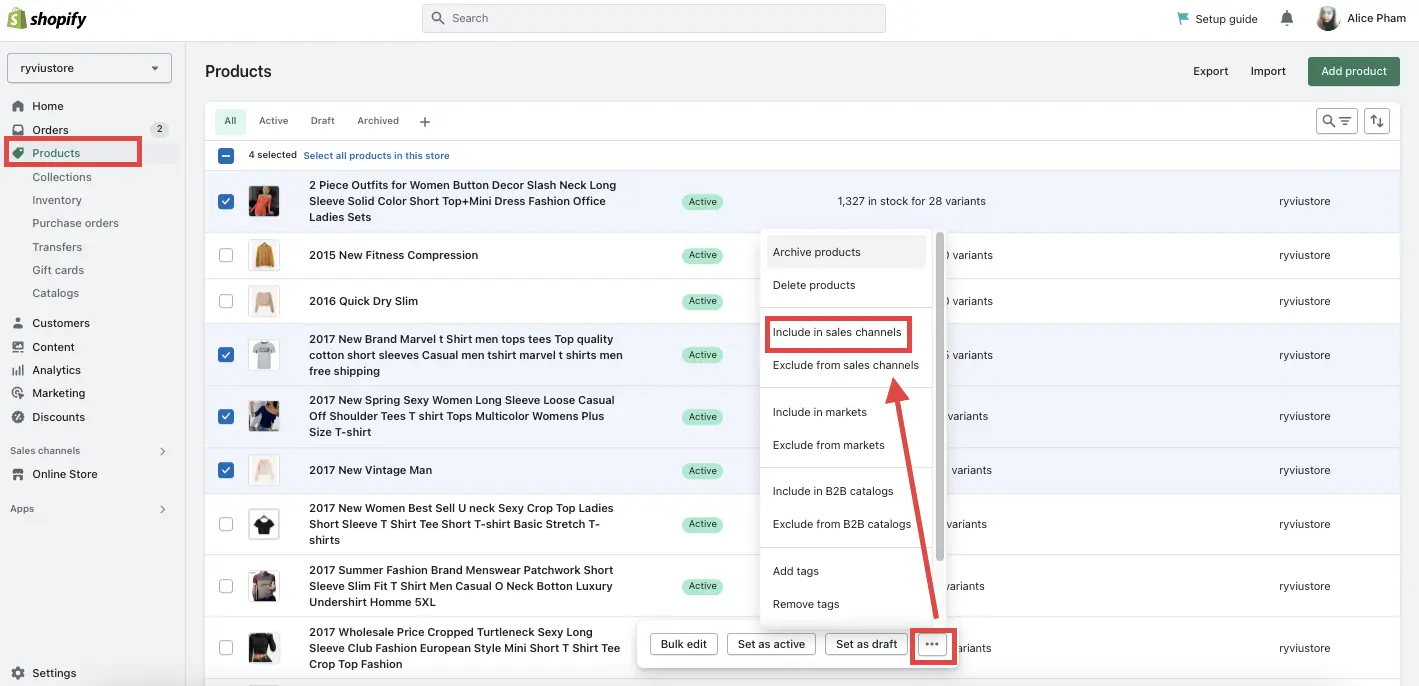
Do you wish to launch an online business and increase your sales swiftly? Try Shopify now with a free 3-day trial and only $1/monthly for the first 3 months.
How to Hide Products in Shopify: FAQs
How can I hide products in Shopify?
How to hide a product on shopify:
- Open your Shopify Admin and click "Products."
- Choose the product that you want to hide.
- Click the "..." icon and select "Exclude from sales channels" from the menu dropdown options.
How to hide out of stock products in Shopify?
Automated collections are an excellent way to prevent customers from seeing out-of-stock items. Using an inventory management app or manually, this can be done on the Collections page in your Shopify admin. Another choice is to conceal items from the pre-installed catalog collection with your business.
These techniques enable you to keep your consumers' shopping experience streamlined and user-friendly while successfully hiding products that are currently out of stock.
Conclusion
Finally, hiding products in Shopify can be a helpful tool to organize your store's product listings, enhance the consumer experience, and promote the uniqueness of specific products. Hiding particular products can help reduce confusion and aggravation among your consumers, whether dealing with out-of-stock items, seasonal items, or customized products needing more client input.
With the techniques described above, Updimes hopes you will be able to hide out-of-stock items automatically, hide products at a time or in bulk, and restrict customer access to specific products based on certain criteria. You must use this method wisely to avoid making it harder for your clients to locate what they are looking for and harming your sales.