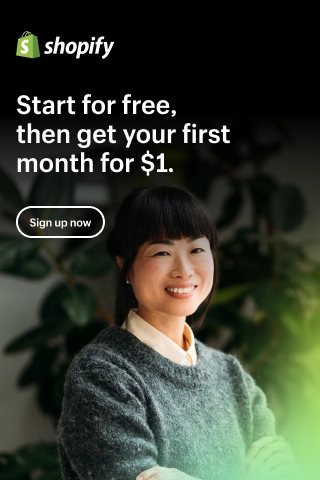How to Leave Seller Feedback on Amazon?
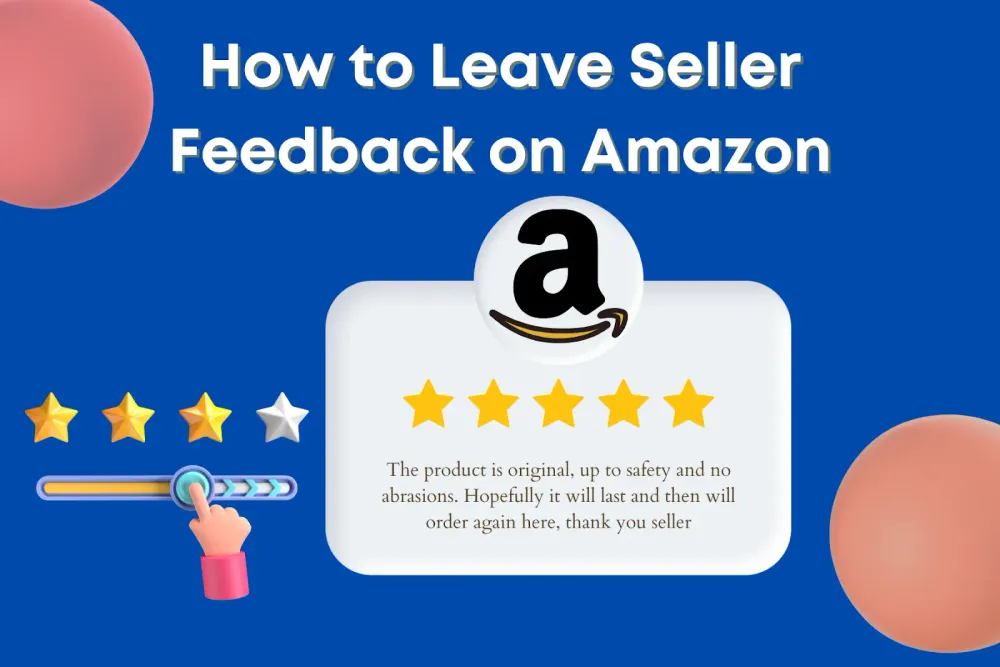
This post will walk you through how to leave seller feedback on Amazon. Once a transaction has been completed on Amazon, every customer is permitted to leave feedback.
Feedback, in essence, represents a buyer's experience with a certain seller. Feedback could be negative or positive, and it plays a significant role in the growth of any firm on Amazon.
To be honest, the value of feedback cannot be overstated. Nobody wants negative comments on his or her seller account; everyone wants great feedback from purchasers. If you're unsure how to leave seller feedback on Amazon, read this post and you'll get all the information you need.
What is Amazon?

Amazon started as an online bookstore in 1994. Later, they expanded their product line to include videos, MP3s, audiobooks, software, video games, electronics, apparel, furniture, cuisine, toys, and accessories. Many businesses now sell their goods on Amazon. So you can get Amazon's advantages whether you buy from Amazon or a third party. Consumers of Amazon Prime, for example, have access to free shipping as well as numerous other savings and services. One of the nicest features of this website is the ability to offer feedback on both the goods and the vendor. Also, before purchasing, you may read reviews from other customers about the product you intend to purchase.
What is Amazon Seller Feedback?

The Amazon Seller Feedback system was designed so that Amazon shoppers may learn more about prior purchasers' experiences with various sellers. Seller feedback serves as a report card for every seller, showing the quality of the buyer experience they offer.
Seller feedback assesses the quality and speed of fulfillment (which does not relate to FBA sellers) as well as how well the product's listing description fits the original product delivered.
Amazon seller feedback is rated on a scale of 1 to 5 stars, based on the success of your business. Each consumer has 90 days following their purchase to provide comments. Customers are questioned about your delivery policy, customer service, and overall purchasing experience. As we will see later, seller feedback has nothing to do with the quality of your product.
Customers can check your rating to determine whether or not to buy from you because seller feedback is available. Amazon Seller Feedback could be an important aspect of an Amazon customer's purchasing choice, particularly for expensive products with a large amount of competition.
How is Seller Feedback Calculated?

Your total seller feedback evaluation is the average of the most recent feedback from your customers. This is due to Amazon calculating an average of how much positive feedback you've received throughout various time periods, including 30-day, 90-day, 365-day, and lifetime ratings. Your Seller Feedback Score is just the proportion of positive feedback you got over a given time period. According to Amazon, only 4-star and 5-star reviews count toward your overall score. Neutral (and, of course, negative) feedback is omitted from the computation, and your Negative Feedback rate is used instead.
Amazon considers evaluations of 5 and 4 stars to be favorable, ratings of 3 stars to be neutral, and ratings of 1 and 2 stars to be negative. So, if 100 customers gave seller feedback ratings in the last 30 days, and 95 of them left 4 or 5-star evaluations, your score for the month would still be 95% positive even if the remaining 5 customers all provided neutral or negative feedback.
What is the Significance of Seller Feedback?

Customers may be impacted by your seller feedback, and Amazon considers your seller feedback rating in a variety of ways.
Obtaining the Customer
Seller feedback can either encourage or dissuade potential customers from buying from you, which is especially important if you have a lot of competition. When consumers compare other sellers to the Buy Box winner, your evaluation is prominently featured. Depending on where they search, your 12-month or lifetime seller score will be used to provide prospective consumers an indication of your client service reputation.
Taking the Buy Box
Seller feedback influences a seller's chances of landing the coveted Amazon Buy Box. Seller feedback, in particular, is an important component of your Order Defect Rate, which is estimated depending on how much negative feedback you receive. Amazon's Buy Box algorithms strongly weigh a seller's Order Defect Rate. If all else is equal, a seller with a great reputation for offering an outstanding customer experience will win the Buy Box more frequently than one with a history of losing Amazon customers.
Preventing Account Suspension
In some situations, Amazon will suspend or ban vendors whose Order Defect Rate exceeds a specified threshold. Amazon currently requires merchants to maintain an Order Defect Rate of less than 1%. Understand more about the most common mistakes that result in account suspension here.
Amazon Seller Feedback Policy
The Amazon seller feedback policy encourages customers to leave feedback, evaluations, and comments after purchasing from an Amazon seller.
A buyer's feedback should focus on his or her purchasing experience, indicating whether or not the consumer was satisfied with how the purchase was wrapped and dispatched. It should also have anything to do with the seller's work performance and professionalism.
Buyers are also encouraged to indicate whether or not they received good customer service and whether or not they would buy from the merchant again.
A purchaser can give a seller one to five stars (five stars is the highest rating).
Before posting a negative rating on Amazon, a customer must offer the seller a chance to remedy any existing issues. Amazon retains the right to remove any comment that violates the guidelines or is unrelated to the purchasing experience.
Amazon will remove comments that contains commercial content, offensive language, unlawful or violent content, private details, articles, photographs, product reviews, and pricing feedback.
How to leave Seller Feedback on Amazon?
After your transaction, you may provide Seller Feedback. This is useful because, if everything goes well, it is a way of thanking the vendor for their efforts, and many smaller vendors may offer you a discount on a future orders as a thank you. It is also crucial to convey any unfavorable feelings about the transaction on the website. Understanding how to leave seller feedback on Amazon will be able to predict potential problems for future buyers. It can also assist the seller in understanding what went wrong and how it might be avoided in the future.
Step 1: After receiving a Marketplace order at your mailing address, sign in to your Amazon Account.
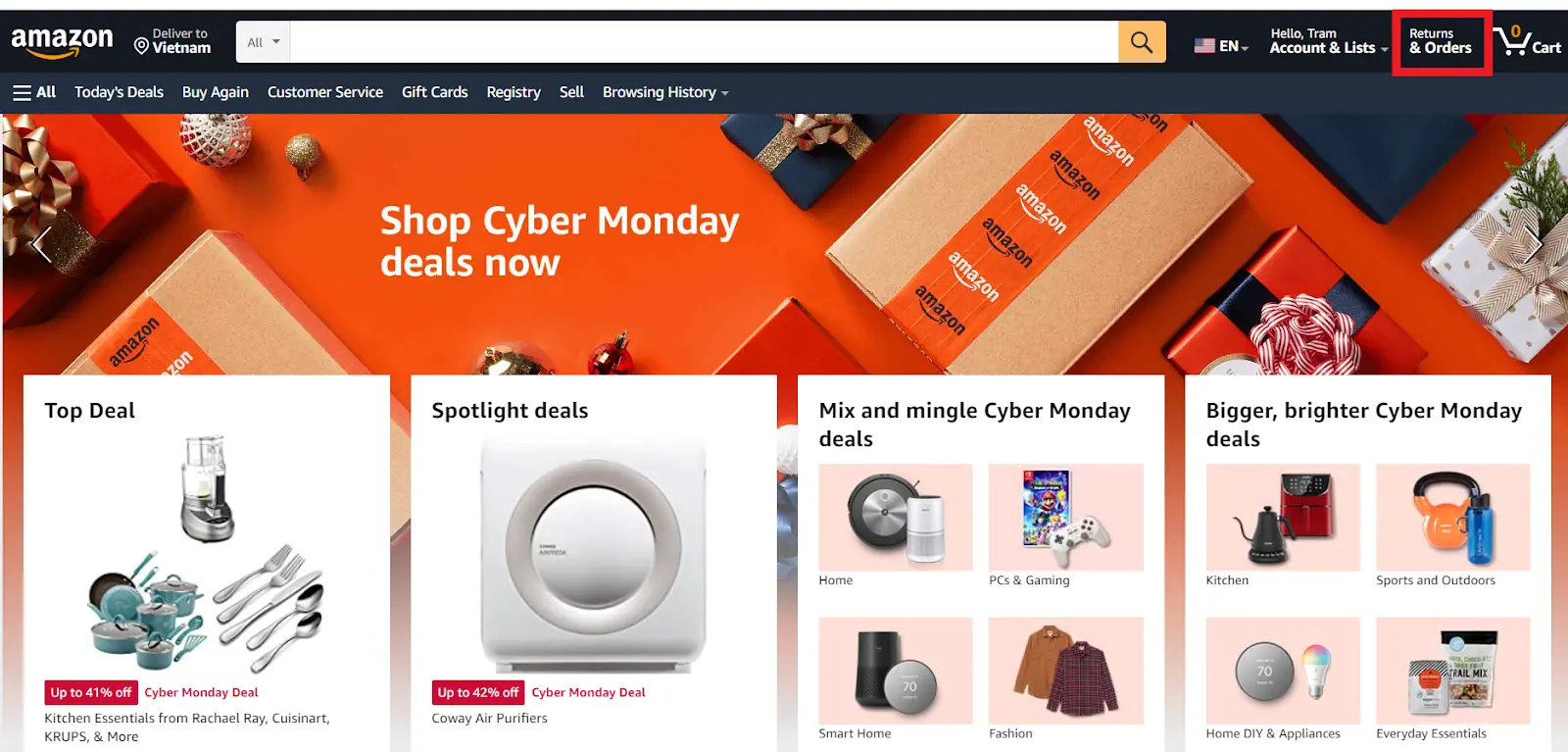
Step 2: To provide feedback for the vendor, click on the link. Click the Your Account link on your Settings section, then look for the Order area (the top-most section), and then click the extension arrows below More order actions. You can now click the Leave seller feedback button.
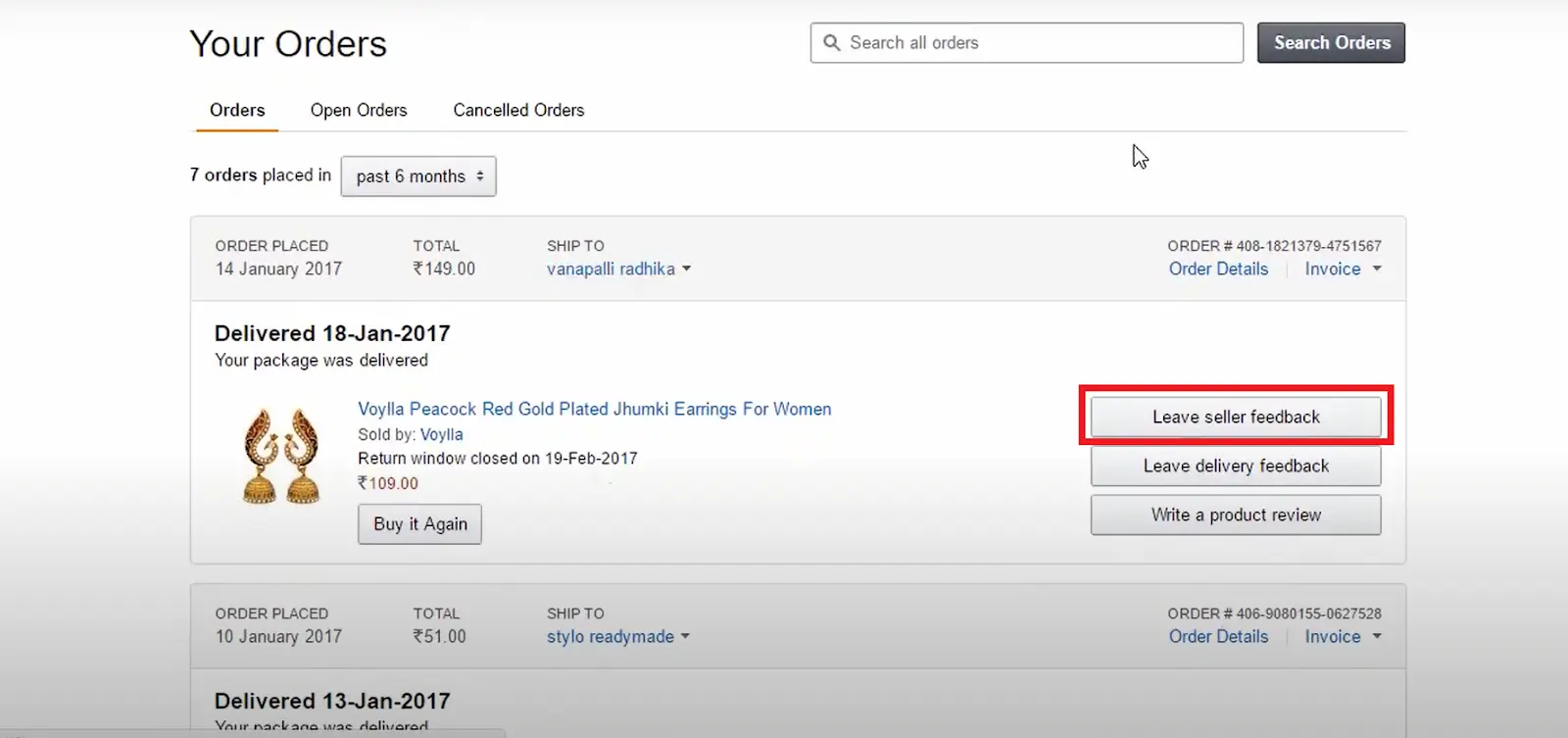
Step 3: Choose the order in which you want to provide feedback. The screen provides a quick overview of your order to remind you to provide feedback.
Step 4: Mousing over the star rating, click on the star that reflects how successfully the order went. One star represents dissatisfaction and five stars represents tremendous satisfaction.
Step 5: Please enter any further comments in the text box labeled Comments. This must represent your satisfaction with this order, such as the quality of the goods you obtained and the speed with which it was shipped. If your comments do not match the star rating you have given, the seller who sold you the item will be perplexed.
Step 6: Reply to the optional questions based on the quantity of orders. Answers will contain Yes/No questions about if you received the goods you described by the date of delivery, whether it was as represented by the vendor, and whether the seller gave excellent service throughout the transaction.
These queries will appear above the Seller feedback comment section in the star-rating portion of feedback.
- If you haven't gotten it by the selected dates, contact the seller to assure it didn't get lost during shipment. Many vendors will assist you in locating an item after it has been dispatched and will provide some form of tracking on the item before giving negative comments. Contact the seller to ensure that all loose ends have been fastened.
- Contact the vendor again if the product does not match the description or is of poor quality. According to Amazon, Marketplace merchants must provide the same level of service as Amazon. Still, each seller can develop their own standards regarding order scheduling as long as they follow Amazon's policies as well.
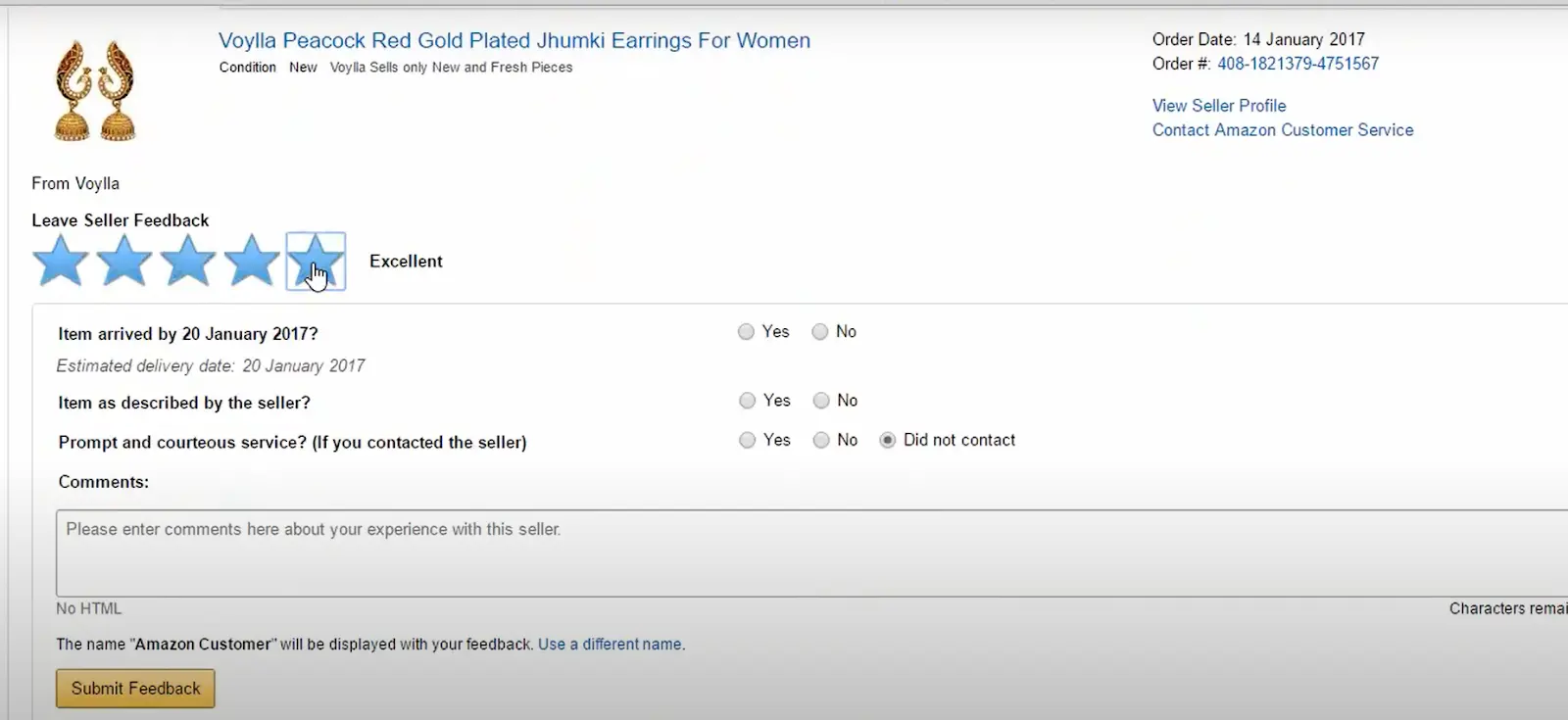
Step 7: Click Submit Feedback.
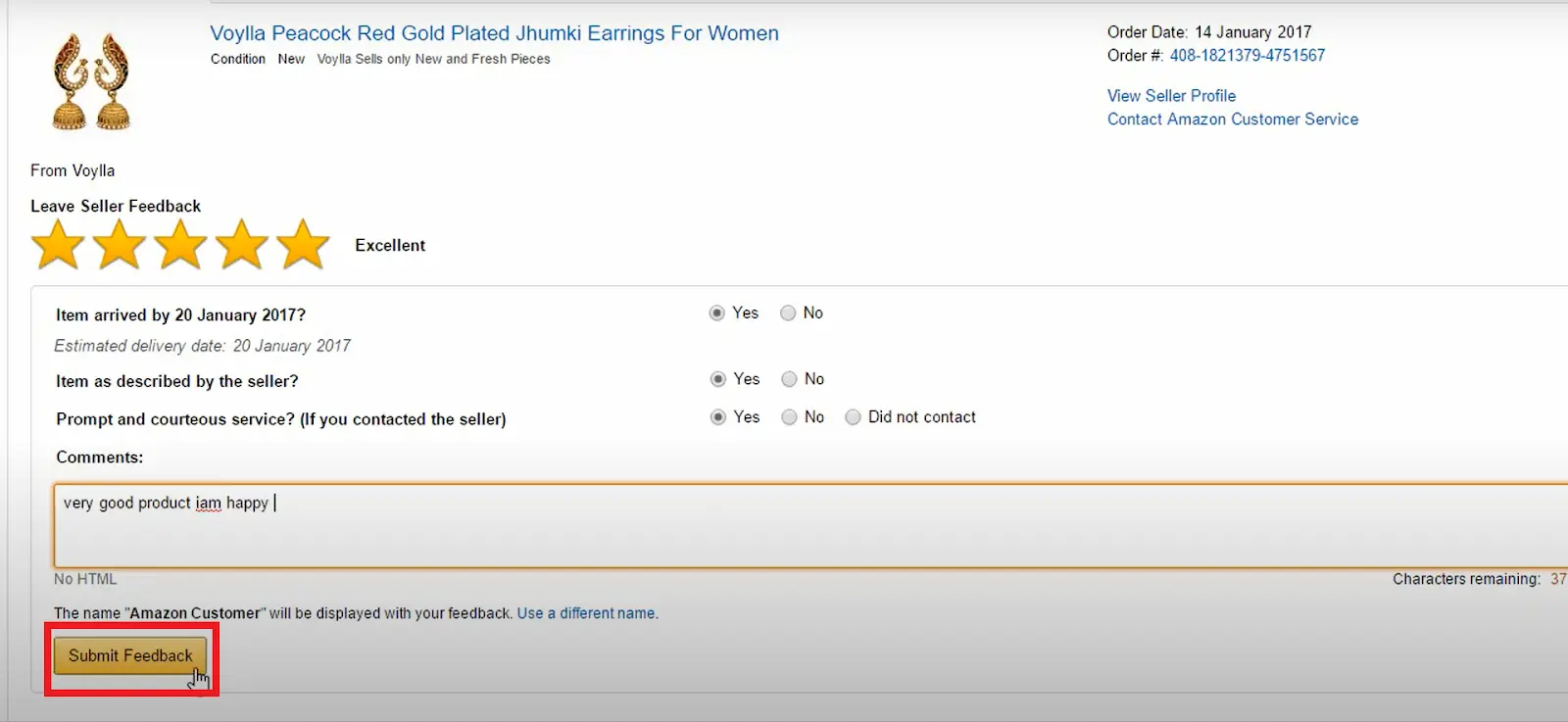
Conclusion
Your e-commerce business is dependent on positive seller feedback. The feedback you receive on Amazon assists you attract more clients and flourish. Customer satisfaction and mastering your fulfillment game are the two best methods to acquire positive seller feedback.
It is, however, impossible to predict how your clients would respond to your service or product. To boost client happiness, you must investigate all possibilities. We hope this post has helped you know the significance of seller feedback and how to leave seller feedback on Amazon.