How to Remove Powered by Shopify?

When you build a Shopify store, the text "Powered by Shopify" appears in the footer, indicating to the public that the site was built on Shopify. This message has no effect on conversions and, furthermore, it shows your clients that you were sloppy when developing your site and didn't pay attention to the smallest details.
So it is important to get rid of such text from your site to make it more professional. In this article, I will show you how to remove powered by Shopify from the site footer.
What is Powered by Shopify?
Shopify is an eCommerce platform that allows you to build and personalize your own online store. As mentioned in the introduction part, when you build a store on this platform, the “Powered by Shopify” appears in the footer, indicating to the public that the store was built on Shopify.
Some shop owners wish to remove such a line of text because they want their footer to be free of any links, or for any other purpose.
Such a line of text can make customers believe that this site is a dropshipping site and that they can get better deals elsewhere.
By removing “powered by Shopify” from the footer, you may create a more authentic brand image for your store, and make your site more professional.
How to remove powered by Shopify?
Whatever your reason, if you want to delete this text in your Shopify store’s footer, you can use one of the two simple solutions below.
Remove Powered by Shopify Via the Edit Language Option
The first solution to delete the text “powered by Shopify” is to use the Edit Language option.
To do that, you need to get access to Edit Language and then follow the steps below:
Step 1: From your Shopify Dashboard, on the left sidebar, click Online Store > Themes
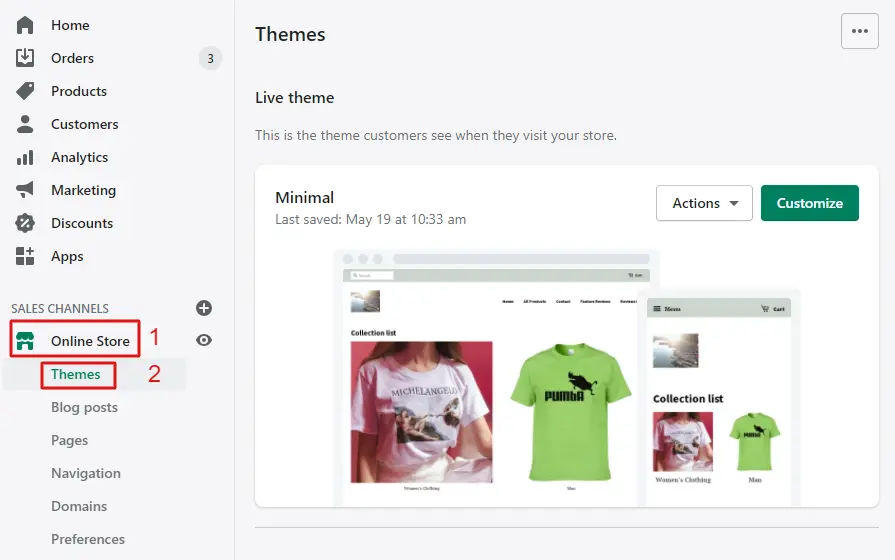
Step 2: In front of your active theme, you will see an Action button. Click it, then select Edit Languages.
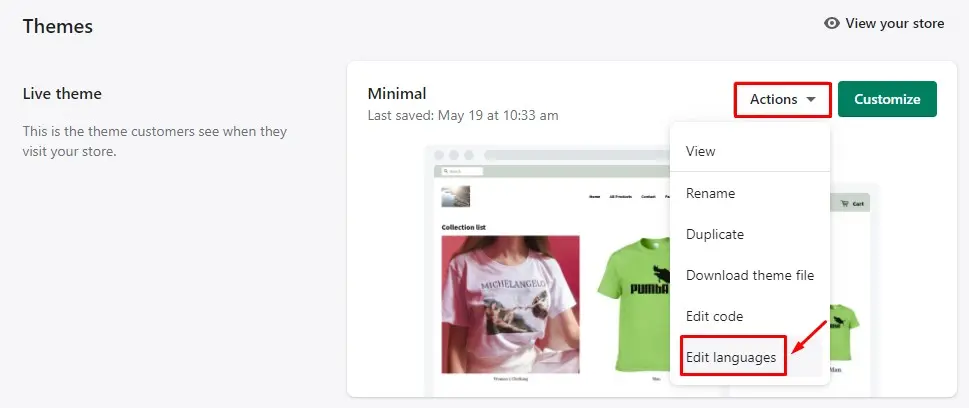
After that, you will see the Language table, in here you can make changes to remove the Powered by Shopify text from the site footer.
Step 3: Search for “Powered by Shopify” in the Filter box.
Step 4: Then, you find the Powered by Shopify box and the Powered by Shopify HTML box, delete all content on those boxes.
Step 5: Click the Save button to update your changes.
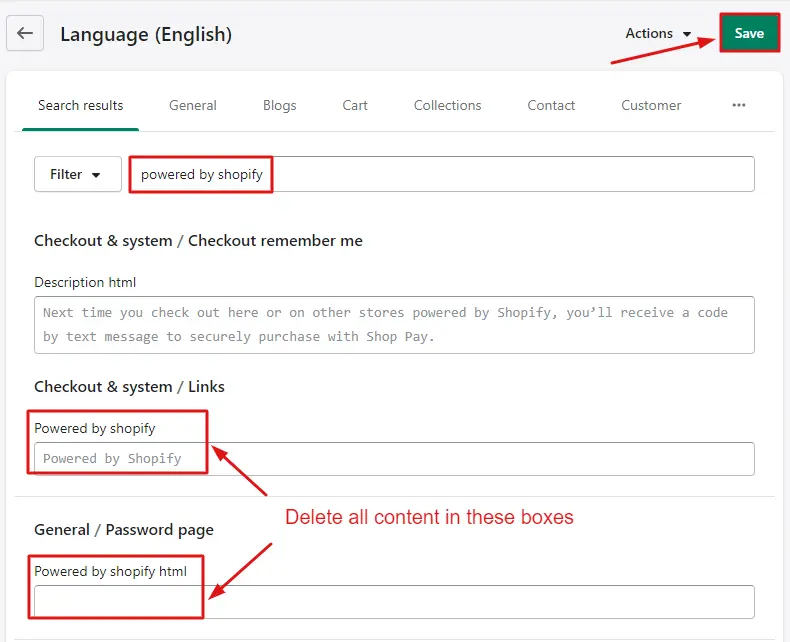
The process above is the easiest and most simple to follow to remove powered by Shopify. It works with all themes, however, if there are any issues, and doesn't work on your Shopify eCommerce site, you can try the next approach to get rid of the "powered by Shopify" text from the site footer.
Remove "Powered by Shopify" Via the Edit Code Option
Please refer to the steps below if you want to delete the text via the Edit Code Option
Step 1: From your Shopify Dashboard, click Online Store > Themes. Then select the Edit code option from the Actions dropdown selections.
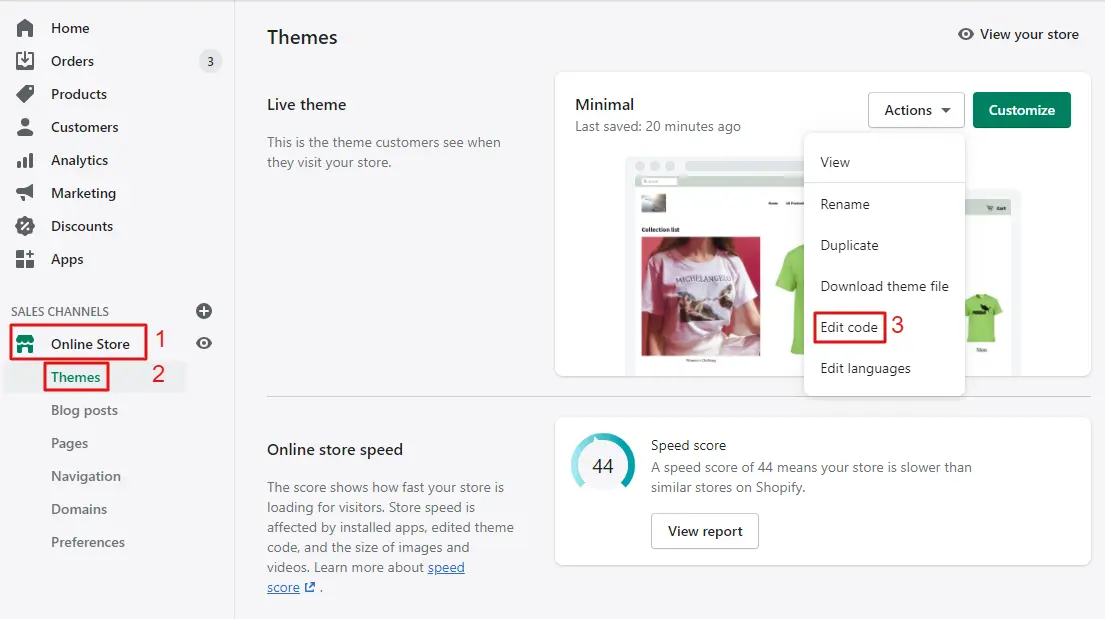
Step 2: Select the Sections folder in the left sidebar and open the “Footer.Liquid” file.
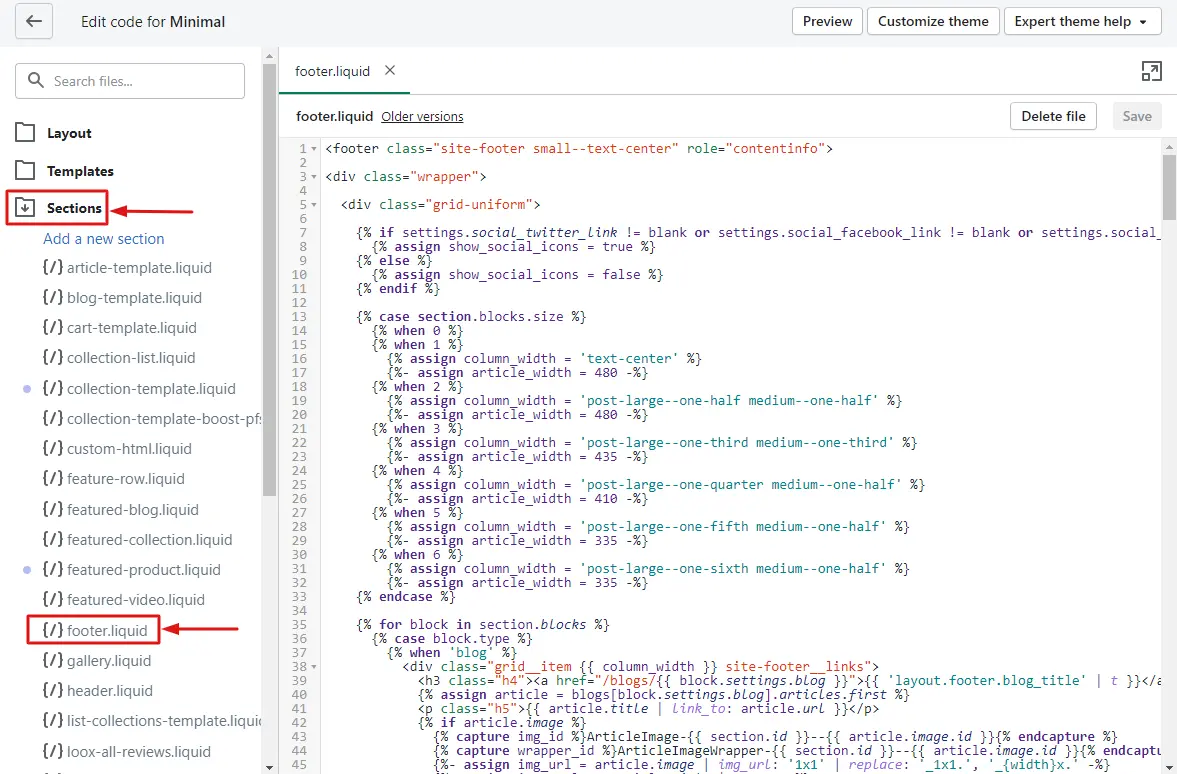
Step 3: Open a search bar, then search for “{{ powered_by_link }}” by using Ctrl + F (if you are using PC), or using Command + F (if you are using Mac).
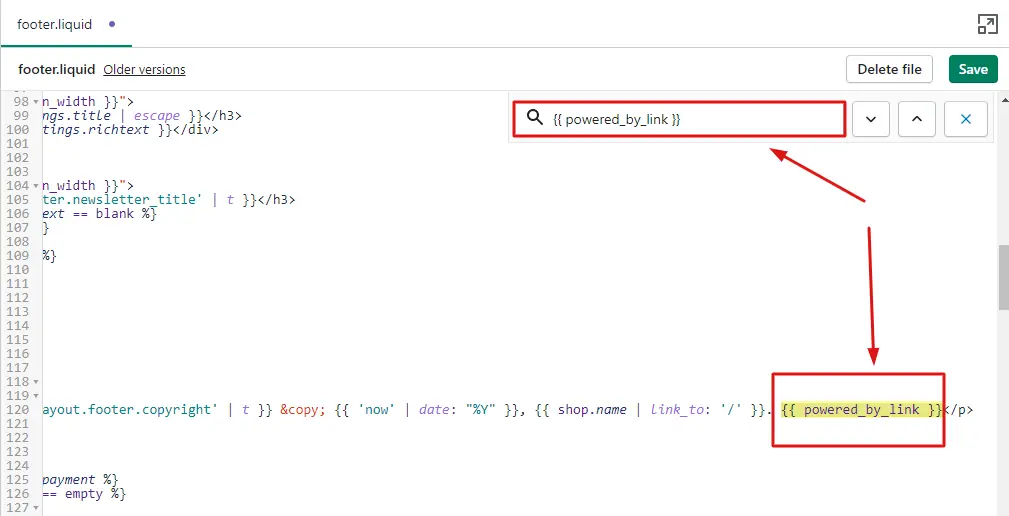
Step 4: Remove the tag wherever you see it on this file of code.
Step 5: Finally, click the Save button to update your changes.
That's it. You have learned how to remove powered by Shopify in two ways and successfully deleted the “Powered by Shopify” text from your Shopify eCommerce site.
Final thought
Some people who are beginners to start a Shopify store believe that different Shopify themes have distinct removal methods. Regardless of whatever Shopify theme, you can apply the same way to remove the "powered by Shopify '' from the site footer within one of the processes I mentioned earlier. You only need to do that for each theme separately.
If you have any other suggestions or ideas that can help to remove this text, please feel free to share them with us by leaving a comment below.


