How to Send Automated Emails on Shopify?
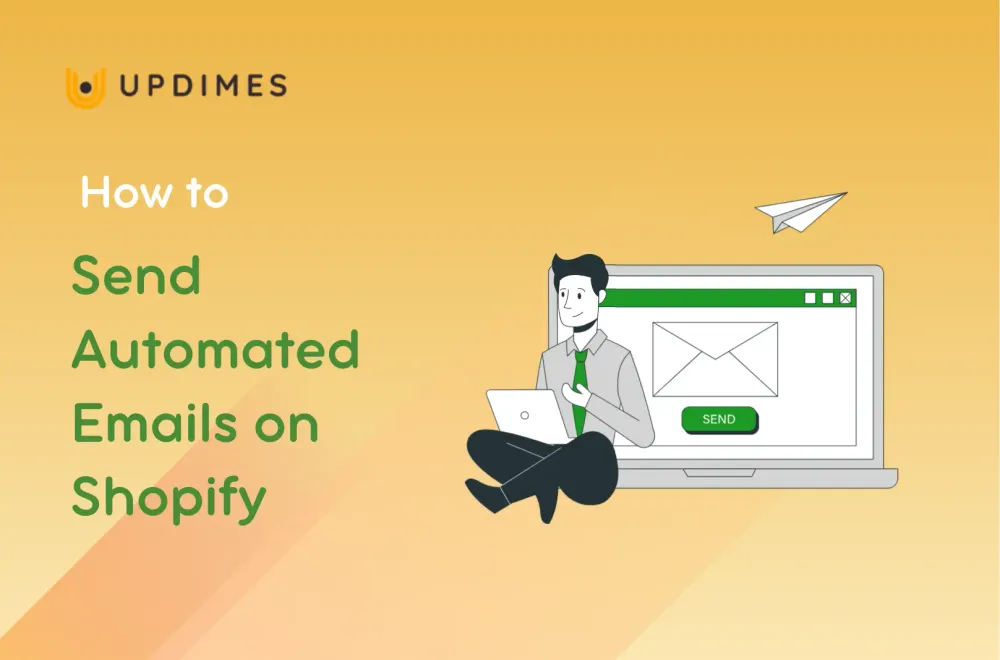
The concept of email automation is not new in the world of online shopping. And the idea itself is really clear-cut and uncomplicated.
Sending emails to customers depending on events that take place on your website, such as abandoned cart emails, order confirmation emails, shipment confirmation emails, and so forth, is what email automation is all about. You may read more about Shopify automated emails for additional information.
In this article, we will present the simplest guide on how to send automated emails on Shopify. Follow the following steps to get started.
Step 1: Choose the right email automation tool
The good news is that brands of all sizes can choose from a wide range of email service providers in the Shopify App Store. The one you select will depend on the size of your customer base, the volume of emails you expect to send, and how sturdy you require the tool to be.
Top 3+ Best Shopify email marketing automation apps
Below are the best solutions that help you set up email automation in your Shopify store.
Email Marketing Newsletter SMS by SmartrMail
Rating: 4.9/5 (560 reviews)
Pricing: $19-$99 per month (Free plan available, 15-day free trial)
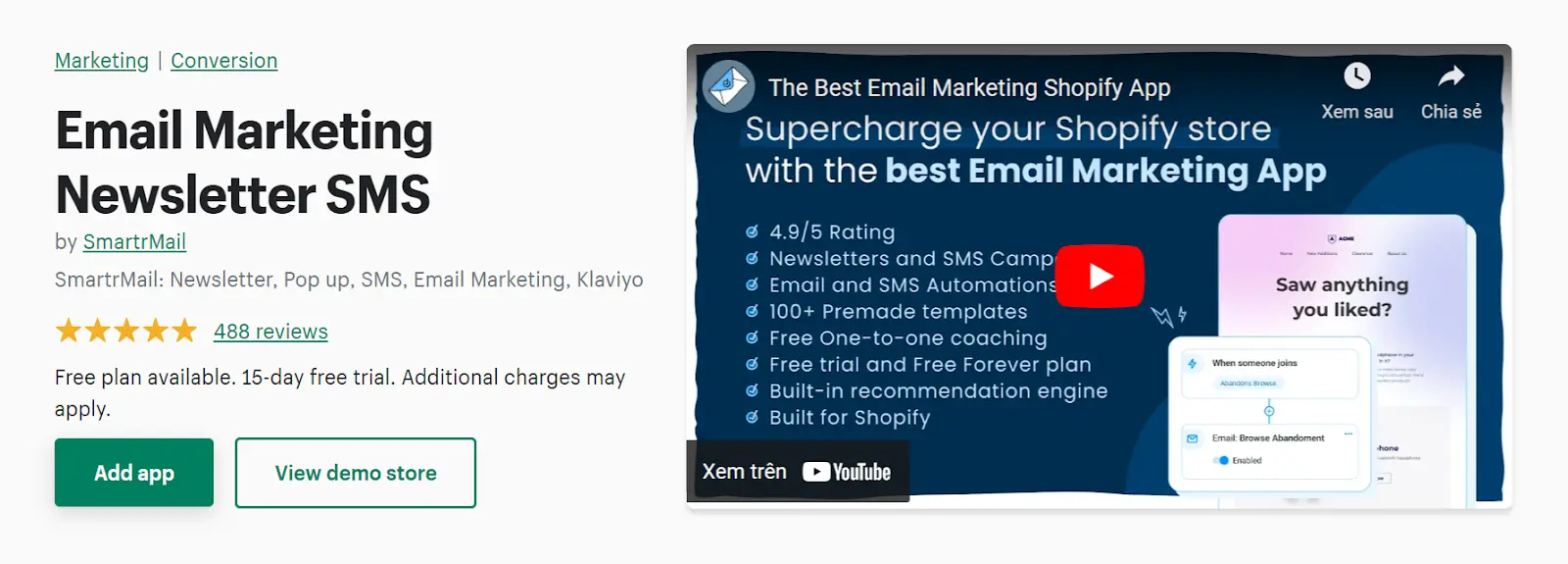
An intelligent Shopify automated email tool, SmartrMail lives up to its name. The app presents all the data and analysis pertaining to the accomplishment of each campaign that the business does. This enables business owners to monitor their success rates while addressing customer needs.
Additionally, SmartrMail gives business owners the ability to send emails based on the history of client purchases. The program uses the cart items intelligently to deliver relevant emails based on the history of the purchases.
Additionally, the emails aim to highlight the products based on each customer's preferences. This is one of the key factors that has increased this app's popularity.
Omnisend Email Marketing & SMS
Rating: 4.7/5 (4437 reviews)
Pricing: $16-$59 per month (Free plan available)
Omnisend is an ideal option if you need customized mail templates to follow up with your loyal customers.
Omnisend offers a variety of newsletters and campaigns that can be easily personalized and customized to meet your needs. Omnisend is easy to use, which contributes to its popularity among business owners. Users can easily copy and paste the template into their email. Furthermore, users can easily schedule the template emails at their leisure.
Klavyio: Email Marketing & SMS
Rating: 4.1/5 (1609 reviews)
Pricing: $20 per month (Free plan available)
Klavyio is a tool for creating automated email workflows. It is a third-party tool that integrates with your Shopify store and assists you in strengthening customer relationships and increasing sales.
You can use Klavyio to create emails that are automatically sent when a customer purchases a product from your store or abandons their cart. You can also configure emails to be sent at various points after someone visits your site, or if no one has visited in a while.
What to consider when choosing an email automation tool?
Here are a few things to think about when selecting an email automation tool for your Shopify store.
Workflow capability
The main goal of email automation services is to ensure personalization by utilizing various workflows. Make sure the solution you pick has the capacity to intelligently segment customers and automate processes depending on a variety of triggers and actions. Some tools offer limited features to automate emails in response to an action.
User-friendliness
With simple workflows, drag-and-drop builders, and pre-existing email templates, an intuitive email automation service will save you a ton of time.
Support for subscribers
Free email automation platforms provide constrained support and a predetermined number of emails per month for subscribers. Because of this, you must comprehend your sales objectives before making an investment in an email automation tool. Not to mention, you want to use an app that will support you if you encounter any problems or difficulties.
Platform integration
A variety of platforms in your IT stack can be seamlessly integrated with a number of sophisticated email automation technologies. This makes it simple to gather crucial client data points, so you can tailor the flow of your email messages.
Step 2: Plan what kind of automated emails you need
You may select the best solution and ensure that it has the capabilities you need by knowing what kind of automated email flows you intend to develop in advance. As an illustration, if you intend to automate flows for:
- Brand-new customers
- Abandoned carts
- New products and offers
- Feedback and recommendations
Then you might have to utilize a tool that connects to your survey app, pop-up app, and whatever platform you use to store user account information.
Step 3: Integrate your other apps and data
In particular when it comes to your email marketing, having data flowing across each app in your software stack is crucial. You may segment your audience and create content that is specific to their needs and tastes by using any available data.
Non-customers, for instance, will receive emails promoting the brand and perhaps highlighting best-selling items. Emails describing how the product functions may be sent to new customers. Returning buyers might receive VIP benefits or special fan content. The goal of using data in email marketing is to give customers the greatest experience possible.
Step 4: Optimize and grow your mailing lists
Spend time building your email list before making a large financial commitment to an email tool. Pop-ups, prizes, events, and loyalty programs are just a few of the ways you may entice customers to join your email list or register for an account on your Shopify store.
Step 5: Design your emails strategically
What details must be presented above the fold? What tactical design choices may you make to draw attention to crucial information? It's more crucial than you might realize to work with a skilled designer or a program with attractive templates. Basically, you want to ensure that the deals you promote are relevant to your audience and that scanning your content is simple for subscribers.
Step 6: Test and iterate your email flows
Test your email flow along the way, and make adjustments as you go. You should assess your messaging, subject lines, timing, graphics, and CTAs. To determine what matters to our customer, you can experiment with different subject lines, time delays, and even key messaging points.
No matter how many emails you send in a flow—five or ten—the objective is to keep them pertinent at each level. Each brand is unique. To have a clear image of your customers, it's critical to test and collect data on what might work for one brand but might not for another.
Final words,
In the long run, email automation, particularly when it comes to marketing, will probably end up being your best friend. And if you're having trouble determining which approach to use, bear in mind that email automation is made to assist you in enhancing your sales experience and, eventually, boosting sales.
One of the best places to start if enhancing the client experience is top of mind for you is by developing more precise email segmentation and flows. Additionally, you should select the best Shopify email marketing tools to make this process more simple.


