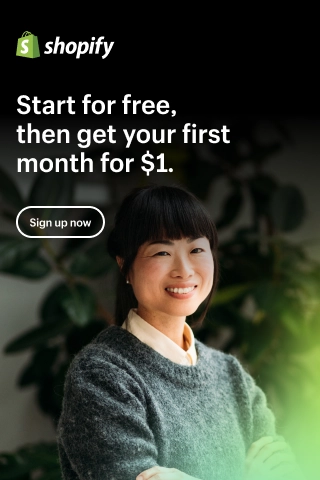Shopify Discount Code before Checkout: All You Need to Know

Using discounts can be a powerful marketing strategy for your Shopify store. To reduce the price for the customers, you can create discount codes or set up automatic discounts.
Generating discounts is easy with Shopify. There are even some coupon apps that can assist you.
In this article, let's look at what discount codes are and how to create a Shopify discount code before checkout. In the end, we will also introduce you to some apps that can streamline the process.
What are Shopify Discount Codes?
Shopify discount codes are sequences of letters and numbers that can be entered before checkout for online purchases.
They are used to enticing customers to buy online and are done in much the same way as coupons you would cut out of your local newspaper before.
You can create four different types of discounts in Shopify:
- Percentage discount, like 10%
- Fixed amount discount, such as a $15 discount
- Free shipping discount
- Buy X get Y discount, like buy a dress get a second free
You can set up automatic discounts or create discount codes in Shopify. For free shipping coupons, you can only create discount codes.
How to Create a Shopify Discount Code before Checkout?
Before starting, you need to know that the customers need to add all eligible items to their cart for automatic discount codes to apply properly. And those who have an automatic discount applied cannot use discount codes.
To add discount codes to Shopify, start from your Shopify admin and click Discounts.
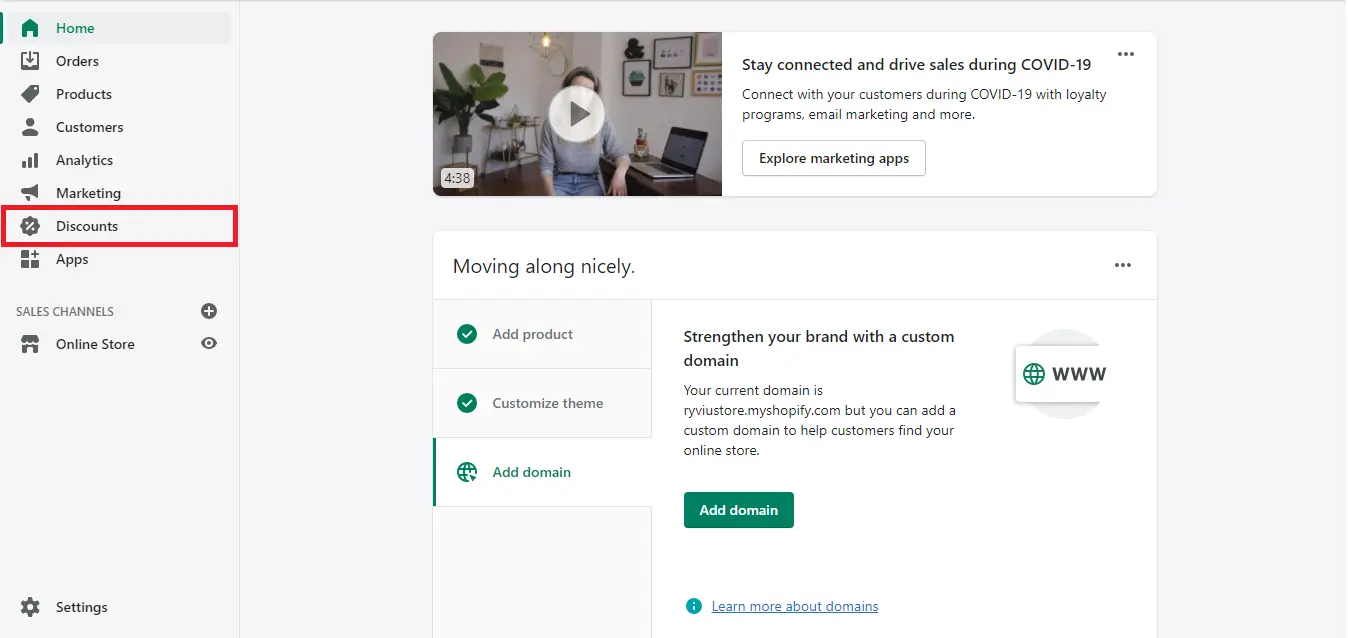
Then, click Create discount code.
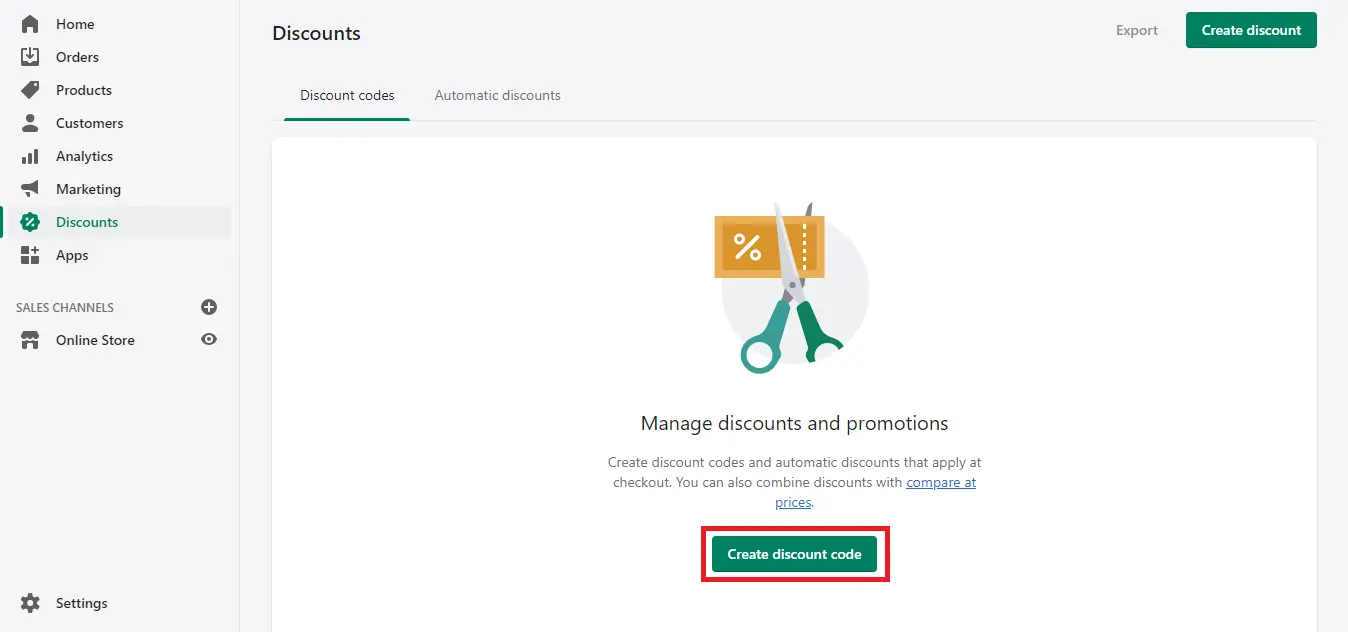
Or you can choose Automatic discounts and then hit the Create automatic discounts button if you want to generate automatic discounts.
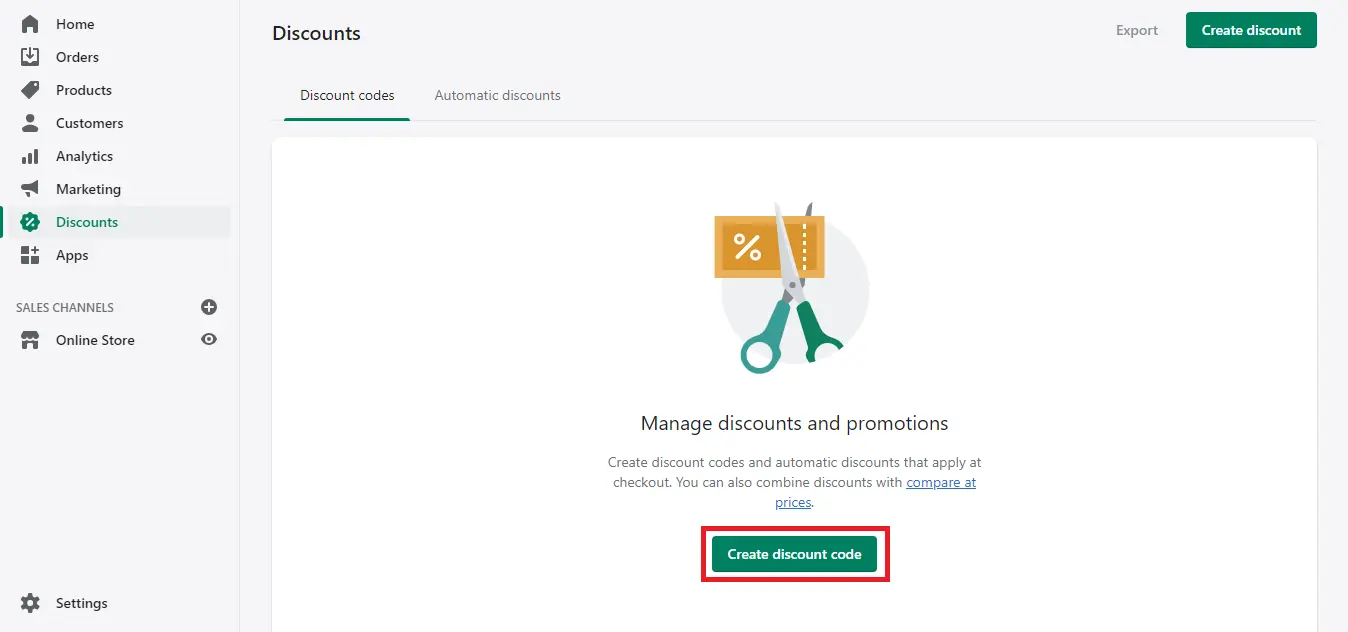
From now on, we will explain to you both types of discounts at the same time. Because whether you create a discount code or automatic discount, the steps are the same.
Start by entering a name for the new coupon at checkout. Avoid using any special characters like dollar signs. You can use spaces, however.
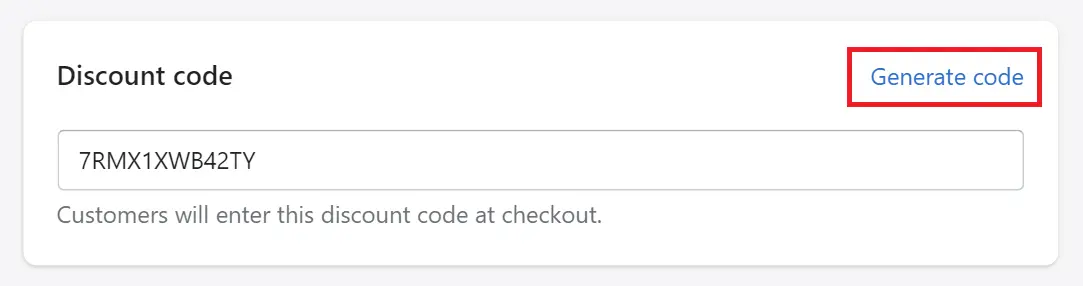
Also, You can generate a random name by clicking Generate code.
From the Types dropdown options, select the type you want to create. The options below this section vary depending on which you choose.
Guide for Percentage and Fixed Amount Discounts
In the Discount Value field, enter the value of the discount. Then, choose whether the discount code applies to the entire order, specific collection, or products.
If the discount applies to specific collections or products, search for the ones you want to add. If you choose products, you can select the variations to apply the discount to.
If you select specific collections or products, you have the option to apply the discount only once per order. If you do not check this box, the discount will apply to each eligible product in the order. This is only available if you are creating a fixed amount discount.
Then enter the minimum requirements for the order. You can select between:
- None
- Minimum purchase amount ($)
- Minimum quantity of items
For the next step, skip ahead to the end.
Guide for Shopify Free Shipping Discounts
Note: As we said earlier, you cannot generate automatic discounts for this type.
In the Countries section, select All countries or choose the countries to which you want the discount to be applied.
If you want to exclude free shipping for shipping rates above a set value, select Exclude shipping rates over a certain amount and enter a value in the field.
Then enter the minimum requirements for the order. You can select between:
- None
- Minimum purchase amount ($)
- Minimum quantity of items
For the next step, skip ahead to the end.
Guide for Buy X Get Y Discounts
In the “Customers buys” section, select the products or collections to which you want the promotion to apply. Then set the quantity of the items or the purchase amount customers need to meet to use the discount.
If you choose products, you can choose the variations to apply the discount to.
In the Customer gets section, set the number of items and search for eligible products or collections. Then choose whether the discount should take a percentage off each eligible item or make the item free.
You can check the Set the maximum number of uses per order box. If you do, enter the maximum number of times this discount can be applied to an order.
For example, you might want 50% off up to three dresses per order, or you can let customers order as many as they want by unchecking the box.
After completing the steps for the specific types of discount, there are a few more settings that apply to all.
Customer Eligibility
Under “Customer eligibility”, choose customers who can use the discount from the following options: Everyone, Specific groups of customers, or Specific customers. Customer information comes from your store's customer list.
You only see this section if you are creating a discount code.
Usage Limits
Use of the coupon code is unlimited by default, which means customers can use it as many times as they want while it is active.
If you want to limit the use of the discount, select one of the options under the Usage limits” section:
- “Limit number of times this discount can be used in total” lets you set the total number of times the discount can be used.
- “Limit to one use per discount” lets you limit the use of the discount to one per customer based on their email address.
Active Dates
Finally, decide when the code will go live. Set the start date when customers can use the discount.
If you want to set a sale end date, check “Set end date” and choose when the sale ends. If you do not do this, the discount will not expire.
Remember, for automatic discounts, you can only have one active at a time. So make sure the active dates do not overlap with the ones of the other automatic discounts.
When you are done, click “Save”.
Top 3 Shopify Apps that Help You Create Shopify Discount Code before Checkout
Dcode ‑ Discount codes in Cart
This Shopify app allows your customers to add a Shopify discount code before checkout by adding a discount box.
With it, you can create discount boxes on any page you like. Customers can redeem discount codes and instantly see how much they will save.
There are many default styles to choose from and a setup wizard that guides you through the setup.
Automatic Discounts & Gifts
This Shopify app will automatically apply discount codes when customers complete the pre-set rules.
You can create rules according to what is in the cart, based on:
- Number of orders
- Total number of items
- Quantity of the same item
- Quantity of different items
- Weight of order
- Product type
- Supplier
- Variant
In addition, you can combine rules for a single discount with operators (equal, not equal, greater than, less than).
Carter ‑ Discount Code in Cart
Here is the discount code app that helps you:
- Add a coupon field in the cart.
- Create smart deals. For example, 10% off the cheapest product in cart + free shipping with only one coupon code.
- Promote your code: Share it with your customers and make them happy.
This app is compatible with over 50 popular themes. 95% of the themes sold in the Shopify Themes Marketplace are ready to set up with just one click, thanks to pre-made configurations.
Final Words
When you offer discount codes on your online store, you will increase your conversion rate and traffic to your website.
Discounts can also be used with great Shopify landing pages in paid advertising campaigns. You can use A/B testing to closely monitor which ads perform best and convert the most visitors. Therefore, we hope you now know how to use the Shopify discount code before checkout effectively.