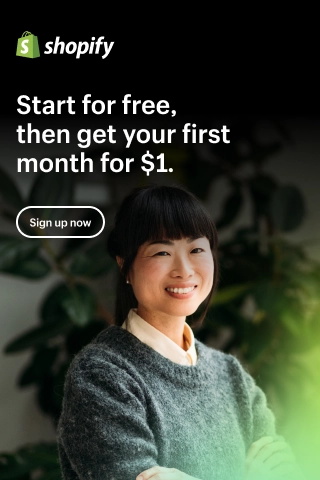Top 8 Best Shopify Product Options Apps

Shopify is one of the top-tier eCommerce companies in the world. There are more than 1 million online stores on the platform. However, Shopify just offers some basic custom product options for each store.
Therefore, if you want to have some advanced custom product options for your store, you need to install Shopify product options apps. In this article, I will mention the top 8 best Shopify product options apps.
What are Shopify product options apps?
Product options are an ideal way for you to add and present different options for individual products.
Product options apps are essential when selling on Shopify because the platform only allows you three variant options per product. Product options apps make the selling process easier by allowing you to offer more variants and customizations to your customers.
Besides, product options apps on Shopify can alleviate the stress that comes with diversifying your product line and selling customized items.
Shopify's product options apps walk the fine line between assisting customers in finding their ideal variant and being overbearing. By extending the product options for the shoppers, you would increase the revenue of your store and make it more trustworthy.
If you search for product options apps in Shopify, you may become overwhelmed because there are tons of apps available. Do not worry. Take a look at the top best Shopify product options apps we are mentioning below to find out the most suitable one for your Shopify store.
Top 8 Shopify product options apps 2023
1/ Infinite Options
Rating: 4.9
Price: start at 8.99$/month
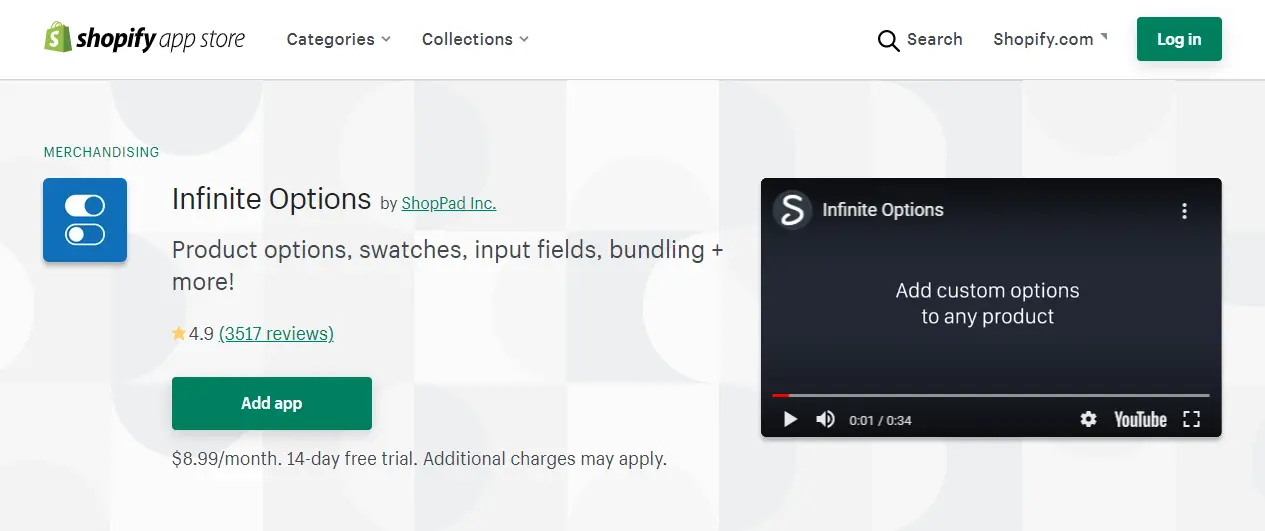
Infinite Options is the greatest tool ever. It works smoothly most of the time and I don’t have to deal with lagging or an unstable system.
My favorite function is Bundle price which allows you to charge more for additional services. And not only that, Infinite Options offer beneficial features to edit product options and variants. You could see the additional details of pivotal features of Infinite Options Shopify here:
- Edit custom products: Through this app, sellers can create unlimited Shopify product options as well as edit the main fields of the products containing text, dropdown menus, numbers, chat boxes, calendars,...
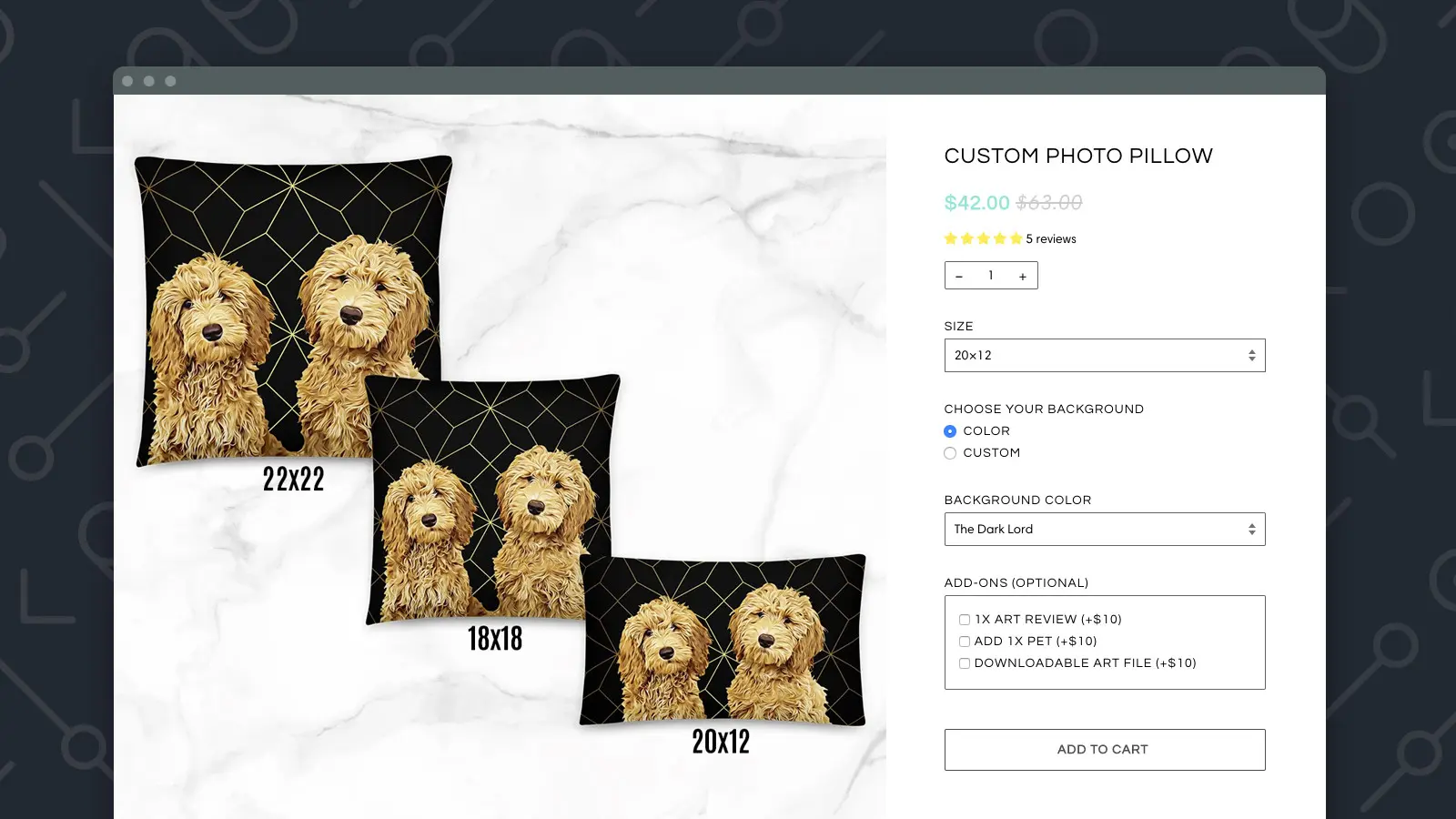
- Customized variants: Buyers could customize products for engraving, monogramming, printing, or more.
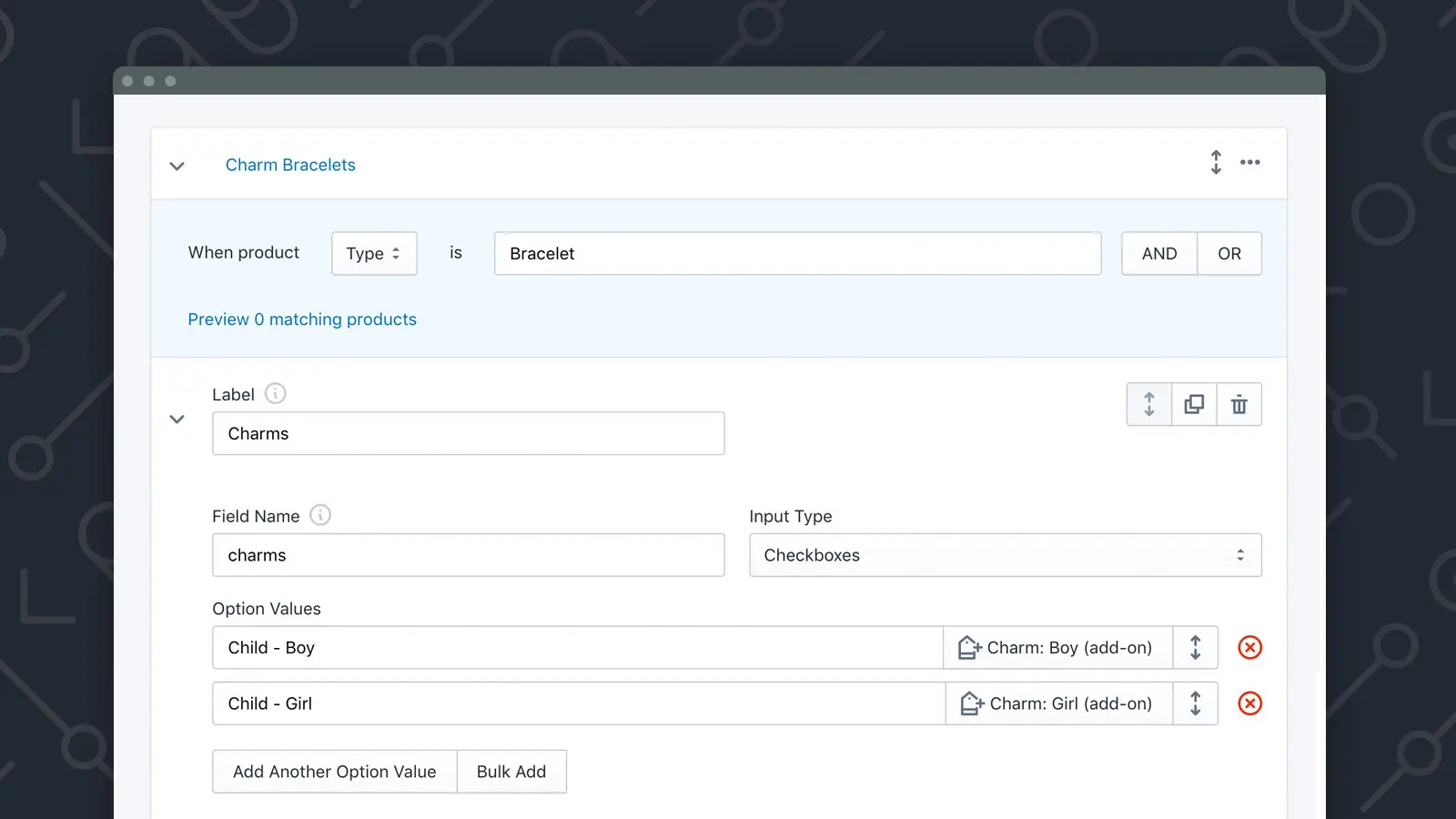
- Bundle price: Create and add prices for additional services or attachments of the products such as 10$ for fast shipping service.
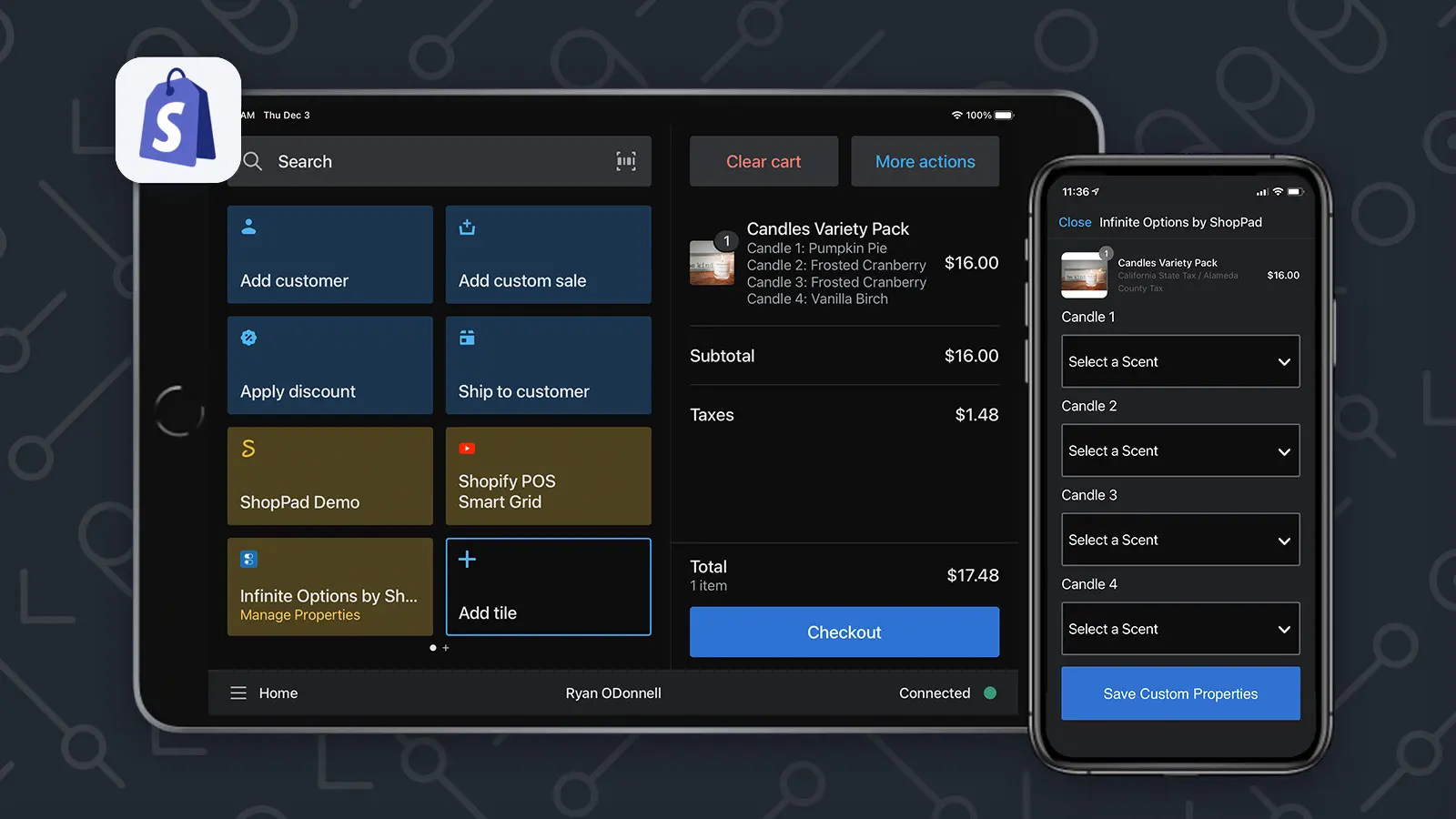
- Automatically sending files: The system sends files to the buyers automatically.
Pros:
- They offer a bunch of support functions for their users and a precise guide for each function.
- Infinite Options Shopify is well-integrated with Shopify POS
- You could contact their customer service on 24/24.
Cons:
- Nevertheless, its drawback is that it requires manual code when installing and charges an additional fee if you don't want to use the code.
2/ Custom Product Options
Rating: 4.8
Price: start at $8.99/month
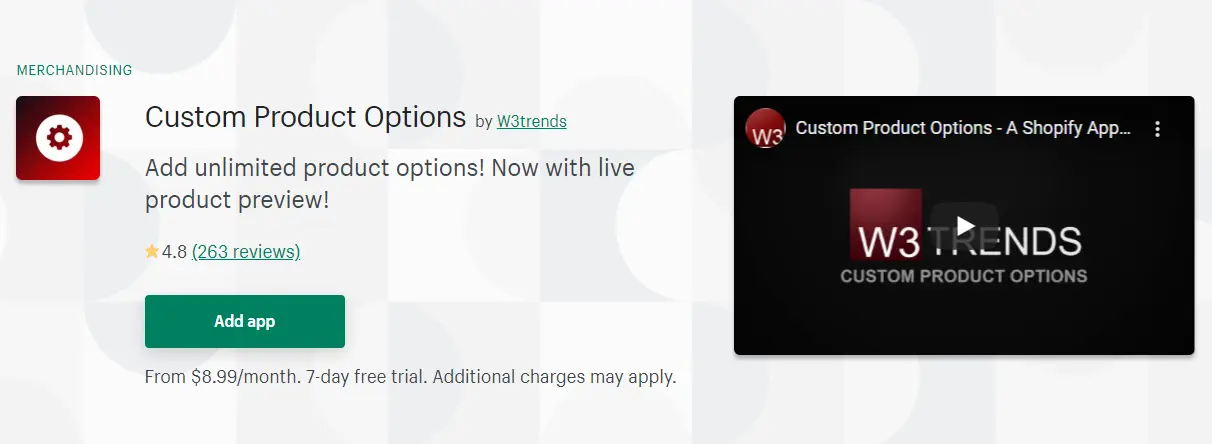
This app was developed by W3trends and launched in 2015. It received many positive feedbacks because of the professional customer service as well as the powerful functions, such as Live preview, Add-on pricing. Here are the details of the app:
- Live image preview: Through live preview, buyers could have a precise view of all functions monogramming of the products in the pre-order step. You also can easily add a live picture of the products with the animated transitions through this feature.
- Add-on pricing: Customizing product prices is another excellent function of custom Shopify product options. If you want to charge additional prices for ideal product variants or even for a service, try this app.
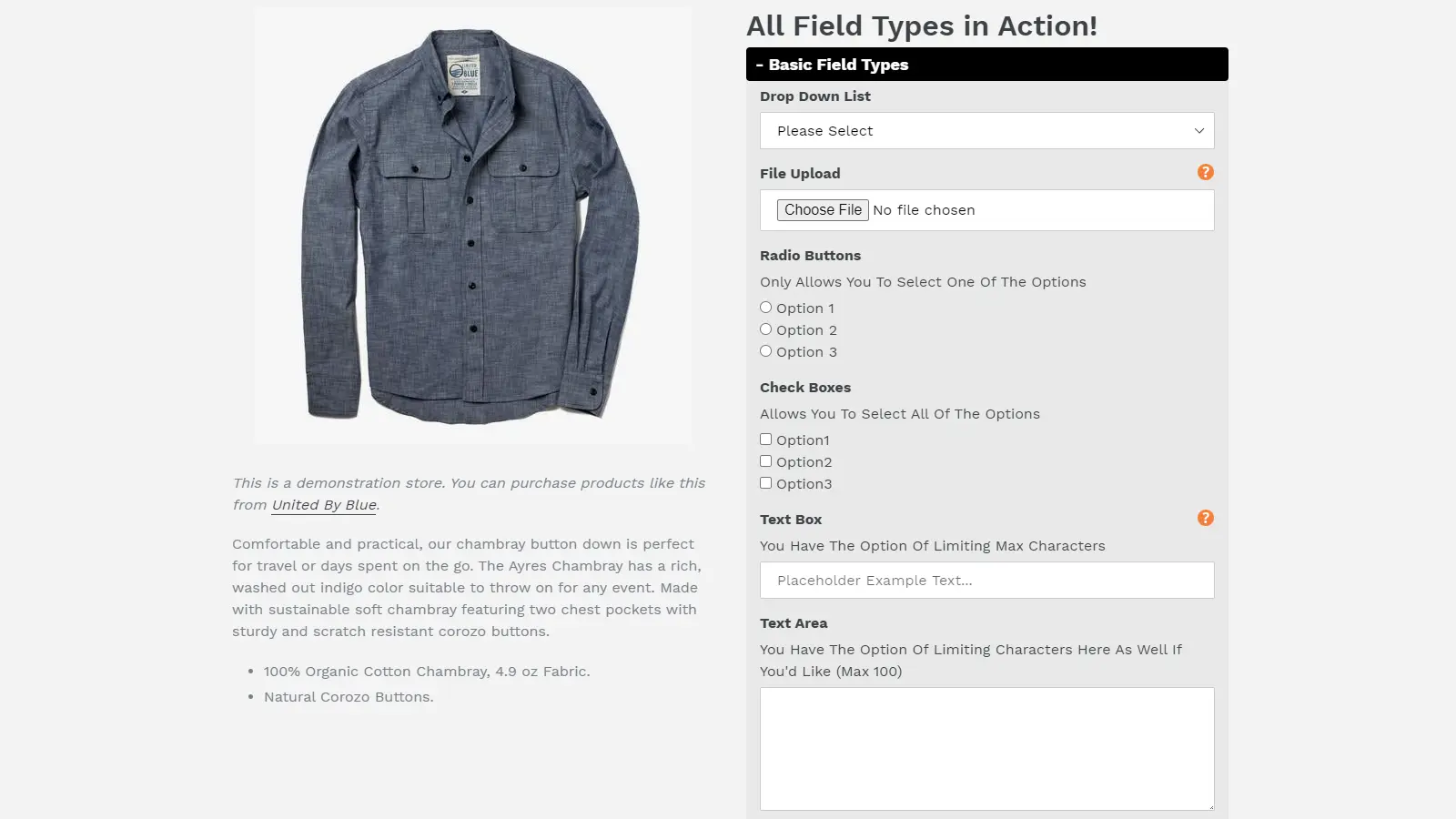
- Conditional logic: Through this app, you can create complex forms. You could choose to hide or show the multiple fields of the product options.
Pros:
- Add-on pricing and Live preview are effective functions. They are a plus point of Custom Product Options
- Their customer service responds quickly.
Cons:
- It is difficult to use in 2.0 themes if you aren’t familiar with the code.
3/ Product Options and Customizer
Rating: 4.7
Price: start at $19.99/month (free plan available)
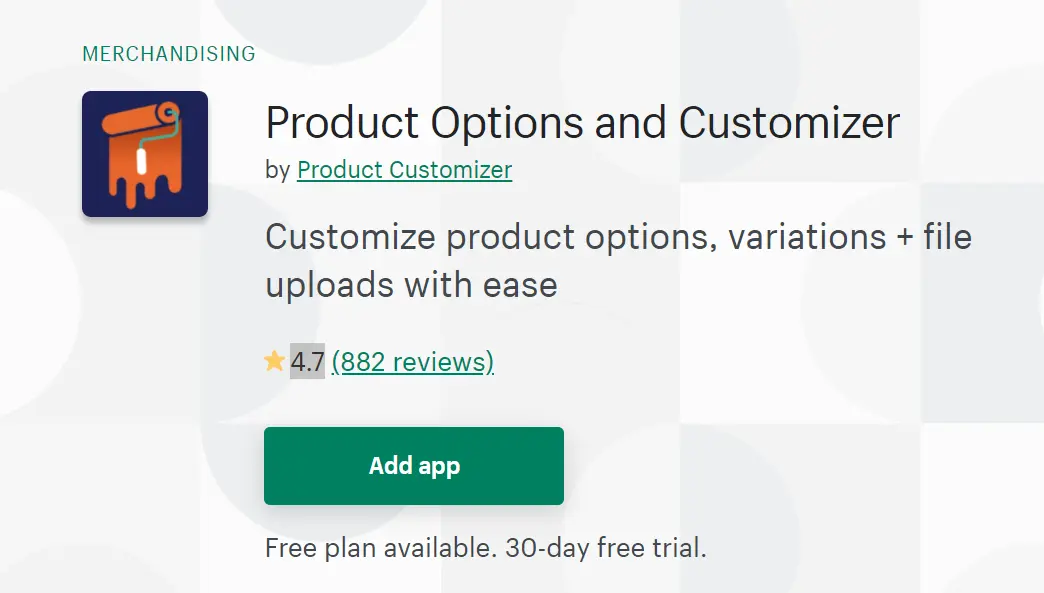
Product Options and Customizer is another prominent tool to customize the Shopify product options. It is compatible with almost all the themes and could support a bunch of features. If you want to install a tool for your store, you should know about the key functions of the tool:
Unlimited product options: This tool allows sellers to add unlimited variants: Dropdown menu; text boxes; calendar dates; file upload; image colors swatches.
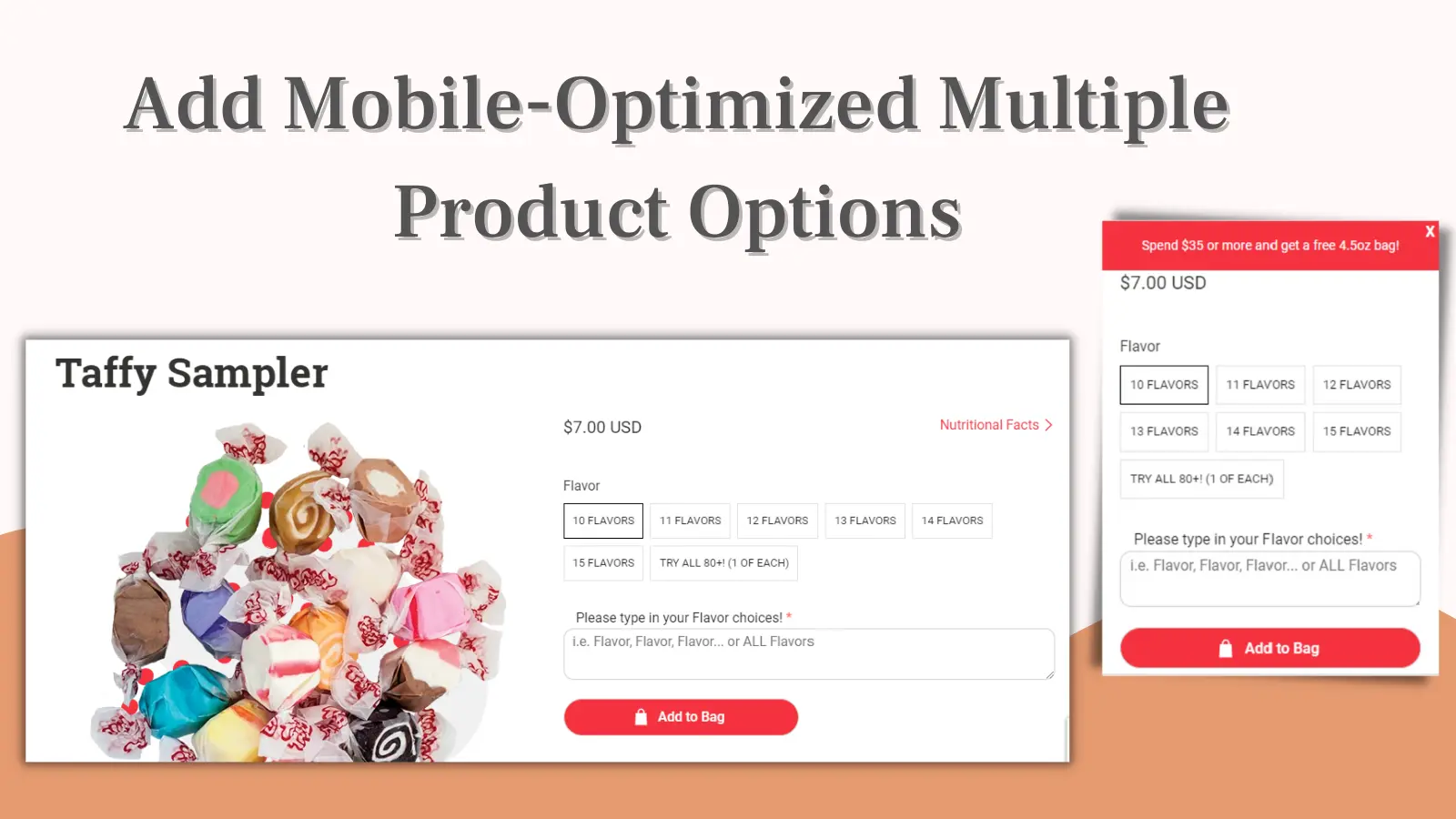
Add-on pricing: upcharge with the Add-on pricing feature for Shopify stores. However, it doesn't combine the live picture as the previous tool.
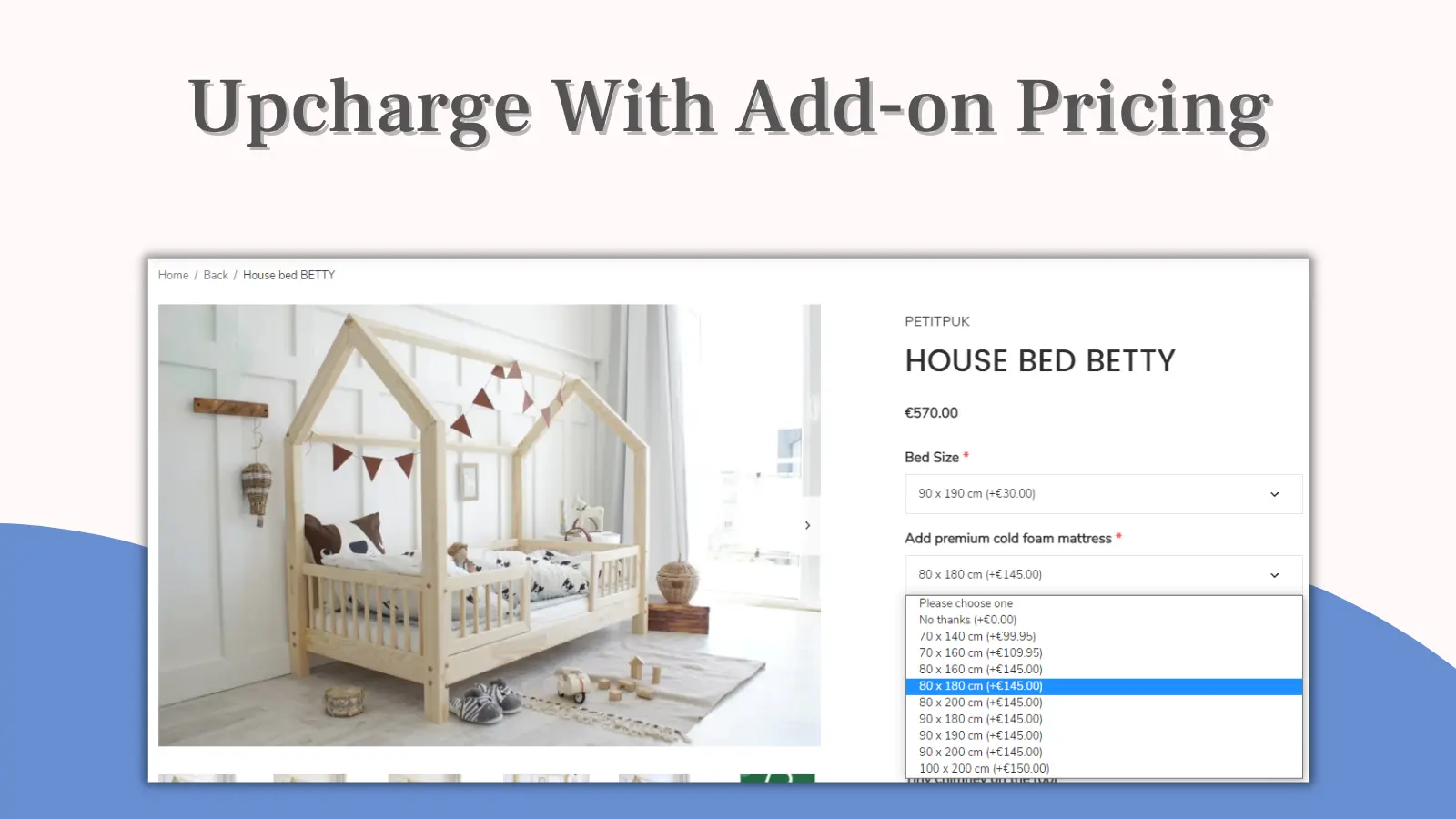
Customer services: Needless to say, outstanding customer service support is the key feature of this app. It creates a text box and choice sets for the customers to use, and all-time support with set up is available too.
Pros:
- Product Options and Customizer is friendly to use and compatible with almost all the themes.
- It offers flexible variant choices for your products.
- It combines powerful functions are Add-on pricing and custom price features
- It well-Integrated with some page builders, especially with PageFly.
Cons:
- It is time-consuming when updating the customization to your store.
- Some people got into trouble when they downgraded the subscription version.
4/ Advanced Product Options
Rating: 4.6/5
Price: start at $14.99/month (free plan available)
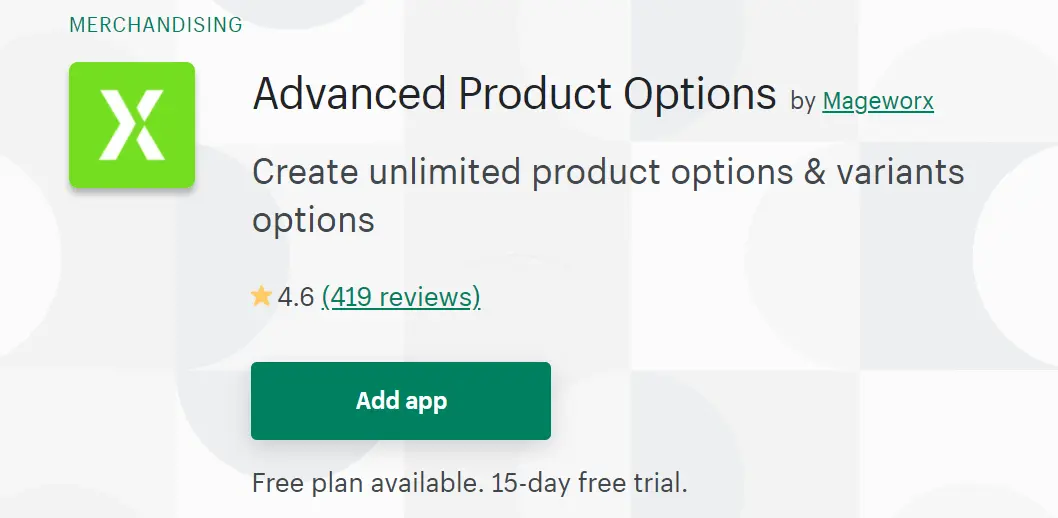
Advanced product options tool is a product of Mageworx launched to ease the limited products options on the Shopify store. The pivotal features of this app are Conditional logic and Unlimited product options. Additionally, the paid version offers a special 12 types of variants.
- Unlimited product options: Add and edit a wide range of Shopify product options. For instance, add custom charges, apply rules,...
- Conditional logic: Adjust the dependency of the product variants. It shows or hides a product option based on the customer's selections.
- 12 types of product variants: You could update the product choice and edit some elements like image, color, or text swatches of your options photo to make it be the best.
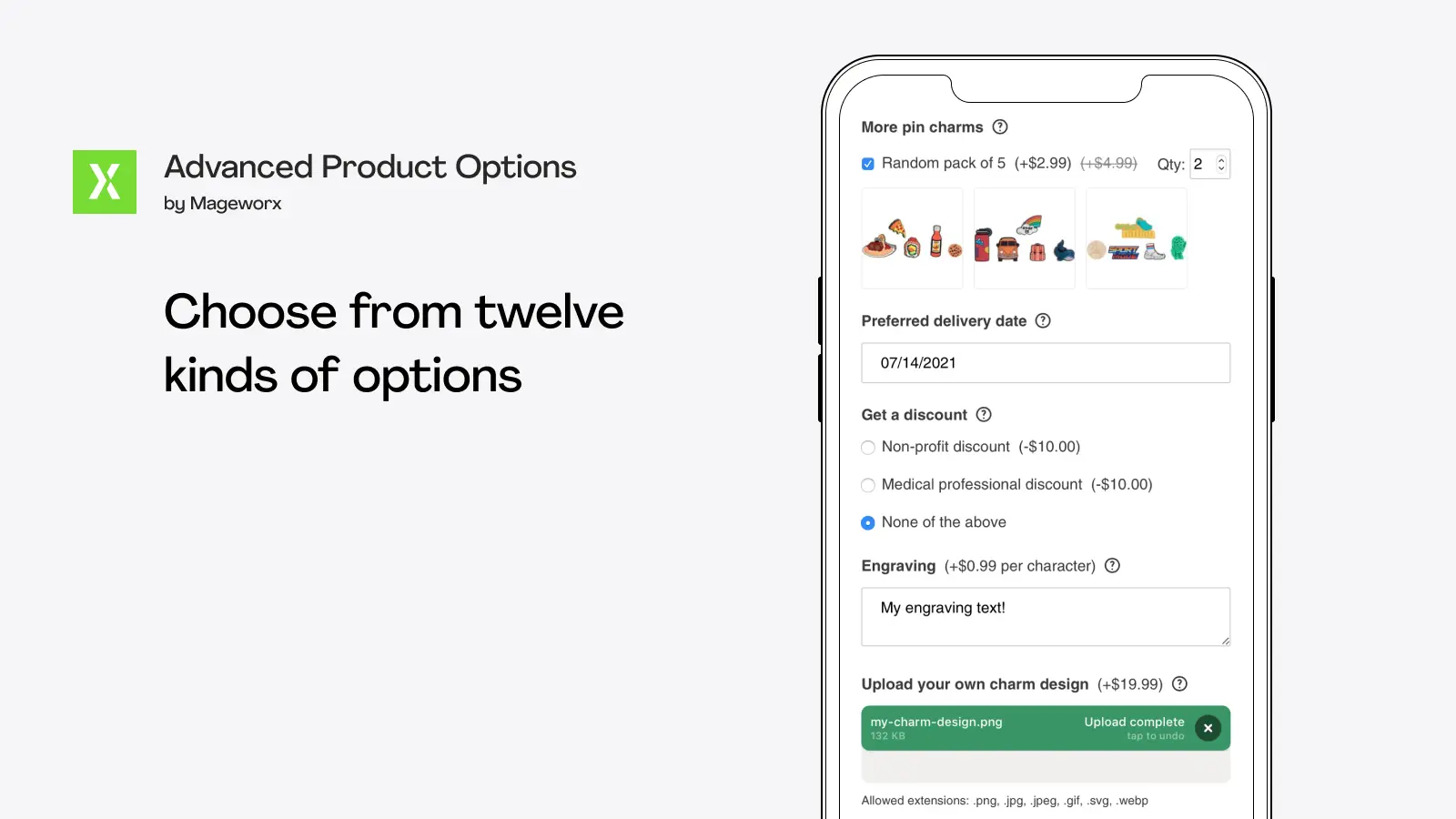
Pros:
- It has a simple design. Therefore, users find and use all the essential functions for their store effortlessly.
- A useful advanced pricing feature allows you to apply a custom price for each variant.
- By using image/colors swatches, you could Visualize product variants and make your store are appealing.
Cons:
- There are some claims about the troubles with the system, such as automatically replicating the products or the late response of customer service,...
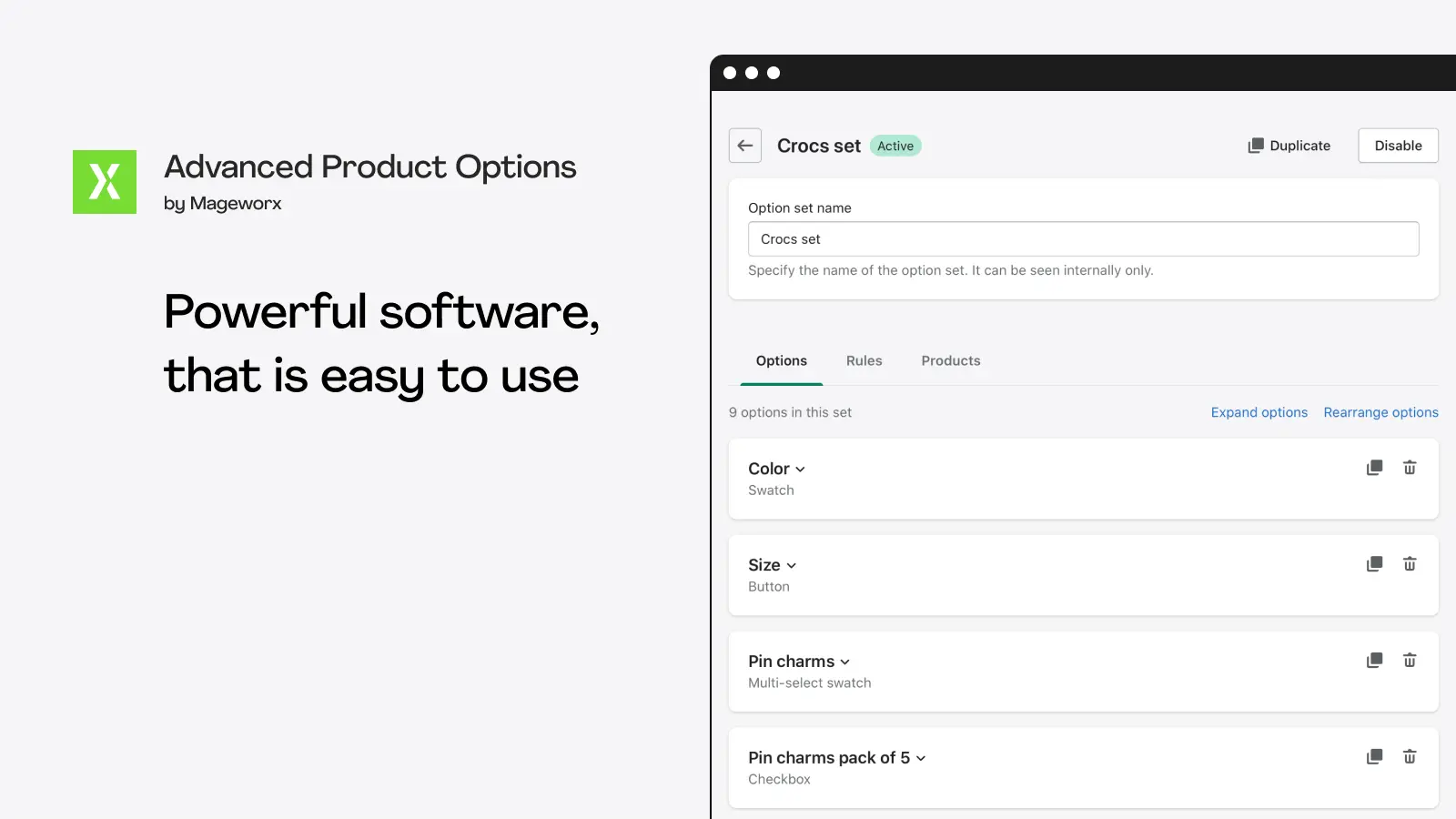
Rating: 4.7/5
Price: Free; $8.90/month; $18.90/month
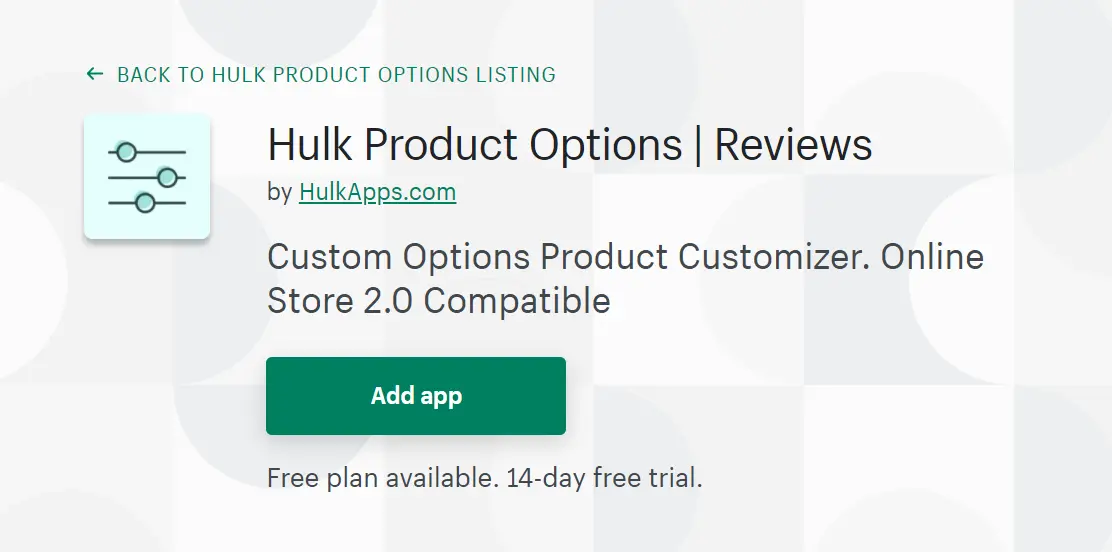
Hulk is one of the must-try tools. It offers a bunch of powerful functions focusing on offering significant price optimization options for Shopify stores. And not only that, several support features like tooltip were combined in this tool. The 3 key features of this app are:
- Product Option Choices: Edit textbox, text areas to personalize products. Especially for a monogram, text, engraving, or even for photos.
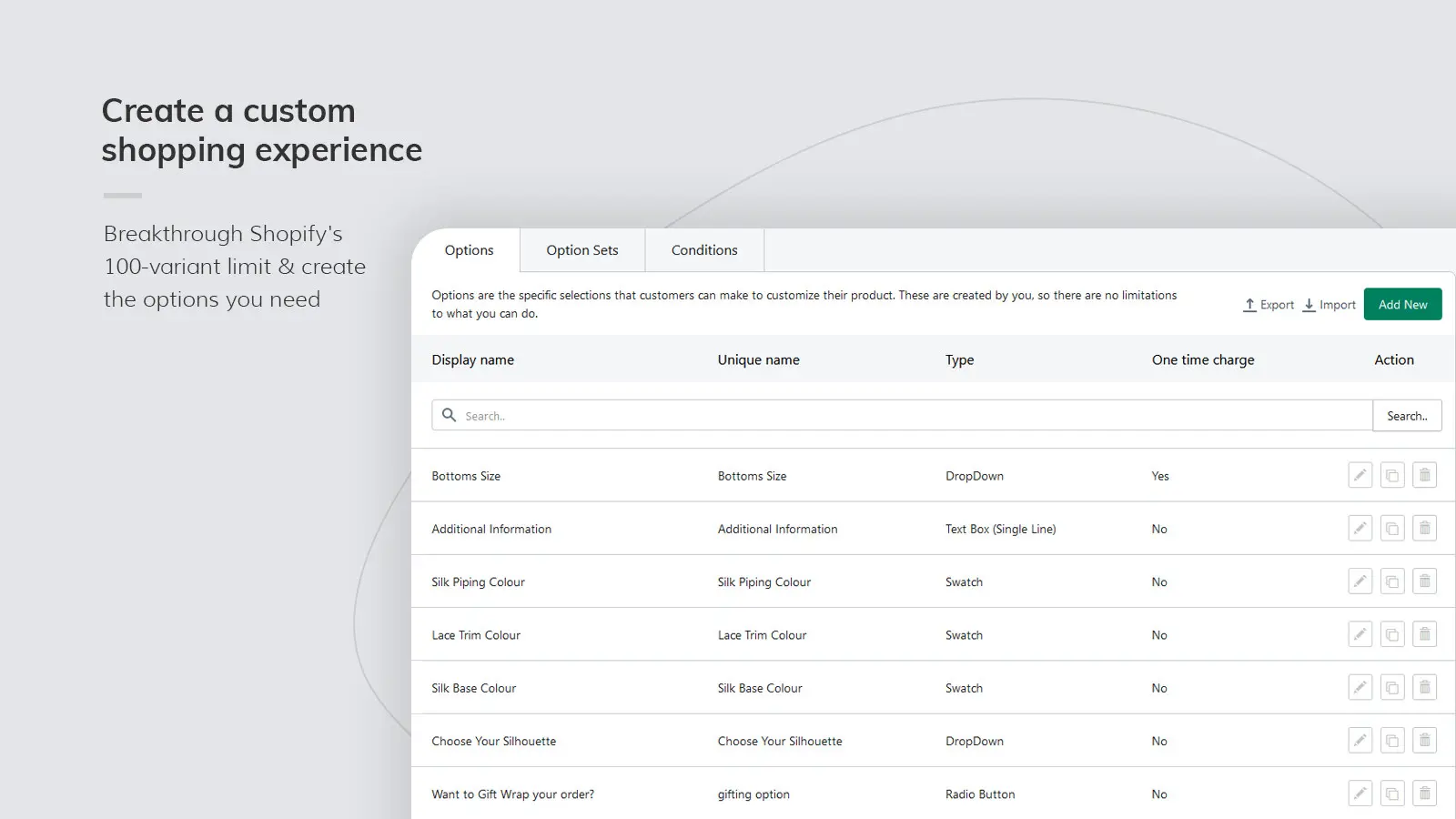
- Add charges for variants: It is highly adapted to the Online store 2.0 theme and is available to add price on all products.
- Attractive Color Swatches: Use swatches for products which are fabrics, textures, or hardware, so on become more appealing
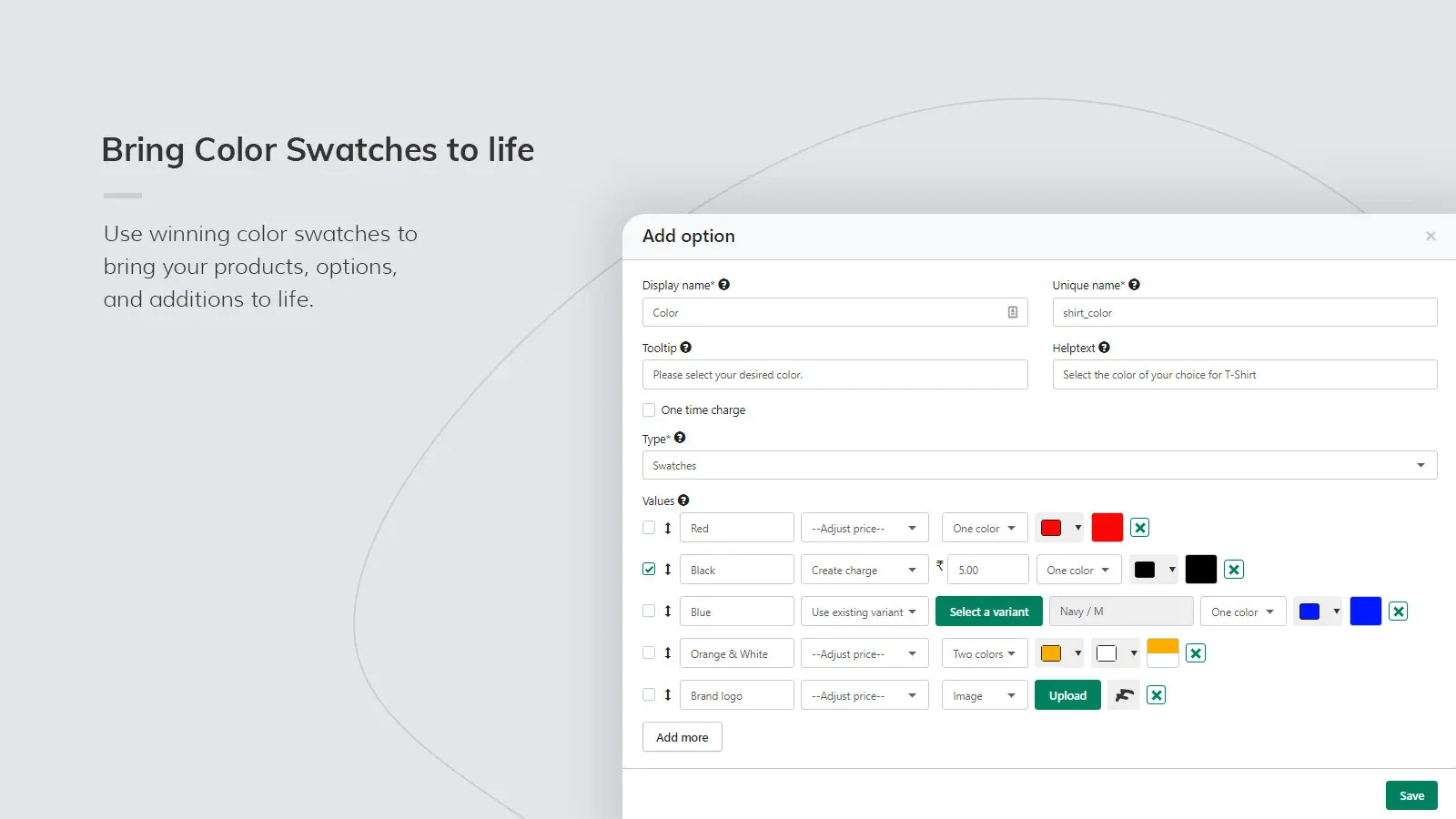
Pros:
- Hulk is well-optimized on mobile devices
- There are 3 methods of installation: Automatic installation; Advanced installation and manual installation
- It has a helpful tooltip for setting options easily.
- The smart revenue feature allows seeing how much revenue the app has made.
Cons:
- It requires manual installation that needs to apply a snippet into your theme.
- Compared to other apps, Hulk received more negative reviews about the bugs of the system, such as not being able to download, slow response, lagging,...
6/ Bold Product Options
Rating: 4.6/5
Price: start at $19.99/month (free plan available)
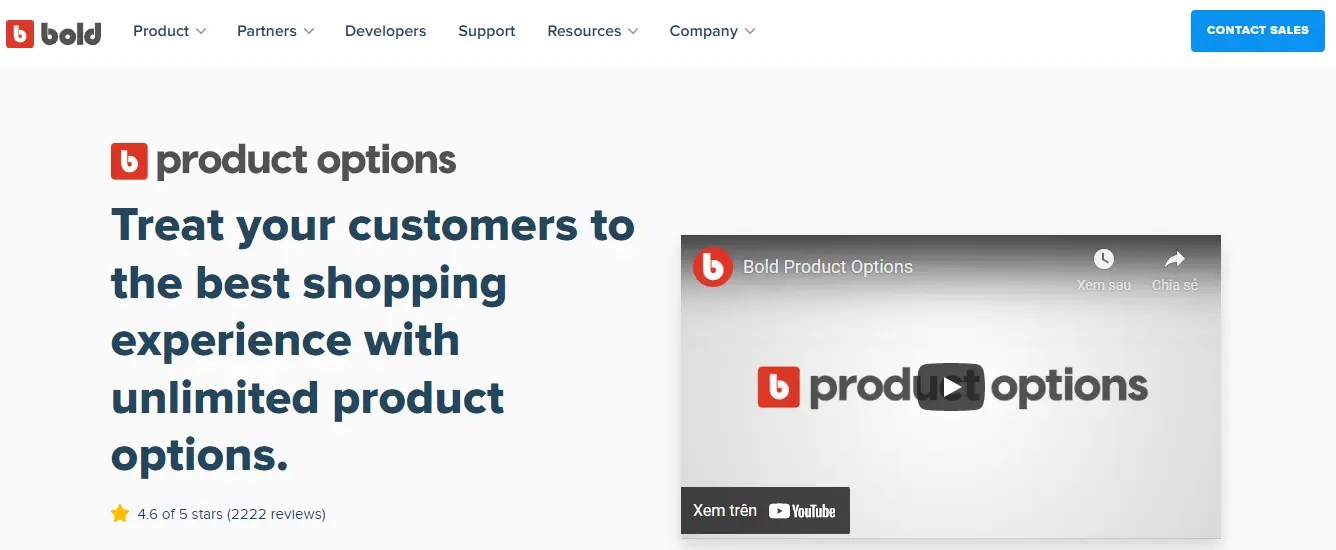
Bold is highly recommended because of the smart customization for products. My favorite function is Cross-sell, it actually helped me upsell and increase my profit. However, there are some features of Bold that you might want to know:
- Duplicate Setting: The product options be copied and applied to selected products or to all your products.
- Bundle products: Related goods were linked with each other to cross-sell products.
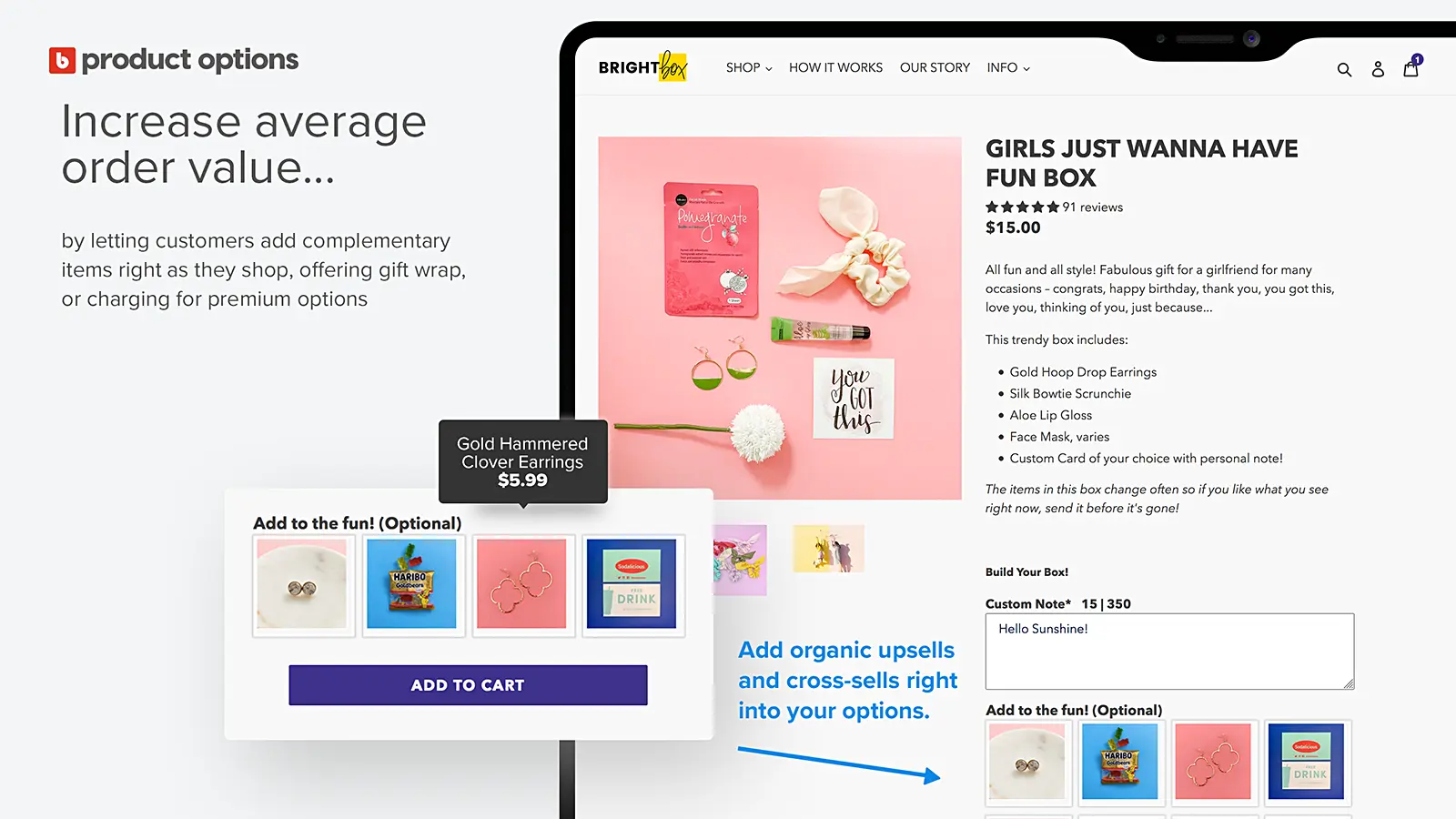
- Language tool: You could insert tooltips in your shop and choose a custom language.
- Product search: This allows you to view all your current products.
Pros:
- Bold also contains some fundamental functions like Conditional logic and Custom multiple fields.
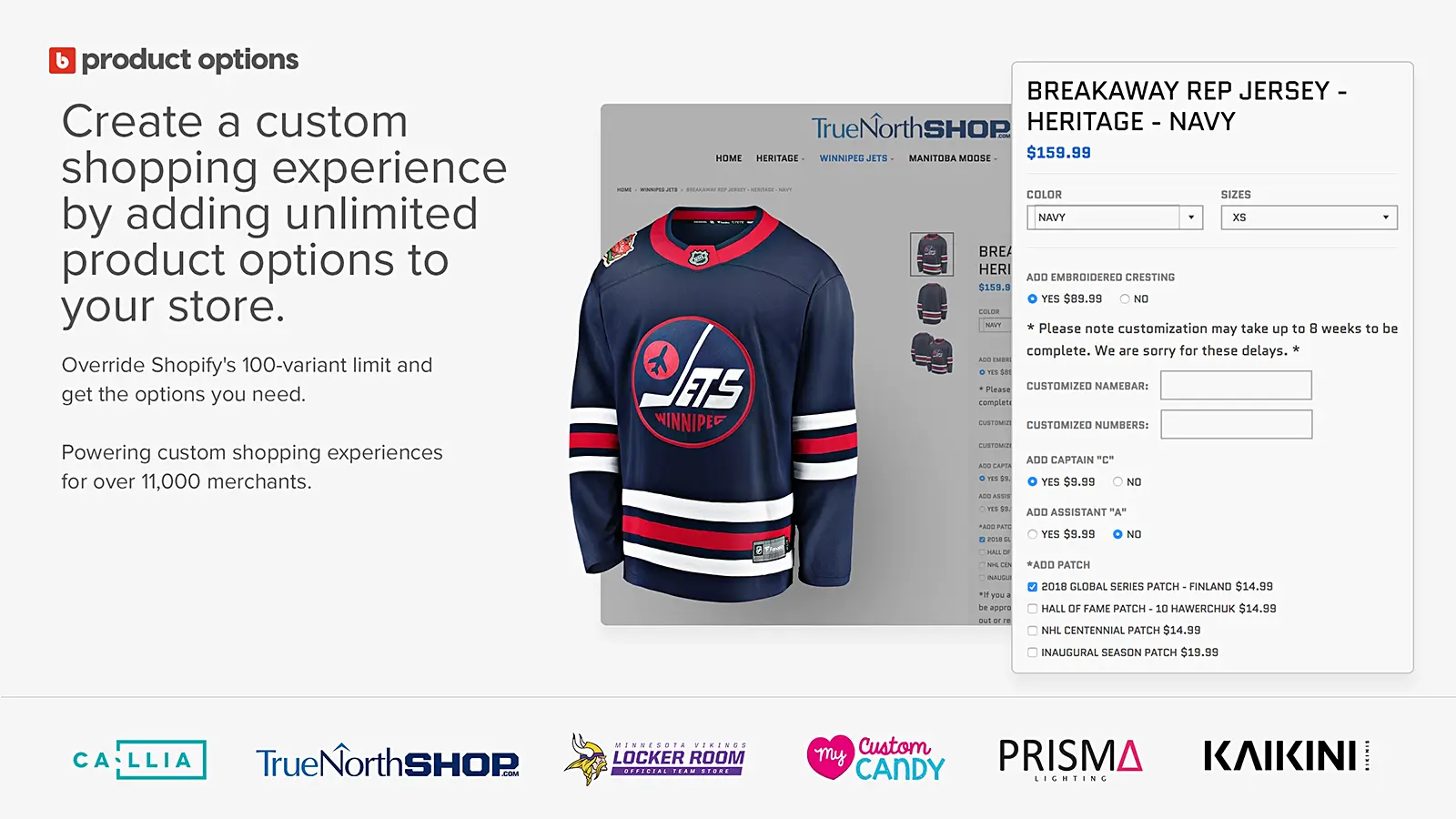
Cons:
- Bold isn’t compatible with all the themes.
- The upload file feature would lag with different types or sizes of files.
7/ Variant Option Product Options
Rating: 4.7/5
Price: Free; $8.99/month; $18.99/month
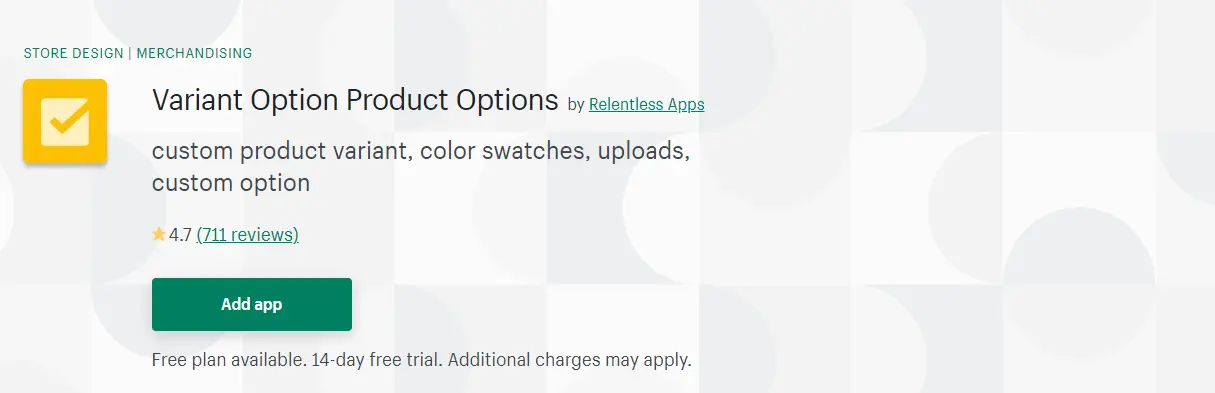
This tool concentrates on the custom variant functions such as adding unlimited product variants, editing the visualization of variants, and Add-on pricing. Even so, it provides a variety of functions to support Shopify sellers.
- Duplicate Setting: This tool has an exceptional function that duplicates the setting of one product to another one. Therefore, if you have a wide range of products that have a similar setting, this one is your best option.
- Conditional logic and Customize product prices: These functions are the same as other tools. They provide appropriate prices and options depending on each selection of shoppers.
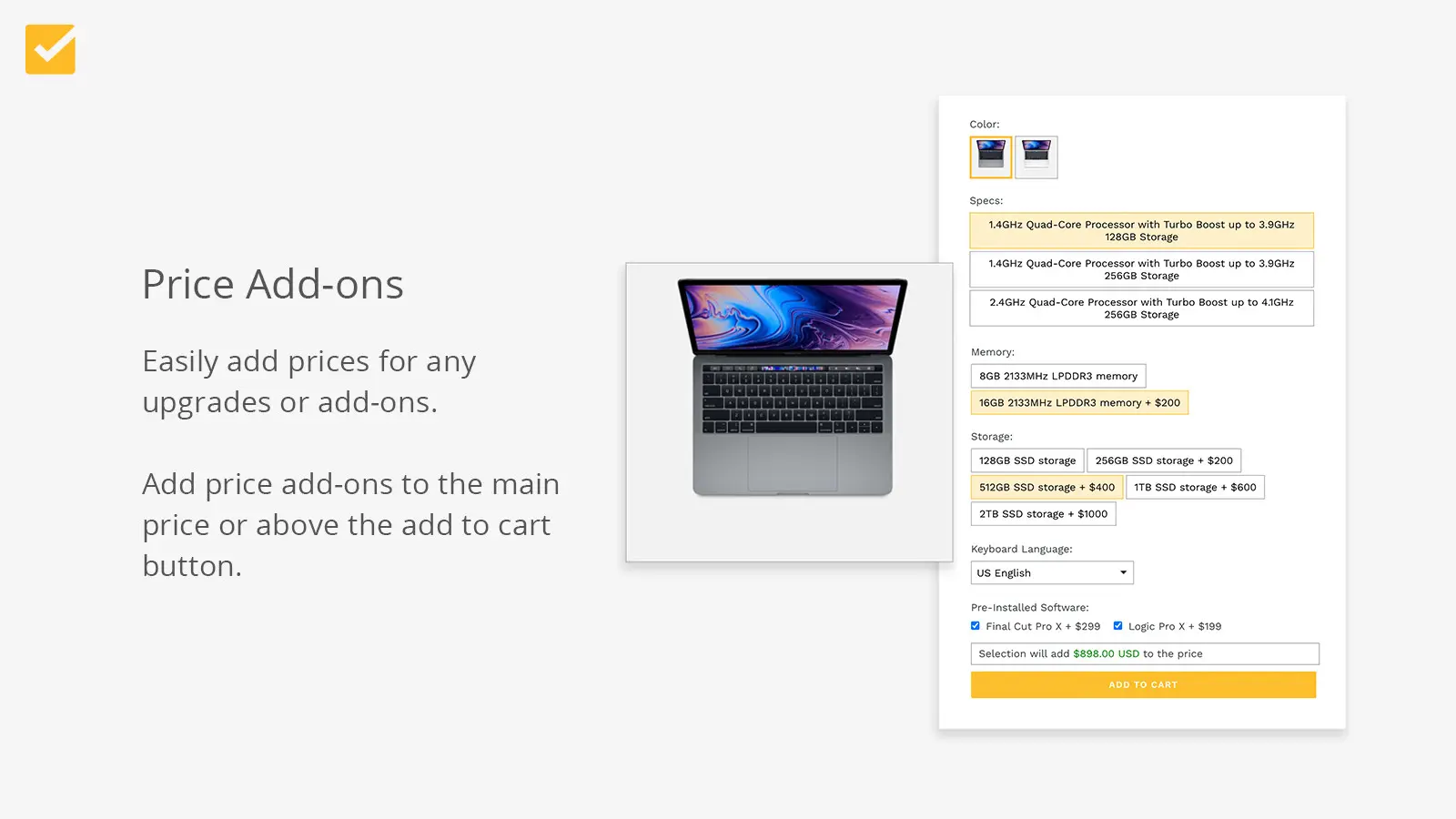
- Global setting: Set up common settings for all products.
Pros:
- It automatically applies the code on the theme when downloading.
- It gives you chances to edit the appearance of product variants
- Variant Custom Product Options allows the use of CSS to adapt the appearance of the option in your store.
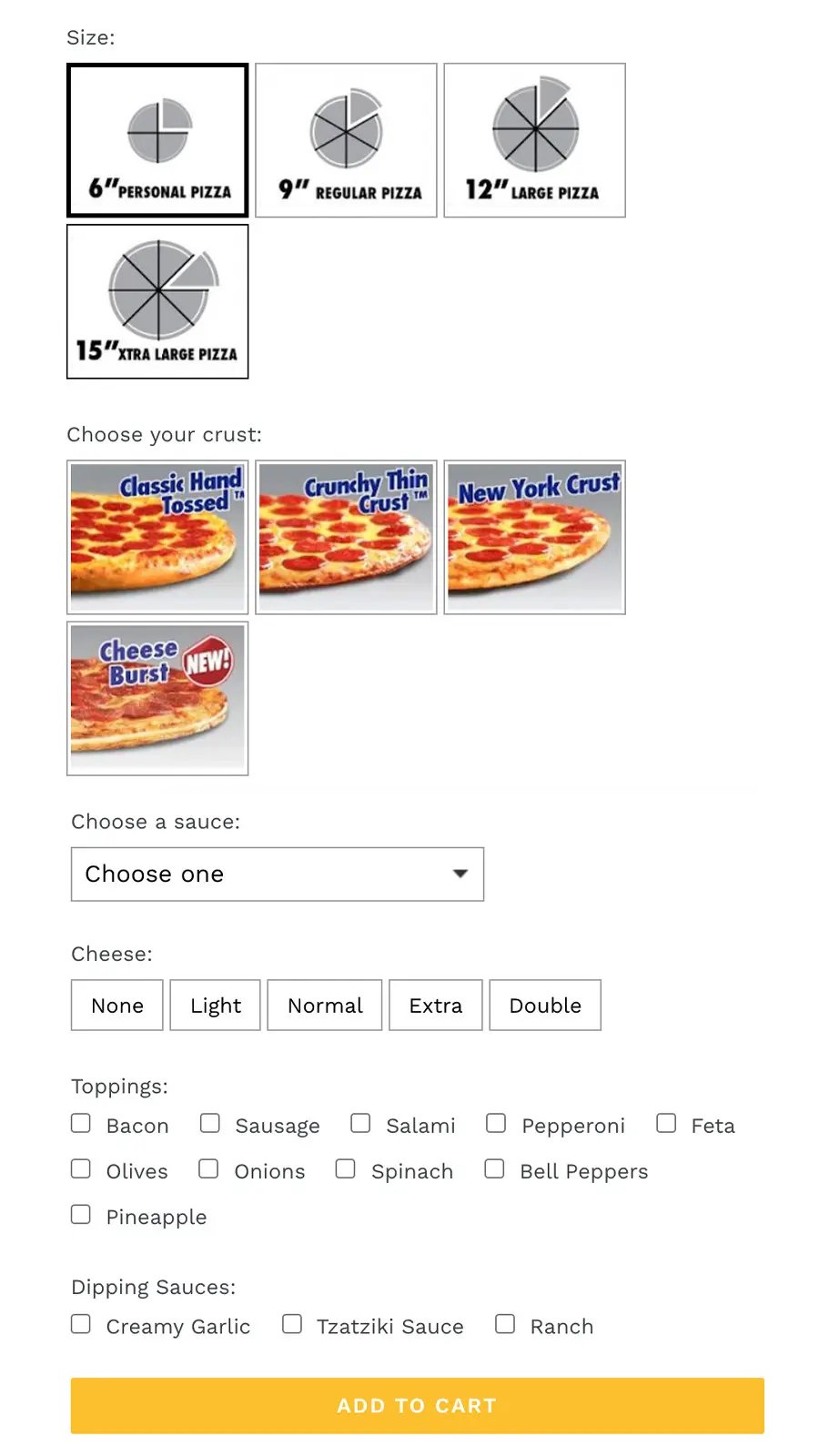
Cons:
- The disadvantage of this app is that it doesn’t have live chat to support customers 24/24 and you have to send an email to their team.
- The arrangements of Shopify product options also are illogical, it is placed under the setting of multiple fields.
8/ Product Personalizer
Rating: 4.8/5
Price: start at $9.99/month
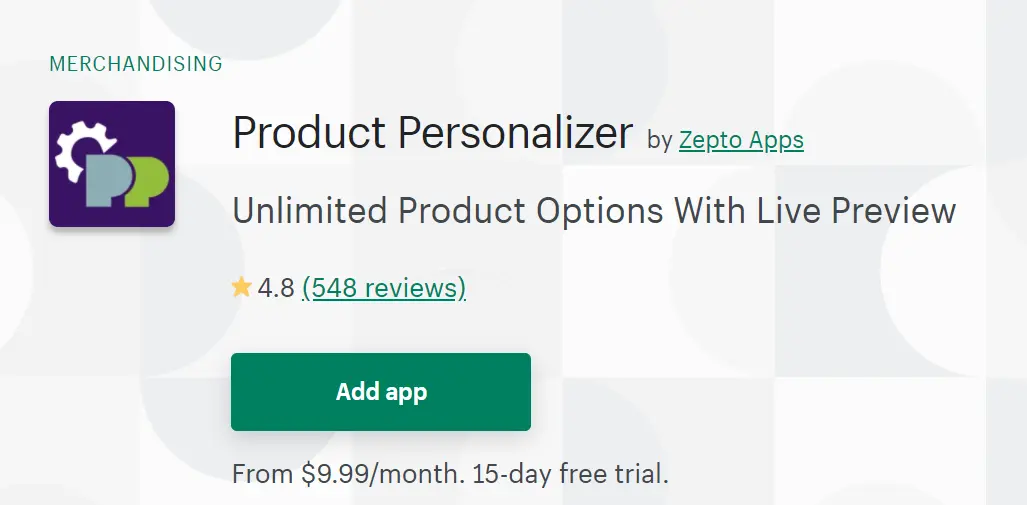
Product Personalizer was launched to make your own unique store in Shopify. If you are not into the font of Shopify, you can change it through this app. The Live preview and Automatic translator are available in this store too. Here are the details of the app:
- Custom fonts: You can upload and apply your fonts to your shop. You also can resize it in certain areas.
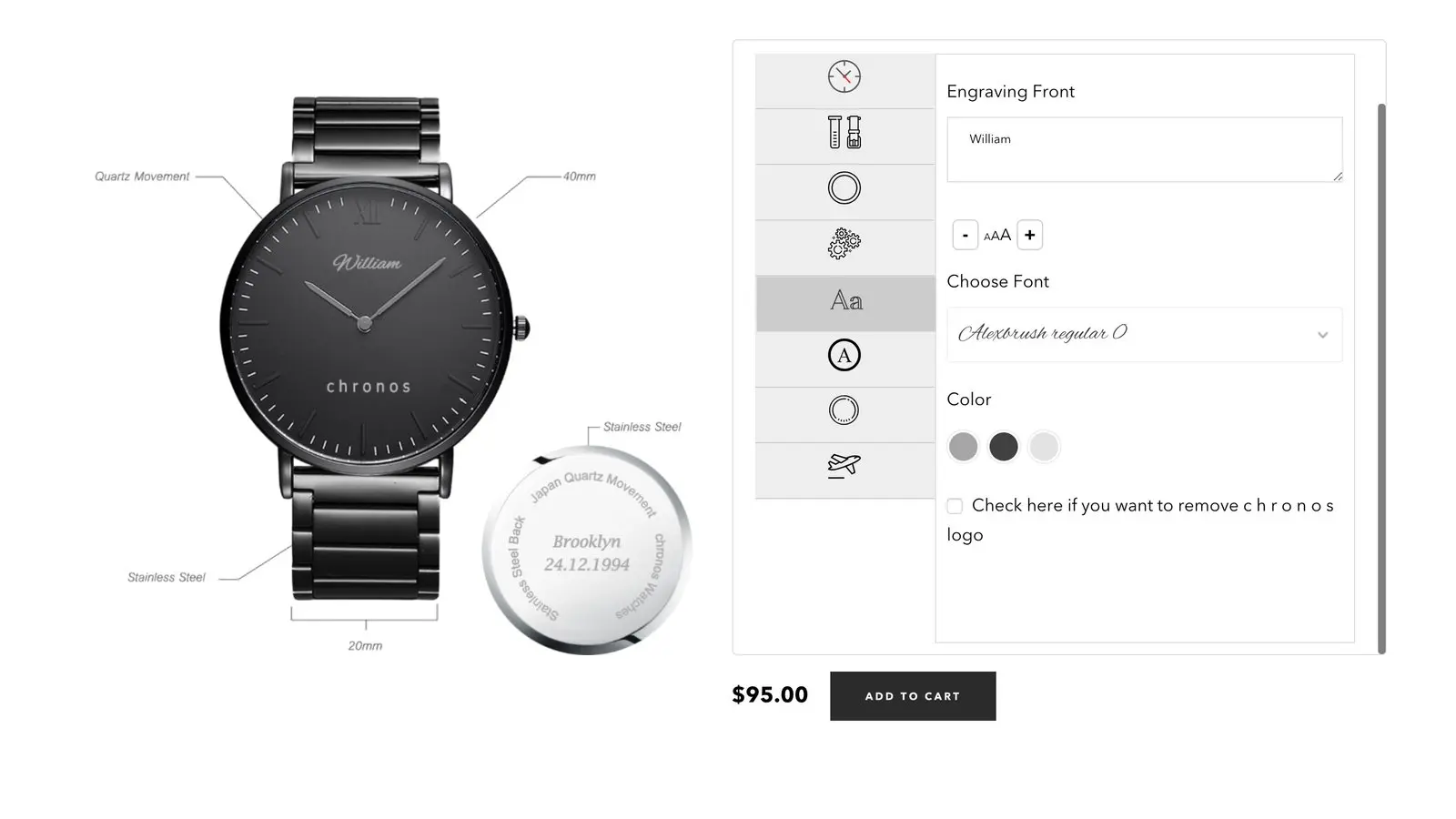
- Live preview: Shoppers could see a Live preview of the products by this function.
- Automatic translator: Automatic translation from foreign languages to your language.
Pros:
- This app is integrated with page builders and allows editing stores from these pages. If you want to try this function, you could try PageFly
- A fully responsive version would be applied to the mobile phones and well-adapted for tablet and mobile browser
Cons:
- It doesn’t provide live chat support and you only could contact them through Emails, which is quite inconvenient and time-consuming.
- Sometimes, the Live preview is unstable and doesn’t work well.
General Comparison
Shopify Product Options Apps: FAQs
How do I get product options on Shopify?
To add product options in Shopify, you need to follow these steps:
- Go to your Shopify admin panel and select the Products option.
- Select the product that you want to add options to.
- Scroll down to the Variants section and click on the Edit button.
- Here, you can add new options by selecting Add Option.
- After adding an option, you can add values to that option.
- Save the changes, and the product will now have options.
How do I add custom options to my Shopify product page?
To add custom options to your Shopify product page, you can use a Shopify app such as Product Options by Bold. Here are the steps to follow:
- Install the app on your Shopify store.
- Go to the app's dashboard and select Add Option Group.
- Add the options you want to offer your customers.
- Configure the option settings such as pricing, inventory, and images.
- Once you've set up your custom options, go to the product page in your Shopify admin panel.
- Scroll down to the Product Options section and select the option group you just created.
- Save the changes, and the custom options will appear on the product page.
What apps should I use on my Shopify store?
The apps you should use on your Shopify store will depend on your specific needs and goals. However, some popular and useful apps that can enhance your store's functionality and customer experience include:
- Product Reviews: Allows customers to leave reviews on your products, which can help build trust and increase sales. One of the best Shopify review apps you can try is Ryviu.
- Privy: A marketing app that helps you capture more leads and convert more customers through email marketing and pop-ups.
- Bold Product Options: Allows you to offer custom product options on your store.
- ReferralCandy: A referral marketing app that incentivizes customers to refer friends and family to your store.
How do I use advanced product options in Shopify?
To use advanced product options in Shopify, you can use an app such as Advanced Product Options by Mageworx. Here are the steps to follow:
- Install the app on your Shopify store.
- Go to the app's dashboard and create an option group.
- Add the options you want to offer your customers, including fields for text, numbers, dates, and more.
- Configure the option settings such as pricing, inventory, and images.
- Once you've set up your advanced options, go to the product page in your Shopify admin panel.
- Scroll down to the Advanced Product Options section and select the option group you just created.
- Save the changes, and the advanced options will appear on the product page.
Conclusion
There is a wide variety of Shopify product options apps available for your Shopify shop, and for each one, they might have some pivotal features. You should consider some questions you need to know before paying for an official version:
- The price range that you could afford for a version?
- Do the main functions of the apps fit your needs?
- Do they have great customer service to support you 24/24?
- Is it easy to use if you are not a dev?
I strongly recommend that you could try the free version to know more about the app before paying for an upgraded version. Thus, you will find your appropriate apps.
You also should check the feedback of the previous user of the app to see if it has a lot of bugs, your store needs a smooth operation to work effectively!