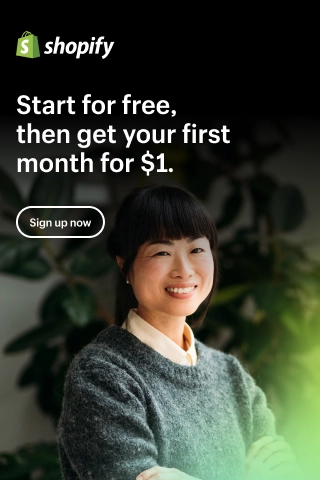2 Easy Ways to Enable Shopify Push Notifications on Your Store
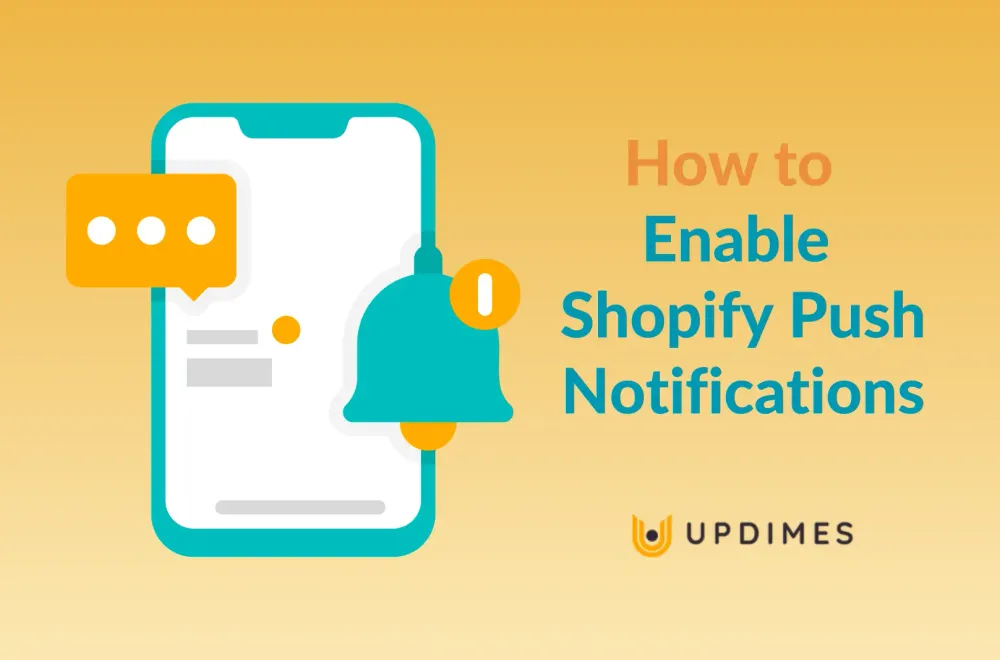
Are you staring at your Shopify store and wondering how to enable push notifications for it?
Maybe you want it to be a little more like Amazon. Or perhaps you just realized that push notifications can get you free repeat traffic with little to no cost.
Either way, you are about to learn how to enable Shopify push notifications on your online store. And don't worry! You can do that even if you have never set up push notifications before and do not know where to start.
Keep in mind that one of these ways is much simpler than the other. And that is what we recommend. You will see what we mean in a few minutes. Now, let's just get started.
How to Enable Shopify Push Notifications Without Using an App?
Firstly, let's talk about how you can enable Shopify push notifications without using an app.
Just to be clear: This is not our recommended method. You should not follow the instructions below unless you are comfortable working with code.
- First, you need to sign up for a PushEngage account.
- Then, sign in with your account to access the PushEngage dashboard. From here, navigate to Site Settings > Site Details.
- Next, you need to click on the Click Here For Setup Instruction button.
4. Select the Any Site tab and copy the installation code.
5. Now, from the Shopify dashboard, navigate to Online Store > Themes.
6. Next, click on the Actions button, then choose the Edit code option.
7. Choose the “theme.liquid” file in the Layout folder to edit it.
8. Paste the code just before the <head> line.
9. And do not forget to click on the Save button in the top right corner when you are done.
10. Return to the PushEngage dashboard and complete the setup tasks to start collecting subscribers.
This seems to be awfully complicated. And it really is! Therefore, if you are a beginner, you should use a Shopify push notification app instead.
How to Enable Shopify Push Notifications with an App?
Shopify is a Content Management System (CMS for short). What does that mean? In simple terms, Shopify allows you to create online stores without writing a single line of code. Any function and feature not available by default can be set up using apps.
And yes! You can use an app to enable Shopify push notifications for your online store quickly. There are many Shopify push notifications apps that can help you with this process, I will mention some of the best ones in the next section of this article.
For this tutorial, we will show you how to do so using the PushOwl app for Shopify. It is the most popular web push notification app on the Shopify App Store right now.
- From the Shopify dashboard, click on the Apps option on the left sidebar.
2. Then, click on the Customize your store button in the top right corner.
3. After that, search for PushOwl Web Push Notifications.
4. The first result should be the app we are looking for. Now, click on it.
5. Then, click on the Add app button.
6. Check out what permissions and information the app requested. If you agree, hit the Install app button.
7. After that, you will see the welcome screens. Go through them to know the benefits of using PushOwl.
8. Then, you will be redirected to the PushOwl dashboard to configure your first campaign to push notifications to your visitors immediately.
The interface should be intuitive enough for you to figure out what to do next. If not, you can follow its checklist about the first five things you need to do after installing PushOwl.
Of course, PushOwl is not the only choice. There are many good alternatives that we will introduce to you in the next part.
Top 3+ Best Shopify Push Notification Apps in 2022
PushOwl Web Push Notifications
- Price: Free (paid version available)
- Rating: 5.0/5 (2190 reviews)
PushOwl is an app built to help Shopify store owners send web push notifications to their visitors. Using this app, you can turn your visitors into subscribers and send high-visibility marketing messages directly to their devices.
The app has an easy interface that allows you to schedule campaigns. One of the best features is Abandoned Cart Reminders. It allows you to set up a sequence of three automatic push notifications on your Shopify store to help recover the abandoned carts and recoup sales.
PushOwl has tiered pricing that is perfect for businesses of all sizes. You can upgrade as your online store grows and gain access to advanced features like segmentation.
Highlight features:
- Restore abandoned carts with the automatic reminder feature.
- Send time-sensitive promotions with the flash sale feature.
- Unlimited subscribers.
- Segment your subscribers to send highly personalized campaigns.
- Integrate with many other Shopify apps.
iZooto Web Push Notifications
- Price: Free (paid version available)
- Rating: 4.9/5 (22 reviews)
This is a Shopify app created to help online store owners increase sales, retarget visitors and increase engagement rates.
It allows you to push perfectly-timed personalized notifications to your subscribers for your own purpose. For example, you can notify them about new products, flash sales, one-time offers, etc., to encourage them to purchase to drive sales.
In addition, the app also allows you to segment your subscribers into different categories based on their behaviors on your Shopify store. Therefore, you can effectively target potential customers.
What sets this app apart from the others is that it offers a reward program where recurring shoppers will be delighted with special offers.
This shows that you care about them and appreciate their contribution to your business. Therefore, it will be of great benefit to increase customer loyalty.
Highlight features:
- Improve customer loyalty with the reward program.
- Trigger inactive users with timely notifications.
- Effectively segment your customers based on their behaviors on your Shopify store.
- Convert your visitors into customers with web push notifications.
Aimtell: Web Push Notification
- Price: from $49/month (14-day free trial available)
- Rating: 4.9/5 (21 reviews)
Aimtell is a powerful Shopify app to increase online store sales with targeted push notifications.
The app provides various types of push notifications to serve your own purposes. For example, you can use welcome push notifications to improve user engagement, increase customer retention, and drive sales.
In addition, Aimtell also allows you to automatically track and segment your customers based on their behaviors on your Shopify store. Therefore, you can easily send personalized push notifications, reducing your targeting costs.
With Aimtell, your visitors can quickly subscribe to your Shopify store with just one click, without sending emails or filling out forms. As a result, your subscription list will grow very fast.
Highlight features:
- Automatically track customer behaviors on your Shopify store.
- Provide various types of push notifications.
- Segment your customers into different categories.
- Grow your subscriber list faster with the one-click opt-in feature.
- Increase customer engagement by pushing notifications at the right moment.
ShopHero
- Price: Free (paid version available)
- Rating: 4.6/5 (7 reviews)
ShopHero is a powerful app built to help Shopify store owners earn more sales with push notifications and email marketing.
With this app, you can create various beautiful, conversion-optimized push notification campaigns that can increase your sales.
There are 12 pre-made marketing campaigns for you to choose from. Furthermore, this app can also conveniently help you reduce spam and increase engagement.
Highlight features:
- Attract more customers with optimized email and push notification campaigns.
- Automatically run conversion-optimized email and push notifications campaigns.
- Offer a variety of pre-made designs and timing rules.
- Automatically send marketing emails.
- Avoid spam and increase engagement.
Shopify Push Notifications: FAQs
Does Shopify have push notifications?
Yes, Shopify has push notifications available through the Shopify Mobile app. Push notifications allow merchants to receive real-time alerts and updates on their mobile devices regarding various activities and events happening in their Shopify store.
How do I turn on push notifications on Shopify?
To turn on push notifications on Shopify, follow the steps below:
- Install the Shopify Mobile app,
- Log in with your store credentials,
- Navigate to the Settings tab,
- Select Notifications
- Enable the toggle switch for Push Notifications.
This will activate push notifications and allow you to receive real-time alerts on your mobile device.
How do I push notifications to clients?
To push notifications to clients on Shopify, you can use various marketing apps available on the Shopify App Store. Install a suitable push notification app, follow the setup instructions, customize your notifications' content and timing, and use the app to send push notifications to your clients' devices, keeping them informed about your store updates and promotions.
Final Words
Enabling Shopify push notifications on your online store is just the first step in your journey to six-figure sales. But getting started is the most crucial step, and you just made it!
Now, it is time to create your very first campaign. We hope you will see great results.
Let's create a Shopify store and learn how to enable Shopify push notifications now!