Store Manager for PrestaShop: Full Review

Along with WooCommerce or Shopify, Prestashop is an open-source platform for online shops. Like running a Shopify store, when starting a Prestashop eCommerce site, you should know how to control your store.
Managing stores is not an easy task, especially the big businesses. It comes with a variety of tasks. And you, as a store manager, have a ton of responsibility. It is because you play a valuable role in the business's overall success.
But do not worry! There are many tools that can help you. If you use PrestaShop, Store Manager for PrestaShop is among the most popular solutions.
In this review, let's find out what features you will get and know whether Store Manager for PrestaShop suits your requirements.
What is Store Manager for PrestaShop?
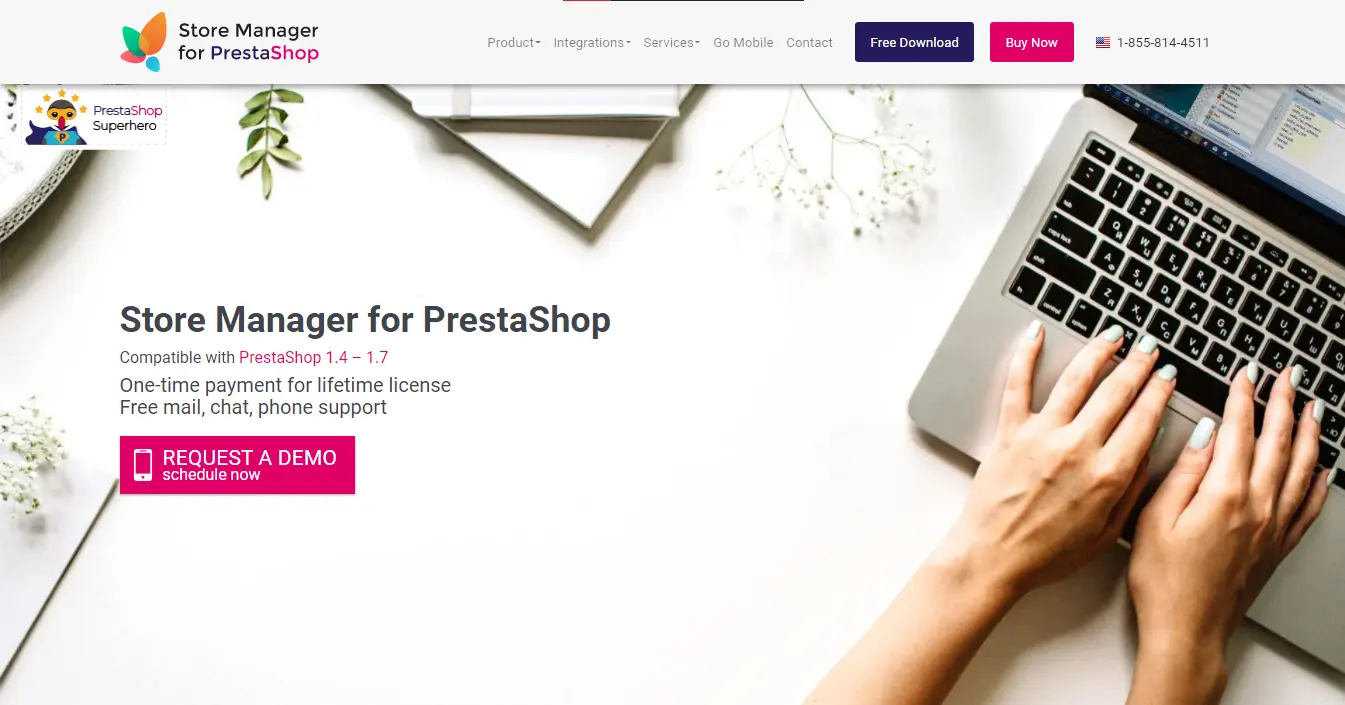
Store Manager for Prestashop is the back-office solution that can help you run your PrestaShop store efficiently.
With this easy-to-use PrestaShop module, you can efficiently manage categories, products, manufacturers, suppliers, customers, orders, and more.
This all-in-one solution can save you 2 hours or more per day by automating and simplifying your daily operations.
It has powerful reports that provide you with a variety of sales records to build your business strategy.
Store Manager for PrestaShop: Key features
In this review, we will look at some of the terrific features that make the software stand out.
PrestaShop Category Management
PrestaShop already has some features helping you organize products into meaningful groups and represents the store catalog in an easy-to-navigate form.
Store Manager for PrestaShop provides the possible scope of activity for categories, ensuring quick and flawless administration.
Here are some of its categories management capabilities:
- Concatenate categories and the data associated with them via the import function for quickly building a hierarchical category tree.
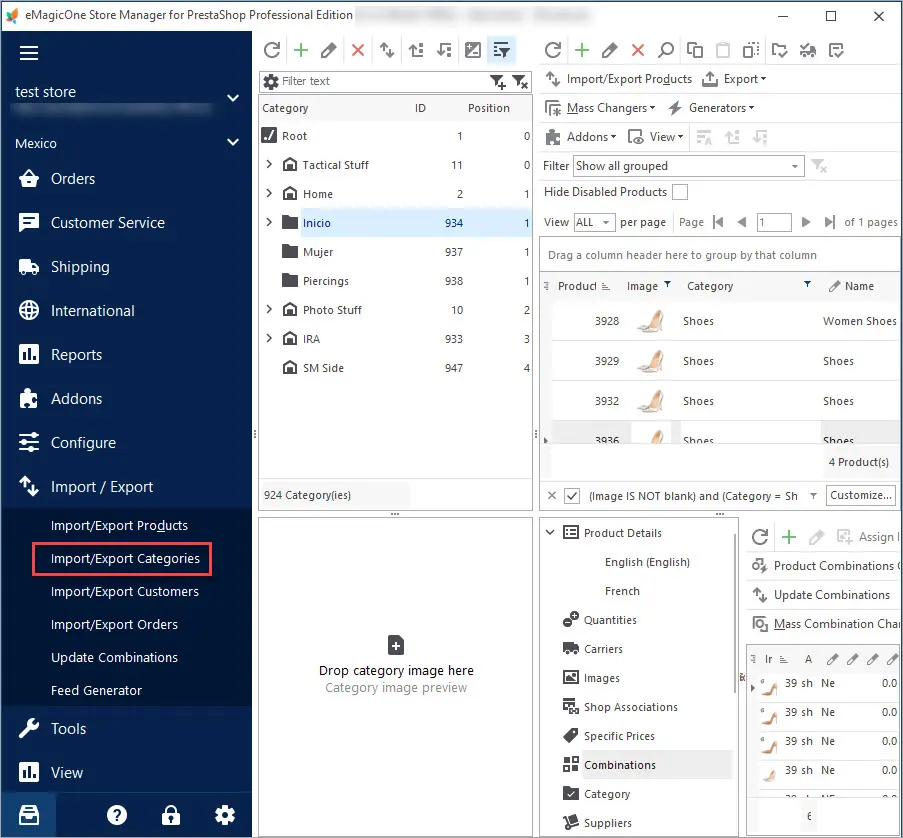
- You can export categories and their details to a CSV or TXT file.
- Move the categories up and down to the required position with the click of a button. You can also change the sorting order in bulk through the import procedure.
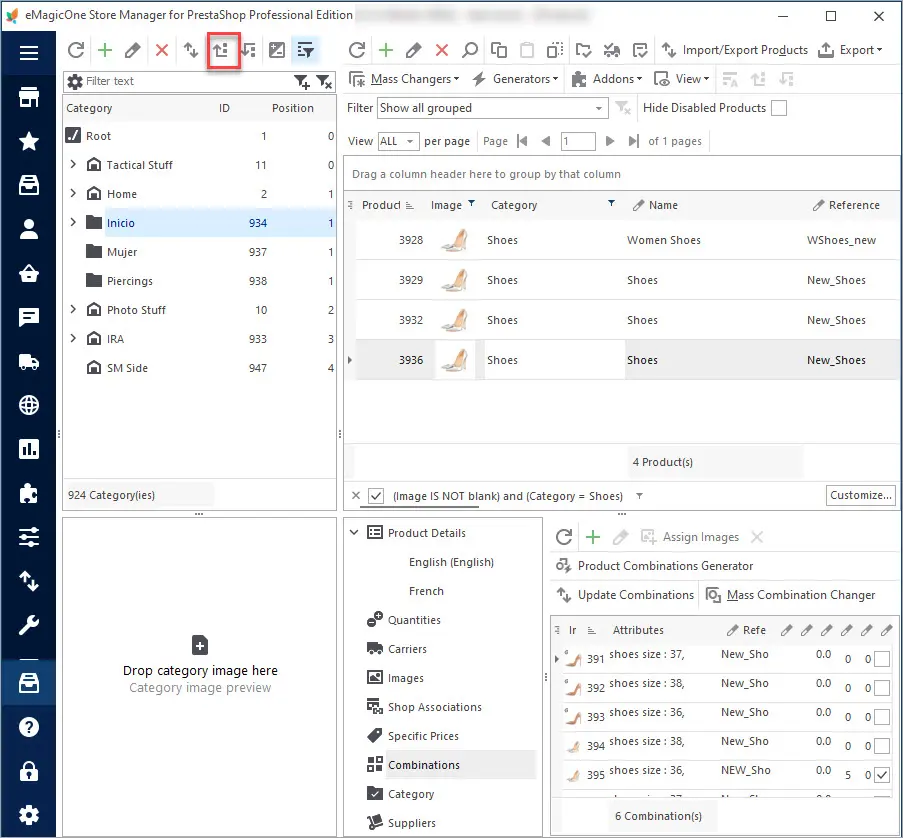
- Make a category unavailable or available for specific customer groups.
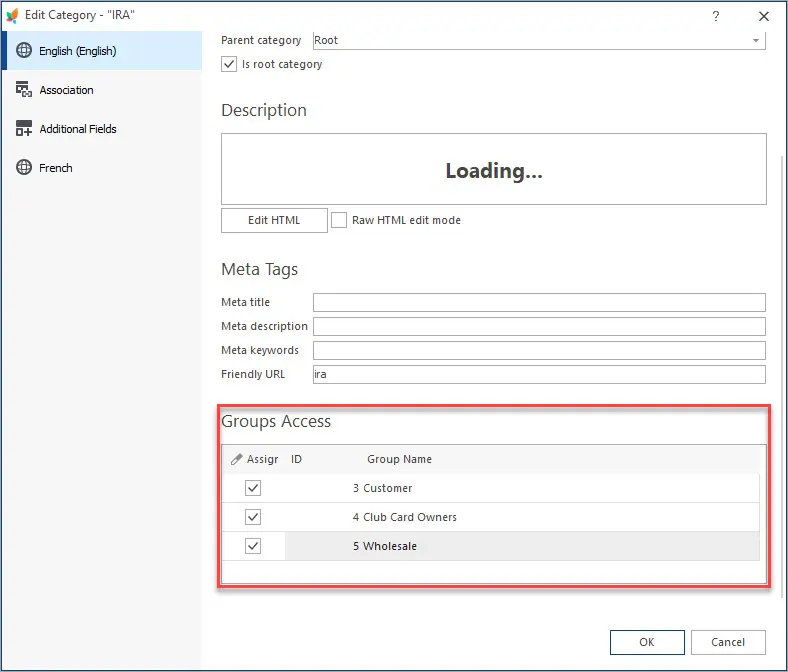
PrestaShop Product Management
It is best to be careful about product management so that customers can get all the information they need.
Store Manager for PrestaShop amplifies the ability to manage products. It provides lots of functions and allows for the efficient sorting of large numbers of products.
- You can sort products using default filters or column headers, create custom filters, and use advanced product search.
- Create, modify attributes and attribute groups, import PrestaShop properties, create combinations through the Combinations Generator, and use Mass Combination Changer for quick assembly updates.
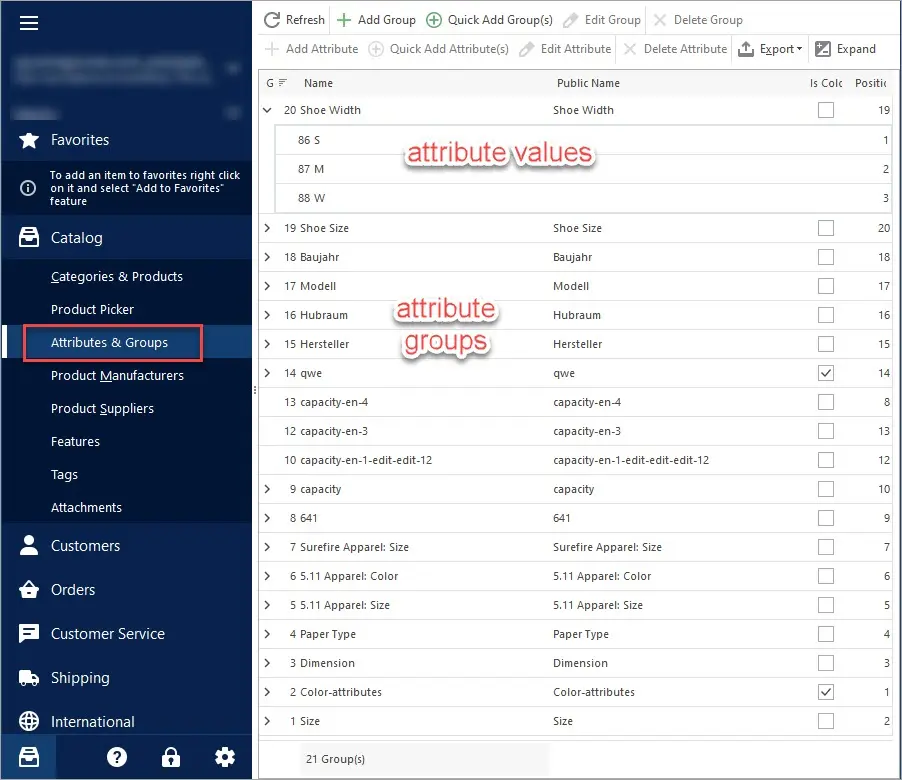
- Instantly modify multiple products: change price, quantity, status, etc.
- Upload products from XML, CSV, XLS, TXT, XLSX files, making data additions as convenient and accurate as possible.
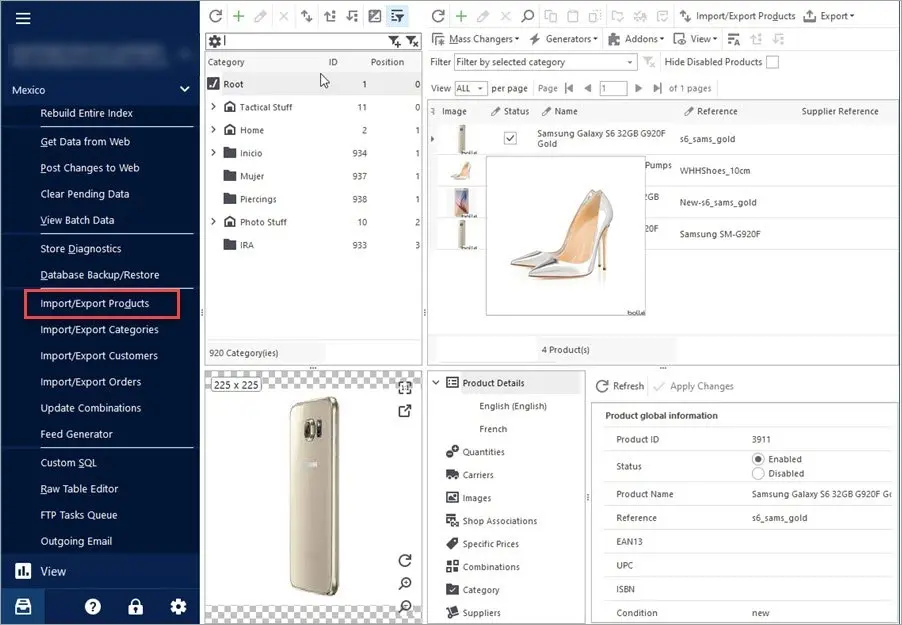
- Exports products and associates information with them into CSV or TXT files in just a few clicks.
PrestaShop Customer Management
A good customer management system is an essential tool for a successful online business. Therefore, to make this process more efficient, Store Manager for PrestaShop provides all operations in the "Customers and Teams" section.
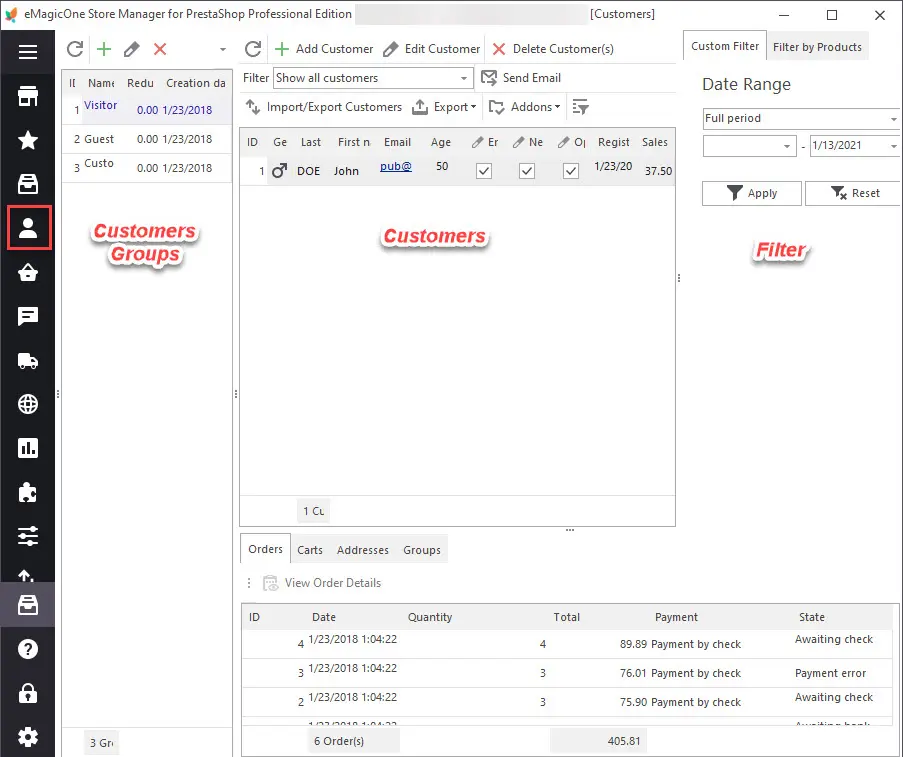
This software allows you to instantly create, modify, and delete customers or customer groups, assign customers to required groups, and use advanced customer filters.
PrestaShop Access Management
Very often, store management is a task that a lot of people are working on. As a store owner, you need to authorize them with the appropriate permissions while restricting the others.
With Store Manager for PrestaShop, you can create various profiles for employees hired to manage a specific part of your store without having access to other sections.
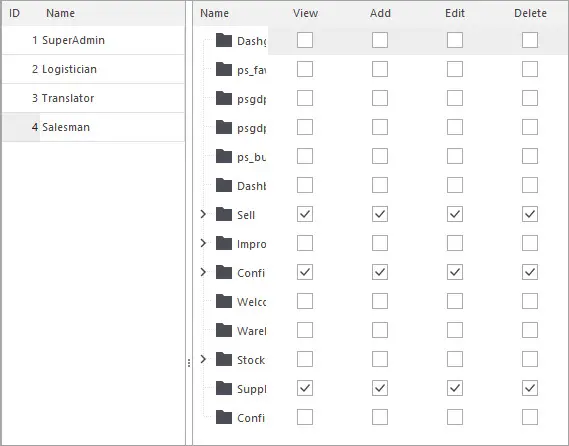
For example, you, as a store owner or admin, have access to the entire store. Meanwhile, the employees responsible for adding new merchandise can only access the product catalogs.
PrestaShop Reports
When doing business online, you need to determine if you are on the right track by analyzing traffic patterns, the number of interested customers, track sales, etc.
Such types of reports make it much easier for you to track statistics on customer behavior. They will guide your business, allowing you to see the big picture.
Using Store Manager for PrestaShop, you can manage your PrestaShop reports, edit pre-made ones, or create new types of reports to suit your needs.
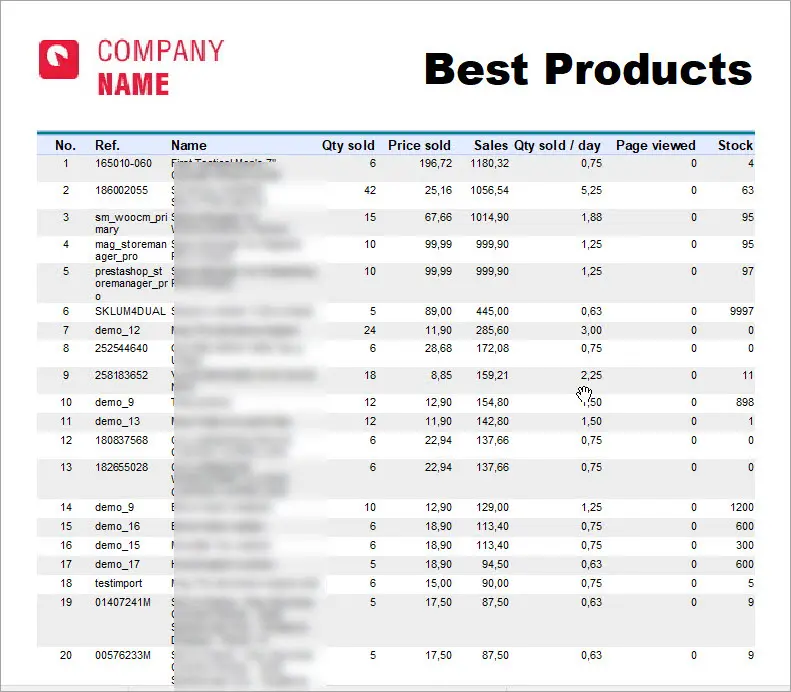
It even adds some sample reports for you. You can find them in the Reports section.
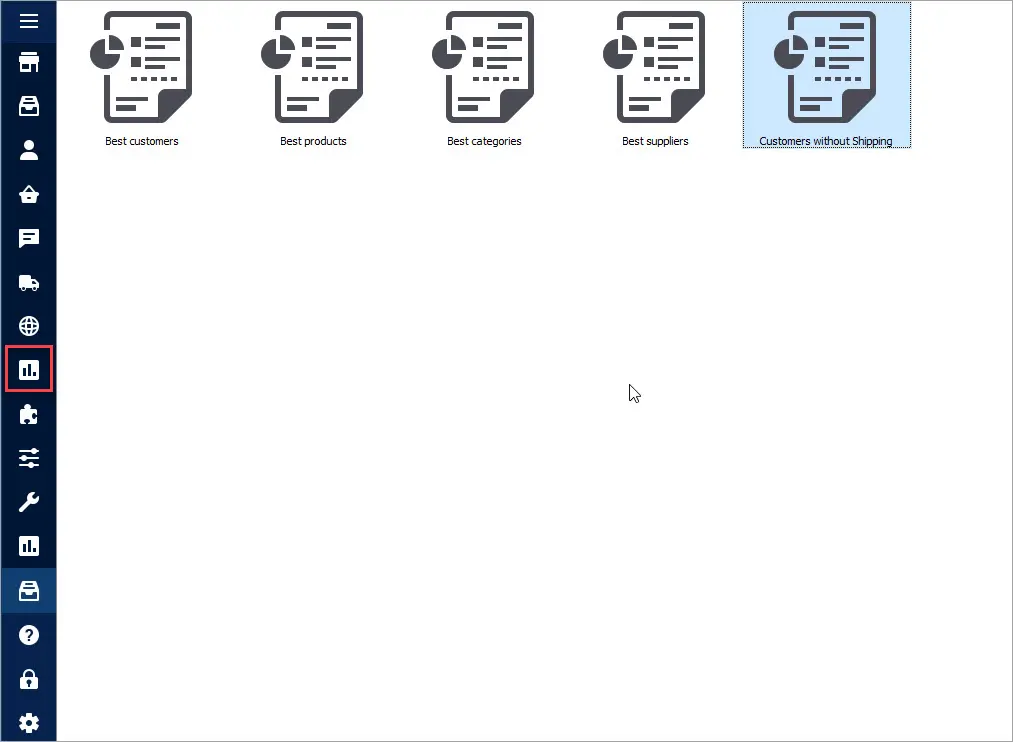
PrestaShop Orders Management
A best-in-class order management system helps your store grow revenue quickly, improve operational efficiency, and increase customer acceptance.
Daily order processing tasks can become challenging if your store management system is not efficient.
Understand that, Store Manager for PrestaShop does the best to help you organize your orders and related information.
Here are some of the things it is capable of:
- Export orders and details to an XML, XLSX, XLS, or HTML file and get the data organized in the file in just a few clicks.
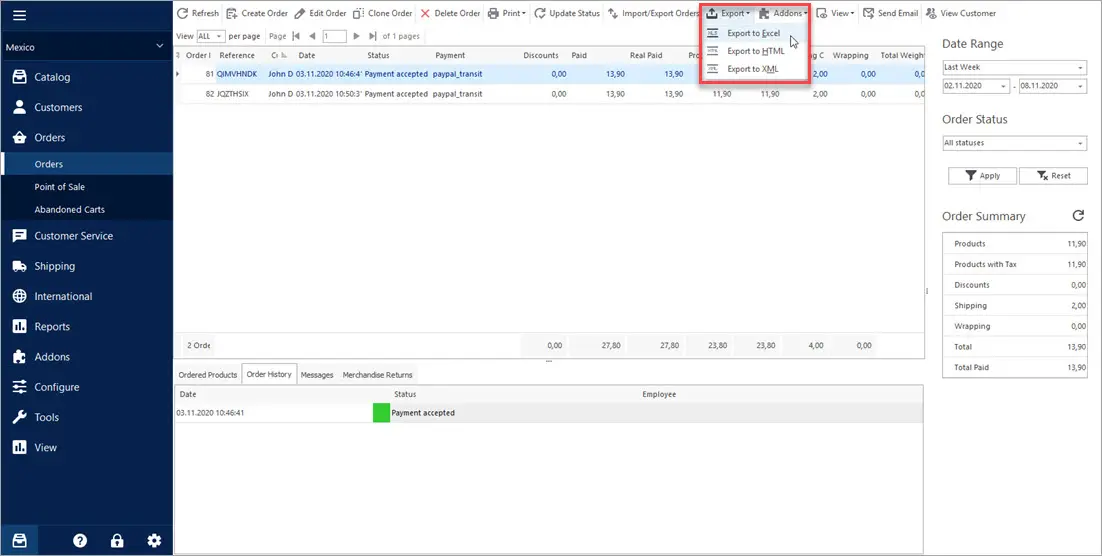
- Perform bulk operations: filter orders, update order status and details, remove test orders, etc.
- View and print invoices contain details for multiple orders at once.
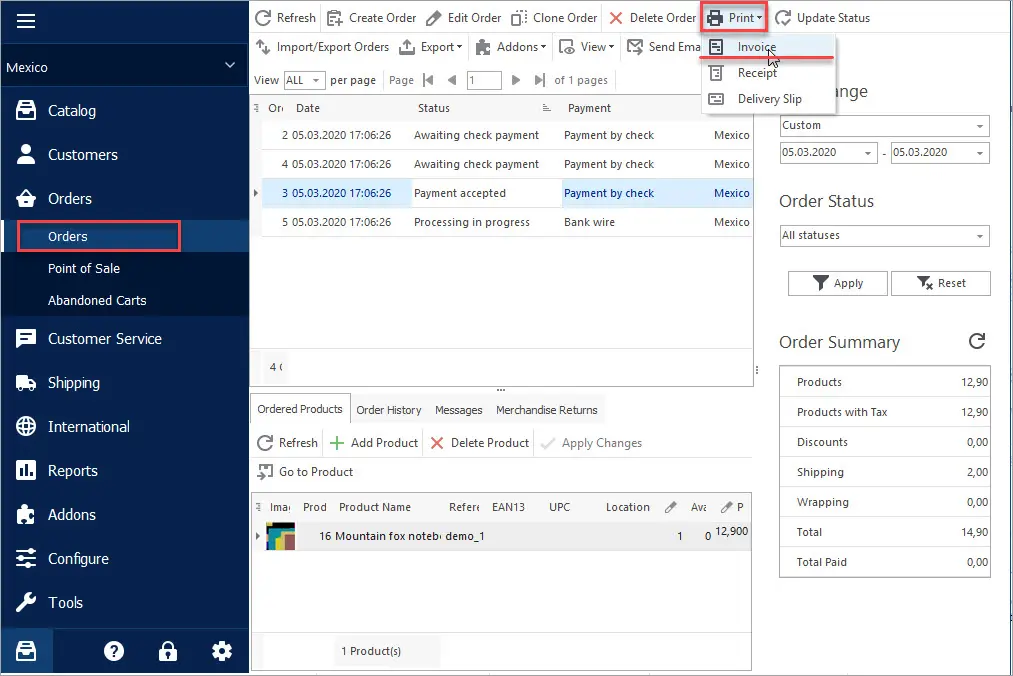
- Design the invoice to your liking: add a logo and modify its content.
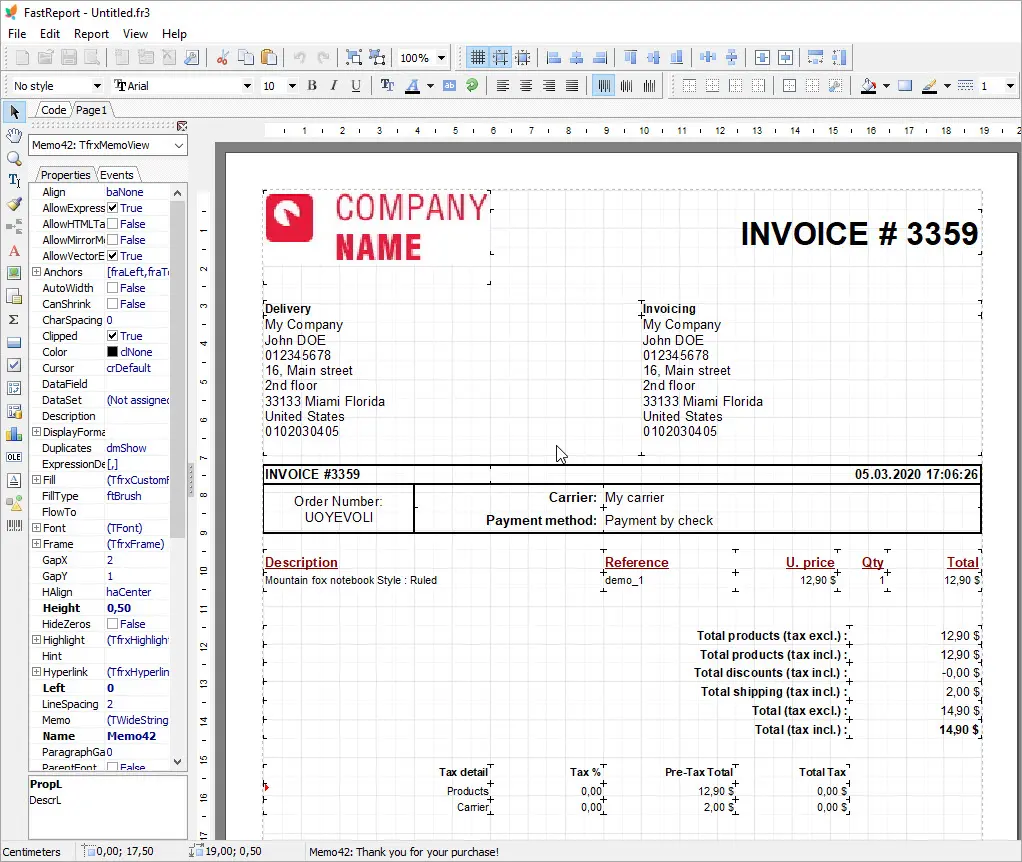
- View a list of return requests, customer checks, and orders related to returns and read the added explanation.
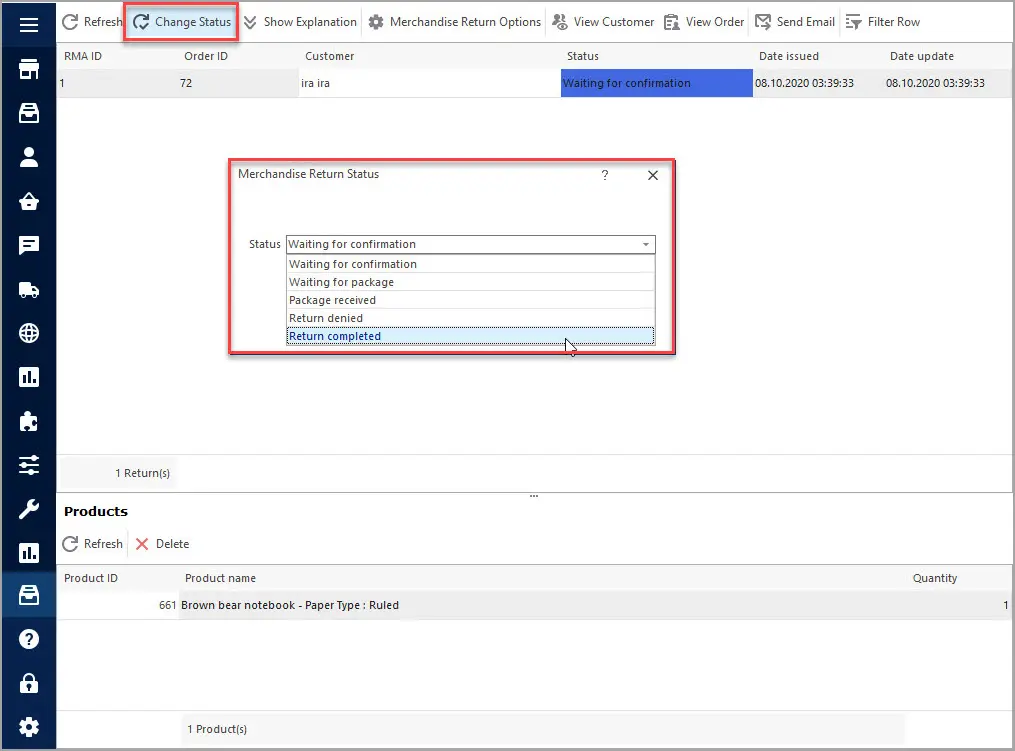
- Manage orders with POS (Point of Sale): create orders that need to add items manually or using a barcode scanner, calculate cash and change, set discounts, etc.
PrestaShop POS Management
After integrating your business with a Point Of Sale system, you can significantly increase the efficiency and convenience of handling cash orders and transactions.
The POS functionality provided by the PrestaShop admin is quite limited, so you will probably need a powerful tool to assist you in completing all the POS operations.
Store Manager for PrestaShop offers a wide range of essential POS management tools integrated into the app:
- Create orders with the ability to add new customers' information, specify payment/shipping methods, find and apply coupon codes.
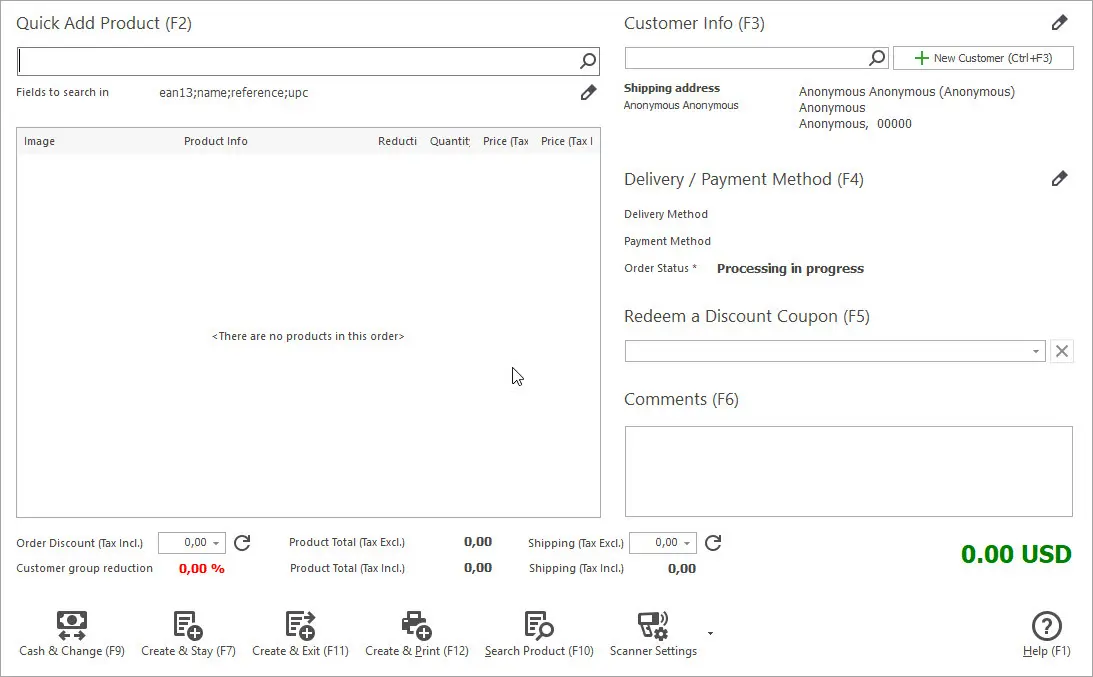
- Calculate change quickly.
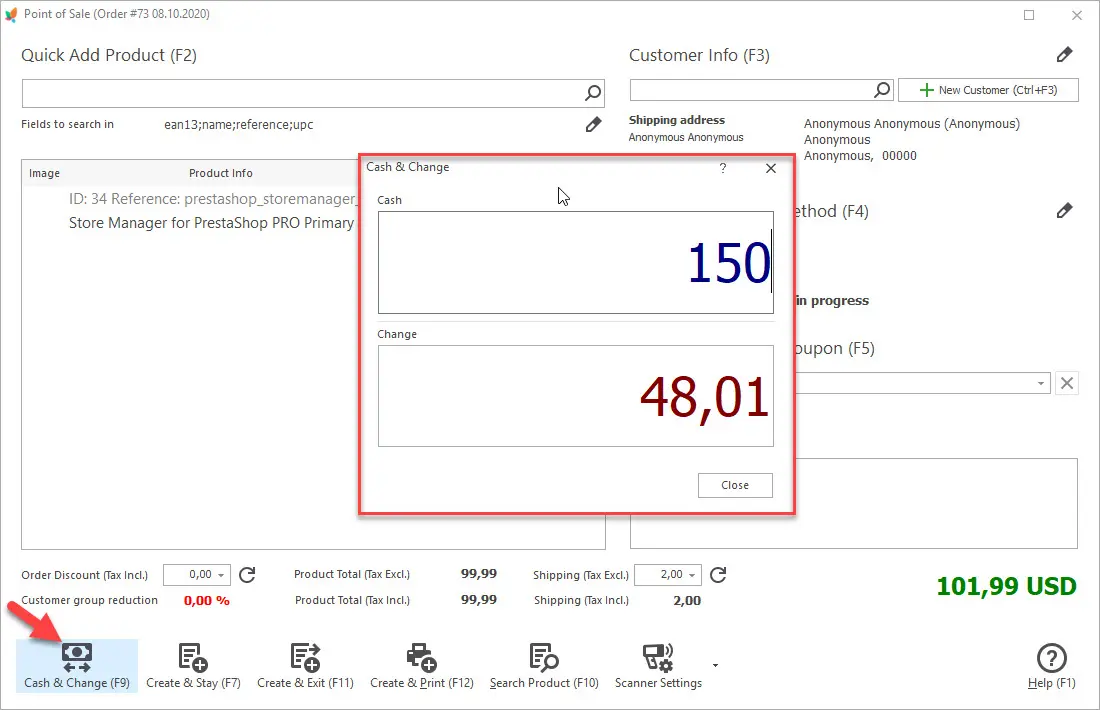
- Print auto-generated invoices based on order details.
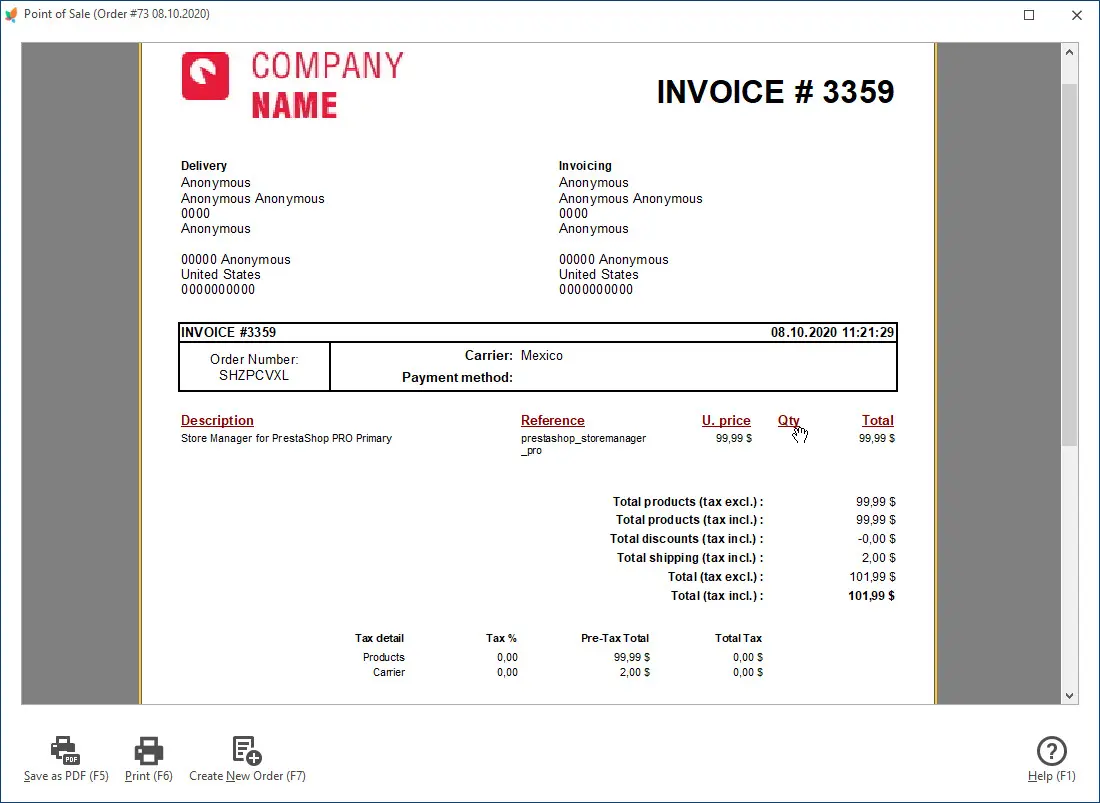
- Select the desired print options to print receipts.
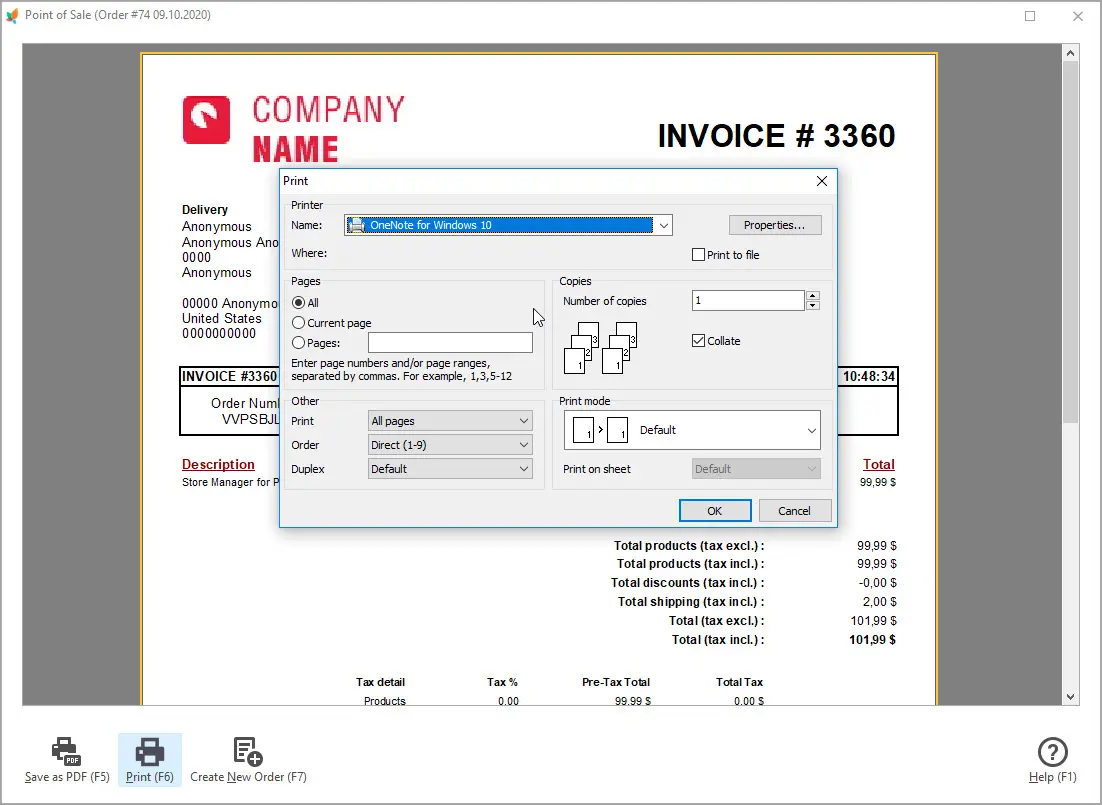
- Use a barcode scanner to get complete information about the ordered item and the customer placing the order.
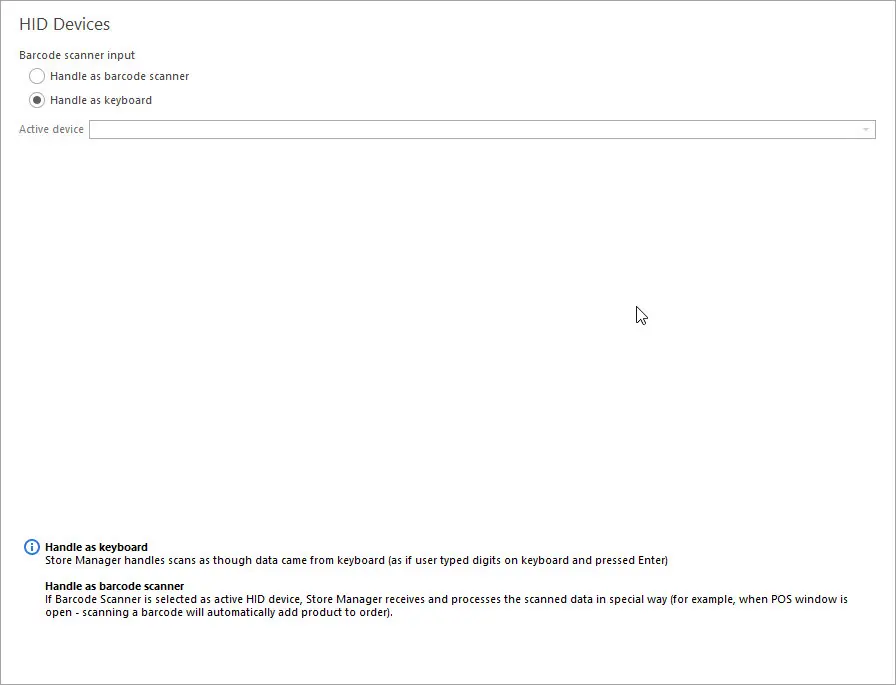
- Perform a detailed product search.
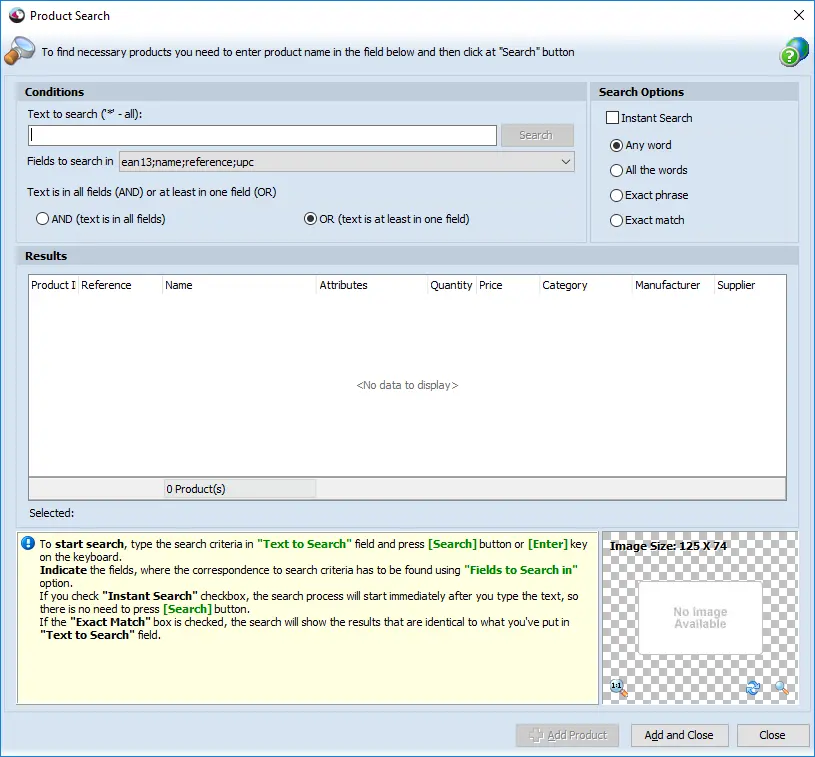
Store Manager for PrestaShop Pricing
Store Manager for PrestaShop is available in three editions, as shown in the image below:
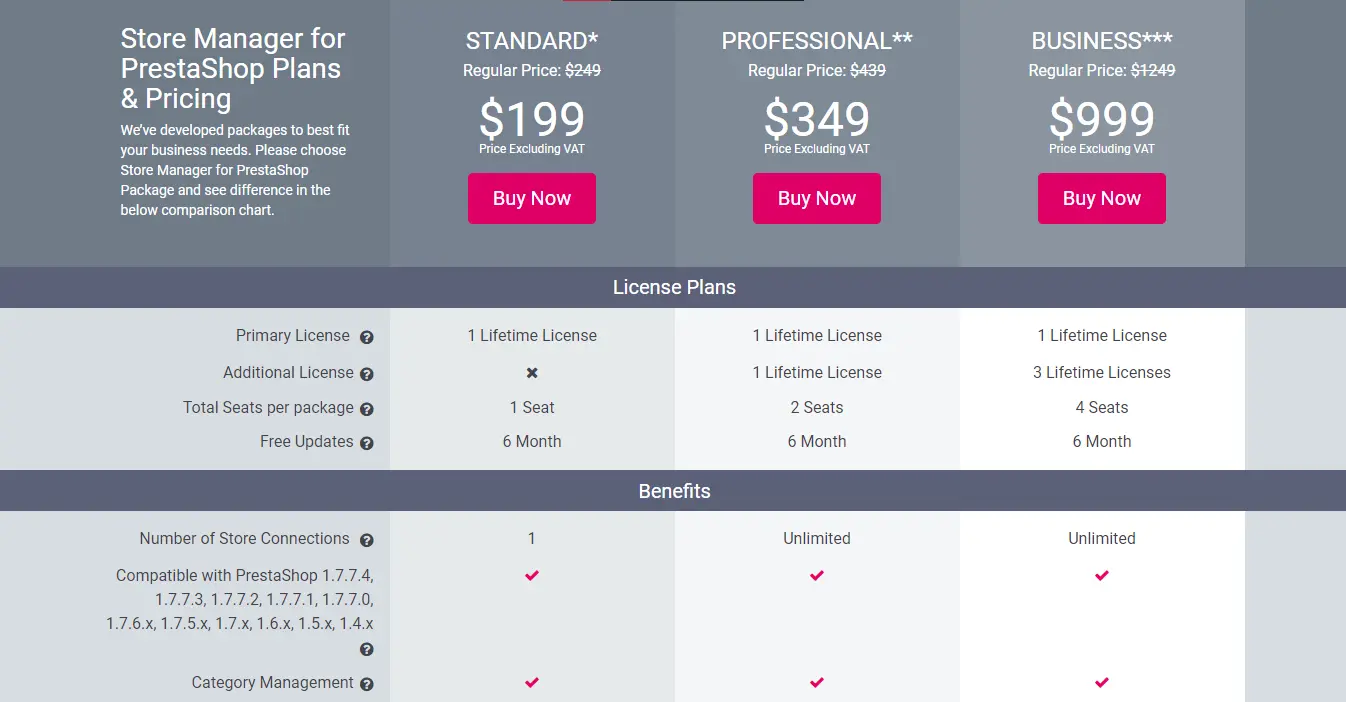
The standard edition is slightly limited in functionality and suitable for small shops and basic inventory management processes. You can install the software on one computer and manage up to one PrestaShop store.
The professional edition does not limit the number of stores you can manage and the products you can upload. It has basic Store Diagnostics that allows finding product image-related issues.
This edition includes one additional license for free, so by purchasing this, you will get two licenses at once and thus be able to install and use the software on two computers.
The business edition includes four professional licenses, four add-on licenses, and two additional services.
You can try the professional edition for 14 days free of charge. We recommend you do so to see if its features are valuable for your business.
Conclusion
If you just started a business on PrestaShop and do not have a big budget, you might not need this software.
Even for the cheapest plan ($199), it is clear that it is looking to appeal to larger established companies. This makes it ideal for big retail stores or other pre-existing eCommerce businesses.
That said, the Store Manager for PrestaShop has proven itself to be one of the best retail management software for PrestaShop shops.
This software packs a lot of features that some people have criticized for having a tough learning curve. But anyone who has mastered it said it saves them much time and money in the long run.


