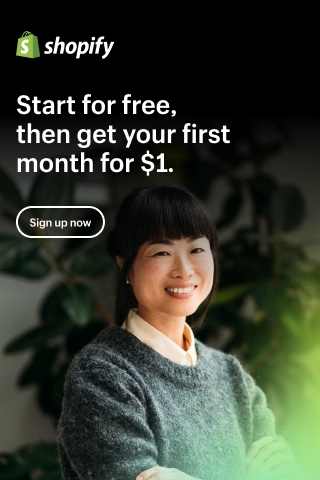3 ways to set up WooCommerce featured products

To attract customers, everyone wants to display featured products on their WordPress WooCommerce store. In fact, this is one of the most effective ways for store owners to highlight products and increase sales.
Featured products are essential components of any online store. Continue reading this article to learn more about the benefits of the featured products and 3 ways to set up WooCommerce featured products on your store.
What are WooCommerce featured products?
WooCommerce featured products are a category ID that allows you to highlight specific items in your store. You can display a WooCommerce product on your website separately from other products after marking it as "Featured."
For example, you can mark features for the best-selling products on your homepage. Your customers can get a quick overview of all highlighted items without having to check the number of orders for each product page.
What are the benefits of displaying featured products?
Displaying featured products is an efficient way to increase sales in your store. Here are a few reasons that why I said that.
- It can increase the visibility of your products on your website: When a customer visits your website, they can quickly check out the featured items.
- It can boost your revenue and serve as an excellent marketing strategy; for example, you can display trending or new products on your homepage, blogs, or shop pages.
- Featured products assist you in running various marketing campaigns. Based on your sales goal, you can choose any product in your store to mark as a featured product.
- It aids in the disposal of obsolete inventory.
This is how displaying featured products can help you increase store sales. Now, let's look at three different ways to display featured products on your WooCommerce site.
How to set up WooCommerce featured products?
There are various ways to set WooCommerce featured products. In this article, I will show you three ways to display featured products on WordPress WooCommerce stores.
Add featured tags for products
Before showing featured products, you need to mark products as featured. Please navigate to your WordPress Dashboard > Products > All Products > Then click on the star of each product to add featured products.
Now that you've established featured products in your store, let us show you three different ways to display them on your website.
Method 1: Display featured products by using WordPress widgets
It takes a few steps to set WooCommerce featured products to increase the sales by using WordPress widgets.
From your WordPress admin store, please click on ‘Appearance’, then click on ‘Widgets’.
In the following step, many widgets, such as the header, sidebar, and footer, are displayed. To access any widget area, click the arrow dropdown, then the add box, and search for 'Products list' to add it to your widget area.
In the customize box shown, please select ‘Featured products’ in the Show column. You also can set the number of featured products to show, and the title. Next, please click on the ‘Update’ button and refresh your store to see the result.
Method 2: Using Shortcodes to show WooCommerce featured products.
You can use shortcodes to display WooCommerce featured products. If you use the classic WordPress editor or want to display featured products within your WordPress theme, you can use this method.
To display the featured products anywhere on your website, enter the following shortcode into the editor.
[featured_products]
In addition, you can customize it to display the featured products in different ways depending on your requirements. For example, let’s have a look at the following shortcode, you can showcase 3 featured products per page in a 3-column layout.
[featured_products per_page=”3” columns=”3”]
Method 3: Showing Featured Products using Plugins
There are numerous WordPress plugins that allow you to display your products on your website, each with its own set of features and settings. Please keep reading to learn about the best plugins for setting WooCommerce featured products.
Ultimate Product Catalog
The Ultimate Product Catalog is one of the best plugins for displaying featured WooCommerce products. With multiple styles and layouts, this plugin also allows you to insert products and organize your catalog products into categories and sub-categories, making searching and filtering easier.
You can also use this plugin to add new custom fields to display additional information about your products and use them for detailed filtering; upload and import products directly into your catalog from a spreadsheet.
Product Slider and Carousel with Category for WooCommerce
Product Slider and Carousel with Category for WooCommerce is a good selection that you can try to show featured products.You can easily display product and best selling products in your theme by using shortcode. This plugin makes use of the original WooCommerce loop, which means it will display your product design from your theme plus style.
Product Feed PRO for WooCommerce
Product Feed PRO for WooCommerce is the other selection for showing featured products. This plugin makes it simple to generate WooCommerce product feeds for all of your marketing channels. Over 100 pre-defined templates are included in the plugin. These templates can be used for marketplaces, comparison shopping engines, and standard search engines.
Beeketing for WooCommerce
You can get more than 10 built-in apps from Beeketing for WooCommerce, an all-in-one WooCommerce marketing and sales plugin. Beeketing will help you to engage with your shoppers, promote your products, keep your customers coming back, and maintain a healthy flow of revenue at a fraction of the cost of expensive marketing platforms.
WooCommerce Product Table
Another solution is WoCommerce Product Table, which allows you to list all of your products in a table or show and hide specific products based on information such as category, tag, or ID. Furthermore, there are numerous highlight functions that must be mentioned, such as listing hundreds or even thousands of products in one or more tables, instant search, sort and filter products, quick 'Add to Cart' buttons, and so on.
Conclusion
Displaying WooCommerce featured products is one of the most effective ways to increase store sales. You can display featured products on your WooCommerce store in a variety of ways, including using the WooCommerce widget, shortcodes, and plugins. I hope you found this article useful. Thank you for reading this post, and if you have any other ideas for displaying WooCommerce featured products, please share them in the comments section below.