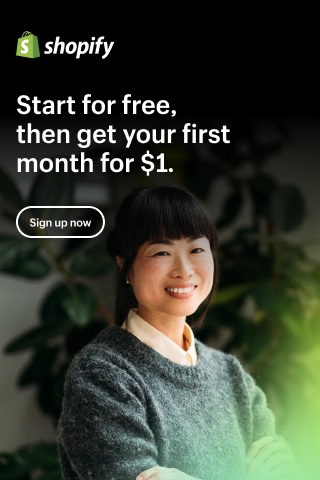How to Start WordPress Dropshipping for Beginners?

In recent years, dropshipping has become popular since it requires very little capital investment, is easy to set up, and the market is massive.
Unlike a traditional eCommerce business, you don't need to manage product inventory and handle shipping logistics.
In this guide for beginners, we'll walk you through the entire process of setting up a WordPress dropshipping website.
In addition, we'll share tips on how to find the best products for dropshipping and how to grow your business successfully.
What is WordPress Dropshipping?
WordPress dropshipping is an online business idea in which a WordPress online store doesn't keep products in stock. So there's no inventory cost whatsoever.
Instead, when a customer purchases a product, you'll place an order with the original supplier. And they'll ship it directly to the customer.
The main difference between a traditional eCommerce business and a dropshipping business is that the latter doesn't require you to import or own any inventory. You also don't have to deal with shipping and handling logistics.
WordPress dropshipping has become a global eCommerce trend due to the more straightforward setup and low operating cost.
Now, let's see how to start a dropshipping store with WordPress the right way.
What Do You Need Before Building a WordPress Dropshipping Site?
Starting a dropshipping business isn't as difficult as you think. With WordPress, you can easily set up a dropshipping store without any technical skills.
We recommend using the WooCommerce plugin because of its low setup costs, the flexibility to customize your online store, and the ability to use multiple payment gateways.
But before building a WooCommerce dropshipping store, you need the following tools:
- A domain name: This will be your store's online address (e.g., updimes.com).
- A web hosting: This is where all your website data will be stored.
- An SSL certificate: You need this to accept online payments.
We already talked about how to create a WordPress site with WooCommerce in a previous article. You should check it out.
In that article, we use the services provided by Namecheap (domain name) and Cloudways (web hosting + free SSL certificate).
I just want to remind you that they are not the only players on the field. Other popular domain name registrars are GoDaddy, Domain.com, Google Domains, etc. On the hosting side, we also have NameHero, A2 Hosting, Hawk Host, SiteGround, etc.
It's also worth mentioning that most hosting providers nowadays offer an SSL certificate for free.
Choose a Design for your WooCommerce Dropshipping Store
Next, you should change the look and feel of your WooCommerce dropshipping store. Luckily, one of the best things about WooCommerce is that there are loads of fantastic free and paid themes waiting for you to explore.
- To install a theme, go to Appearance > Themes > Add New from the WordPress dashboard.
2. Then, type the theme's name you want into the search box.
3. After that, click the Install button to install it. Once it is installed, click the Activate button to use it.
If you don't know what theme to use and your site's performance is your concern, this is the top 10 fastest WooCommerce themes for dropshipping.
Find Products to Sell on Your WooCommerce Dropshipping Site
Next, you need to find the products you want to sell in your online store. But before you dive into it, you need to decide what type of product you want to sell first.
We strongly recommend you choose a niche. This will make it easier to find products and customers.
For example, if you want to sell clothing, you can narrow it down by theme, style, and target audience.
In general, you should choose a niche that you are passionate about and familiar with. Making a WooCommerce dropshipping store about topics and products you do not know will require extra effort.
After choosing a niche for your online store, you can search for products in that niche. When researching, you want to look for products that have high demand but low competition.
To see what products are trending, you can browse the Amazon store. It displays the best-selling, most-wanted, and highest-rated products for multiple categories. You can use an Amazon product research tool to streamline the process.
Find Your Vendors or Suppliers
Once you've decided what products you'll sell on your WordPress dropshipping site, the next step is to find vendors or suppliers that offer those products.
There are numerous online marketplaces where you can find them from all over the world.
We suggest you start with AliExpress for several reasons. There are WordPress dropshipping plugins that will make it easy to import and sync products directly from AliExpress into your WooCommerce store.
Besides, AliExpress makes order fulfillment pretty straightforward. As the largest marketplace for dropshipping providers, you can quickly find trustworthy suppliers with high ratings.
Of course, there are some acceptable alternatives if you do not want to go with AliExpress.
Add Products to Your WooCommerce Dropshipping Store
Using a WordPress dropshipping plugin for your WooCommerce store, you can easily add products, set prices with desired profit margins, manage orders, send them to your suppliers, etc.
You may need multiple WooCommerce dropshipping plugins to automate the checkout process if you sell products from different marketplaces.
Below is our list of the top WooCommerce dropshipping plugins:
- WooCommerce Dropshipping: You can add third-party vendors to your WooCommerce store and send them order information in PDF for fulfillment.
- AliDropship: This is an AliExpress dropshipping plugin that helps you import AliExpress products to WooCommerce stores. In addition, it provides a seamless checkout experience and one-click order fulfillment.
- WooDropship: This is also an AliExpress WordPress plugin that makes it easy to import products from this marketplace, add product images automatically, and sync prices.
If you choose AliExpress dropshipping and fulfillment for your WooCommerce store and use the Chrome browser, there are some helpful extensions that can help you further streamline the process.
Manage Orders on Your WooCommerce Store
Customers will buy your products after you add them to your online store. To review orders, go to WooCommerce > Orders from the WordPress dashboard. After that, choose an order to review it.
Here, you may see an option to fulfill orders. It depends on the WordPress dropshipping plugin you are using. This basically sends the order information to the suppliers related to the products.
If there's no such thing, you'll need to manually place the orders with your suppliers by providing them with the order and shipping information.
What's Next?
That's it! You see, setting up a WordPress dropshipping site is pretty painless. However, the real work only begins after your store goes live.
You have to promote your dropshipping business, bring traffic to your site, convert it into customers, and continue to improve your marketing strategy over time.
Do eCommerce SEO
SEO (Search Engine Optimization) helps you get traffic from search engines (e.g., Google, Bing, etc.) to your store. You can follow this SEO checklist. Despite being written for Shopify users, the list is still valid for all eCommerce sites.
Optimize Conversions
When you have a steady stream of visitors, you want them to purchase your products. This is called conversions in marketing terms.
Optimizing conversions increase sales, which is incredibly important to your success. There are many ways to accomplish this. One of the easiest methods is to use testimonials on your online store.
Recover Abandoned Carts
After doing SEO and optimizing conversion, visitors will come to your WooCommerce dropshipping store and discover your products. However, many of them may not complete a purchase.
In this case, you need to know why they abandoned carts and how to recover them.
Explore the World of WooCommerce
WooCommerce gives you access to loads of WordPress plugins. Many of them are created specifically for eCommerce sites like yours.
They allow you to add features like product comparison, contact form, currency converter, etc. If you're in need of a feature, chances are there's already a plugin that covers it.
There are thousands of themes, too. Feel free to take your time to find the most suitable one for your WordPress dropshipping site.