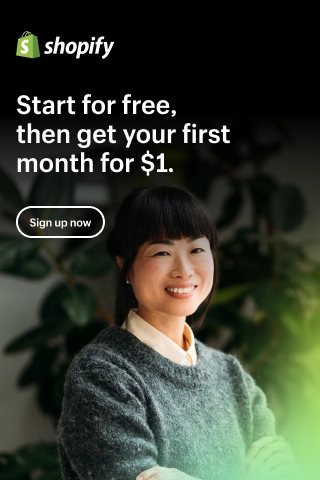Shop Pay vs Afterpay: What's the Difference?
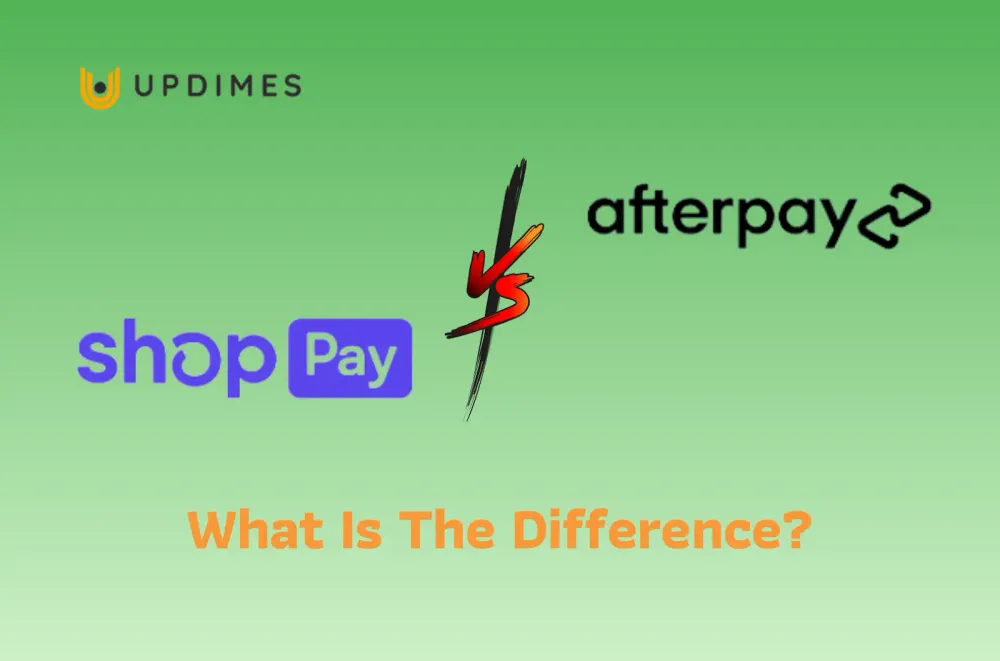
During online shopping, consumers are frequently presented with innovative payment options to enhance convenience and flexibility. Two popular choices that have gained significant attention are Shop Pay and Afterpay. These payment platforms offer unique solutions to make online shopping more accessible but operate in distinct ways.
To make informed decisions about which option best suits your needs, it's crucial to understand the fundamental differences between Shop Pay vs Afterpay.
In this article, we will explore these disparities and help you navigate the world of digital retail payments.
What is Shop Pay? How Does It Work?
Shop Pay is a streamlined and secure online payment and checkout service developed by Shopify, a prominent eCommerce platform. It aims to simplify customers' shopping experience and improve online retailers' conversion rates.
Shop Pay works by allowing users to save their payment and shipping information during their initial purchase, making subsequent transactions faster and more convenient. It employs advanced encryption and fraud protection to ensure the security of personal data. Customers can also track orders, manage shipping details, and access 24/7 customer support.
Overall, Shop Pay's seamless checkout process aims to reduce friction in online shopping, benefiting both consumers and merchants.
What is Afterpay? How Does It Work?
Afterpay is a popular "buy now, pay later" (BNPL) payment platform that enables consumers to make purchases and split their payments into interest-free installments. Participating retailers receive the whole purchase price upfront, minus merchant fees imposed by Afterpay.
When using Afterpay, customers select the option at checkout, and their total purchase price is divided into four equal payments. The first installment is paid upfront, while the remaining three are automatically deducted every two weeks. Afterpay doesn't charge interest; late fees may apply for missed payments. This service gives consumers greater financial flexibility and budgeting control, allowing them to enjoy their purchases immediately without paying the total amount upfront.
Shop Pay vs Afterpay: What Is The Key Difference?
Both Shop Pay vs Afterpay platforms operate on the "buy now, pay later" (BNPL) model, making it easier for consumers to acquire their desired products without immediate, complete payment. However, significant distinctions exist between the two, impacting how shoppers experience these services.
This comparison delves into the main differences between Shop Pay and Afterpay across various dimensions.
#1. Buy now, pay later model
Shop Pay's interest-free payment plans allow customers to pay for products ranging from $50 to $17,500 over 3–12 months, while Afterpay allows customers to pay in four no-cost installment plans spread out over six weeks. As a result, they share some characteristics but are not the same.
Furthermore, Afterpay charges a late payment fee, but Shop Pay doesn’t. Instead, Shop Pay charges the customer's credit card the complete amount payable, including shipping and taxes.
#2. Accepted payment methods
Shop Pay: Shop Pay primarily relies on credit card information for its payment processing. Users can store their credit card details for convenient, one-click payments in subsequent transactions. It also offers accelerated checkout options, such as Apple Pay and Google Pay, to expedite payment.
Afterpay: Afterpay accepts various payment methods, including credit and debit cards. In addition to traditional card-based payments, Afterpay also allows users to link their bank accounts for automatic deductions, offering a slightly broader range of payment options.
#3. Availability
Shop Pay: Shop Pay is exclusive to Shopify's eCommerce platform. It's available to customers who shop from online stores powered by Shopify. You may encounter Shop Pay as a payment option during checkout if you're shopping on an online store that uses Shopify as its backend.
Afterpay: Afterpay is a standalone BNPL service with widespread availability. It partners with a multitude of online retailers and is accessible to customers on various eCommerce platforms, making it a more universally applicable payment option across different online stores.
#4. Commission fee
Shop Pay: Shop Pay doesn't impose additional fees or commissions on customers using its services. The primary source of revenue for Shop Pay is the subscription fees and transaction fees paid by the retailers who utilize the Shopify platform.
Afterpay: Afterpay doesn't charge interest on its installment payments, but it does levy late fees if a payment is missed. These late fees can add to the overall cost of a purchase. Retailers also pay a commission fee to Afterpay for offering their BNPL service, which can vary based on the retailer's agreement with Afterpay.
#5. Spending cap
Shop Pay: Shop Pay doesn't explicitly impose a spending limit for users, which can vary from store to store. Shop Pay itself doesn't set a maximum limit on the service.
- The range is between $50 and $999.99 for payments divided into four biweekly, interest-free installments.
- Monthly payments with a 10 to 36% APR vary from $150 to $17,500.
Afterpay: Afterpay sets a spending limit for users based on their creditworthiness and payment history with the platform. Initially, this limit may be relatively low, but it can increase over time as users demonstrate responsible use of the service.
- Normally, customers can spend up to $1,500 in a single transaction, with a maximum limit of $2,000 per account.
#6. Approval process
Shop Pay: Shop Pay's approval process is relatively straightforward. Shop Pay may perform a basic credit check, but it delves less deeply into users' credit histories than other financing options.
Afterpay: When signing up, Afterpay may perform a soft credit check to evaluate the user's ability to repay. This more stringent screening helps determine a user's initial spending limit.
#7. Payment time
Afterpay pays merchants within two business days of completing a transaction, whereas Shop Pay pays within one to three business days.
However, the precise payment timing may vary depending on your contract with each platform and how long it takes to conduct the transaction.
#8. Data privacy
Shop Pay: Shop Pay emphasizes data security and privacy. It relies on the same data practices as Shopify. Users' information is stored securely and can be used to enhance the shopping experience.
Afterpay: Afterpay also takes data privacy seriously and is compliant with data protection regulations. It collects user information for account management and transaction processing but emphasizes the secure handling of personal data.
#9. Eligibility requirements
Shop Pay: Shop Pay's eligibility requirements are typically more lenient. It is designed to provide a seamless checkout experience for a broader range of users. Businesses must, however, use Shopify as their eCommerce platform in order to provide Shop Pay at checkout.
Afterpay: Afterpay's eligibility requirements are more stringent due to its focus on responsible lending. Users with stronger credit profiles are more likely to be approved for an account and receive higher spending limits. Additionally, buyers must be at least 18 years old (some regions require 19), be U.S. residents, have a working email address, and be able to enter a legally binding contract.
Tips for Choosing Shop Pay and Afterpay
For businesses seeking the best payment option, it's critical to understand that Shop Pay and Afterpay are distinct and cannot be used interchangeably.
Shop Pay and Afterpay each have advantages and disadvantages; when used together, they can complement one another.
- Businesses may make it easy for customers to pay and increase sales by offering both payment choices.
- Additionally, providing numerous payment alternatives can make customers happier and more inclined to return to the business.
In other cases, however, firms may need to choose between the two to maximize resources and revenues. If you are a Shopify merchant looking for quick checkouts, Shop Pay is the way to go. If not, you should think about using Afterpay. Businesses that prioritize customer satisfaction will ultimately be more successful in online business.
How to Set up Shop Pay vs Afterpay on Checkout?
Add Shop Pay at The Checkout
To set up Shop Pay at the checkout, take these steps:
- Step 1: Create a Shopify store if you haven't already
- Step 2: Enable Shop Pay: Go to your Shopify admin> click "Settings" > Select "Payments" > Make sure "Shop Pay" is enabled.
- Step 3: Customize checkout: In the same "Payments" area, you can customize the checkout experience by choosing which payment methods you wish to take and in what order they should appear.
- Step 4: Add Shop Pay code to checkout: You'll need to add some code to your checkout pages to include Shop Pay as a payment option. (You can find this code in the "Settings" and "Payments" sections of your Shopify admin.)
- Step 5: Test checkout: After uploading the code, test your checkout to ensure everything works properly.
Note: If you're using a third-party theme, you may need to contact the theme developer for help with integrating Shop Pay into the checkout.
Add Afterpay at The Checkout
Follow these five steps to include Afterpay as a payment option at checkout:
- Step 1: Open an Afterpay merchant account.
- Step 2: Add the Afterpay API to your website or platform.
- Step 3: At the checkout, provide customers the option to pay with Afterpay.
- Step 4: Complete the order as you would for any other payment method.
- Step 5: Afterpay will handle the payment schedule and collection of customer payments.
Note: The integration process may differ based on your e-commerce platform or website builder. Afterpay's website has more information and help.
Conclusion
For businesses in the eCommerce landscape, the choice between Shop Pay vs Afterpay can significantly impact customer satisfaction and overall sales.
With its streamlined checkout process, Shop Pay enhances conversions and customer retention, particularly for Shopify-powered stores. On the other hand, Afterpay's BNPL model can attract a broader customer base, enticing budget-conscious shoppers. Ultimately, the decision should align with your target audience and business strategy. Recognizing the nuances between these two payment platforms is vital for maximizing revenue and providing a seamless shopping experience for your customers.