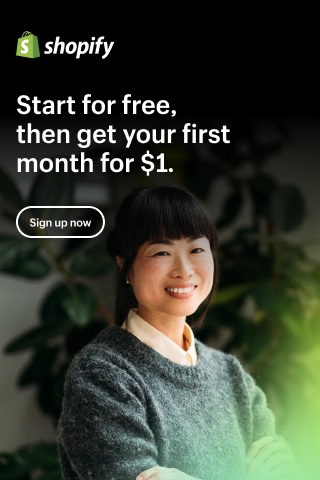The Ultimate Guide to Shopify Shipping

The truth is that managing shipping in the Shopify platform requires in-depth knowledge.
This guide delves into every aspect of Shopify shipping, from setting up your shipping strategy to optimizing rates and managing fulfillment processes. Whether you're just starting your Shopify store or looking to streamline your shipping operations, this guide will provide expert insights and practical tips to help you navigate the complexities of shipping and deliver an exceptional customer experience.
What is Shopify Shipping?
Shopify shipping is a built-in feature of the Shopify platform, offering online merchants a comprehensive suite of tools to streamline the shipping process. From printing shipping labels to calculating rates, tracking packages, and managing fulfillment, Shopify Shipping simplifies every aspect of shipping for eCommerce businesses.
With Shopify shipping, merchants can access discounted shipping rates offered by major carriers like UPS, USPS, and DHL, resulting in time and cost savings.
This integrated solution ensures a seamless shipping experience for merchants and their customers, enhancing efficiency and reliability throughout order fulfillment.
How Shopify Shipping Works?
Shopify Shipping integrates directly into the Shopify platform, providing merchants with a centralized hub for managing all aspects of their shipping process. Within the Shopify dashboard, you can set up your shipping preferences, including carrier options and shipping zones.
When orders are placed, Shopify automatically calculates shipping rates based on package weight, destination, and chosen shipping method. Merchants can then purchase and print shipping labels directly from Shopify, which automatically updates order statuses and provides tracking information to customers. Additionally, Shopify offers discounted shipping rates through partnerships with major carriers, helping merchants save time and money on fulfillment.
How to Set Up Shopify Shipping: Only 5 Simple Step
Setting up Shopify shipping is pivotal in ensuring smooth order fulfillment and customer satisfaction for your online store.
Here's a comprehensive guide on how to set up Shopify shipping:
Step 1: Determine if your store meets the criteria for Shopify shipping.
Fulfillment location
Confirm you're fulfilling orders from a country supported by Shopify shipping.
Delivery Duty Paid
Determine if you're shipping products internationally. If so, check if Shopify shipping supports Delivery Duty Paid (DDP) for your destination countries.
Carrier policies and requirements
Familiarize yourself with the policies and requirements of Shopify Shipping carriers like UPS, USPS, and DHL.
Step 2: Establish precise shipping and delivery settings.
2.1. Set up your shipping locations
- Go to your Shopify dashboard > Settings > Shipping and delivery > Manage Locations.
- Add your primary shipping location(s).
2.2. Configure your shipping zones
- Navigate to Settings > Shipping and delivery > Shipping > click the Manage tab
- Then, select the Create shipping zone tab.
- Add zones by country, region, or zip/postal code. Assign shipping rates based on these zones.
2.3. Set up your shipping rates
Once you've created a shipping zone, you have to add your shipping rate.
You can offer flat rates, carrier-calculated rates, or free shipping based on order value.
Just below the shipping zone you've set up, there's a button, "Add rate."
Step 3: Update product weights
Accurate product weights ensure correct shipping calculations. To bulk edit product weights:
- From your Shopify dashboard, go to Products > All products
- Select the products you want to edit.
- Click Edit products > Add fields > Weight
- Enter weights and save changes.
Step 4: Adjust the package dimensions and weight settings.
Properly configuring package dimensions and weight ensures accurate shipping rates. To set package details:
Navigate to package dimensions:
- Access your Shopify dashboard and select Settings > Shipping and delivery > Package dimensions.
Enter package dimensions:
- Specify the dimensions (length, width, and height) for your packages to ship products.
- Ensure that the dimensions entered are accurate to avoid discrepancies in shipping rates.
Specify packaging weight:
- Determine the weight of the packaging materials (e.g., boxes, bubble wrap) that will be added to each package.
- Include this packaging weight in your Shopify settings to ensure accurate total package weights for shipping rate calculations.
Step 5: Configure your printer to print shipping labels.
Setting up your printer to print shipping labels directly from Shopify can streamline your fulfillment process. Follow these detailed steps to configure your printer:
Access printer settings:
- Navigate to Settings > Shipping and delivery from your Shopify dashboard.
Select label printer:
- In the 'Shipping labels' section, choose the label printer you'll be using to print shipping labels.
- Ensure the selected printer is compatible with Shopify and meets the required specifications.
Connect your printer:
- Follow the provided instructions to connect your selected printer to Shopify.
- This may involve installing software or drivers required for printing shipping labels.
Test printing:
Before fulfilling orders, perform a test print to ensure that the printer is set up correctly and that shipping labels are generated accurately.
Shopify Shipping: 6 Best Tips and Tricks
Here's a more detailed exploration of Shopify shipping tips and tricks to help you streamline your shipping processes and enhance your eCommerce business:
#1. Free shipping strategy
Providing free shipping can strongly motivate customers to complete purchases. However, it's essential to strategize effectively:
- Set a minimum order value to qualify for free shipping, balancing customer expectations with your profitability.
- Consider incorporating the cost of shipping into your product prices to maintain margins.
- Use Shopify's "Free shipping" feature to highlight this offer during checkout, encouraging customers to meet the threshold.
#2. Split test to find your best shipping strategy
Conduct split tests to evaluate different shipping strategies and determine what works best for your business:
- Test various shipping rates, such as flat-rate shipping, tiered pricing based on order value, or real-time carrier-calculated rates.
- Analyze metrics like conversion rates, average order value, and overall sales to identify the most effective strategy.
- Leverage Shopify's A/B testing capabilities to compare the performance of different shipping options and make data-driven decisions.
#3. Use product pricing calculator
Shopify's product pricing calculator can help you accurately calculate product prices while factoring in shipping costs:
- Determine your desired profit margin and overhead expenses.
- Consider shipping-related expenses, including packaging materials, fulfillment costs, and carrier fees.
- Use the calculator to set competitive yet profitable prices that account for shipping expenses without discouraging customers.
#4. Use a third-party shipping app
Explore third-party shipping apps to expand your shipping options and streamline fulfillment processes:
- Choose apps that integrate seamlessly with Shopify and offer features like multi-carrier support, order tracking, and automated label printing.
- Look for apps that provide advanced shipping functionalities, such as bulk label printing, customizable shipping rules, and real-time shipping rates.
- Review and compare pricing plans to find the app that best suits your business needs and budget.
#5. Optimize packaging and shipping materials
Efficient packaging can reduce shipping costs and minimize environmental impact:
- Use packaging materials that are lightweight yet durable to avoid adding unnecessary weight to shipments.
- Consider eco-friendly packaging options to appeal to environmentally conscious customers and reduce waste.
- Optimize package dimensions to minimize dimensional weight charges from carriers and maximize space utilization.
#6. Provide transparent shipping information
Clear and transparent shipping information can help manage customer expectations and reduce inquiries:
- Display estimated delivery times and shipping costs prominently on product pages and during checkout.
- Provide a variety of shipping choices, including standard, expedited, and express options, to cater to diverse customer preferences. Additionally, furnish customers with order tracking details and shipping notifications to ensure they stay informed regarding their shipment statuses.
Shopify Shipping: FAQs
How does shipping work on Shopify?
Shipping on Shopify involves setting up shipping zones, rates, and options for your store. Merchants can configure shipping settings based on destination, weight, and order value. Customers can then choose from available shipping methods during checkout.
Who pays for shipping on Shopify?
The responsibility for shipping costs can vary depending on the merchant's policies. Merchants can offer free shipping, charge customers, or absorb shipping costs into product prices. Ultimately, the decision on who pays for shipping is determined by the merchant's pricing strategy.
Is shipping cheaper with Shopify?
Shopify offers discounted shipping rates through partnerships with major carriers such as UPS, USPS, and DHL. These discounted rates can help merchants save money on shipping compared to retail rates. However, the shipping cost will depend on the package weight, destination, and shipping method.
Can you buy shipping through Shopify?
Yes, merchants can purchase shipping labels directly through Shopify. Shopify integrates with various shipping carriers, allowing merchants to seamlessly buy and print shipping labels, track packages, and manage fulfillment processes from their Shopify dashboard.
Final Thoughts
Mastering Shopify shipping is essential for ensuring efficient order fulfillment and delivering exceptional customer experiences. By following the steps outlined in this ultimate guide, you can set up and optimize your shipping strategy to meet the unique needs of your eCommerce business. Whether offering competitive shipping rates, leveraging discounts, or providing transparent shipping information, Shopify shipping empowers you to streamline operations and drive success in your online store.