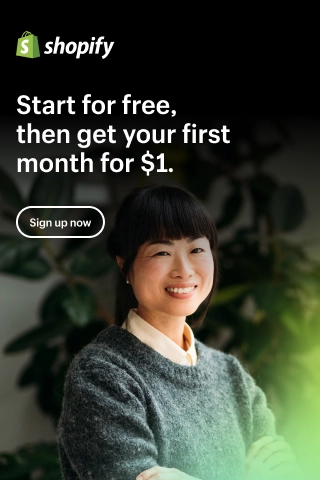What is Shopify SSL Pending & How to Fix It?

As a Shopify store owner, you definitely do not want visitors or customers to be hacked on your website. Data breaches occur for a variety of causes, one of which is SSL - Secure Socket Layer. In this article, we will go over all you need to know about SSL certificates and how to fix Shopify SSL pending on your store.
What is An SSL Certificate?

The SSL is an acronym for Secure Sockets Layer. This is a security technology that creates a secure connection between the users' browsers and the data server. It eliminates the risk of data theft by uninvited third parties. SSL is useful for defending your store against hacker theft and data breaches.
When your site has an SSL certificate, your content and information are secure with HTTPS. All user activity on your website is encrypted, ensuring the safety of their data. You must provide your clients with security if you want to operate an eCommerce store.
Benefits of SSL Certificate for Shopify store
Below are the advantages of having an SSL certificate in your Shopify store:
- This prevents unauthorized internet users from accessing your information.
- It also assures that no tampering with the data occurs. SSL certificates safeguard your online store against cyber assaults.
- An SSL certificate instills trust and security in your consumers. It also aids in the development of stronger relationships with your customers.
- All eCommerce websites that collect personal information must use SSL.
How do I enable SSL on Shopify?
Shopify provides free SSL certificates. Using the HTTPS protocol will make your site appear less flashy and more user-friendly in Google searches. This helps to safeguard your website from internet security risks, while also making it more secure for your customers.
They also have a fraud protection system that watches for symptoms of fraud or theft in your store. They also have a secure checkout tool that allows clients to enter their payment and shipping information without having to enter their credit card numbers.
In addition to these features, Shopify offers a variety of information relating to online safety and security, such as an article on generating passwords that are difficult for hackers to guess but easy for you to remember. Thus, if you are seeking an efficient eCommerce platform to run your business, you should consider investing on Shopify.
Adding an SSL certificate to your Shopify store is a simple process. After your domain has been properly associated with your Shopify store, you will immediately acquire an SSL (also known as a TLS - Transport Layer Security) certificate across each URL for free when you open a new online store on Shopify.
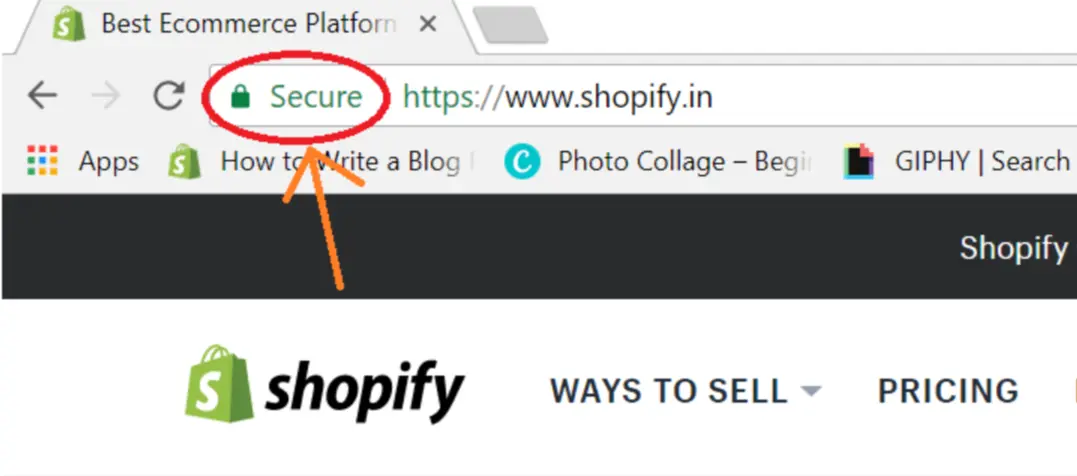
Then, replace all of your website's URLs to the HTTPS:// version. To accomplish this, you should:
- Select which URL redirects you want to change.
- Select the Edit redirection option.
- Make the necessary adjustments.
- Save the file by clicking the Save button.
This is a simple process, and the updates are fairly quick. They usually don't take more than 48 hours.
After completing all of these procedures, if a padlock icon does not appear in the address bar, SSL encryption failed. Then, a notice with the words "SSL Pending" or "SSL Unavailable" will appear. There are a variety of causes for this mistake, including:
- Misconfigured domains
- Content errors;
- Delays in site updating.
What does SSL pending mean on Shopify?
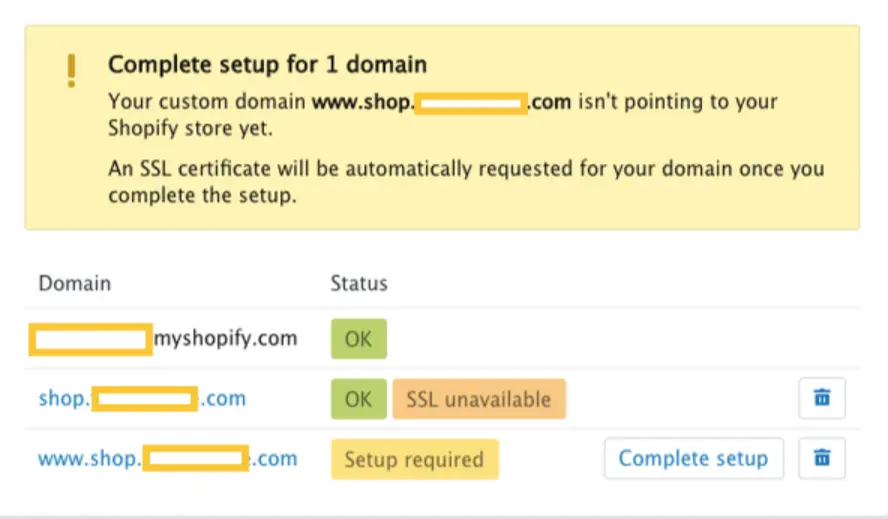
The Shopify SSL pending or SSL unavailable status denotes the absence of a current SSL certificate for your Shopify store. When Shopify generates your website certificate, an error notice is displayed as a result. You should be aware that your site is not secure from the threats posed by online hackers if you receive the error notice.
Keep in mind that even though your website is not secured, it is still published and accessible to everybody. You should stop utilizing your shop as an eCommerce store owner until the "Shopify SSL Pending" problem has been resolved. Otherwise, your store may suffer security concerns, which could result in a significant loss for your company.
In most cases, when a Shopify user adds a custom domain, an SSL certificate is generated. You could receive an error message while waiting for this process to finish because it takes some time. Up to 48 hours may pass before processing is complete. Depending on the verification method you select, the length of the SSL certificate activation time may change. Thus, don't worry about the situation.
How to Fix Shopify SSL Pending?
The SSL Unavailable error message in the Shopify admin center indicates that SSL is not available for use on your site. This does not preclude you from using the free Shopify encryption. It signifies that some aspect of your domain's configuration or the content of your site is insecure, and Shopify is unable to offer you an SSL certificate.
There are various reasons why your domain or content delivery services may be unable to establish a secure connection, but most of the time it's a simple configuration issue that you can resolve to get your online business SSL-ready.
If customers don't know to check their web browsers for the padlock icon, they won't know when SSL isn't available.
If you ever see this error on your Shopify settings page or webmaster tools, rectify the issue straight away because SSL content is essential to a secure purchasing experience. Follow the steps below to fix SSL pending in Shopify.
Wait for 48 hours
Just attempt to wait at least 48 hours if you're confident that the content on your website fulfills the encryption protocol requirements but are still having problems. It usually takes two days to install HTTPS:// encryption on your website.
Check and fix your domain record
The reason for this delay after changing web server or custom domain setups is that your SSL certificates need to be re-verified or updated.
When you create a custom domain with Shopify, it is automatically added to your Shopify admin panel and configured for you.
However, if you did not build your custom domain using Shopify, you will need to add it manually.
Check to see if your A record points to Shopify's IP address: 23.227.38.65
If you're using CNAME entries, make sure they point to shops.myshopify.com.
Furthermore, you cannot utilize multiple A records for the same domain, thus any extra A record entries will result in the SSL Unavailable error in Shopify.
Remove IPv6 and replace by IPv4 Records
Although IPv6 (AAAA) records are a valid A record type, Shopify does not support them.
Using IPv6 can lead to HTTPS:// encryption issues in your Shopify URL address failing. Use the IPv4 A record type, instead, to obtain the SS certificate you want.
Remove CAA Record
Using CAA records appears to be an extra step that can be skipped. This may cause an issue with HTTPS encryption in Shopify.
If you really must apply CAA records, make sure that each record has the certificate authority for DigiCert, GlobalSign, and LetsEncrypt.
These certificate authority are the independent organizations that confirm an HTTPS certificate's validity and absence of revocation.
Shopify SSL Pending: FAQs
How long is Shopify SSL pending?
The duration for which Shopify SSL remains pending can vary depending on various factors. Generally, it takes around 24 to 48 hours for the SSL certificate to be issued and installed on your Shopify store. However, in some cases, it may take longer due to additional verification processes or technical issues.
Why does my Shopify store say SSL pending?
When your Shopify store says "SSL pending," it means that the SSL certificate installation process is still in progress. This typically occurs when you have recently purchased or activated an SSL certificate for your store. During this time, your store's secure connection may not be fully established, and visitors may see a warning or an insecure connection message.
How long does it take for Shopify SSL certificate to work?
After you have purchased or activated an SSL certificate for your Shopify store, it usually takes approximately 24 to 48 hours for the certificate to be issued and installed.
However, it's important to note that this timeframe can vary depending on factors such as the certificate authority's verification process, any additional validation requirements, or technical issues that may arise.
What does it mean when SSL is pending?
When an SSL certificate is pending, it means that the installation or activation process is still underway and the secure connection is not yet fully established.
During this time, visitors to your website may encounter warnings or error messages indicating that the connection is not secure. It is important to complete the SSL installation process to ensure that your website's data transmission is encrypted and secure.
Conclusion,
In this article, we defined an SSL certificate, demonstrated how to apply it to your Shopify store, and discussed its advantages. Customers can feel secure about their transactions when SSL is enabled, since the information being communicated is encrypted.
We also offered solutions for people whose Shopify stores were experiencing SSL pending issues. Continue reading our blog for additional advice about Shopify!