Why Is My Shopify Store Unavailable & How to Fix It?
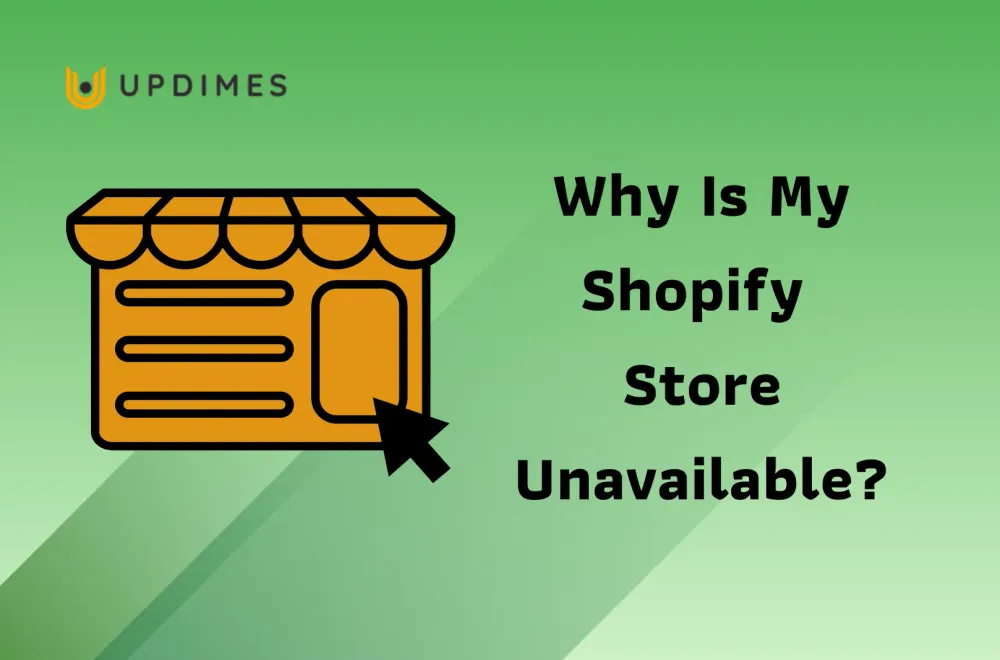
Are you a Shopify store owner experiencing the frustration of your store being unavailable? It can be a major setback for any business to have its online storefront inaccessible to customers. However, keep hope!
In this article, I will uncover the most common reasons “why is my Shopify store unavailable” and provide simple solutions to fix them. From server issues to maintenance problems, I'll provide you with effective troubleshooting strategies to get your store back up and running in no time.
So, if you're looking for ways to restore your Shopify store's availability, keep reading to learn how to overcome these difficulties and get back to serving your customers.
What Does “Shopify Store Unavailable” Mean?
When a Shopify store is unavailable, it means that the website is not accessible to customers or visitors. The reasons for this can vary, such as technical issues, server issues, maintenance, or even a Shopify system outage. When a store becomes unavailable, it can have serious consequences for the business, including lost revenue, damaged reputation, and customer frustration.
As a Shopify store owner, you need to understand what "Shopify store unavailable" means and how to quickly diagnose and fix the problem to minimize the impact on your business. In the next sections, we'll dive deeper into the common reasons why Shopify stores become unavailable and how to resolve them.
Why Is My Shopify Store Unavailable? - 5 Common Reasons
Below are 5 most popular reasons why is my Shopify store currently unavailable. By understanding these common reasons, you can take proactive measures to prevent your Shopify store from becoming unavailable and quickly resolve any issues that may arise.
The Shopify server is Down
If the Shopify platform itself experiences an outage, this can cause all stores on the platform to become unavailable.
Your Shopify site is facing domain-related Issues
If there is an issue with your store's domain name or domain registrar, it can cause your store to become unavailable. This can include expired domains, DNS issues, or misconfigured domain settings.
Files Accidentally Deleted
If important files, such as theme files or product data, are accidentally deleted or removed, it can cause your store to become unavailable or display errors.
Failed CSV Uploads
If you are trying to upload product data or other information using a CSV file and the file format is incorrect or contains errors, it can cause issues with your store's functionality and make it unavailable.
Incompatible Apps or Themes
Third-party apps or custom themes can cause technical issues that can make your store unavailable. In some cases, these apps or themes may conflict with each other or with the Shopify platform, causing errors that prevent your store from loading.
How to Fix Shopify Store Unavailable?
After you've identified the reasons why is my Shopify store currently unavailable, the next step is to try to resolve the issue as soon as possible. Here are some steps to take to solve the issue of a Shopify store not being found:
Check your Domain

Check your Domain Name
Verify that the domain name you are using to access your store is correct and properly spelled. Check if there are any typos or mistakes in your store URL.
Check for Domain Name Server (DNS) Issues
If your domain name server is not properly set up, it can prevent your store from being found. Check your domain registrar settings to ensure that the DNS is properly configured.
Check for Domain Name Expiration
If your domain name has expired, it can cause your store to become unavailable. Check with your domain registrar to ensure that your domain is up-to-date and renewed.
Check for Outdated or Incompatible Apps or Themes
Outdated or incompatible apps or themes can cause your store to become unavailable. Review the apps and themes you have installed and update or remove any that are no longer supported or causing issues.
Check for Website Maintenance
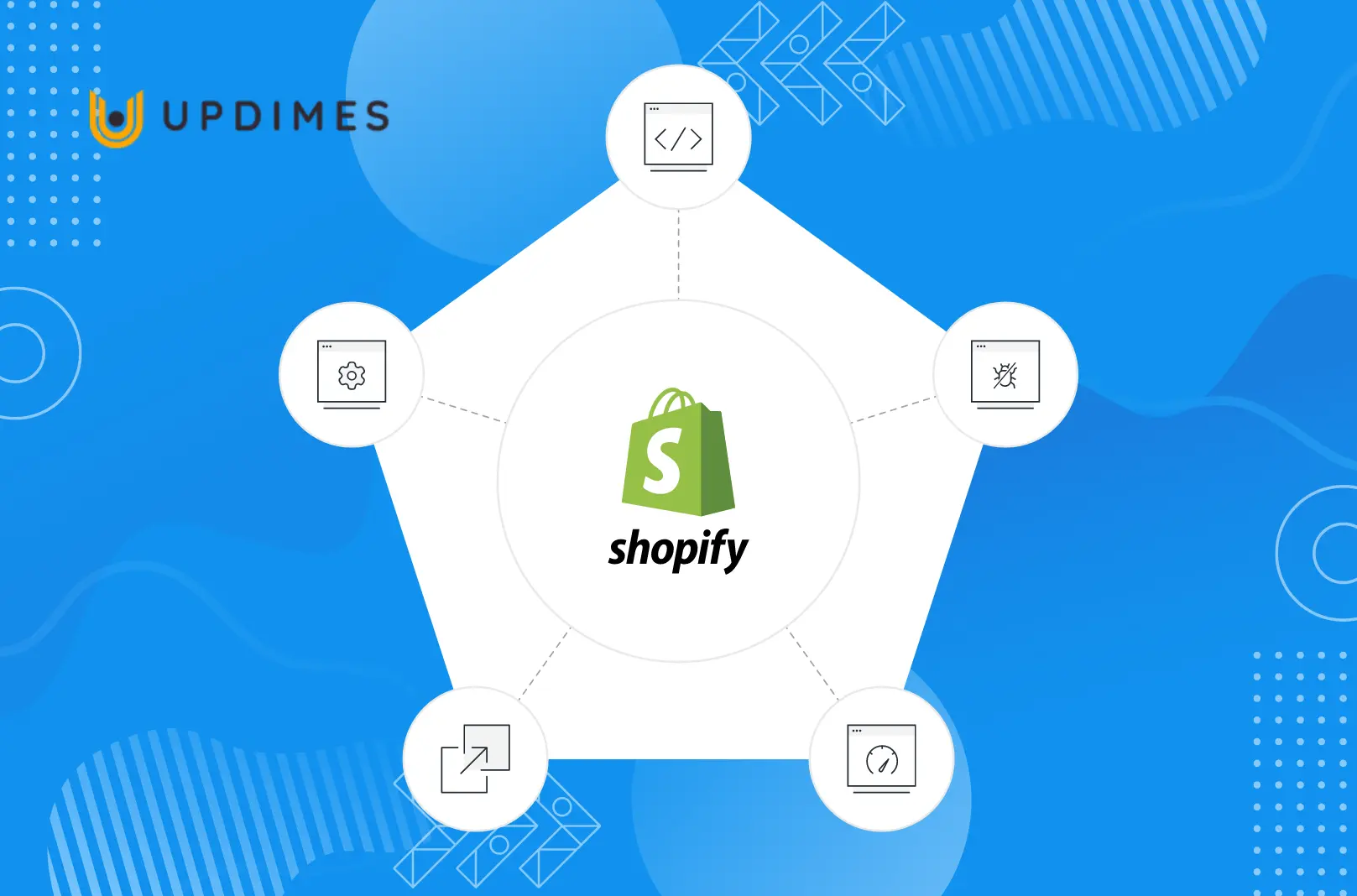
Shopify may occasionally perform maintenance on the platform, which can cause stores to become unavailable temporarily. Check the Shopify status page to see if there is any ongoing maintenance.
Make use of down detectors
In addition to the Shopify status page, you can employ down detectors to determine the degree of the outage. Is it also affecting your customers? Is it a Shopify scheduled maintenance outage? These detectors assist you in tracking and monitoring the situation so that you can keep your customers up to date.
Go back and retrace your steps
When you restore your store to its original version, you will undo all of your changes. However, you must next follow the procedures to determine when the store's functionality begins to fail. This manner, you'll be able to identify and eliminate the core cause of the problem.
Use the Shopify test mode

Using test mode, like Shopify test payment or Shopify test order, allows you to see the downtime through the eyes of the client. It enables you to test Shopify payments and obtain insight into the customer experience by placing mock orders. Following that, you can contact customer service with a detailed explanation of the situation.
Contact Shopify Support
If the above steps cannot help you resolve the issue, contact Shopify support for further assistance. They can help troubleshoot and resolve any technical issues that may be causing your Shopify store to be unavailable.
By taking these methods, you can quickly resolve any issues and ensure that your Shopify store is accessible to customers.
Why Is My Shopify Store Unavailable: FAQs
Why won't my Shopify store open?
There are many reasons why your Shopify store is not opening. Some common reasons include:
Server downtime, domain issues, incompatible themes or apps, expired domain name, or accidentally deleted files. To resolve this issue, check if your domain name is correct and properly spelled, make sure your DNS settings are configured correctly, check if your domain name has expired, and review your apps and themes. If you're still unable to open your store, contact Shopify support for further assistance.
How do I reactivate my Shopify store?
If you have deactivated your Shopify store and want to reactivate it, follow the steps below:
- Log in to your Shopify account and click on the Settings tab.
- From there, select the Billing > Reactivate Your Store. Follow the instructions provided to reactivate your store.
Note that you will need to have an active payment method on file to reactivate your store. If you're having trouble reactivating your store, contact Shopify support for assistance.
Final Words
In conclusion, a Shopify store becoming unavailable can be a frustrating experience for store owners, as it can negatively impact their business and customer experience. There are common reasons why this may happen, including the Shopify website being down, domain issues, accidentally deleted files, failed CSV uploads, and incompatible apps or themes. By understanding these common reasons and taking proactive measures to prevent them.
Hopefully, by following the methods to solve a Shopify store not found issue mentioned above, you can quickly resolve any issues and ensure that their store is accessible to customers.
Ultimately, by staying vigilant and proactive, you can minimize the risk of your Shopify store becoming unavailable and provide a positive experience for your customers.


